90 Free and Open-source Tools Apps for macOS (Intel and Apple Silicon)
1- 7-Zip
a file archiver with a high compression ratio.

7-Zip is free software with open source. The most of the code is under the GNU LGPL license. Some parts of the code are under the BSD 3-clause License. Also there is unRAR license restriction for some parts of the code. Read 7-Zip License information.
Read about 7-Zip 's features, license, platforms, and more.
2- AnySCP
A a cross platform tool for server management
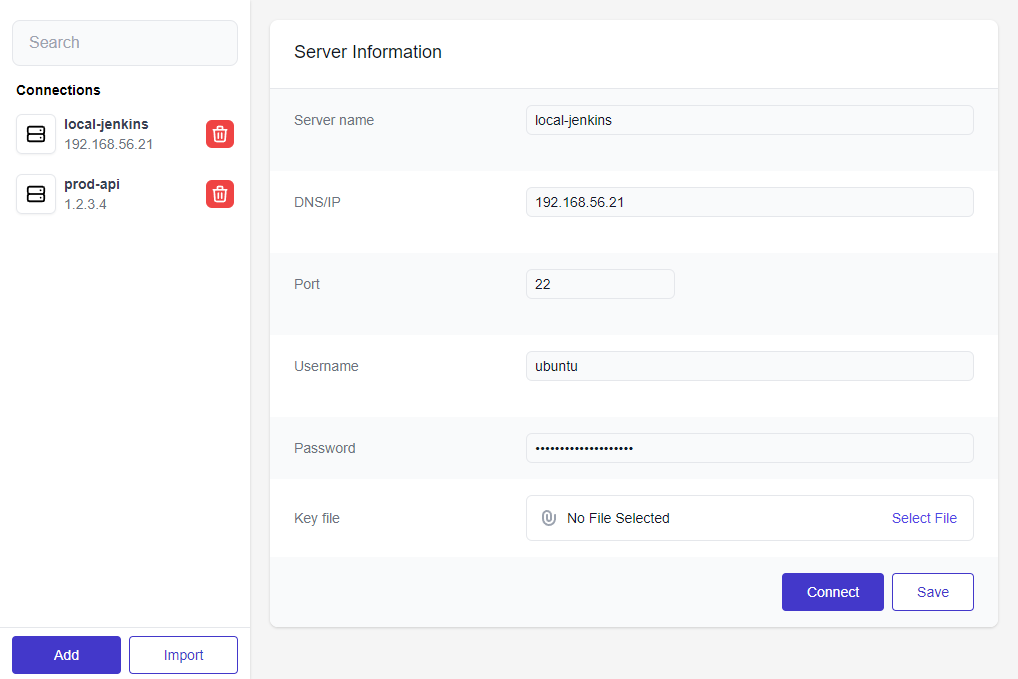
AnySCP allows users to easily manage server and perfoming maintenance. This software is cross platform which allows all the users to have same enriching experience and able run it seamlessly no matter what system they are on.
Read about AnySCP 's features, license, platforms, and more.
3- Browserosaurus
The browser prompter for macOS
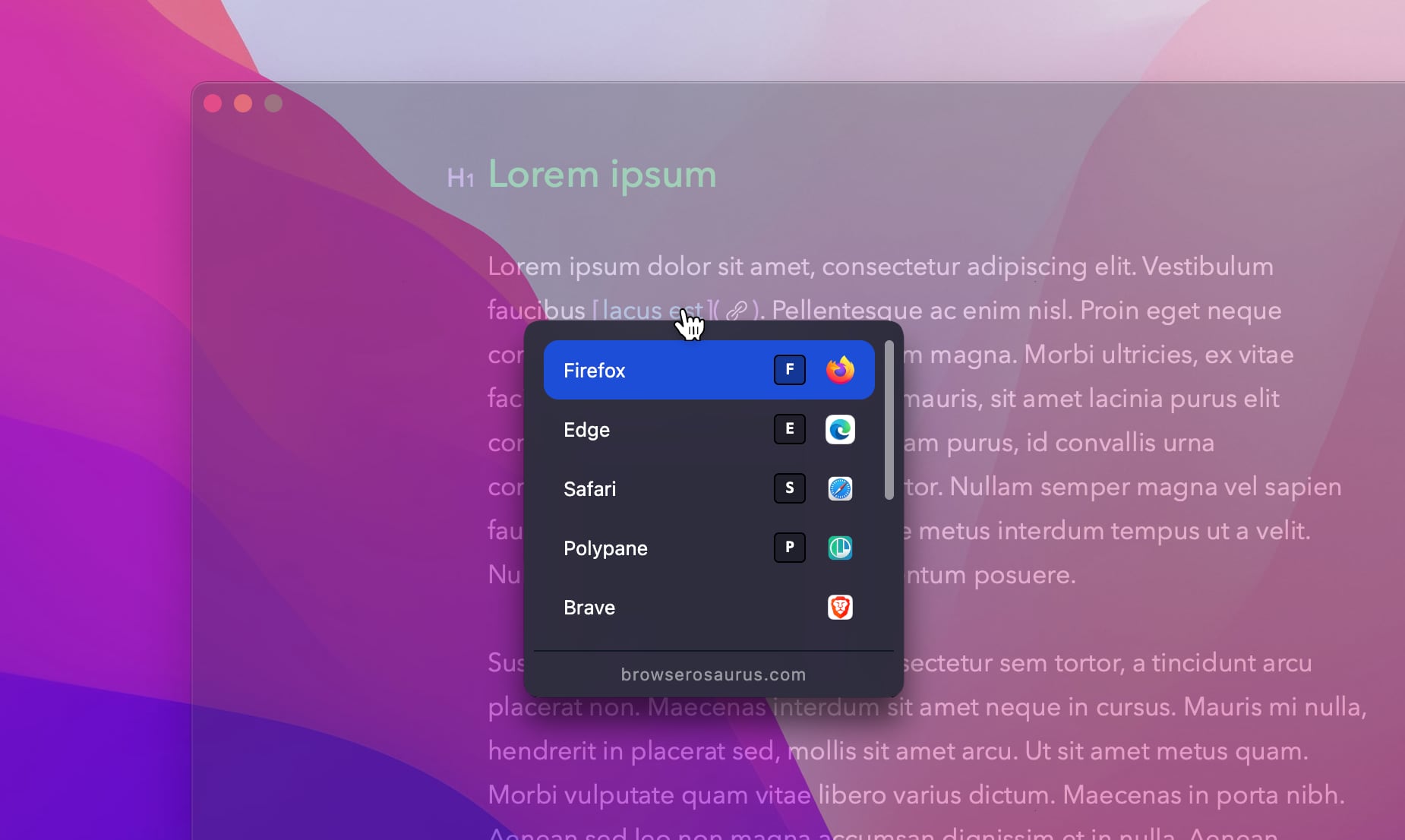
Browserosaurus is an open-source (GPLv3 license), browser prompter for macOS. It works by setting itself as the default browser; any clicked links in non-browser apps are now sent to Browserosaurus where you are presented with a menu of all your installed browsers. You may now decide which app you’d like to continue opening the link with.
Read about Browserosaurus 's features, license, platforms, and more.
4- DocFetcher
File Search Tool
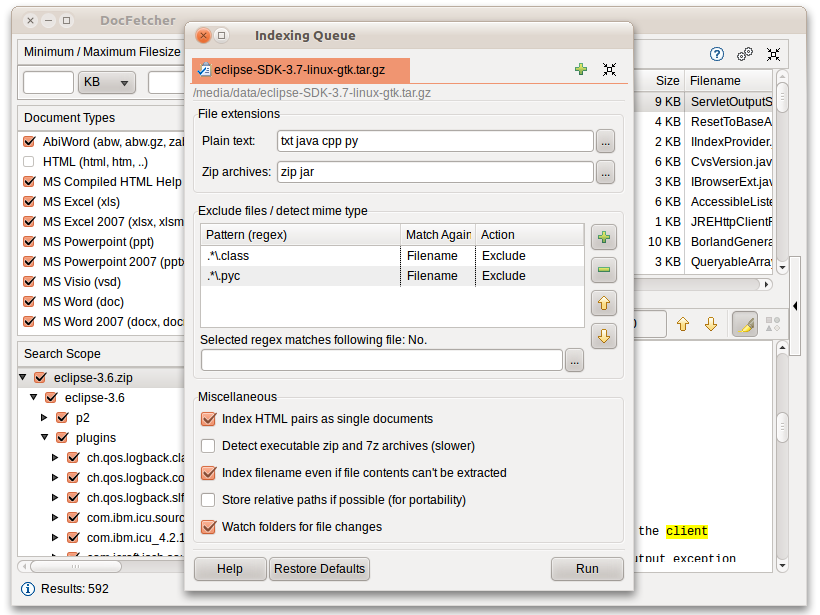
DocFetcher is an Open Source desktop search application: It allows you to search the contents of files on your computer. — You can think of it as Google for your local files. The application runs on Windows, Linux, and OS X, and is made available under the Eclipse Public License.
Read about DocFetcher 's features, license, platforms, and more.
5- ImageOptim
makes images load faster
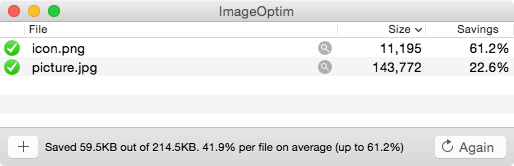
ImageOptim allows you to remove bloated metadata. Save disk space & bandwidth by compressing images without losing quality.
Read about ImageOptim 's features, license, platforms, and more.
6- KatSearch
Fast, simple, powerful filesystem search for macOS
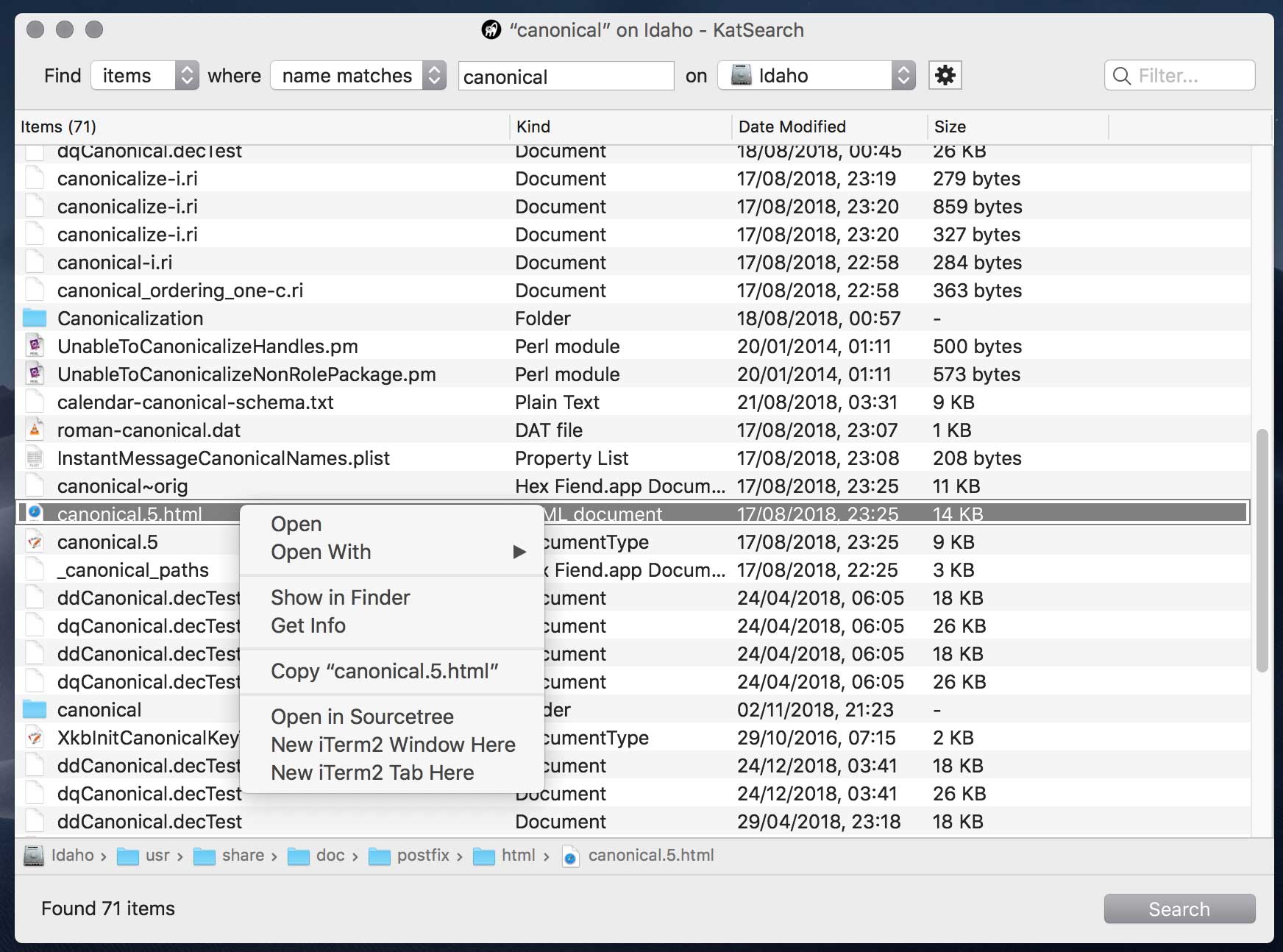
KatSearch is a work in progress and currently only available as an alpha release. Some things will be broken. Caveat emptor!
Mac power-user app to quickly find files on entire APFS and HFS+ volumes by scanning the file system catalog.
KatSearch is written by: Sveinbjörn Þórðarson
Read about KatSearch 's features, license, platforms, and more.
7- LaunchMenu
open-source cross-platform launcher
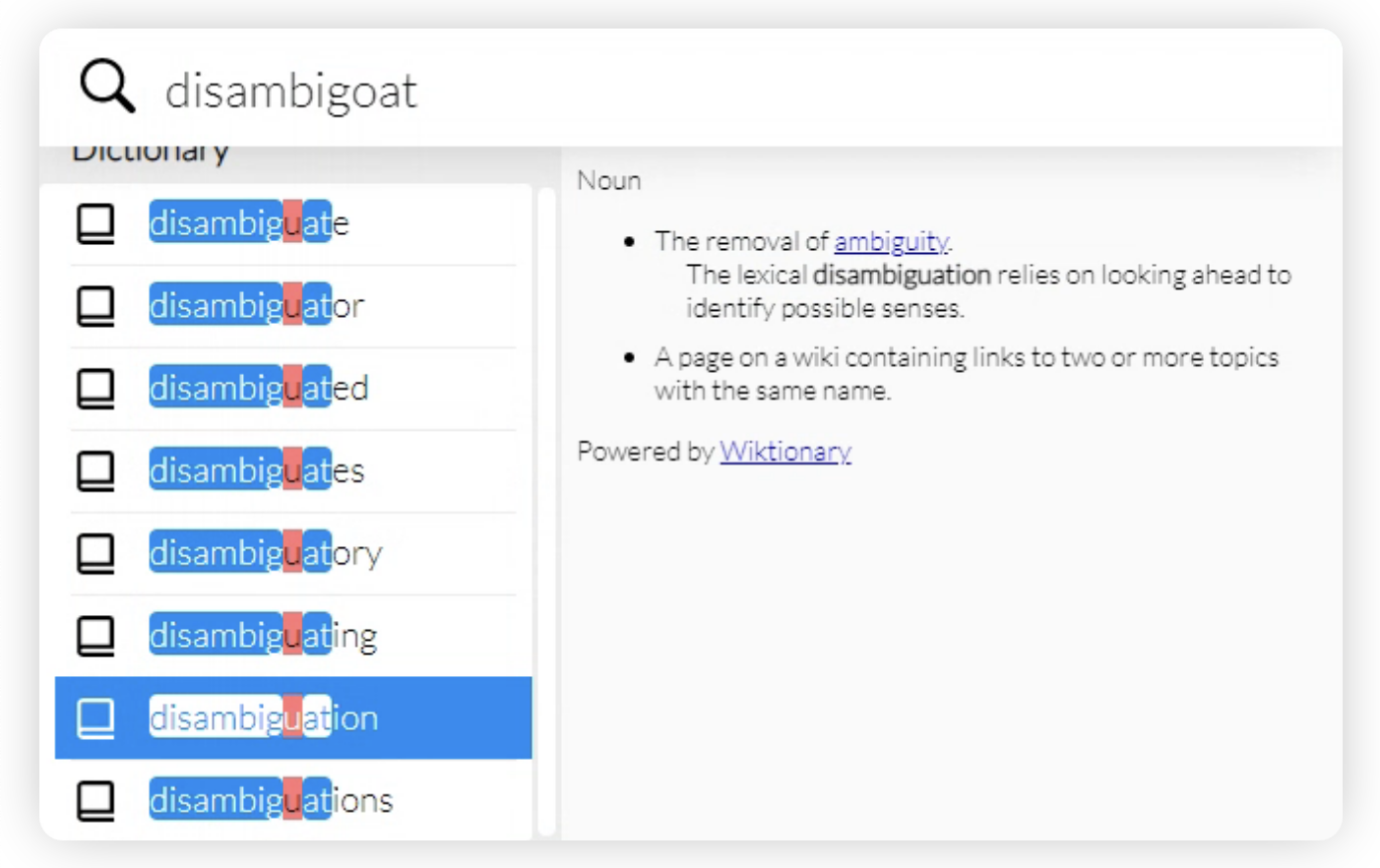
LaunchMenu is an free, open source, cross-platform utility application which brings utilities (applets) to your fingertips. It intends to increase your productivity through it's keyboard-centric design, meanwhile also being extremely customisable with advanced theming and applet settings. The application is styled similar to that of Spotlight for Mac, however it allows for 3rd party applets to be built and installed, further increasing your productivity in any aspect of life.
LaunchMenu runs in the background, and launches when the user presses the "open LaunchMenu" hotkey (⌘ + space/⊞ + space by default).
Read about LaunchMenu 's features, license, platforms, and more.
8- LyricsX
Ultimate lyrics app for macOS
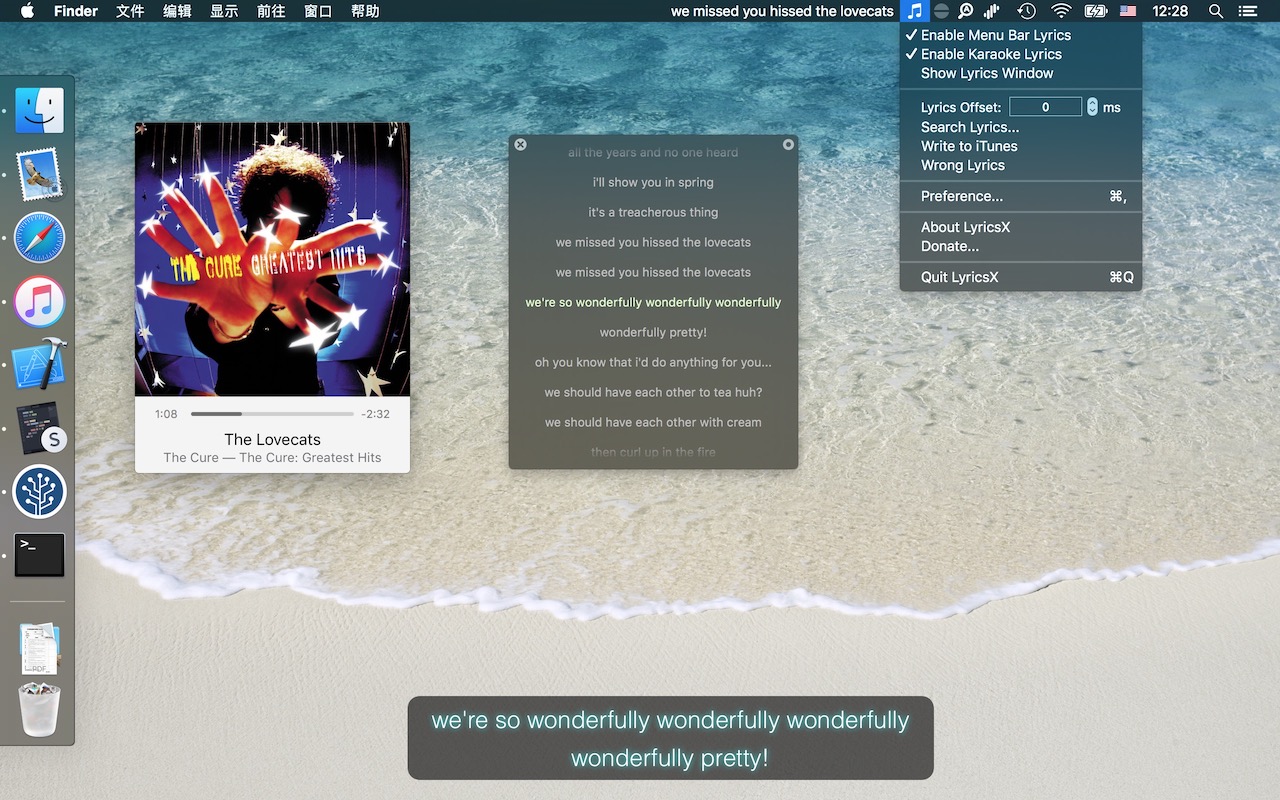
Ultimate lyrics app for macOS.
LyricsX for iOS and lyricsx-cli for Linux is in early development.
Read about LyricsX 's features, license, platforms, and more.
9- MacPass
open-source and free native password manager
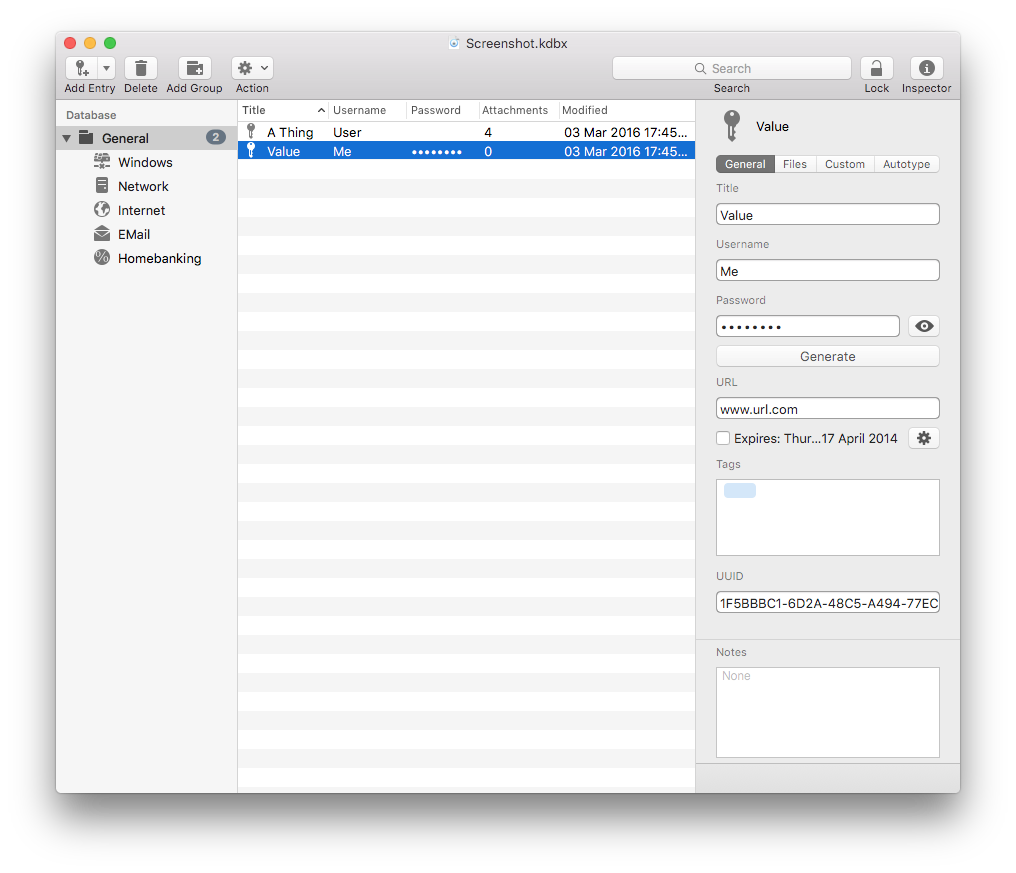
There are a lot of iOS KeePass tools around but a distinct lack of a good native macOS version. KeePass can be used via Mono on macOS but lacks vital functionality and feels sluggish and simply out of place.
MacPass is an attempt to create a native macOS port of KeePass on a solid open source foundation with a vibrant community pushing it further to become the best KeePass client for macOS.
Read about MacPass 's features, license, platforms, and more.
10- OCRmyPDF
OCRmyPDF adds an OCR text layer to scanned PDF files, allowing them to be searched
OCRmyPDF is a free open-source command-line tool that adds an OCR text layer to scanned PDF files, allowing them to be searched or copy-pasted. It is already being used to scan and search millions of heavy PDF files.
Read about OCRmyPDF 's features, license, platforms, and more.
11- SubEthaEdit
General purpose plain text editor for macOS.
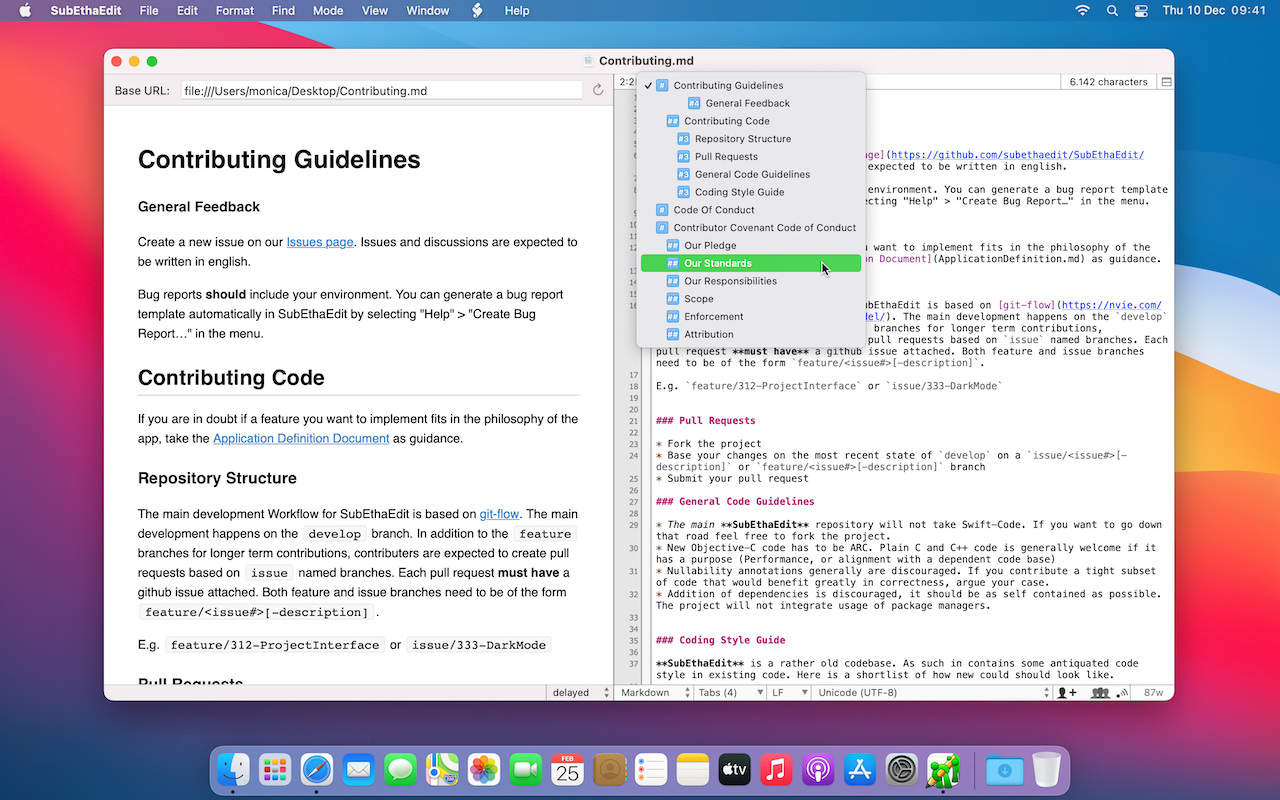
General purpose plain-text editor for macOS. Widely known for its live collaboration feature.
Read about SubEthaEdit 's features, license, platforms, and more.
12- Alchemy
Free PDF File Converter App
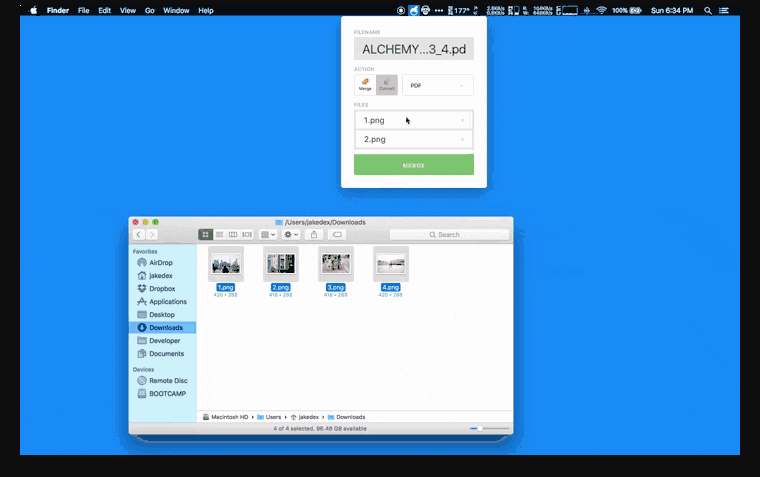
Alchemy is an impressive, open-source file converter built on the reliable Electron and React. It offers a variety of operations, including the ability to merge files into a PDF. Its features include an elegantly simple, drag-and-drop interface for converting and merging files, as well as the option to merge multiple images into a single PDF, with the added benefit of being able to change the file order.
Additionally, it allows for batch conversion of multiple files to various file types, making it a versatile tool for any user's needs.
Read about Alchemy 's features, license, platforms, and more.
13- Amethyst
Automatic tiling window manager for macOS à la xmonad.
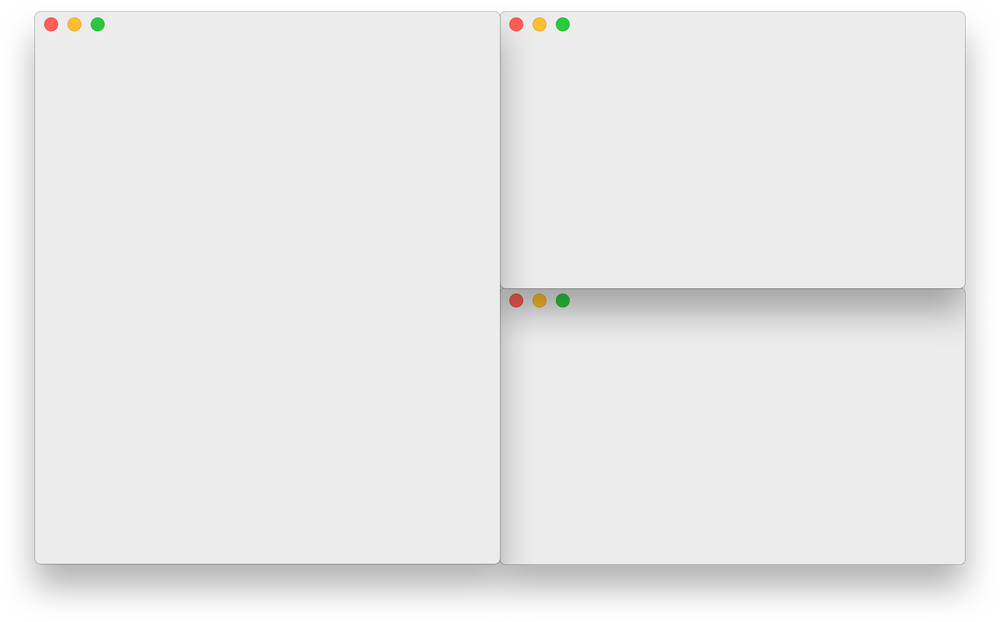
Amethyst is a free open-source app that enables macOS control their app windows sizes, locations, layouts, and spaces. It has dozens of pre-build shortcuts, and several different layouts.
Read about Amethyst 's features, license, platforms, and more.
14- appgrid
macOS window manager with Vim–like hotkeys
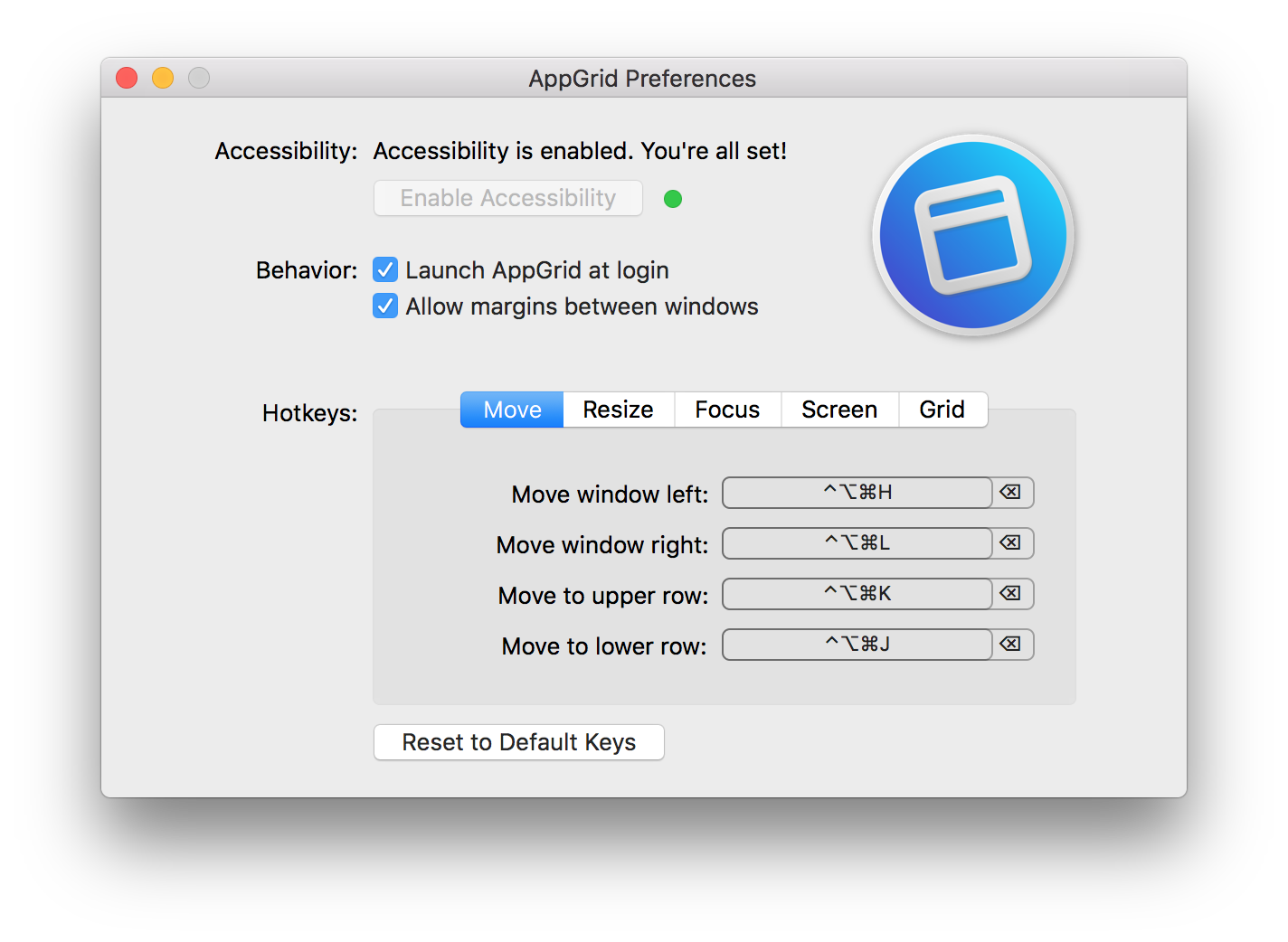
macOS window manager with Vim–like hotkeys
Read about appgrid 's features, license, platforms, and more.
15- Assembl
An effortless window manager for macOS

Assembl is a free and open-source app that quickly helps you organize and resize your app windows.
Read about Assembl 's features, license, platforms, and more.
16- BasicCAT
Free computer-aided translation tool
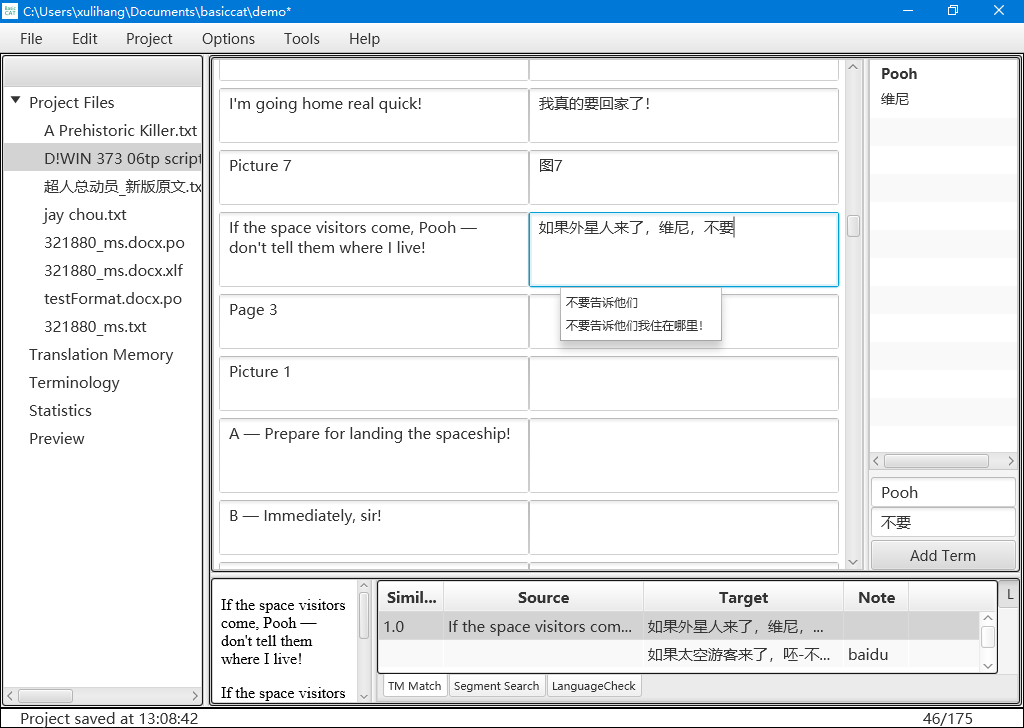
BasicCAT is an open source and free computer-aided translation tool, which aims at providing a simple and useful tool for translators. The name is BasicCAT, because of its simplicity and its programming language—Basic. Basic is easy to learn and everyone can build a suitable CAT tool based on BasicCAT's source code.
The design principle of BasicCAT is to reduce eye shift and focus on translating. Machine Translation, selected word meaning and language check results will all show as a dropdown list below the input textarea.
It comes packed with a dozen of useful features that include autocorrect, quick fill, terminology manager, language check and more.
Beyond its rich functions set, it allows you to add more plugins and extend the translation engine with other services like Google, IBM Watson, Naver Papago, Amazon (offline machine translation) and more.
Read about BasicCAT 's features, license, platforms, and more.
17- Calibre
ebook reader
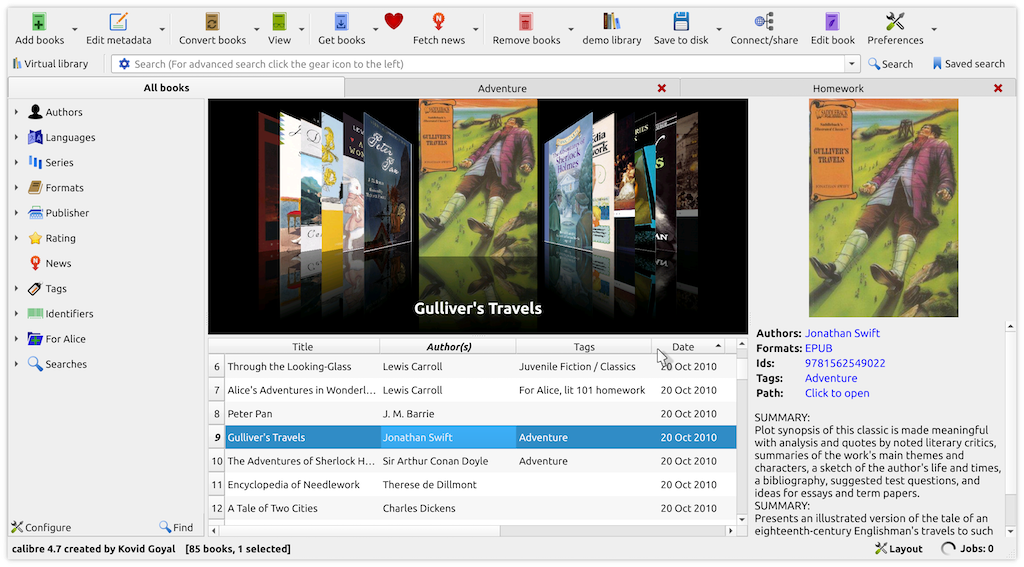
calibre is an e-book manager. It can view, convert, edit and catalog e-books in all of the major e-book formats. It can also talk to e-book reader devices. It can go out to the internet and fetch metadata for your books. It can download newspapers and convert them into e-books for convenient reading. It is cross platform, running on Linux, Windows and macOS.
Calibre is a strong eBook suite that do more than displaying eBook files. It offers converter to convert eBook file formats, organize your eBook library and collections, and it works seamlessly on Windows, Linux, and macOS
Read about Calibre 's features, license, platforms, and more.
18- Cerebro
Desktop Search Assistant
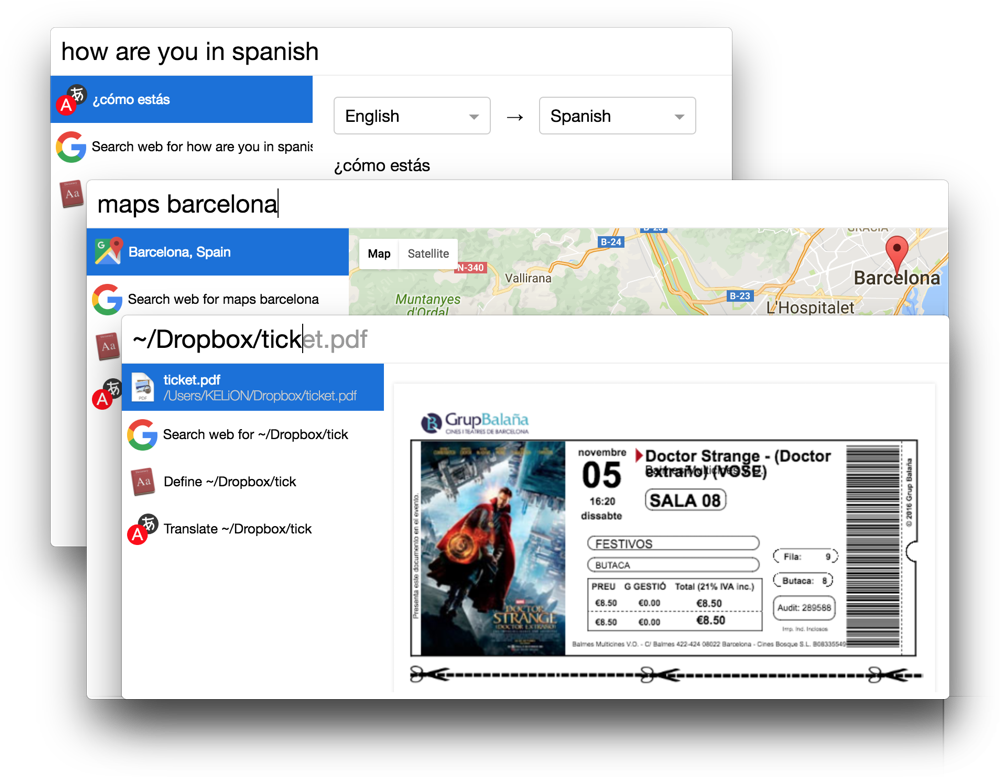
Cerebro is a multi-platform desktop app that helps the user to search their machine or the internet with no more than a few clicks.
The app is created by Alexandr Subbotin a Russian developer, who also created several useful plugins. Later then, the app attracted many developers who supply it with more plugins and support.
If you are a macOS user, You can notice the similarity with the built-in search app Spotlight search, which indexes all of your files and improve search and access to everything.
Cerebro is similar to Spotlight, but with more extended functions, and a rich plugin set. Like Spotlight, you can use it to access your installed apps and search Google directly without opening any browser.
Cerebro is more than just a search tool, it is a productivity booster that can help you do more.
Read about Cerebro 's features, license, platforms, and more.
19- ClipMenu
A clipboard manager for Mac OS X.
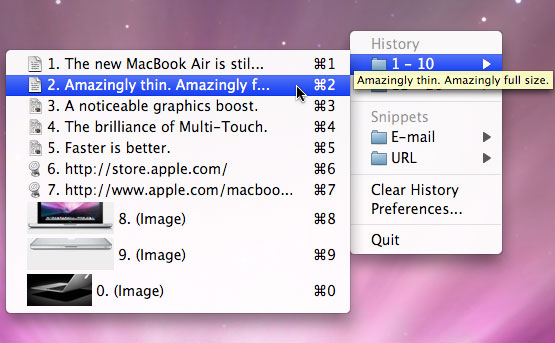
Read about ClipMenu 's features, license, platforms, and more.
20- Cryptomator
macOS encryption tool
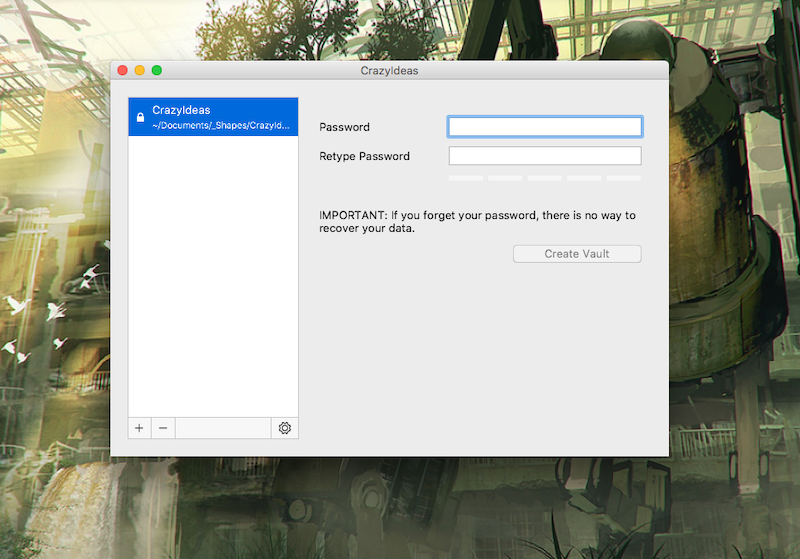
Cryptomator is a free open source client-side file encryption tool. Its dead simple to use does not include ads or backdoors. It also does not require registration or paid subscription.
Unlike many open source solutions, which keep the normal users struggling to install, configure and use, Cryptomator is built for normal users. With very simple work flow, Create , Drag-n-Drop, Lock, and Unlock, added into very easy to use Interface, makes Cryptomator less time consuming and more efficient. There is no struggle with creating accounts, figuring out how to manage your keys , cloud access to unlock your files, or over complicated configuration most of alternatives have.
Read about Cryptomator 's features, license, platforms, and more.
21- Dozer
Hide menu bar icons to give your Mac a cleaner look

Dozer allows you to control which icons and apps appear in the menubar.
There are 2 or 3, numbered from right to left:
this can be positioned anywhere you prefer, it is only a point of interaction
this and everything to its left will be hidden/shown by clicking any Dozer icon
(Optional) the "remove" icon and everything to its left will be hidden/shown by option-clicking any Dozer icon
Read about Dozer 's features, license, platforms, and more.
22- CotEditor
The Plain-Text Editor for macOS
CotEditor is exactly made for macOS. It looks and behaves just as macOS applications should.
CotEditor launches so quick that you can write your text immediately when you want to.
CotEditor is developed as an open-source project that allows anyone to contribute.
Read about CotEditor 's features, license, platforms, and more.
23- micro
a modern and intuitive terminal-based text editor
micro is a terminal-based text editor that aims to be easy to use and intuitive, while also taking advantage of the capabilities of modern terminals. It comes as a single, batteries-included, static binary with no dependencies; you can download and use it right now!
As its name indicates, micro aims to be somewhat of a successor to the nano editor by being easy to install and use. It strives to be enjoyable as a full-time editor for people who prefer to work in a terminal, or those who regularly edit files over SSH.
Read about micro 's features, license, platforms, and more.
24- Pine
A modern, native macOS markdown editor
Pine is lightweight macOS markdown editor. It's currently a work in progress.
Read about Pine 's features, license, platforms, and more.
25- DejaLu
open-source fast and simple Email Client for Mac.
DejaLu is an open-source fast and simple Email Client for Mac.
Dejalu is software with amazing features. DejaLu can easily control your email notifications, it has a beautiful sidebar panel with folders to easily organize and filtered folder emails. You can customize your emails and add signatures to all your emails easily, it has Amazing Labels.
DejaLu licensed under BSD-3-Clause License.
Read about DejaLu 's features, license, platforms, and more.
26- Mailspring
Boost your productivity and send better email management
Mailspring is a new version of Nylas Mail maintained by one of the original authors. It's faster, leaner, and shipping today! It replaces the JavaScript sync code in Nylas Mail with a new C++ sync engine based on Mailcore2. It uses roughly half the RAM and CPU of Nylas Mail and idles with almost zero "CPU Wakes", which translates to great battery life. It also has an entirely revamped composer and other great new features.
Mailspring's UI is open source (GPLv3) and written in TypeScript with Electron and React - it's built on a plugin architecture and was designed to be easy to extend. Check out CONTRIBUTING.md to get started!
Mailspring's sync engine is spawned by the Electron application and runs locally on your computer. It is open source (GPLv3) and written in C++ and C. For convenience, however, when you set up your development environment, Mailspring uses the latest version of the sync engine we've shipped for your platform so you don't need to pull sources or install its compile-time dependencies.
Read about Mailspring 's features, license, platforms, and more.
27- Nylas Mail
Email client for macOS with Style
It is a 100% free and open-source desktop email client. In other words, you can use it for Enriched contact profiles, Unified inbox, support unlimited email accounts, Unlimited customizable signatures, Multi-language spell check, Enhanced search capabilities, and more.
You can also easily compatible Nylas with Gmail, Yahoo, and more. It has several layout styles it was the beginning of 2016, it was licensed under MIT License. Nylas Mail was available for Mac, Windows, and Linux. it was built on the modern web with Electron, React, and Flux.
Read about Nylas Mail 's features, license, platforms, and more.
28- Eplee
Sweet, simple epub reader
Eplee is an ePub reader focused on clean distraction-free reading experience with simple and beautiful UI.
Read about Eplee 's features, license, platforms, and more.
29- EvilOSX
An evil RAT (Remote Administration Tool) for macOS / OS X.
An evil RAT (Remote Administration Tool) for macOS / OS X.
Read about EvilOSX 's features, license, platforms, and more.
30- ExifCleaner
Cross-platform desktop GUI app to clean image metadata
Cross-platform desktop GUI app to clean image metadata
Read about ExifCleaner 's features, license, platforms, and more.
31- FBReader
eBook reader for ePub, Mobi, ETF, and Fb2.
FBReader is a popular eBook reader that supports many eBook formats such as EPUB, Mobi, ETF, and fb2.
FBReader is not an open-source software, but it is avaiable for free for Windows, Linux, macOS, Android, and iOS.
FBReader uses its own book parser and rendering engine. The engine is lightweight, fast, and highly customisable.
Read about FBReader 's features, license, platforms, and more.
32- Hammerspoon
Staggeringly powerful macOS desktop automation with Lua
Hammerspoon is a tool for powerful automation of macOS. At its core, Hammerspoon is just a bridge between the operating system and a Lua scripting engine. What gives Hammerspoon its power is a set of extensions that expose specific pieces of system functionality, to the user.
Read about Hammerspoon 's features, license, platforms, and more.
33- HandBreak
Multimedia video converter
HandBeak is a video converter and transcode engine for macOS, Windows and Linux. It's free and open source. I have used it several times for my videos it's really easy to use has built-in preset library, supports multiple input sources and dozens of formats and quality options.
Read about HandBreak 's features, license, platforms, and more.
34- Hyper
A terminal built on web technologies
Read about Hyper 's features, license, platforms, and more.
35- iZip
Manage Zip and Compressed file archives ON MAC
iZip is the easiest way to manage ZIP, ZIPX, RAR, TAR, 7ZIP and other compressed files on your Mac. Best of all it's completely free so you can zip, unzip & unrar your files without limitations!
iZip supports all the major modern archive formats like ZIP, RAR, 7ZIP, TAR, BZ2 and XZ, including fully encrypted archives. Simply open an archive with iZip to quickly browse, view and extract.
Read about iZip 's features, license, platforms, and more.
36- iTerm
macOS Terminal app replacment
iTerm2 is a replacement for Terminal and the successor to iTerm. It works on Macs with macOS 10.14 or newer. iTerm2 brings the terminal into the modern age with features you never knew you always wanted.
Read about iTerm 's features, license, platforms, and more.
37- Kap Screen Capture
Capture your screens in GIF and Video
Kap is a free open-source screen recorder for macOS. It supports Apple Intel and M1.
Read about Kap Screen Capture 's features, license, platforms, and more.
38- Keka: The archiver
Compress and uncompress folders and files for macOS
Keka is a free compression and decompression lightweight solution. It's easy to use and supports many versions of macOS.
Read about Keka: The archiver 's features, license, platforms, and more.
39- DSFQuickActionBar
A spotlight-inspired quick action bar for macOS.
DSFQuickActionBar is a spotlight-inspired quick action bar for macOS. AppKit/SwiftUI.
Read about DSFQuickActionBar 's features, license, platforms, and more.
40- Flashlight
An unofficial Spotlight API that allows you to programmatically process queries and add additional results.
Flashlight gives you control over Spotlight. There are tons of options for customization so you can do things how you want to. Flashlight is designed to make enhancing Spotlight easy and enhance it's usefulness on macOS 10.9 though 10.15
Read about Flashlight 's features, license, platforms, and more.
41- LuLu
free open-source macOS firewall engine
LuLu is the free, open-source firewall that aims to block unknown outgoing connections, protecting your privacy and your Mac!
Read about LuLu 's features, license, platforms, and more.
42- Lynis
System Auditing Software
Lynis is a battle-tested security tool for systems running Linux, macOS, or Unix-based operating system. It performs an extensive health scan of your systems to support system hardening and compliance testing. The project is open source software with the GPL license and available since 2007.
Read about Lynis 's features, license, platforms, and more.
43- macOS Keylogger
A no-frills keylogger for macOS.
This repository holds the code for a simple and easy to use keylogger for macOS. It is not meant to be malicious, and is written as a proof of concept. There is not a lot of information on keyloggers or implementing them on macOS, and most of the ones I've seen do not work as indicated. This project aims to be a simple implementation on how it can be accomplished on OS X.
Read about macOS Keylogger 's features, license, platforms, and more.
44- Maccy
Clipboard manager for macOS
Maccy is an advanced, lightweight, open-source clipboard manager for macOS. It comes with unique features to boost your productivity and the most prominent one is its shortcuts and unique hotkeys.
Maccy is a native macOS solution, written in Swift programming language by Alex Rodionov.
Read about Maccy 's features, license, platforms, and more.
45- MacDown
Native Markdown Editor for macOS
MacDown is an open source Markdown editor for macOS, released under the MIT License. It is heavily influenced by Chen Luo’s Mou.
Read about MacDown 's features, license, platforms, and more.
46- Mergen
macOS Audit and Security Check Tool
Mergen is an open-source, native macOS application for auditing and checking the security of your Mac. It scans your system for security issues based on the Center for Internet Security (CIS) Benchmark, and checks various settings and configurations related to security and privacy.
Read about Mergen 's features, license, platforms, and more.
47- Munki
Managed software installation for OS X
Munki is an open source project originated by Walt Disney Animation Studios.
Munki is a set of tools that, used together with a webserver-based repository of packages and package metadata, can be used by macOS administrators to manage software installs (and in many cases removals) on macOS client machines.
Munki can install software packaged in the Apple package format and software distributed in "drag-and-drop" disk images.
Additionally, Munki can install many Apple Software Updates on Intel Macs, and can prompt users to install pending Apple updates on both Intel and Apple silicon.
Munki is currently in use at organizations all over the world, managing software for tens of thousands -- perhaps hundreds of thousands of Macs.
Munki is a set of tools that, used together with a webserver-based repository of packages and package metadata, can be used by OS X administrators to manage software installs (and in many cases removals) on OS X client machines.
Read about Munki 's features, license, platforms, and more.
48- OnyX
macOS maintenance apps
OnyX is an up-to-date macOS system maintenance app. It contains many system functions like file cleaning, removing old temporary files, cleaning caches and rebuilding database indexes.
Read about OnyX 's features, license, platforms, and more.
49- OpenSesame
Open-source Native Password Manager for iOS and macOS
OpenSesame is a free open-source native password manager for your Apple devices which supports iOS, and macOS, and comes with dozens of native features.
It syncs with iCloud and encrypts your data to make sure only you get access. No more required subscriptions, no more ram hogs, and no more electron versions.
Read about OpenSesame 's features, license, platforms, and more.
50- PaperWM.spoon
Tiled scrollable window manager for MacOS. Inspired by PaperWM.
Read about PaperWM.spoon 's features, license, platforms, and more.
51- PDF stitcher
merge and stitch PDF files
PDF stitcher is a tool that merges and stitches PDF files together, as its name suggests. It is available for Windows 7 and later, as well as macOS devices with both Intel and M1 chips.
Read about PDF stitcher 's features, license, platforms, and more.
52- PeaZip Free Archiver
Free Zip / Unzip software and Rar file extractor
PeaZip is a free file archiver utility and rar extractor for Linux, macOS, and Windows, which works with 200+ archive types and variants (7z, ace, arc, bz2, cab, gz, iso, paq, pea, rar, tar, wim, zip, zipx...), handles spanned archives (001, r01, z01...), supports multiple archive encryption standards, file hashing, exports tasks as console scripts.
The project aims to provide a cross-platform, portable, GUI frontend for multiple Open Source technologies (7-Zip, FreeArc, PAQ/ZPAQ, PEA, UPX, Brotli, Zstd) focused on file and archive management, and security (strong encryption, two factor authentication, encrypted password manager, secure delete).
Read about PeaZip Free Archiver 's features, license, platforms, and more.
53- Persepolis
Internat Download Manager
Persepolis is a Download Manager & a GUI For aria2. It's written in Python. Persepolis is a Sample of Free and open source software. It's developed For GNU/Linux Distributions, BSDs, macOS and Microsoft Windows. You can join Persepolis contributers & Help us with developing it.
Read about Persepolis 's features, license, platforms, and more.
54- Joplin
an open source note taking and to-do application with synchronisation capabilities
Joplin is a free, open source note taking and to-do application, which can handle a large number of notes organised into notebooks. The notes are searchable, can be copied, tagged and modified either from the applications directly or from your own text editor. The notes are in Markdown format.
Notes exported from Evernote can be imported into Joplin, including the formatted content (which is converted to Markdown), resources (images, attachments, etc.) and complete metadata (geolocation, updated time, created time, etc.). Plain Markdown files can also be imported.
The notes can be securely synchronised using end-to-end encryption with various cloud services including Nextcloud, Dropbox, OneDrive and Joplin Cloud.
Read about Joplin 's features, license, platforms, and more.
55- Quicksilver
macOS launcher
Quicksilver is a fast and free macOS productivity application that gives you the power to control your Mac quickly and elegantly. Quicksilver learns your habits, making your everyday chores simple and efficient.
Quicksilver is a launcher utility app for macOS which gives you the ability to perform common, every-day tasks rapidly and without thought. An introduction to Quicksilver's abilities include:
-
Accessing applications, documents, contacts, music and much, much more.
-
Browsing your Mac's filesystem elegantly using keywords and 'fuzzy' matching.
-
Managing content through drag and drop, or grabbing selected content directly.
-
Interacting with installed applications through plugins.
Quicksilver gives you quick access to all your important things. With only a few keystrokes, you can get to your applications, files, contacts, bookmarks, music, etc. Don't get distracted though; although Quicksilver finds and launches things quickly and extremely well, it's more about doing, not finding.
Read about Quicksilver 's features, license, platforms, and more.
56- Rectangle WM
Move and resize windows on macOS with keyboard shortcuts and snap areas
Rectangle is a window management app written in Swift, based on Spectacle. It enables users to customize dozens of actions, such as screen layouts and window positions, and all shortcuts associated with them.
Read about Rectangle WM 's features, license, platforms, and more.
57- Snap
A better Spotlight search for macOS.
Snap is an application which searches your Files, Contacts and Calendar events using Spotlight Metadata. It has many customization options as well as the ability to speed up your workflow by providing features like music control, clipboard history, snippet expansion and system commands like sleeping, restarting and shutting down the computer. Snap is inspired by Alfred.
Read about Snap 's features, license, platforms, and more.
58- Tonnerre
An extensible and productive spotlight alternative
Tonnerre is a pure swift built, extensible, and productive Spotlight alternative. You can consider it as a global search bar with everything you are interested, or it is a text-based Siri who responds to all your requests.
Read about Tonnerre 's features, license, platforms, and more.
59- CalmAV
an open-source antivirus engine for detecting trojans, viruses, malware & other malicious threats
ClamAV is an open source (GPLv2) anti-virus toolkit, designed especially for e-mail scanning on mail gateways. It provides a number of utilities including a flexible and scalable multi-threaded daemon, a command line scanner and advanced tool for automatic database updates. The core of the package is an anti-virus engine available in a form of shared library.
Read about CalmAV 's features, license, platforms, and more.
60- Mana
Vulnerability management app for individuals.
Mana is a free macOS app that allows you to examine your running apps security vulnerabilities. However, the free version supports only 10 macOS apps.
Read about Mana 's features, license, platforms, and more.
61- Murus Lite
Firewall manager for macOS
Murus macOS Firewall Unchained with rich-feature set and native user macOS user-interface. It's super user-friendly especially for non-technical users.
Murus unleashes the great power of the macOS built-in PF firewall. Protect your network resources using a very simple interface, take advantage of the many pro features available to design and implement your network infrastructure, to monitor performances and proactively filter dangerous traffic at network layer.
Murus is available in three different versions in order to meet everyone’s needs.
And there’s even more: port knocking, adaptive firewall, NAT and many other features including a blazing-fast logging system.
Read about Murus Lite 's features, license, platforms, and more.
62- SelfControl
A free open-source Mac application to help you avoid distracting websites
SelfControl is a free and open-source application for macOS that lets you block your own access to distracting websites, your mail servers, or anything else on the Internet. Just set a period of time to block for, add sites to your blocklist, and click "Start." Until that timer expires, you will be unable to access those sites—even if you restart your computer or delete the application.
Read about SelfControl 's features, license, platforms, and more.
63- ShiftIt
Managing windows size and position in OSX
ShiftIt is an application for OSX that allows you to quickly manipulate window position and size using keyboard shortcuts. It intends to become a full featured window organizer for OSX. It is a complete rewrite of the original ShiftIt by Aravindkumar Rajendiran which is not longer under development.
Read about ShiftIt 's features, license, platforms, and more.
64- Slate
A window management application (replacement for Divvy/SizeUp/ShiftIt)
Slate is a window management application similar to Divvy and SizeUp (except better and free!). Originally written to replace them due to some limitations in how each work, it attempts to overcome them by simply being extremely configurable. As a result, it may be a bit daunting to get configured, but once it is done, the benefit is huge.
Read about Slate 's features, license, platforms, and more.
65- Sloth
Native Mac app that shows all open files, directories, sockets, pipes and devices in use by all running processes.
Sloth is a native Mac app that shows all open files, directories, sockets, pipes, and devices in use by all running processes on your system. This makes it easy to inspect which apps are using which files, etc.
Read about Sloth 's features, license, platforms, and more.
66- Sol
macOS App launcher, focused on ease of use and speed.
Sol is an app launcher, focused on ease of use and speed.
It is aimed to be a replacement for Alfred, Spotlight and Raycast without too much configuration.
Read about Sol 's features, license, platforms, and more.
67- Spotter
🔭 Productivity tool to launch everything
Spotter is a free open-source productivity tool that allows to launch everything (e.g. switch the next song, connect bluetooth device, set a timer, etc.) so you can stay focused on your current task.
Spotter is written using Flutter and Dart language.
Read about Spotter 's features, license, platforms, and more.
68- stats
System monitor from the Menubar
Stats is a free, open-source native menubar macOS application that display all of your system stats in real-time.
It is the right open-source alternative to a dozen of proprietary programs.
Stats app is still in active development, however it gains momentum as thousands of macOS users started to use it right away.
Read about stats 's features, license, platforms, and more.
69- SwiftBar
Powerful macOS menu bar customization tool
Add custom menu bar programs on macOS in three easy steps:
Write a shell script
Add it to SwiftBar
Read about SwiftBar 's features, license, platforms, and more.
70- Cakebrew
Manage your Homebrew formulas with style using Cakebrew.
Cakebrew is an open-source graphical desktop client for Homebrew package manager. It's very useful especially for normal users to manage brew packages. Cakebrew lists all packages in their categories as installed and outdated.
Cakebrew was based on a project by vincentsaluzzo. Although most of the original code has already been modified, his project was the kickstart for what would become Cakebrew, and his commits are still in the working tree.
Read about Cakebrew 's features, license, platforms, and more.
71- Brewery
Homebrew GUI is a UI for homebrew package Manager on Mac OS X
Brewery is a GUI for the homebrew Package Manager on OS X.
Brewery only supports a subset of the commands offered by the brew command-line utility:
installing and uninstalling formulas
list available and installed formulas
check for warnings from brew doctor
Read about Brewery 's features, license, platforms, and more.
72- Crok
A fast GUI for Homebrew written in SwiftUI
Cork is a fast free open-source Homebrew manager.
Cork is not just an interface for Homebrew. It has many features that are either very hard to accomplish using Homebrew alone, or straight-up not possible.
Read about Crok 's features, license, platforms, and more.
73- System Designer
A low-code development platform for creating systems
System Designer is a free open source app that helps you to design systems and system components and generate the right classes for your workflow requirement.
Read about System Designer 's features, license, platforms, and more.
74- BrewMate - Homebrew GUI
Homebrew GUI apps manager
BrewMate is a macOS GUI application that makes it easy to search for, install, and uninstall Homebrew casks. You can also see the top downloaded casks.
Read about BrewMate - Homebrew GUI 's features, license, platforms, and more.
75- Tiles
Free Tiling Window Manager for macOS
Tiles is a free Tiling Window Manager for macOS.
Read about Tiles 's features, license, platforms, and more.
76- Sleek
open-source and to-do app based on todo.txt.
sleek is an open-source (FOSS) todo manager based on the todo.txt syntax. Stripped down to only the most necessary features, and with a clean and simple interface, sleek aims to help you focus on getting things done.
All classic todo.txt attributes are supported and enhanced by additional features. Creating todos is straightforward, and tag-based filtering in tandem with highly customisable grouping and smart full-text search allow for rapid information retrieval. Completed todos can be hidden or archived into separate done.txt files. Easy integration with other todo.txt apps is facilitated by continuously scanning todo.txt files for changes.
sleek is available for Windows, MacOS and Linux, and in several languages. For a detailed list of features, see below. Many useful information can be found in sleek's wiki.
It has a modern and simple GUI and many functions which help users get things done, it can be used in full-text search as filters or to group and sort tasks list.
It is easy to integrate sleek with other todo.txt apps, it can be filtered by contexts, project, and properties, has a dark and light mode, hyperlinks are detected automatically on it, it supports multi-line to-dos, filters, and more.
Furthermore, it is released under the MIT licensed and written with JavaScript, CSS, and more.
Read about Sleek 's features, license, platforms, and more.
77- status-bar-todo
manage your tasks directly from the macOS menubar
status-bar-todo is a free and simple macOS app to keep your to-do list in the status bar that will keep you on track with your tasks.
Read about status-bar-todo 's features, license, platforms, and more.
78- Task Coach
open-source todo manager
A task coach is a simple to-do manager to keep track of your tasks. It offers notes, categories, and more.
Furthermore, it is available for Windows, Mac OS X, Linux, BSD and released under the GPL-3.0 License and written with Python.
Read about Task Coach 's features, license, platforms, and more.
79- Todo.txt
A simple and extensible shell script for managing your todo.txt file.
Todo.txt is an open-source to-do app released under the GPL-3.0 License.
Todo.txt allows you to manage your tasks easily; without any checkboxes, drop-downs, reminders, or date pickers.
It also has full of user documentation and developer documentation, it is simple, flexible, highly effective, and convenient.
Read about Todo.txt 's features, license, platforms, and more.
80- TodoTxtMac
native minimal keyboard-driven todo/ task manager for macOS
TodoTxtMac is an open-source task manager for macOS that is fully keyboard-driven with one-key bindings for commonly-used commands
Their features include multiple selections in the task list, support due to date format, shortcuts to toggle completion, automatic update checking, displays general metadata, and more.
TodoTxtMac is a minimalist, keyboard-driven to-do manager for Mac OS X that conforms to the todo.txt format spec. Version 2.0.0 and up are supported only on Mac OS X 10.11 (El Capitan). Version 1.6.1 can be used on lower versions of Mac OS X, down to Mac OS X 10.8, though support is not guaranteed.
Read about TodoTxtMac 's features, license, platforms, and more.
81- ueli
A keystroke launcher for Windows and macOS
ueli is a free useful tool that boosts your productivity on Windows and macOS.
Read about ueli 's features, license, platforms, and more.
82- The Unarchiver
Open any archive in seconds
The Unarchiver is a free file compression manager supports many archived files especially RAR, ZIP, ACE and TAR. It's totally free and supporting many macOS versions starting from macOS 10.7. It also supports rare archived formats including old formats as well.
The Unarchiver is the only app you need to open RAR on Mac. It’s times more powerful than the native macOS utility and supports infinitely more archive formats.
The app spports all popular file formats, rate formats, as well as old formats.
Read about The Unarchiver 's features, license, platforms, and more.
83- Upscayl
Free and Open Source AI Image Upscaler
Upscayl is a cross-platform application built with the Linux-first philosophy.
This means that Linux users receive pre-release builds earlier but Upscayl itself is available on all major desktop operating systems.
Read about Upscayl 's features, license, platforms, and more.
84- Verve
lightweight and blazingly fast launcher for accessing and opening applications, files and documents.
Verve is a lightweight and blazingly fast launcher for accessing and opening applications, files and documents. It serves as a replacement for popular tools such as Spotlight, Raycast, and Alfred, and is written in the Rust programming language using the Tauri Framework.
Read about Verve 's features, license, platforms, and more.
85- VLC
Multimedia player for all platforms
VLC is a libre and open source media player and multimedia engine, focused on playing everything, and running everywhere.
VLC can play most multimedia files, discs, streams, devices and is also able to convert, encode, stream and manipulate streams into numerous formats.
VLC is used by many over the world, on numerous platforms, for very different use cases.
The engine of VLC can be embedded into 3rd party applications, and is called libVLC.
VLC is part of the VideoLAN project and is developed and supported by a community of volunteers.
The VideoLAN project was started at the university École Centrale Paris who relicensed VLC under the GPLv2 license in February 2001. Since then, VLC has been downloaded billions of times.
Read about VLC 's features, license, platforms, and more.
86- yabai
A tiling window manager for macOS based on binary space partitioning
yabai is a window management utility that is designed to work as an extension to the built-in window manager of macOS. yabai allows you to control your windows, spaces and displays freely using an intuitive command line interface and optionally set user-defined keyboard shortcuts using ↗ skhd and other third-party software.
The primary function of yabai is tiling window management; automatically modifying your window layout using a binary space partitioning algorithm to allow you to focus on the content of your windows without distractions. Additional features of yabai include focus-follows-mouse, disabling animations for switching spaces, creating spaces past the limit of 16 spaces, and much more.
Read about yabai 's features, license, platforms, and more.
87- Yarle
Converts Evernote notes to Markdown
Yarle is the ultimate converter of Evernote notes to Markdown.
Read about Yarle 's features, license, platforms, and more.
88- Yippy
An open source clipboard manager for macOS
Yippy is a features rich open-source clipboard manager for macOS.
Read about Yippy 's features, license, platforms, and more.
89- Zazu App
open-source launcher for hackers
Zazu App is a fully extensible and open source launcher for hackers, creators and dabblers. It comes with sane defaults to make it useful out of the box. But everything can be changed to fit your needs. Don't let others tell you the best way to be productive, configure it to be perfect for you.
Zazu was created to be a fully open source alternative to Alfred, but also be completely plugin based. You can remove any functionality you don't like, so if you hate the built in calculator, just get a new one!
Read about Zazu App 's features, license, platforms, and more.
90- P7ZIP
Open-source file compression for macOS, Unix, and *nix systems
p7zip is a port of 7za.exe for POSIX systems like Unix (Linux, Solaris, OpenBSD, FreeBSD, Cygwin, AIX, ...), MacOS X and also for BeOS and Amiga.
Read about P7ZIP 's features, license, platforms, and more.