104 Free and Open-source Productivity Apps for macOS (Intel and Apple Silicon)
1- 7-Zip
a file archiver with a high compression ratio.

7-Zip is free software with open source. The most of the code is under the GNU LGPL license. Some parts of the code are under the BSD 3-clause License. Also there is unRAR license restriction for some parts of the code. Read 7-Zip License information.
Read about 7-Zip 's features, license, platforms, and more.
2- Browserosaurus
The browser prompter for macOS
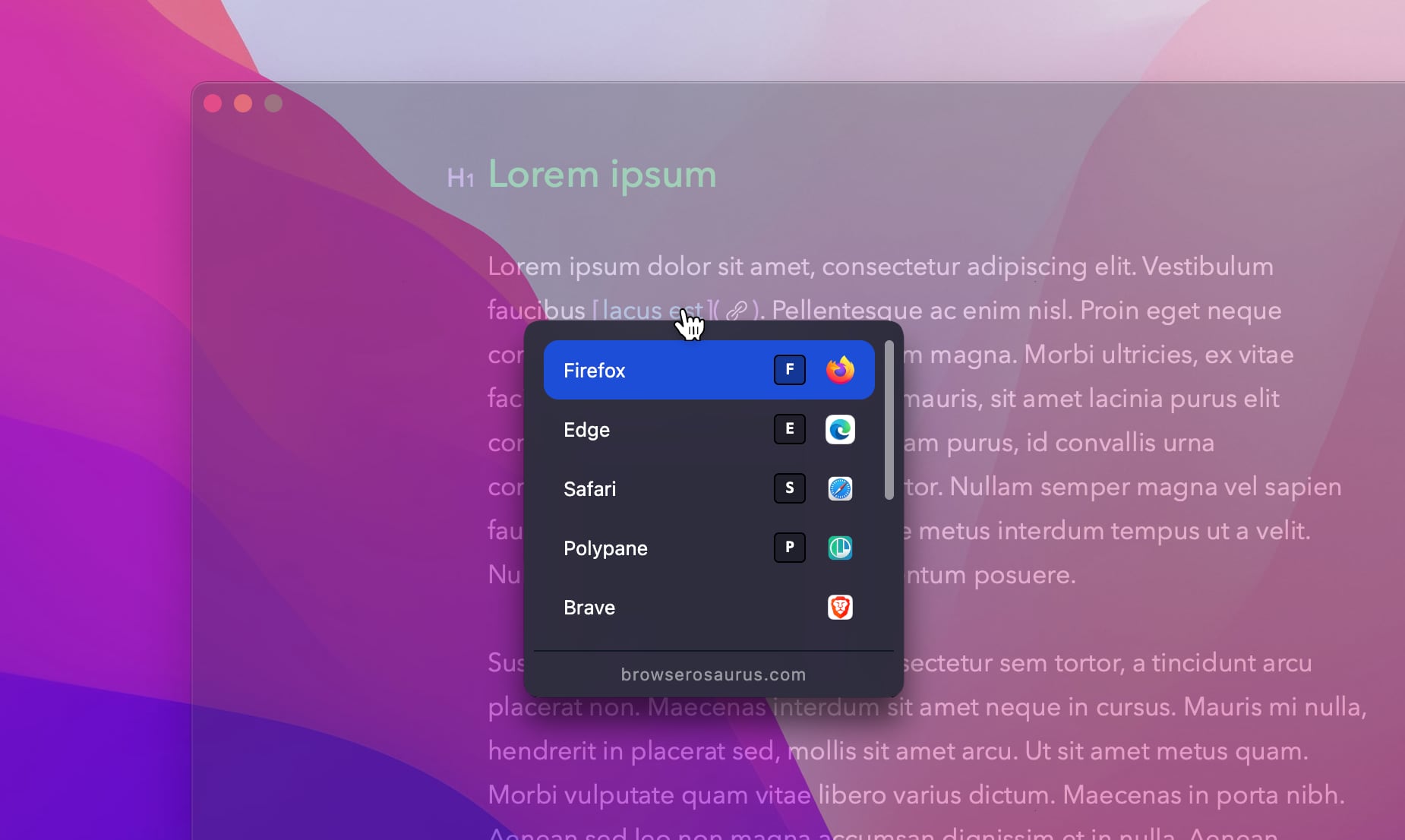
Browserosaurus is an open-source (GPLv3 license), browser prompter for macOS. It works by setting itself as the default browser; any clicked links in non-browser apps are now sent to Browserosaurus where you are presented with a menu of all your installed browsers. You may now decide which app you’d like to continue opening the link with.
Read about Browserosaurus 's features, license, platforms, and more.
3- DocFetcher
File Search Tool
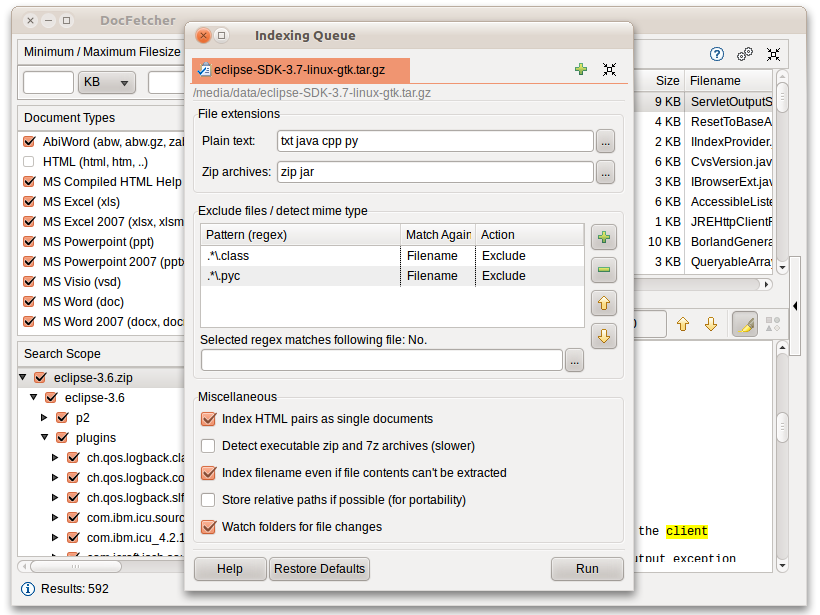
DocFetcher is an Open Source desktop search application: It allows you to search the contents of files on your computer. — You can think of it as Google for your local files. The application runs on Windows, Linux, and OS X, and is made available under the Eclipse Public License.
Read about DocFetcher 's features, license, platforms, and more.
4- ImageOptim
makes images load faster
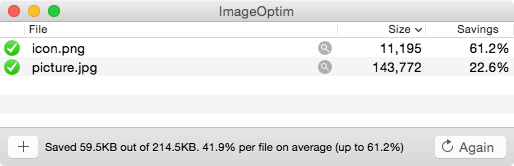
ImageOptim allows you to remove bloated metadata. Save disk space & bandwidth by compressing images without losing quality.
Read about ImageOptim 's features, license, platforms, and more.
5- Jumpcut
Native Clipboard Manager for macOS

Jumpcut is a macOS clipboard manager that provides Mac users with quick, intuitive access to their clipboard history, with an interface that stays out of their way. It’s been around for over fifteen years, saving users time and preventing frustration whenever they need to use a phone number, URL, or code snippet that they had just a minute ago. It’s absolutely free and open source under the MIT License.
Read about Jumpcut 's features, license, platforms, and more.
6- LaunchMenu
open-source cross-platform launcher
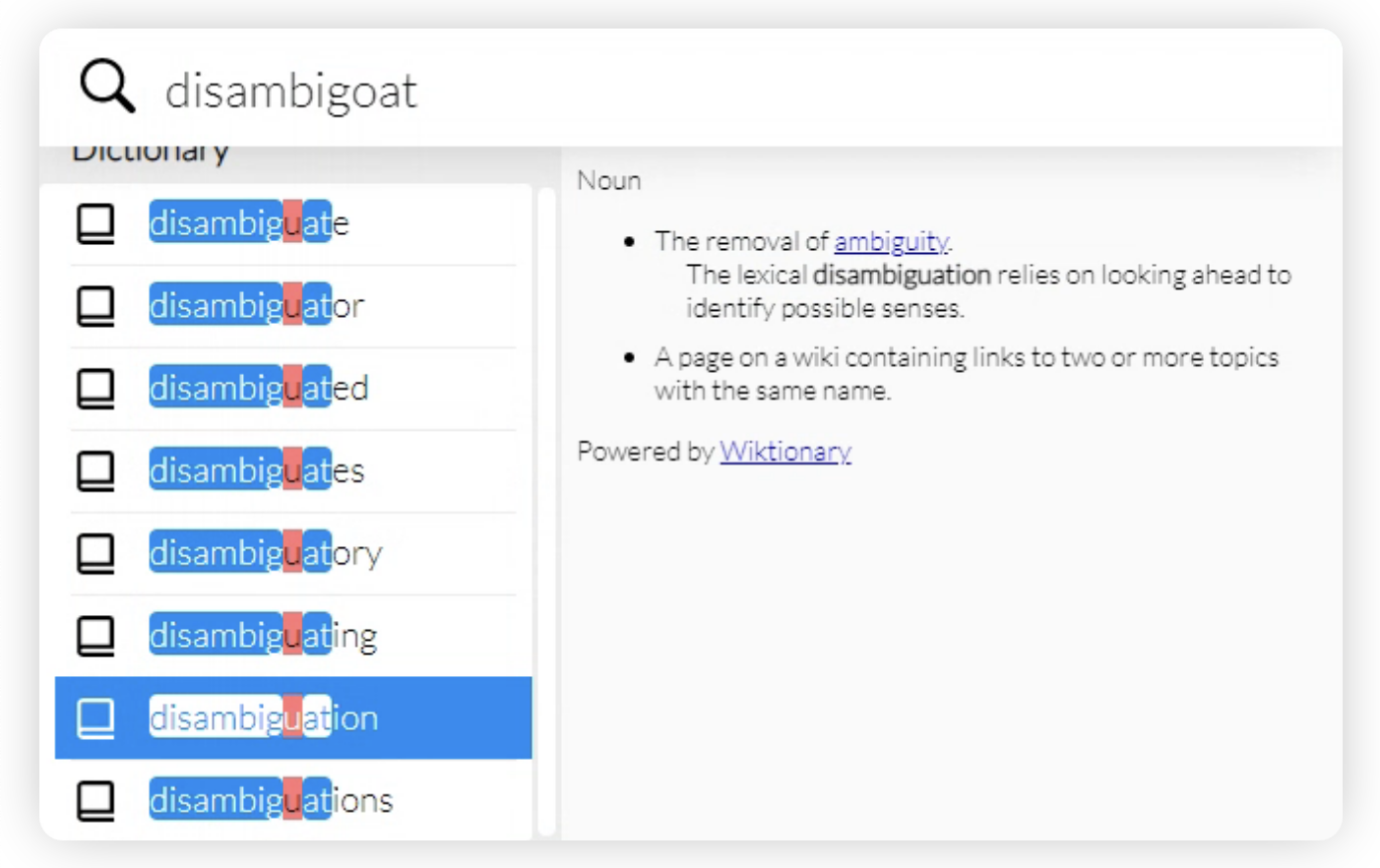
LaunchMenu is an free, open source, cross-platform utility application which brings utilities (applets) to your fingertips. It intends to increase your productivity through it's keyboard-centric design, meanwhile also being extremely customisable with advanced theming and applet settings. The application is styled similar to that of Spotlight for Mac, however it allows for 3rd party applets to be built and installed, further increasing your productivity in any aspect of life.
LaunchMenu runs in the background, and launches when the user presses the "open LaunchMenu" hotkey (⌘ + space/⊞ + space by default).
Read about LaunchMenu 's features, license, platforms, and more.
7- MacPass
open-source and free native password manager
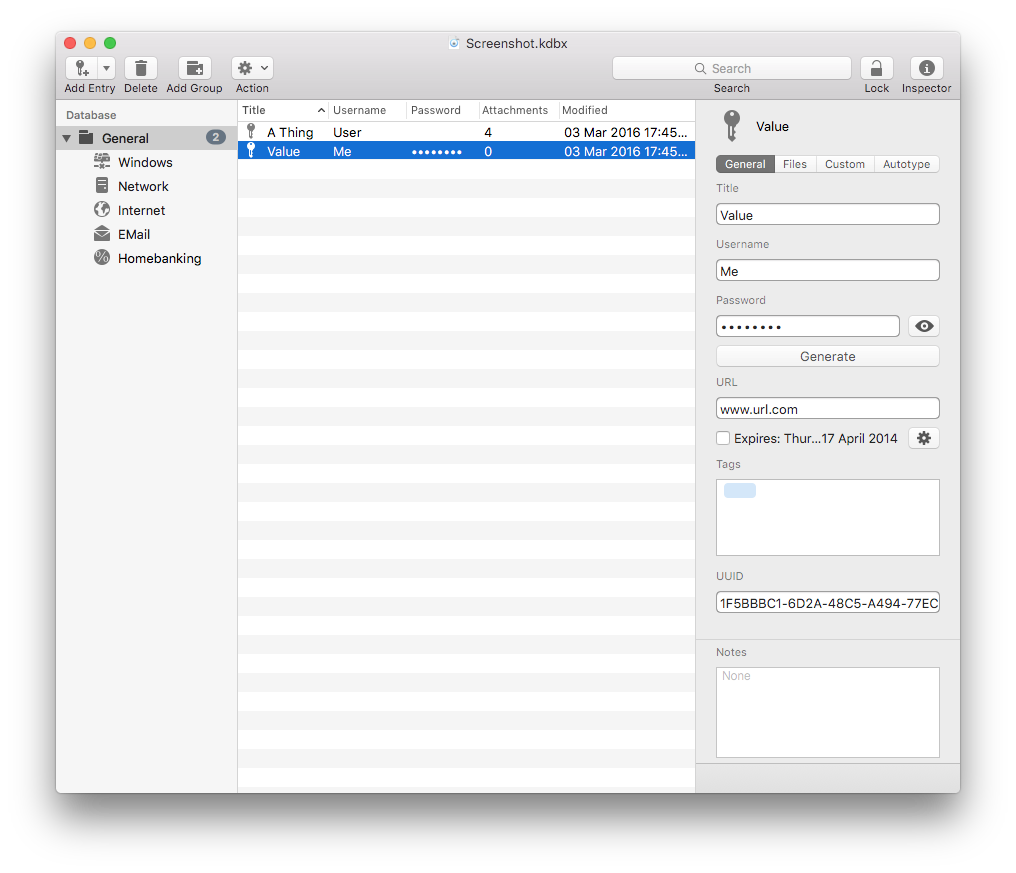
There are a lot of iOS KeePass tools around but a distinct lack of a good native macOS version. KeePass can be used via Mono on macOS but lacks vital functionality and feels sluggish and simply out of place.
MacPass is an attempt to create a native macOS port of KeePass on a solid open source foundation with a vibrant community pushing it further to become the best KeePass client for macOS.
Read about MacPass 's features, license, platforms, and more.
8- OCRmyPDF
OCRmyPDF adds an OCR text layer to scanned PDF files, allowing them to be searched
OCRmyPDF is a free open-source command-line tool that adds an OCR text layer to scanned PDF files, allowing them to be searched or copy-pasted. It is already being used to scan and search millions of heavy PDF files.
Read about OCRmyPDF 's features, license, platforms, and more.
9- Onivim
Native, lightweight modal code editor
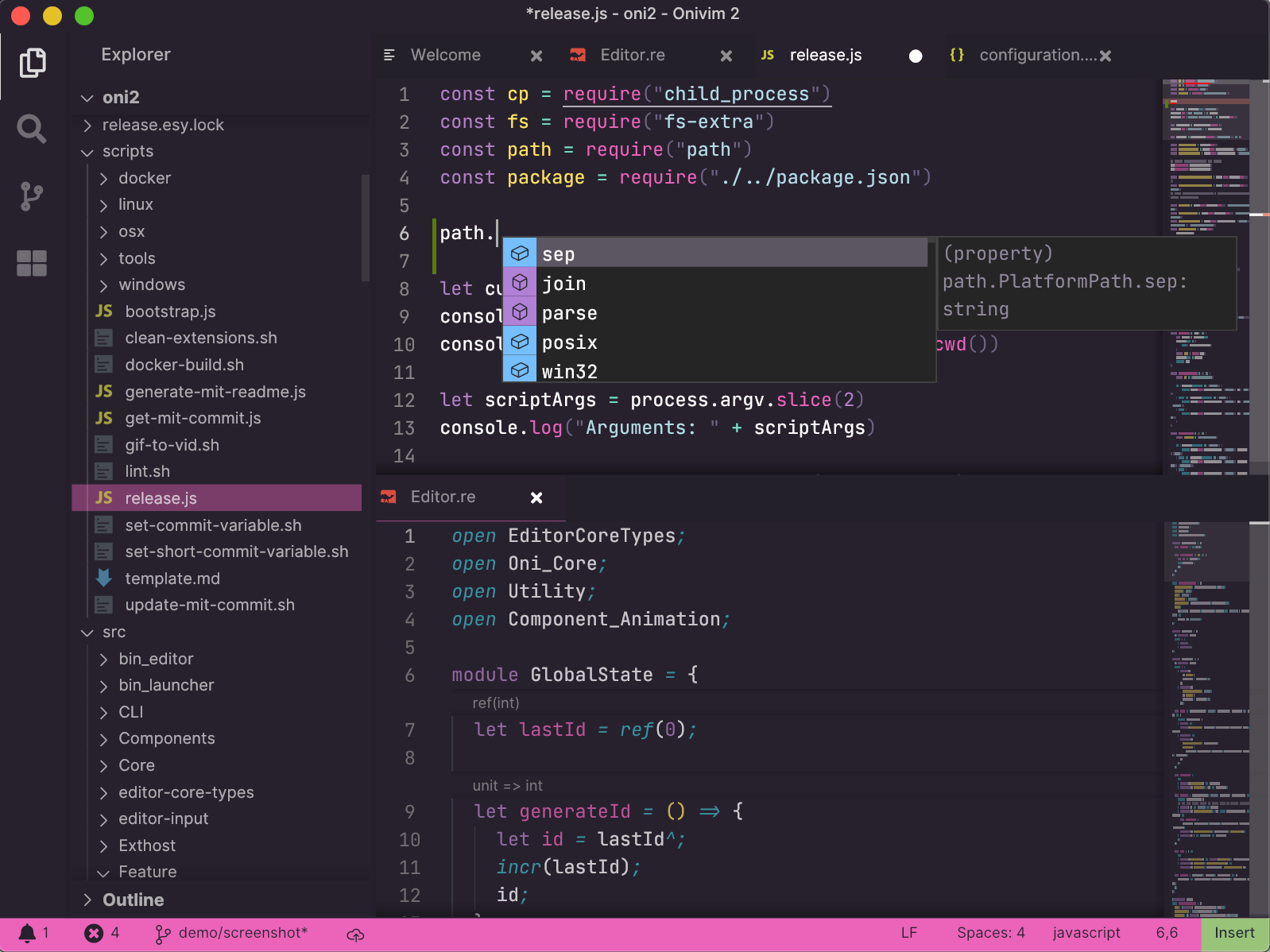
Onivim 2 is a reimagination of the Oni editor. Onivim 2 aims to bring the speed of Sublime, the language integration of VSCode, and the modal editing experience of Vim together, in a single package.
Onivim 2 is built in reason using the revery framework.
Onivim 2 uses libvim to manage buffers and provide authentic modal editing, and features a fast, native front-end. In addition, Onivim 2 leverages the VSCode Extension Host process in its entirety - meaning, eventually, complete support for VSCode extensions and configuration.
Read about Onivim 's features, license, platforms, and more.
10- SubEthaEdit
General purpose plain text editor for macOS.
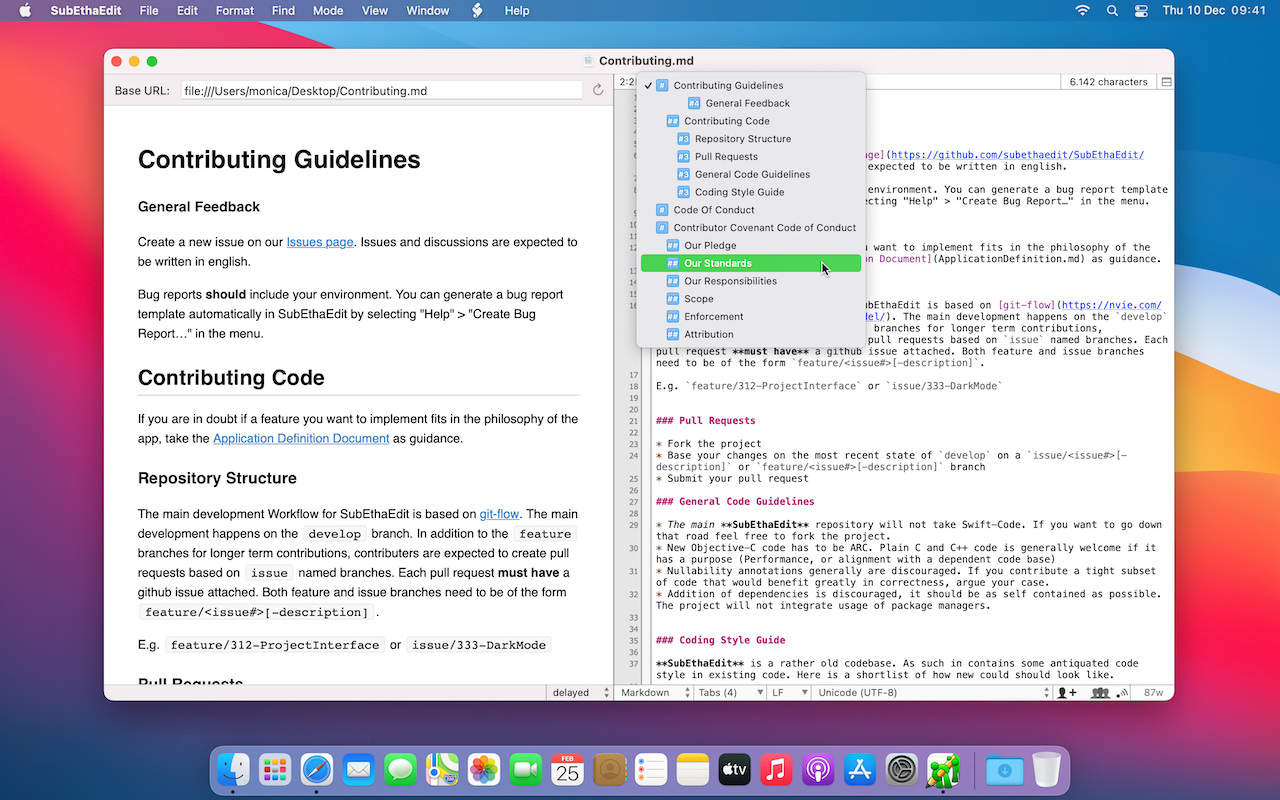
General purpose plain-text editor for macOS. Widely known for its live collaboration feature.
Read about SubEthaEdit 's features, license, platforms, and more.
11- Trilium Notes
Build your personal knowledge base with Trilium Notes
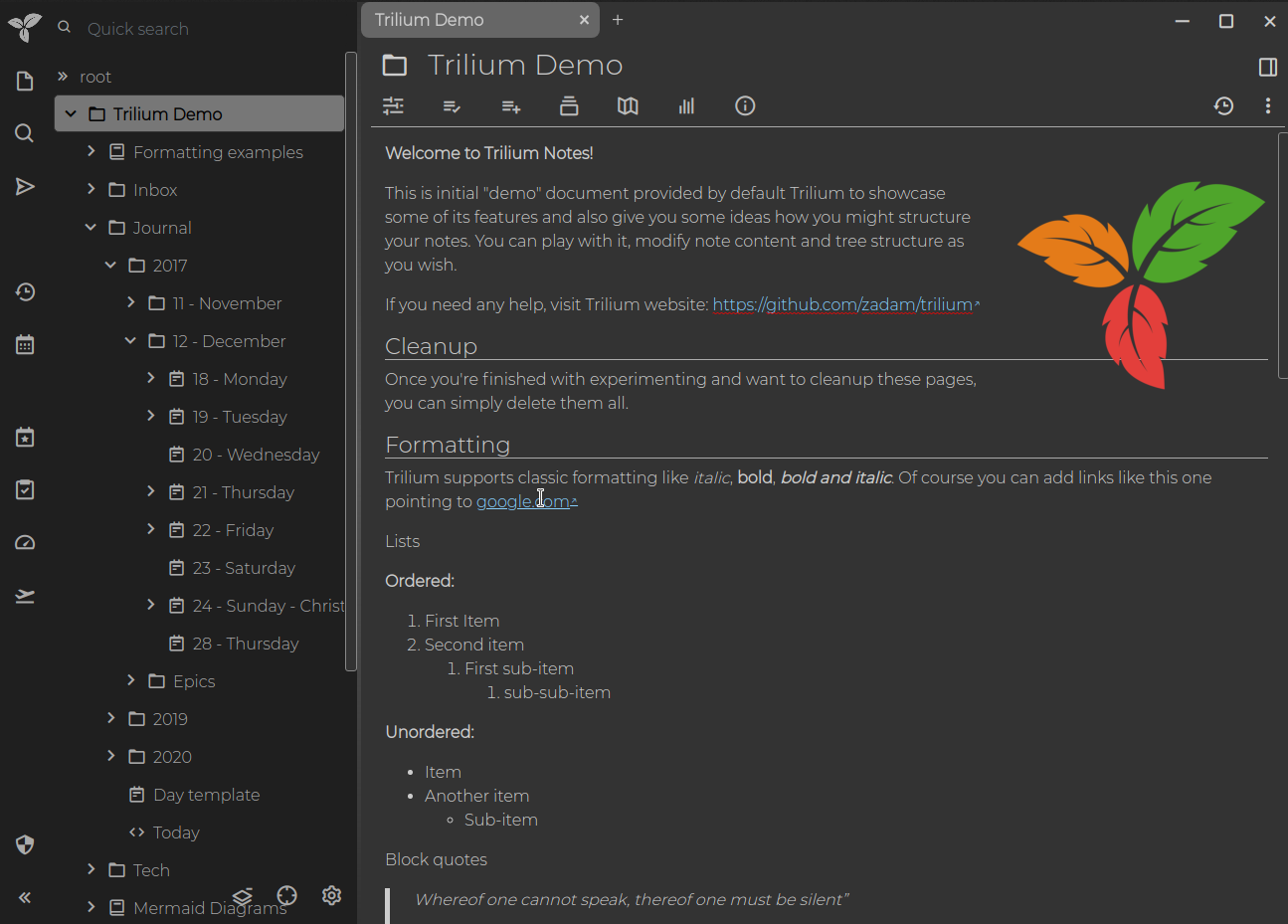
Trilium Notes is a hierarchical note taking application with focus on building large personal knowledge bases.
Read about Trilium Notes 's features, license, platforms, and more.
12- Adium
Instant Messenger and XMPP client for macOS

Adium is a free and open source instant messaging application for OS X, written using OS X's Cocoa API, released under the GNU GPL and developed by the Adium team. Based on the libpurple protocol library, Adium can connect you to any number of messaging accounts on any combination of supported messaging services and then chat with other people using those services.
Read about Adium 's features, license, platforms, and more.
13- Alchemy
Free PDF File Converter App
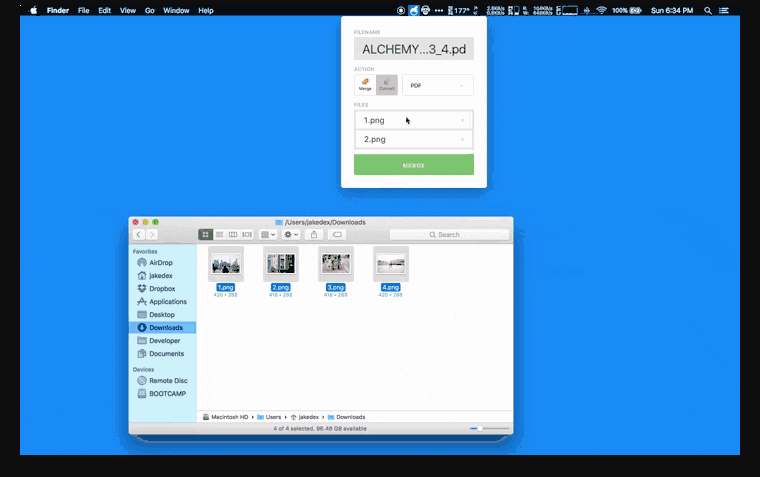
Alchemy is an impressive, open-source file converter built on the reliable Electron and React. It offers a variety of operations, including the ability to merge files into a PDF. Its features include an elegantly simple, drag-and-drop interface for converting and merging files, as well as the option to merge multiple images into a single PDF, with the added benefit of being able to change the file order.
Additionally, it allows for batch conversion of multiple files to various file types, making it a versatile tool for any user's needs.
Read about Alchemy 's features, license, platforms, and more.
14- Amethyst
Automatic tiling window manager for macOS à la xmonad.
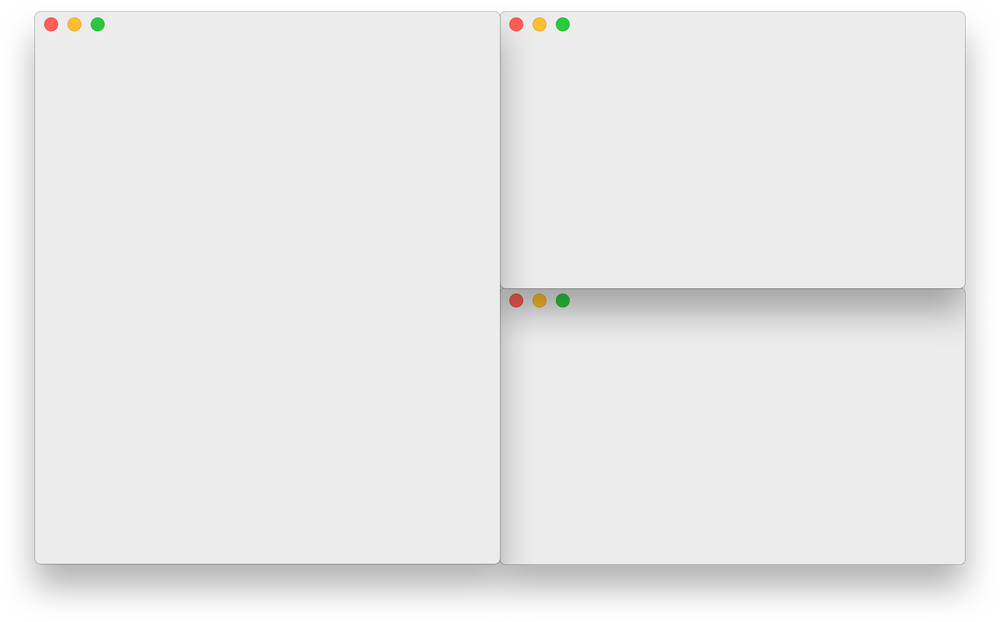
Amethyst is a free open-source app that enables macOS control their app windows sizes, locations, layouts, and spaces. It has dozens of pre-build shortcuts, and several different layouts.
Read about Amethyst 's features, license, platforms, and more.
15- appgrid
macOS window manager with Vim–like hotkeys
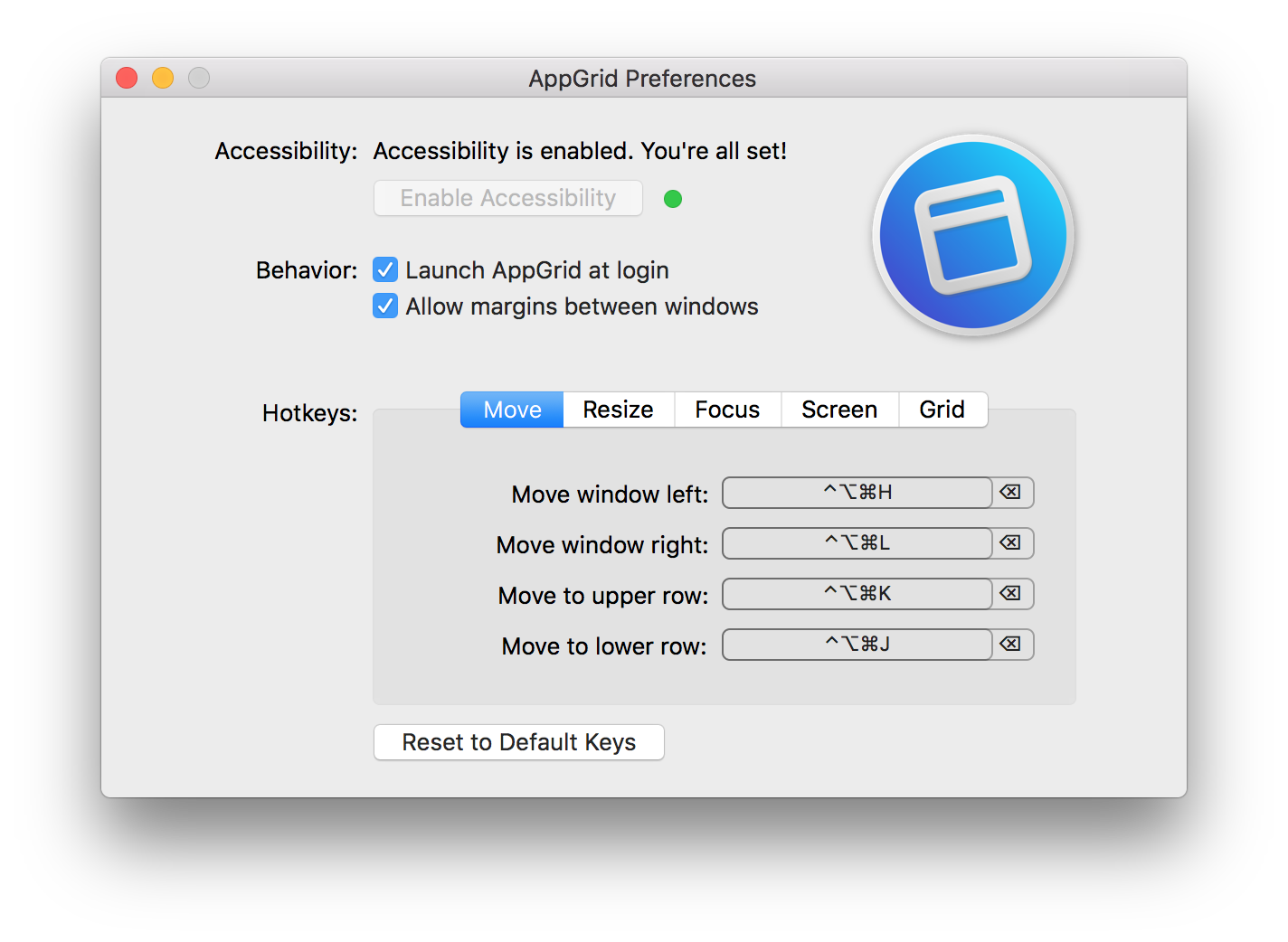
macOS window manager with Vim–like hotkeys
Read about appgrid 's features, license, platforms, and more.
16- Assembl
An effortless window manager for macOS

Assembl is a free and open-source app that quickly helps you organize and resize your app windows.
Read about Assembl 's features, license, platforms, and more.
17- BasicCAT
Free computer-aided translation tool
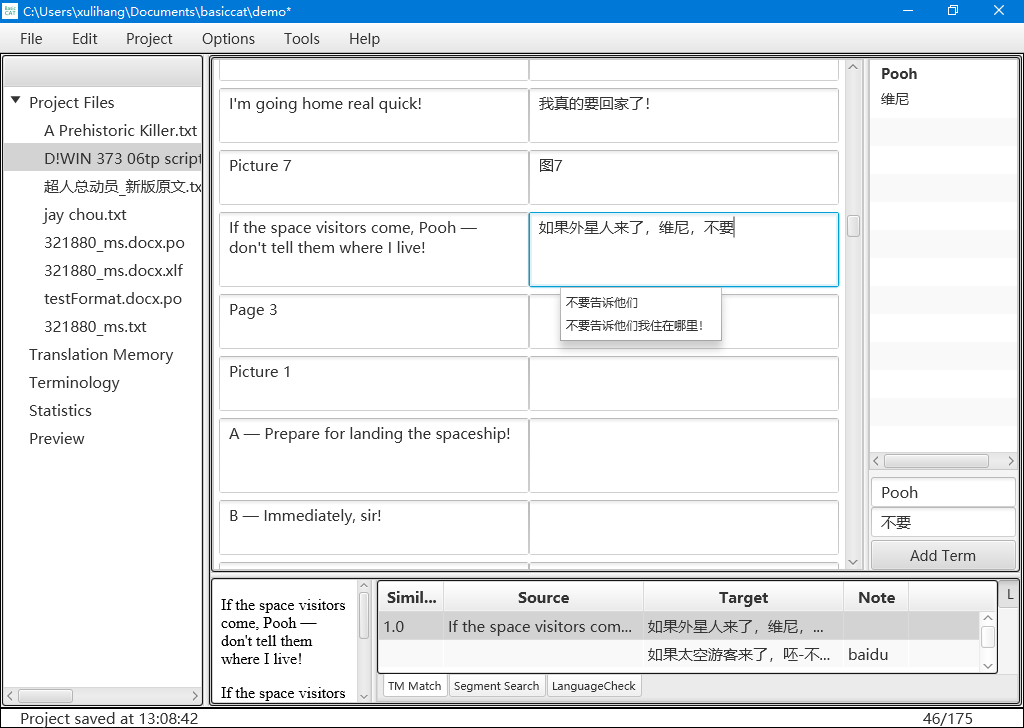
BasicCAT is an open source and free computer-aided translation tool, which aims at providing a simple and useful tool for translators. The name is BasicCAT, because of its simplicity and its programming language—Basic. Basic is easy to learn and everyone can build a suitable CAT tool based on BasicCAT's source code.
The design principle of BasicCAT is to reduce eye shift and focus on translating. Machine Translation, selected word meaning and language check results will all show as a dropdown list below the input textarea.
It comes packed with a dozen of useful features that include autocorrect, quick fill, terminology manager, language check and more.
Beyond its rich functions set, it allows you to add more plugins and extend the translation engine with other services like Google, IBM Watson, Naver Papago, Amazon (offline machine translation) and more.
Read about BasicCAT 's features, license, platforms, and more.
18- Min
A smarter minima web browser for macOS.
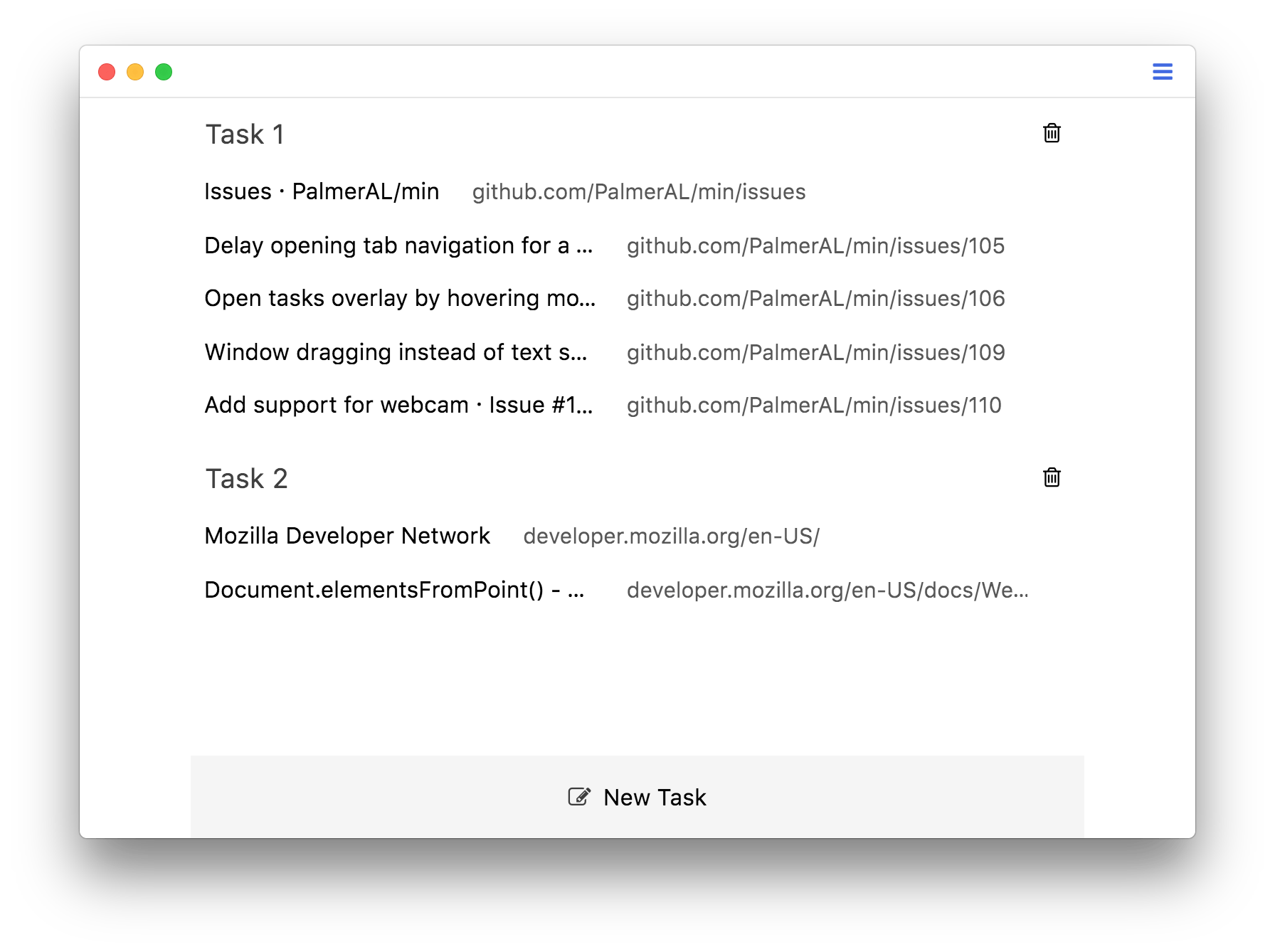
Min is a fast, minimal browser that protects your privacy. It includes an interface designed to minimize distractions, and features such as:
Read about Min 's features, license, platforms, and more.
19- qutebrowser
A keyboard-driven, vim-like browser based on Python and Qt.
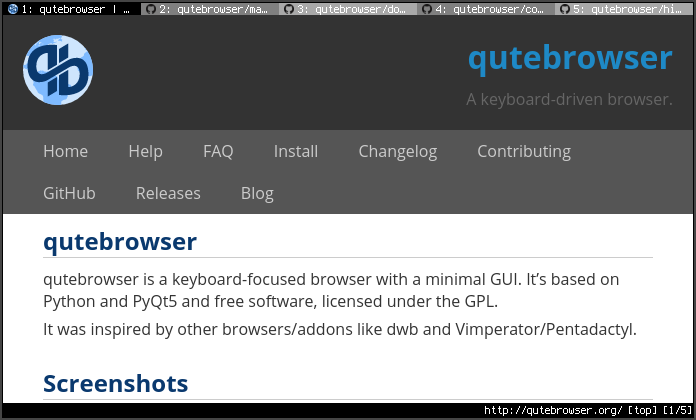
qutebrowser is a keyboard-focused browser with a minimal GUI. It’s based on Python and Qt and free software, licensed under the GPL.
It was inspired by other browsers/addons like dwb and Vimperator/Pentadact
Read about qutebrowser 's features, license, platforms, and more.
20- Calibre
ebook reader
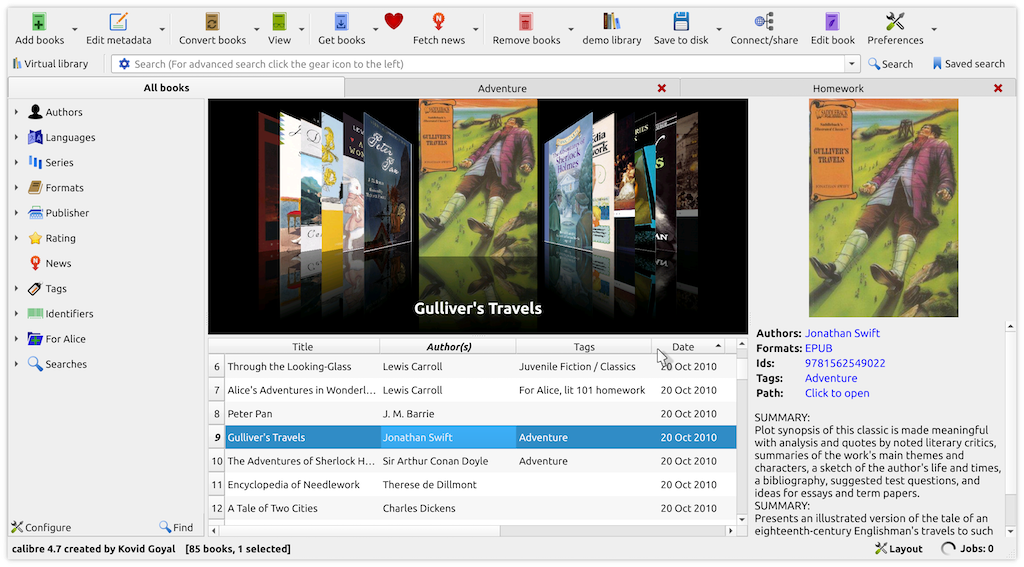
calibre is an e-book manager. It can view, convert, edit and catalog e-books in all of the major e-book formats. It can also talk to e-book reader devices. It can go out to the internet and fetch metadata for your books. It can download newspapers and convert them into e-books for convenient reading. It is cross platform, running on Linux, Windows and macOS.
Calibre is a strong eBook suite that do more than displaying eBook files. It offers converter to convert eBook file formats, organize your eBook library and collections, and it works seamlessly on Windows, Linux, and macOS
Read about Calibre 's features, license, platforms, and more.
21- Cerebro
Desktop Search Assistant
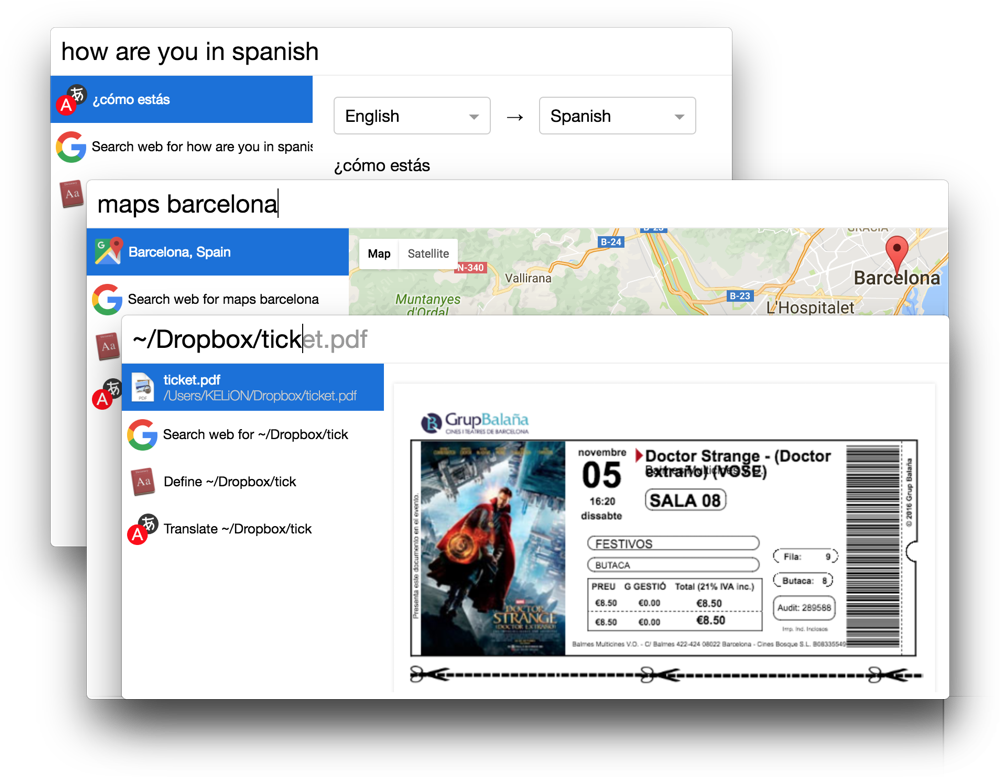
Cerebro is a multi-platform desktop app that helps the user to search their machine or the internet with no more than a few clicks.
The app is created by Alexandr Subbotin a Russian developer, who also created several useful plugins. Later then, the app attracted many developers who supply it with more plugins and support.
If you are a macOS user, You can notice the similarity with the built-in search app Spotlight search, which indexes all of your files and improve search and access to everything.
Cerebro is similar to Spotlight, but with more extended functions, and a rich plugin set. Like Spotlight, you can use it to access your installed apps and search Google directly without opening any browser.
Cerebro is more than just a search tool, it is a productivity booster that can help you do more.
Read about Cerebro 's features, license, platforms, and more.
22- ClipMenu
A clipboard manager for Mac OS X.
Read about ClipMenu 's features, license, platforms, and more.
23- Cryptomator
macOS encryption tool
Cryptomator is a free open source client-side file encryption tool. Its dead simple to use does not include ads or backdoors. It also does not require registration or paid subscription.
Unlike many open source solutions, which keep the normal users struggling to install, configure and use, Cryptomator is built for normal users. With very simple work flow, Create , Drag-n-Drop, Lock, and Unlock, added into very easy to use Interface, makes Cryptomator less time consuming and more efficient. There is no struggle with creating accounts, figuring out how to manage your keys , cloud access to unlock your files, or over complicated configuration most of alternatives have.
Read about Cryptomator 's features, license, platforms, and more.
24- Cyberduck
Cyberduck is a libre server and cloud storage browser
Cyberduck is a libre server and cloud storage browser for Mac and Windows with support for FTP, SFTP, WebDAV, Amazon S3, OpenStack Swift, Backblaze B2, Microsoft Azure & OneDrive, Google Drive and Dropbox.
Read about Cyberduck 's features, license, platforms, and more.
25- Dia
Design flowcharts, UML diagrams and Databases
Dia is a free open-source program for designing and building technical diagrams. It is fairly easy to use and can be installed on macOS, Windows, and Linux.
Read about Dia 's features, license, platforms, and more.
26- DiffusionBee
AI-Based Art for macOS
With all the AI created Art trends, here comes DiffusionBee, which is an amazing desktop app that is designed specifically for Apple Intel and Silicon M1. It comes with a stunning features that starts with an easy installation, no configuration and an astounding built-in AI models.
Unlike other web-based similar solutions, your images will generate locally, and it will not be created on the cloud.
You can also use the generated images freely as you comply with the CreativeML Open RAIL-M License.
Read about DiffusionBee 's features, license, platforms, and more.
27- Dnote
A simple command line notebook for programmers
Dnote is a simple command line notebook for programmers.
It keeps you focused by providing a way of effortlessly capturing and retrieving information without leaving your terminal. It also offers a seamless multi-device sync.
Read about Dnote 's features, license, platforms, and more.
28- Dotgrid
Design fancy stuff in a grid
Dotgrid is a grid-based vector drawing software designed to create logos, icons and type. It supports layers, the full SVG specs and additional effects such as mirroring and radial drawing. Dotgrid exports to both PNG and SVG files.
Read about Dotgrid 's features, license, platforms, and more.
29- Dozer
Hide menu bar icons to give your Mac a cleaner look
Dozer allows you to control which icons and apps appear in the menubar.
There are 2 or 3, numbered from right to left:
this can be positioned anywhere you prefer, it is only a point of interaction
this and everything to its left will be hidden/shown by clicking any Dozer icon
(Optional) the "remove" icon and everything to its left will be hidden/shown by option-clicking any Dozer icon
Read about Dozer 's features, license, platforms, and more.
30- CotEditor
The Plain-Text Editor for macOS
CotEditor is exactly made for macOS. It looks and behaves just as macOS applications should.
CotEditor launches so quick that you can write your text immediately when you want to.
CotEditor is developed as an open-source project that allows anyone to contribute.
Read about CotEditor 's features, license, platforms, and more.
31- Noto
The plain text editor for macOS
Noto is a beautiful and simple plain text editor for macOS written in Swift.
Read about Noto 's features, license, platforms, and more.
32- Pine
A modern, native macOS markdown editor
Pine is lightweight macOS markdown editor. It's currently a work in progress.
Read about Pine 's features, license, platforms, and more.
33- Plain Text Editor
Simple distraction-free notepad
Simple text editor without any rich text nonsense. The simplicity is a feature.
It won’t handle your 1 million line log file, but it is a nice way to write down some ideas.
Read about Plain Text Editor 's features, license, platforms, and more.
34- VimR
VimR — Neovim GUI for macOS in Swift
Project VimR is a Neovim GUI for macOS. The goal is to build an editor that uses Neovim inside with many of the convenience GUI features similar to those present in modern editors. We mainly use Swift, but also use C/Objective-C when where appropriate.
Read about VimR 's features, license, platforms, and more.
35- Correo
A Free Minimal Gmail App
Correo is one of these useful app, as it allows you quick access to your Gmail for Windows and macOS.
It is designed by Amit Merchant, a software developer from India, who released it under MIT open-source license.
With Correo you can access your Gmail in one click, keep the app actively running in the background in your system tray.
The app is developed using JavaScript and Electron, and it is available for Windows, and macOS.
If you are a Linux user, you can build your Linux build using Electron Builder.
Read about Correo 's features, license, platforms, and more.
36- Nylas Mail
Email client for macOS with Style
It is a 100% free and open-source desktop email client. In other words, you can use it for Enriched contact profiles, Unified inbox, support unlimited email accounts, Unlimited customizable signatures, Multi-language spell check, Enhanced search capabilities, and more.
You can also easily compatible Nylas with Gmail, Yahoo, and more. It has several layout styles it was the beginning of 2016, it was licensed under MIT License. Nylas Mail was available for Mac, Windows, and Linux. it was built on the modern web with Electron, React, and Flux.
Read about Nylas Mail 's features, license, platforms, and more.
37- Eplee
Sweet, simple epub reader
Eplee is an ePub reader focused on clean distraction-free reading experience with simple and beautiful UI.
Read about Eplee 's features, license, platforms, and more.
38- FBReader
eBook reader for ePub, Mobi, ETF, and Fb2.
FBReader is a popular eBook reader that supports many eBook formats such as EPUB, Mobi, ETF, and fb2.
FBReader is not an open-source software, but it is avaiable for free for Windows, Linux, macOS, Android, and iOS.
FBReader uses its own book parser and rendering engine. The engine is lightweight, fast, and highly customisable.
Read about FBReader 's features, license, platforms, and more.
39- Buddi
Personal budget software
Buddi is a personal finance and budgeting program, aimed at those who have little or no financial background. In making this software, I have attempted to make things as simple as possible, while still retaining enough functions to satisfy most home users.
Buddi is released as Open Source Software. You can download it for free, with no disabled features and no time limit. If you find that you like it, and that it has helped you to organize your finances, I would greatly appreciate a small donation via the link at the bottom of the page. I have spent thousands of hours of my own time perfecting Buddi - while I am not doing this for the money, I do need to support myself and my family, and every little bit helps.
Buddi will run on almost any computer which has a Java virtual machine installed (Java 1.6 or higher is required for current versions of Buddi; see the Download page for details). This can include Windows, Macintosh OS X, Linux, and many other operating systems.
Read about Buddi 's features, license, platforms, and more.
40- GnuCash
for personal and small-business financial-accounting software,
GnuCash is personal and small-business financial-accounting software, freely licensed under the GNU GPL and available for GNU/Linux, BSD, Solaris, Mac OS X and Microsoft Windows.
Designed to be easy to use, yet powerful and flexible, GnuCash allows you to track bank accounts, stocks, income and expenses. As quick and intuitive to use as a checkbook register, it is based on professional accounting principles to ensure balanced books and accurate reports.
GnuCash is developed, maintained, documented, and translated entirely by volunteers.
Read about GnuCash 's features, license, platforms, and more.
41- Flcalboard
Free Desktop Task Manager with Kanban Style (alternative to Trello, Notion, and Asana)
Focalboard is an amazing kanban task manager for desktop and server. Imagine Trello for your desktop. It allows you to manage and organize your tasks and projects without having to deal with so much configuration or hidden settings.
Focalboard is available for macOS as well as Linux and Windows.
You can install it as a standalone desktop app, or self-host the web edition on your server or local machine.
Focalboard supports multiple board, multiple languages and comes with import and export options for boards and tasks, making it easy to migrate.
The app developers offer two editions: a standalone desktop edition for solo developers, freelancers and individual users, and a server-base web app which aims for team collaboration.
We highly recommend this app for small teams and developers, designers and anyone interested to organize his tasks in Kanban style.
Read about Flcalboard 's features, license, platforms, and more.
42- FSNotes
FSNotes is modern notes manager for macOS and iOS.
Read about FSNotes 's features, license, platforms, and more.
43- Hammerspoon
Staggeringly powerful macOS desktop automation with Lua
Hammerspoon is a tool for powerful automation of macOS. At its core, Hammerspoon is just a bridge between the operating system and a Lua scripting engine. What gives Hammerspoon its power is a set of extensions that expose specific pieces of system functionality, to the user.
Read about Hammerspoon 's features, license, platforms, and more.
44- Hyper
A terminal built on web technologies
Read about Hyper 's features, license, platforms, and more.
45- iZip
Manage Zip and Compressed file archives ON MAC
iZip is the easiest way to manage ZIP, ZIPX, RAR, TAR, 7ZIP and other compressed files on your Mac. Best of all it's completely free so you can zip, unzip & unrar your files without limitations!
iZip supports all the major modern archive formats like ZIP, RAR, 7ZIP, TAR, BZ2 and XZ, including fully encrypted archives. Simply open an archive with iZip to quickly browse, view and extract.
Read about iZip 's features, license, platforms, and more.
46- Keka: The archiver
Compress and uncompress folders and files for macOS
Keka is a free compression and decompression lightweight solution. It's easy to use and supports many versions of macOS.
Read about Keka: The archiver 's features, license, platforms, and more.
47- KMyMoney
A Personal Finance Manager for humans
KMyMoney is a cross-platform feature-rich free finance manager for individuals and families.
It is built on top of the KDE desktop framework, to offer a seamless personal financing and accounting experience.
It features rich reporting, charts, budgeting management, payments and loan management, multiple ledgers support, and a rich investing manager.
KMyMoney supports multiple accounts, multiple transaction types, categories/ tag views, and rich payee control and profiles.
KMyMoney makes budgeting and forecasting seem easy, even to new users. For security and privacy, if you want to encrypt your financial data, It offers a built-in GPG encryption.
Although It is originally meant for Linux systems, You can install it on macOS and Windows.
Read about KMyMoney 's features, license, platforms, and more.
48- Koodo Reader
open-source ebook reader
Koodo Reader is a modern ebook manager and reader with sync and backup capacities for Windows, macOS, Linux and Web
Read about Koodo Reader 's features, license, platforms, and more.
49- DSFQuickActionBar
A spotlight-inspired quick action bar for macOS.
DSFQuickActionBar is a spotlight-inspired quick action bar for macOS. AppKit/SwiftUI.
Read about DSFQuickActionBar 's features, license, platforms, and more.
50- Flashlight
An unofficial Spotlight API that allows you to programmatically process queries and add additional results.
Flashlight gives you control over Spotlight. There are tons of options for customization so you can do things how you want to. Flashlight is designed to make enhancing Spotlight easy and enhance it's usefulness on macOS 10.9 though 10.15
Read about Flashlight 's features, license, platforms, and more.
51- LibreOffice
an open-source Office Suite
LibreOffice is an open-source office suite alternative to commercial office suites such as Microsoft Office, Apple Office apps, and OnlyOffice.
It is the successor to OpenOffice.org suite, the primary office suite for many Linux distros.
LibreOffice is compatible with a wide range of document formats such as Microsoft® Word (.doc, .docx), Excel (.xls, .xlsx), PowerPoint (.ppt, .pptx), and Publisher. But LibreOffice goes much further with its native support for a modern and open standard, the Open Document Format (ODF). With LibreOffice, you have maximum control over your data and content – and you can export your work in many formats including PDF.
LibreOffice Primary apps
LibreOffice suite is consisting of several apps that make its user not require any apps outside their app scope.
Read about LibreOffice 's features, license, platforms, and more.
52- macSCP
Alternative to Putty and WinSCP for macOS
macSCP is software that allows storing the details of your remote server and connect to it securely. A great alternative to Putty and WinSCP for MacOS.
Written in Swiftui to bring power and perfomance of MacOS native framework. Beautifully desinged to make it easy on eyes.
Read about macSCP 's features, license, platforms, and more.
53- Maccy
Clipboard manager for macOS
Maccy is an advanced, lightweight, open-source clipboard manager for macOS. It comes with unique features to boost your productivity and the most prominent one is its shortcuts and unique hotkeys.
Maccy is a native macOS solution, written in Swift programming language by Alex Rodionov.
Read about Maccy 's features, license, platforms, and more.
54- MacDown
Native Markdown Editor for macOS
MacDown is an open source Markdown editor for macOS, released under the MIT License. It is heavily influenced by Chen Luo’s Mou.
Read about MacDown 's features, license, platforms, and more.
55- MacTerm
Terminal emulator for macOS with 24-bit color, bitmap and vector graphics.
Powerful replacement for macOS / OS X Terminal.
Read about MacTerm 's features, license, platforms, and more.
56- Marp
Markdown Presentation Ecosystem
Marp (also known as the Markdown Presentation Ecosystem) provides an intuitive experience for creating beautiful slide decks. You only have to focus on writing your story in a Markdown document.
Read about Marp 's features, license, platforms, and more.
57- Markdownify
A minimal Markdown editor
Read about Markdownify 's features, license, platforms, and more.
58- MeetingBar
Your meetings at your fingertips in the macOS menubar
MeetingBar is a menu-bar app for your calendar meetings (macOS 10.15+).
Integrated with 50+ meeting services so you can quickly join meetings from an event or create ad-hoc meetings.
Read about MeetingBar 's features, license, platforms, and more.
59- Munki
Managed software installation for OS X
Munki is an open source project originated by Walt Disney Animation Studios.
Munki is a set of tools that, used together with a webserver-based repository of packages and package metadata, can be used by macOS administrators to manage software installs (and in many cases removals) on macOS client machines.
Munki can install software packaged in the Apple package format and software distributed in "drag-and-drop" disk images.
Additionally, Munki can install many Apple Software Updates on Intel Macs, and can prompt users to install pending Apple updates on both Intel and Apple silicon.
Munki is currently in use at organizations all over the world, managing software for tens of thousands -- perhaps hundreds of thousands of Macs.
Munki is a set of tools that, used together with a webserver-based repository of packages and package metadata, can be used by OS X administrators to manage software installs (and in many cases removals) on OS X client machines.
Read about Munki 's features, license, platforms, and more.
60- MusicBar
Control your music from the menubar
iTunes and Spotify in your menu bar
Every player that supports the Now Playing Today widget is supported. If the player doesn't support album artwork in the widget (shows the player icon) then MusicBar doesn't support it either (with some exceptions).
Read about MusicBar 's features, license, platforms, and more.
61- Nebo
Take smarter, more beautiful notes
Nebo is a free open-source software for note-taking that offers a dozen of productivity-oriented features. It supports handwritten notes, sketches, diagrams and exports your notes in many formats.
Nebo is designed for touch screens, but it also designed to work with stylus and to write or sketch notes.
One of its other stunning features is it also works as a PDF viewer, and you can easily add PDF files to your notebook, create and export your note and annotations easily.
You can also change the background colors, and enjoy the infinite drawing canvas in a free-form page document.
It is important to note that the app is not free, but it is affordable for Windows, Android, and Apple devices.
However, if you prefer using the keyboard, Nebo got you covered easily with dozens of shortcuts, and keyboard specific tools.
The primary reason why we listed it here, is that it does not have an open-source counterpart (alternative) and it was recommended by some medical students.
The app is built for project managers, students, teachers, engineers, designers, writers, and software engineers. However, if you have a stream of ideas, we highly recommend it.
Read about Nebo 's features, license, platforms, and more.
62- Simplenote
A Simplenote client for macOS
A Simplenote client for macOS. Learn more about Simplenote at Simplenote.com.
Read about Simplenote 's features, license, platforms, and more.
63- Notes
Fast and beautiful note-taking app written in C++.
Notes is an open source and cross-platform note-taking app that is both beautiful and powerful.
Read about Notes 's features, license, platforms, and more.
64- Notesnook
fully open source & end-to-end encrypted note taking alternative to Evernote
Notesnook is a free (as in speech) & open source note-taking app focused on user privacy & ease of use. To ensure zero knowledge principles, Notesnook encrypts everything on your device using XChaCha20-Poly1305 & Argon2.
The project is written in JavaScript, TyepScript, React, and React Native for mobile apps.
Read about Notesnook 's features, license, platforms, and more.
65- Paintbrush
Bitmap image editor
Paintbrush is a Cocoa-based paint program for Mac OS X, similar to Microsoft Paint and MacPaint.
Paintbrush is the original simple paint program for macOS. It provides users with a means to make simple images quickly. Accept no substitutes!
When Apple released the original Macintosh in 1984, they included two applications: MacWrite and MacPaint. Twenty-five years later, every Mac still includes a basic text editor in TextEdit, but a simple paint program is a thing of the past.
Read about Paintbrush 's features, license, platforms, and more.
66- PaperWM.spoon
Tiled scrollable window manager for MacOS. Inspired by PaperWM.
Read about PaperWM.spoon 's features, license, platforms, and more.
67- bindPDF
A friendly UI to combine multiple PDFs into a single PDF
A friendly UI to combine multiple PDFs into a single PDF
Read about bindPDF 's features, license, platforms, and more.
68- PDF stitcher
merge and stitch PDF files
PDF stitcher is a tool that merges and stitches PDF files together, as its name suggests. It is available for Windows 7 and later, as well as macOS devices with both Intel and M1 chips.
Read about PDF stitcher 's features, license, platforms, and more.
69- Pomosh
Native Pomodoro Assistant App for macOS
🍅Pomosh is your next awesome Pomodoro Technique assistant on macOS. Lives right in your menubar. It's native and lightweight. Uses SwiftUI. has a nice tomato icon and also ready for 📱iOS and ⌚️ WatchOS 🙌 For download proceed with App Store link🔥
Read about Pomosh 's features, license, platforms, and more.
70- Joplin
an open source note taking and to-do application with synchronisation capabilities
Joplin is a free, open source note taking and to-do application, which can handle a large number of notes organised into notebooks. The notes are searchable, can be copied, tagged and modified either from the applications directly or from your own text editor. The notes are in Markdown format.
Notes exported from Evernote can be imported into Joplin, including the formatted content (which is converted to Markdown), resources (images, attachments, etc.) and complete metadata (geolocation, updated time, created time, etc.). Plain Markdown files can also be imported.
The notes can be securely synchronised using end-to-end encryption with various cloud services including Nextcloud, Dropbox, OneDrive and Joplin Cloud.
Read about Joplin 's features, license, platforms, and more.
71- Quicksilver
macOS launcher
Quicksilver is a fast and free macOS productivity application that gives you the power to control your Mac quickly and elegantly. Quicksilver learns your habits, making your everyday chores simple and efficient.
Quicksilver is a launcher utility app for macOS which gives you the ability to perform common, every-day tasks rapidly and without thought. An introduction to Quicksilver's abilities include:
-
Accessing applications, documents, contacts, music and much, much more.
-
Browsing your Mac's filesystem elegantly using keywords and 'fuzzy' matching.
-
Managing content through drag and drop, or grabbing selected content directly.
-
Interacting with installed applications through plugins.
Quicksilver gives you quick access to all your important things. With only a few keystrokes, you can get to your applications, files, contacts, bookmarks, music, etc. Don't get distracted though; although Quicksilver finds and launches things quickly and extremely well, it's more about doing, not finding.
Read about Quicksilver 's features, license, platforms, and more.
72- Rectangle WM
Move and resize windows on macOS with keyboard shortcuts and snap areas
Rectangle is a window management app written in Swift, based on Spectacle. It enables users to customize dozens of actions, such as screen layouts and window positions, and all shortcuts associated with them.
Read about Rectangle WM 's features, license, platforms, and more.
73- Snap
A better Spotlight search for macOS.
Snap is an application which searches your Files, Contacts and Calendar events using Spotlight Metadata. It has many customization options as well as the ability to speed up your workflow by providing features like music control, clipboard history, snippet expansion and system commands like sleeping, restarting and shutting down the computer. Snap is inspired by Alfred.
Read about Snap 's features, license, platforms, and more.
74- Tonnerre
An extensible and productive spotlight alternative
Tonnerre is a pure swift built, extensible, and productive Spotlight alternative. You can consider it as a global search bar with everything you are interested, or it is a text-based Siri who responds to all your requests.
Read about Tonnerre 's features, license, platforms, and more.
75- SelfControl
A free open-source Mac application to help you avoid distracting websites
SelfControl is a free and open-source application for macOS that lets you block your own access to distracting websites, your mail servers, or anything else on the Internet. Just set a period of time to block for, add sites to your blocklist, and click "Start." Until that timer expires, you will be unable to access those sites—even if you restart your computer or delete the application.
Read about SelfControl 's features, license, platforms, and more.
76- ShiftIt
Managing windows size and position in OSX
ShiftIt is an application for OSX that allows you to quickly manipulate window position and size using keyboard shortcuts. It intends to become a full featured window organizer for OSX. It is a complete rewrite of the original ShiftIt by Aravindkumar Rajendiran which is not longer under development.
Read about ShiftIt 's features, license, platforms, and more.
77- Skim
skimPDF reader and note-taking solution
Skim is a PDF reader and note-taker for macOS (10.7 and later). It's feature-rich program and very useful for researchers as it include notes, highlighting, bookmarks, editing tools and LaTeX support.
Read about Skim 's features, license, platforms, and more.
78- Slate
A window management application (replacement for Divvy/SizeUp/ShiftIt)
Slate is a window management application similar to Divvy and SizeUp (except better and free!). Originally written to replace them due to some limitations in how each work, it attempts to overcome them by simply being extremely configurable. As a result, it may be a bit daunting to get configured, but once it is done, the benefit is huge.
Read about Slate 's features, license, platforms, and more.
79- Sloth
Native Mac app that shows all open files, directories, sockets, pipes and devices in use by all running processes.
Sloth is a native Mac app that shows all open files, directories, sockets, pipes, and devices in use by all running processes on your system. This makes it easy to inspect which apps are using which files, etc.
Read about Sloth 's features, license, platforms, and more.
80- Sol
macOS App launcher, focused on ease of use and speed.
Sol is an app launcher, focused on ease of use and speed.
It is aimed to be a replacement for Alfred, Spotlight and Raycast without too much configuration.
Read about Sol 's features, license, platforms, and more.
81- Spotter
🔭 Productivity tool to launch everything
Spotter is a free open-source productivity tool that allows to launch everything (e.g. switch the next song, connect bluetooth device, set a timer, etc.) so you can stay focused on your current task.
Spotter is written using Flutter and Dart language.
Read about Spotter 's features, license, platforms, and more.
82- SQLite browser
Database Browser for SQLite
SQLite DB Browser for SQLite is a lightweight SQLite database client for macOS, Windows with the portable option, and Linux.
DB Browser for SQLite or (DB4S), helps users to create database files, create/edit and remove tables, search records, import/ export data as CSV or as text, and take database backups.
With DB Browser, you can review your SQL log, execute SQL queries, and review your database structure without breaking a sweat.
Read about SQLite browser 's features, license, platforms, and more.
83- SQLiteFlow
SQLite Editor for Mac & iOS
SQLiteFlow is an SQLite editor for Mac & iOS which is intuitive, stable and reliable to use.
SQLiteFlow is a native SQLite editor for macOS and iOS systems. Despite its lightweight, it comes with great benefits for developers and seamless integration with the system. It works smoothly on iPhone, and iPad as well.
Read about SQLiteFlow 's features, license, platforms, and more.
84- SwiftBar
Powerful macOS menu bar customization tool
Add custom menu bar programs on macOS in three easy steps:
Write a shell script
Add it to SwiftBar
Read about SwiftBar 's features, license, platforms, and more.
85- Symphytum
Personal Database and Collection Manager Software
Symphytum is a free open-source database and collection manager app that allows you to create and manage your data collections.
It aids you in managing your contacts, inventory, customers, film collections, books, notes, and basically anything.
It is a straightforward process, starts by creating a collection or database, create forms, add fields, customize your views, and start inserting your data.
Fields can be any data type, as boolean, list, progress, text, numeric, date. They can be an image, or a file.
You can also import your data with CSV files, which will set the fields directly and populate it with your data.
Moreover, you can use it to manage your tasks, to-do lists, projects, and daily routine tasks.
However, it is important to note that Symphytum is not a complete database solution as it does not allow creating relations between data and calculate fields yet.
Read about Symphytum 's features, license, platforms, and more.
86- Cakebrew
Manage your Homebrew formulas with style using Cakebrew.
Cakebrew is an open-source graphical desktop client for Homebrew package manager. It's very useful especially for normal users to manage brew packages. Cakebrew lists all packages in their categories as installed and outdated.
Cakebrew was based on a project by vincentsaluzzo. Although most of the original code has already been modified, his project was the kickstart for what would become Cakebrew, and his commits are still in the working tree.
Read about Cakebrew 's features, license, platforms, and more.
87- System Designer
A low-code development platform for creating systems
System Designer is a free open source app that helps you to design systems and system components and generate the right classes for your workflow requirement.
Read about System Designer 's features, license, platforms, and more.
88- thomas
Simple pomodoro timer
thomas is a free open-source pomodoro timer for productive people
Read about thomas 's features, license, platforms, and more.
89- Tiles
Free Tiling Window Manager for macOS
Tiles is a free Tiling Window Manager for macOS.
Read about Tiles 's features, license, platforms, and more.
90- Sleek
open-source and to-do app based on todo.txt.
sleek is an open-source (FOSS) todo manager based on the todo.txt syntax. Stripped down to only the most necessary features, and with a clean and simple interface, sleek aims to help you focus on getting things done.
All classic todo.txt attributes are supported and enhanced by additional features. Creating todos is straightforward, and tag-based filtering in tandem with highly customisable grouping and smart full-text search allow for rapid information retrieval. Completed todos can be hidden or archived into separate done.txt files. Easy integration with other todo.txt apps is facilitated by continuously scanning todo.txt files for changes.
sleek is available for Windows, MacOS and Linux, and in several languages. For a detailed list of features, see below. Many useful information can be found in sleek's wiki.
It has a modern and simple GUI and many functions which help users get things done, it can be used in full-text search as filters or to group and sort tasks list.
It is easy to integrate sleek with other todo.txt apps, it can be filtered by contexts, project, and properties, has a dark and light mode, hyperlinks are detected automatically on it, it supports multi-line to-dos, filters, and more.
Furthermore, it is released under the MIT licensed and written with JavaScript, CSS, and more.
Read about Sleek 's features, license, platforms, and more.
91- status-bar-todo
manage your tasks directly from the macOS menubar
status-bar-todo is a free and simple macOS app to keep your to-do list in the status bar that will keep you on track with your tasks.
Read about status-bar-todo 's features, license, platforms, and more.
92- Task Coach
open-source todo manager
A task coach is a simple to-do manager to keep track of your tasks. It offers notes, categories, and more.
Furthermore, it is available for Windows, Mac OS X, Linux, BSD and released under the GPL-3.0 License and written with Python.
Read about Task Coach 's features, license, platforms, and more.
93- Todo.txt
A simple and extensible shell script for managing your todo.txt file.
Todo.txt is an open-source to-do app released under the GPL-3.0 License.
Todo.txt allows you to manage your tasks easily; without any checkboxes, drop-downs, reminders, or date pickers.
It also has full of user documentation and developer documentation, it is simple, flexible, highly effective, and convenient.
Read about Todo.txt 's features, license, platforms, and more.
94- TodoTxtMac
native minimal keyboard-driven todo/ task manager for macOS
TodoTxtMac is an open-source task manager for macOS that is fully keyboard-driven with one-key bindings for commonly-used commands
Their features include multiple selections in the task list, support due to date format, shortcuts to toggle completion, automatic update checking, displays general metadata, and more.
TodoTxtMac is a minimalist, keyboard-driven to-do manager for Mac OS X that conforms to the todo.txt format spec. Version 2.0.0 and up are supported only on Mac OS X 10.11 (El Capitan). Version 1.6.1 can be used on lower versions of Mac OS X, down to Mac OS X 10.8, though support is not guaranteed.
Read about TodoTxtMac 's features, license, platforms, and more.
95- Tomighty
A free desktop timer for the Pomodoro Technique®
Tomighty is a desktop timer specifically designed for the Pomodoro Technique®. It's a software created and developed by Célio Cidral Junior, licensed to you under the Apache License 2.0. It’s free (gratis) and open source.
Read about Tomighty 's features, license, platforms, and more.
96- TreeSheets
Free Form Data Organizer
TreeSheets is a free open-source data organizer.
A "hierarchical spreadsheet" that is a great replacement for spreadsheets, mind mappers, outliners, PIMs, text editors and small databases.
Suitable for any kind of data organization, such as todo lists, calendars, project management, brainstorming, organizing ideas, planning, requirements gathering, presentation of information, etc.
It's like a spreadsheet, immediately familiar, but much more suitable for complex data because it's hierarchical.
It's like a mind mapper, but more organized and compact.
It's like an outliner, but in more than one dimension.
It's like a text editor, but with structure.
Read about TreeSheets 's features, license, platforms, and more.
97- ueli
A keystroke launcher for Windows and macOS
ueli is a free useful tool that boosts your productivity on Windows and macOS.
Read about ueli 's features, license, platforms, and more.
98- The Unarchiver
Open any archive in seconds
The Unarchiver is a free file compression manager supports many archived files especially RAR, ZIP, ACE and TAR. It's totally free and supporting many macOS versions starting from macOS 10.7. It also supports rare archived formats including old formats as well.
The Unarchiver is the only app you need to open RAR on Mac. It’s times more powerful than the native macOS utility and supports infinitely more archive formats.
The app spports all popular file formats, rate formats, as well as old formats.
Read about The Unarchiver 's features, license, platforms, and more.
99- Verve
lightweight and blazingly fast launcher for accessing and opening applications, files and documents.
Verve is a lightweight and blazingly fast launcher for accessing and opening applications, files and documents. It serves as a replacement for popular tools such as Spotlight, Raycast, and Alfred, and is written in the Rust programming language using the Tauri Framework.
Read about Verve 's features, license, platforms, and more.
100- yabai
A tiling window manager for macOS based on binary space partitioning
yabai is a window management utility that is designed to work as an extension to the built-in window manager of macOS. yabai allows you to control your windows, spaces and displays freely using an intuitive command line interface and optionally set user-defined keyboard shortcuts using ↗ skhd and other third-party software.
The primary function of yabai is tiling window management; automatically modifying your window layout using a binary space partitioning algorithm to allow you to focus on the content of your windows without distractions. Additional features of yabai include focus-follows-mouse, disabling animations for switching spaces, creating spaces past the limit of 16 spaces, and much more.
Read about yabai 's features, license, platforms, and more.
101- Yippy
An open source clipboard manager for macOS
Yippy is a features rich open-source clipboard manager for macOS.
Read about Yippy 's features, license, platforms, and more.
102- Zazu App
open-source launcher for hackers
Zazu App is a fully extensible and open source launcher for hackers, creators and dabblers. It comes with sane defaults to make it useful out of the box. But everything can be changed to fit your needs. Don't let others tell you the best way to be productive, configure it to be perfect for you.
Zazu was created to be a fully open source alternative to Alfred, but also be completely plugin based. You can remove any functionality you don't like, so if you hate the built in calculator, just get a new one!
Read about Zazu App 's features, license, platforms, and more.
103- Zettlr
Open-source Free Markdown editor for professionals
Zettlr is a free open-source Markdown editor for professional writers, developers, researchers, journalists, bloggers and content creators.
It allows you to write your files in a Markdown format and make a use of the YAML header metadata that is widely used by many ope-source blogging platforms.
With Zettlr you can open a folder that contains several Markdown files, open many of them using the handy tabbed interface, browse your files content easily, and connect your file knowledge.
Researchers would love Zettler, as it comes with citiations support, Zotero integration, full Zettelkasten support, multi-languages support, word counter, writing statistics and more.
Another reason why we love Zettler, is its ability to handle large Markdown files, and its fast built-in full-text search.
Read about Zettlr 's features, license, platforms, and more.
104- Zim
Desktop Wiki and Personal Knowledge-base
Zim is an open source free lightweight note-taking application in a form of desktop wiki. It allows you to organize your notes, articles, resources, and ideas all in one place, connect them together using page links, attach media and documents and more.
Zim is a graphical text editor used to maintain a collection of wiki pages. Each page can contain links to other pages, simple formatting and images. Pages are stored in a folder structure, like in an outliner, and can have attachments. Creating a new page is as easy as linking to a nonexistent page. All data is stored in plain text files with wiki formatting. Various plugins provide additional functionality, like a task list manager, an equation editor, a tray icon, and support for version control.
By default, Zim supports wiki syntax and a long set of shortcuts keybindings that makes writing a pleasing experience.
It comes with a spell checker plugin, that you can enable or disable.
Read about Zim 's features, license, platforms, and more.