32 Free and Open-source Pdf Apps for macOS (Intel and Apple Silicon)
1- Dangerzone (Convert Dangerous PDF files into Safe PDF files)
Take potentially dangerous PDFs, office documents, or images and convert them to safe PDFs.
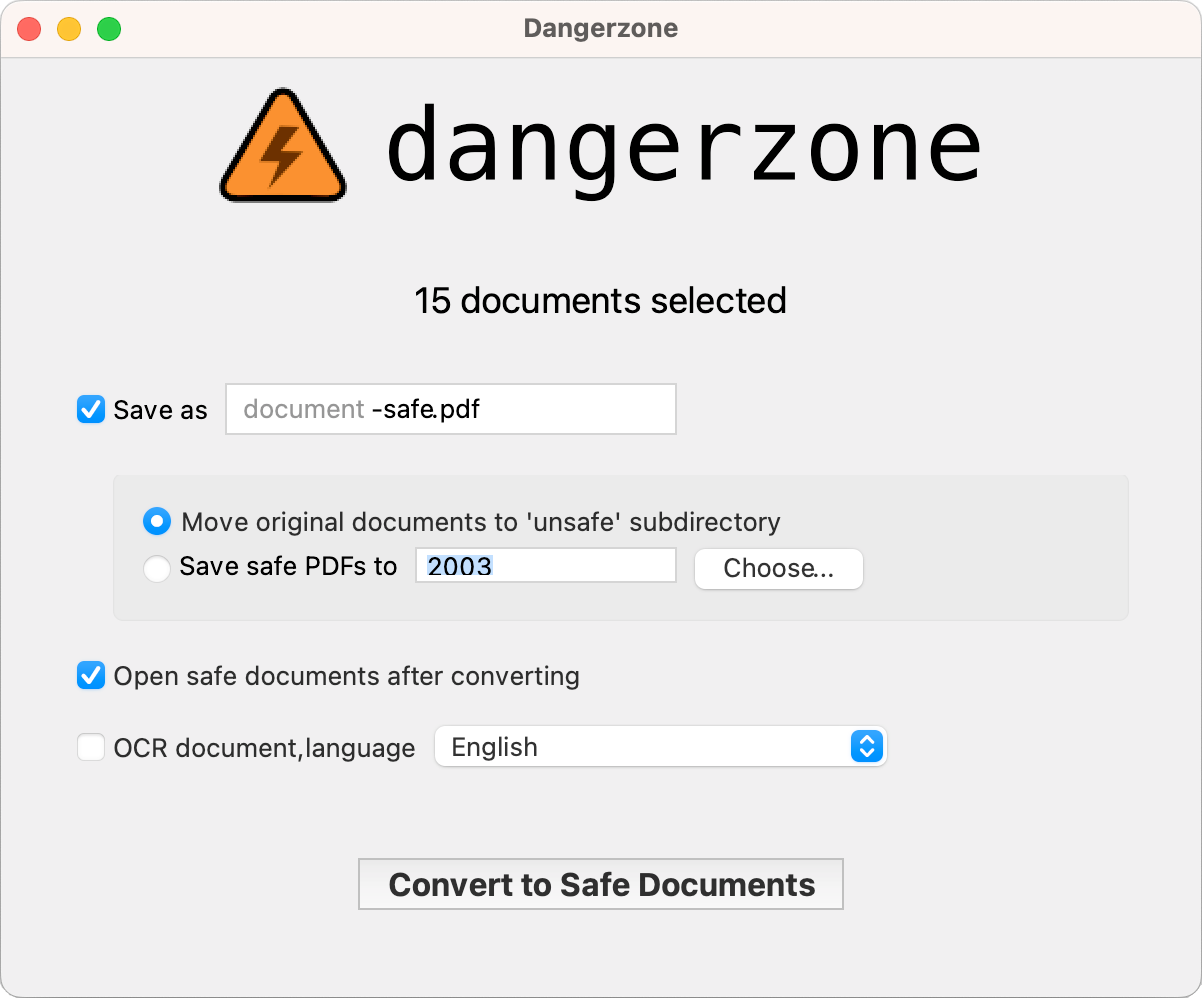
Dangerzone empowers you to transform potentially harmful PDFs, office documents, and images into secure PDFs across Windows, Linux, and macOS platforms.
It boasts the ability to convert various file formats into PDF, including but not limited to MS Docs, Excel files, PowerPoint files, Open Document Format files for documents (Text: ODT), ODS, ODG, and ODP. Additionally, it allows you to effortlessly convert images into PDF files.
2- DocFetcher
File Search Tool
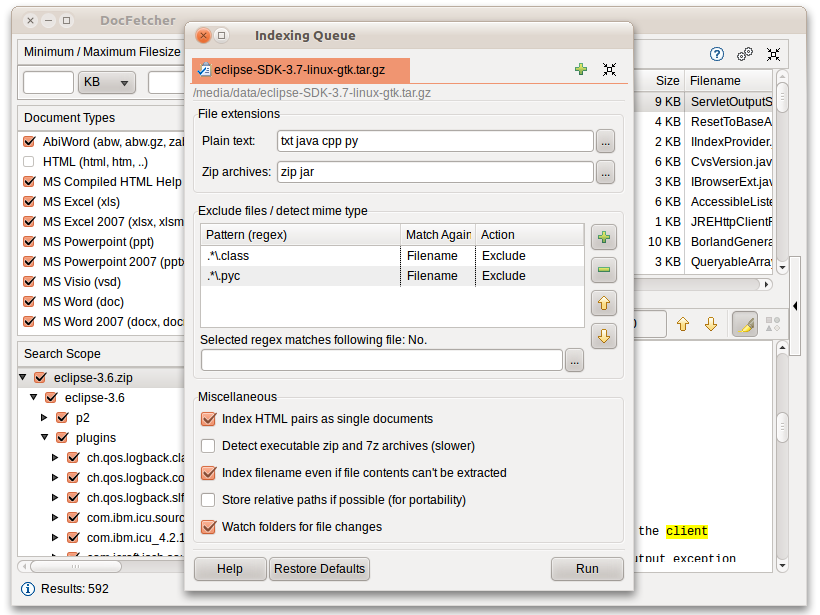
DocFetcher is an Open Source desktop search application: It allows you to search the contents of files on your computer. — You can think of it as Google for your local files. The application runs on Windows, Linux, and OS X, and is made available under the Eclipse Public License.
Read about DocFetcher 's features, license, platforms, and more.
3- MarkText
A Simple and elegant markdown editor
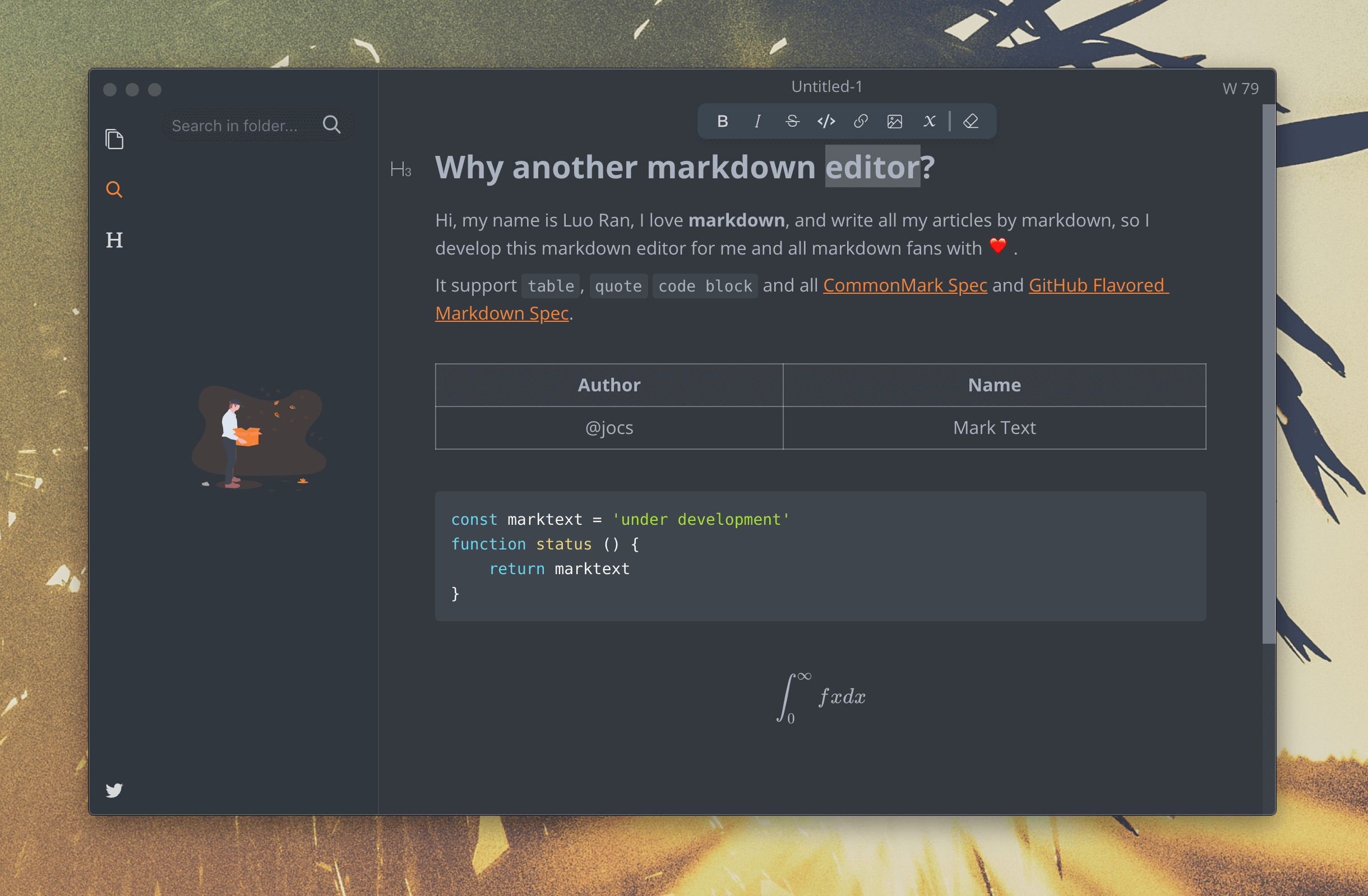
MarkText is an MIT licensed open source project, and the latest version will always be downloadable for free from the GitHub release page.
Read about MarkText 's features, license, platforms, and more.
4- OCRmyPDF
OCRmyPDF adds an OCR text layer to scanned PDF files, allowing them to be searched
OCRmyPDF is a free open-source command-line tool that adds an OCR text layer to scanned PDF files, allowing them to be searched or copy-pasted. It is already being used to scan and search millions of heavy PDF files.
Read about OCRmyPDF 's features, license, platforms, and more.
5- PDF4Teachers
The PDF Editor That Every Teacher Should Have
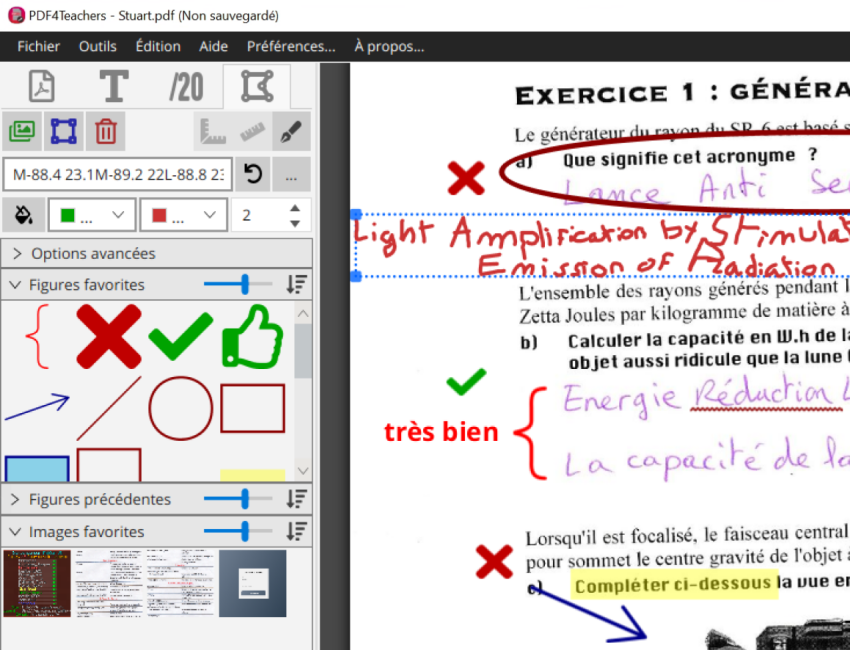
PDF4Teachers is a free open-source app specifically designed for teachers to annotate assessments returned in PDF with high productivity. As of V1.1.0, PDF4Teachers is now fully translated into English, making it even more accessible.
PDF4Teachers offers a range of tools for productive PDF editing, including annotation and correction of assessments. What's more, edits are saved separately from PDF files and saved annotations can be quickly inserted for future use. Documents are managed as a set and can be exported as new PDF files with annotations.
Read about PDF4Teachers 's features, license, platforms, and more.
6- Alchemy
Free PDF File Converter App
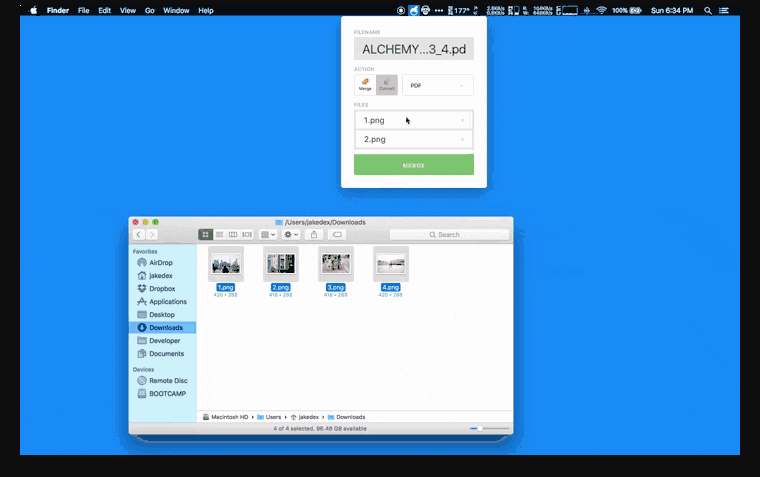
Alchemy is an impressive, open-source file converter built on the reliable Electron and React. It offers a variety of operations, including the ability to merge files into a PDF. Its features include an elegantly simple, drag-and-drop interface for converting and merging files, as well as the option to merge multiple images into a single PDF, with the added benefit of being able to change the file order.
Additionally, it allows for batch conversion of multiple files to various file types, making it a versatile tool for any user's needs.
Read about Alchemy 's features, license, platforms, and more.
7- AppFlowy
an Open source Collaborative Note-taking for Creative Teams (Notion.ai alternative)
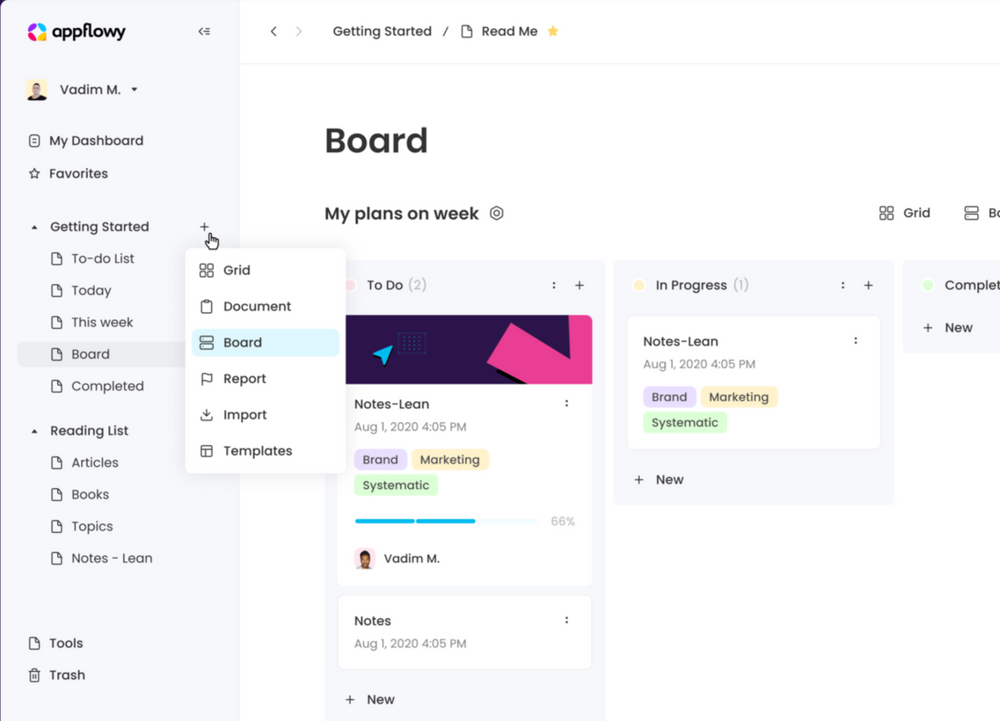
AppFlowy.IO is a free open-source note-taking software for teams. It allows you to create almost anything you want in a writing canvas, such as tasks, kanban boards, and more.
AppFlowy is written in Flutter/ Dart, and it uses Rust for the backend.
Compared to Notion, AppFlowy allows you to organize your text and paragraphs better, and use Markdown with a straightforward WYSIWYG editor.
Read about AppFlowy 's features, license, platforms, and more.
8- Calibre
ebook reader
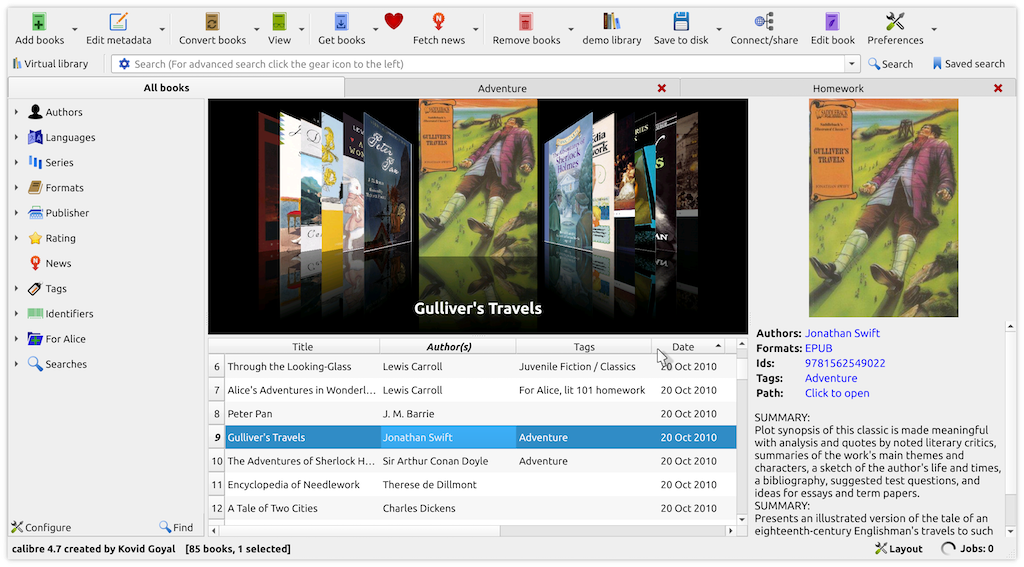
calibre is an e-book manager. It can view, convert, edit and catalog e-books in all of the major e-book formats. It can also talk to e-book reader devices. It can go out to the internet and fetch metadata for your books. It can download newspapers and convert them into e-books for convenient reading. It is cross platform, running on Linux, Windows and macOS.
Calibre is a strong eBook suite that do more than displaying eBook files. It offers converter to convert eBook file formats, organize your eBook library and collections, and it works seamlessly on Windows, Linux, and macOS
Read about Calibre 's features, license, platforms, and more.
9- Dia
Design flowcharts, UML diagrams and Databases
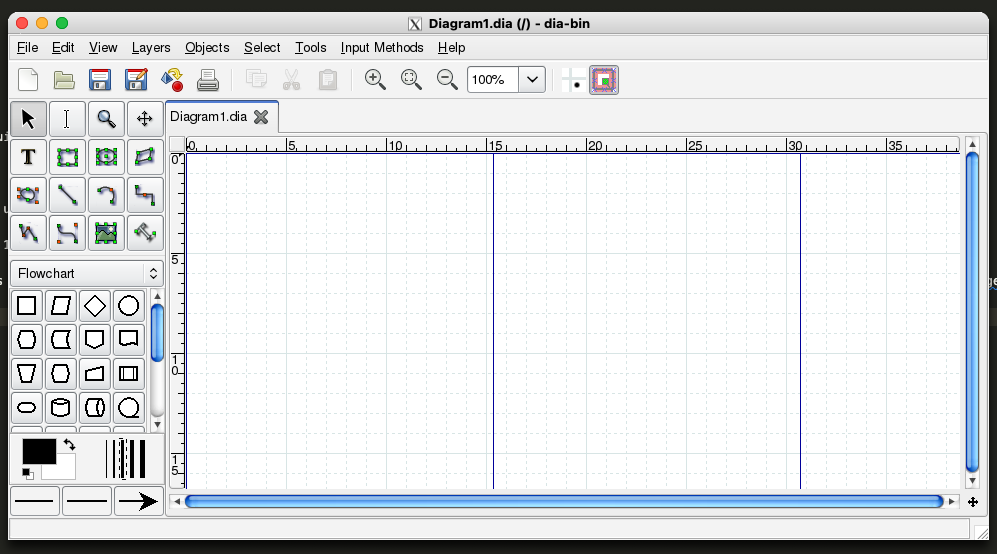
Dia is a free open-source program for designing and building technical diagrams. It is fairly easy to use and can be installed on macOS, Windows, and Linux.
Read about Dia 's features, license, platforms, and more.
10- Pine
A modern, native macOS markdown editor
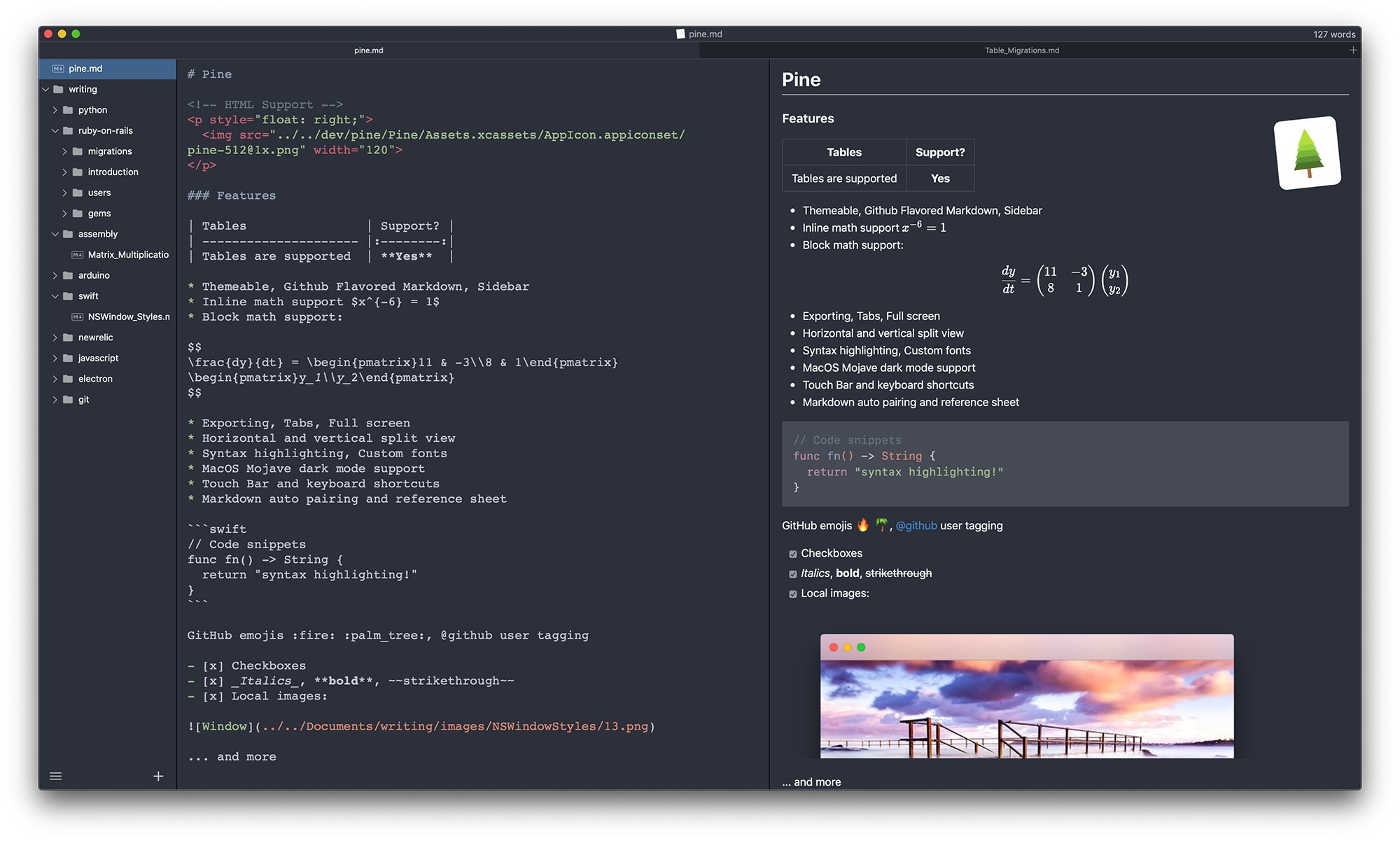
Pine is lightweight macOS markdown editor. It's currently a work in progress.
Read about Pine 's features, license, platforms, and more.
11- Eplee
Sweet, simple epub reader

Eplee is an ePub reader focused on clean distraction-free reading experience with simple and beautiful UI.
Read about Eplee 's features, license, platforms, and more.
12- FBReader
eBook reader for ePub, Mobi, ETF, and Fb2.
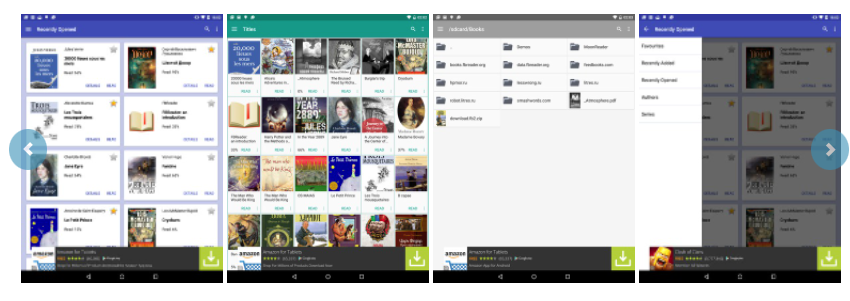
FBReader is a popular eBook reader that supports many eBook formats such as EPUB, Mobi, ETF, and fb2.
FBReader is not an open-source software, but it is avaiable for free for Windows, Linux, macOS, Android, and iOS.
FBReader uses its own book parser and rendering engine. The engine is lightweight, fast, and highly customisable.
Read about FBReader 's features, license, platforms, and more.
13- GIMP (GNU Image Manipulation Program)
Open-source free Photo Editor and Photoshop Alternative
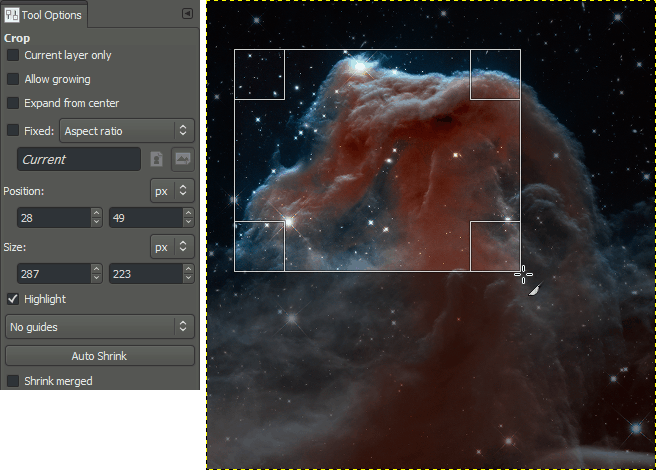
GIMP is a free and open-source raster graphics editor used for image manipulation and image editing, free-form drawing, transcoding between different image file formats, and more specialized tasks. It is not designed to be used for drawing, though some artists and creators have used it in this way.
Read about GIMP (GNU Image Manipulation Program) 's features, license, platforms, and more.
14- Inkscape
free open-source vector design software for macOS, Linux, and Windows
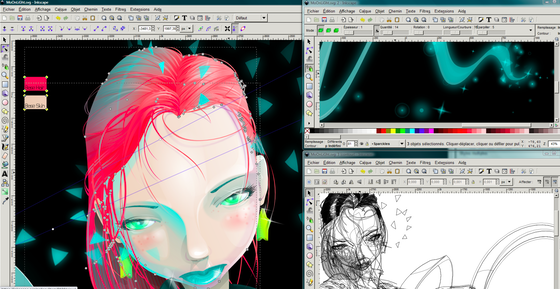
Inkscape is a Free and open source vector graphics editor for GNU/Linux, Windows and macOS. It offers a rich set of features and is widely used for both artistic and technical illustrations such as cartoons, clip art, logos, typography, diagramming and flowcharting. It uses vector graphics to allow for sharp printouts and renderings at unlimited resolution and is not bound to a fixed number of pixels like raster graphics. Inkscape uses the standardized SVG file format as its main format, which is supported by many other applications including web browsers.
Read about Inkscape 's features, license, platforms, and more.
15- Koodo Reader
open-source ebook reader
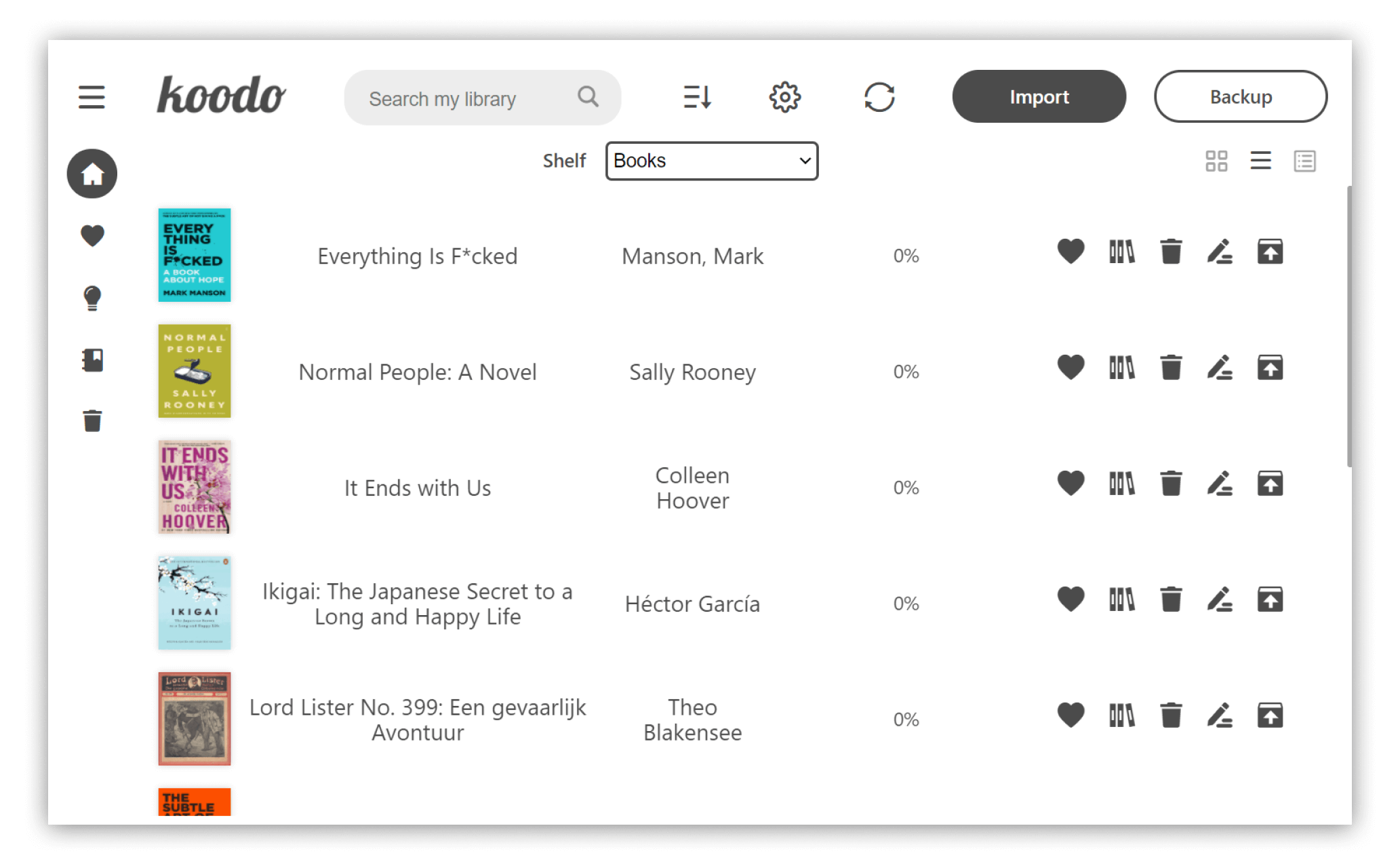
Koodo Reader is a modern ebook manager and reader with sync and backup capacities for Windows, macOS, Linux and Web
Read about Koodo Reader 's features, license, platforms, and more.
16- LibreOffice
an open-source Office Suite
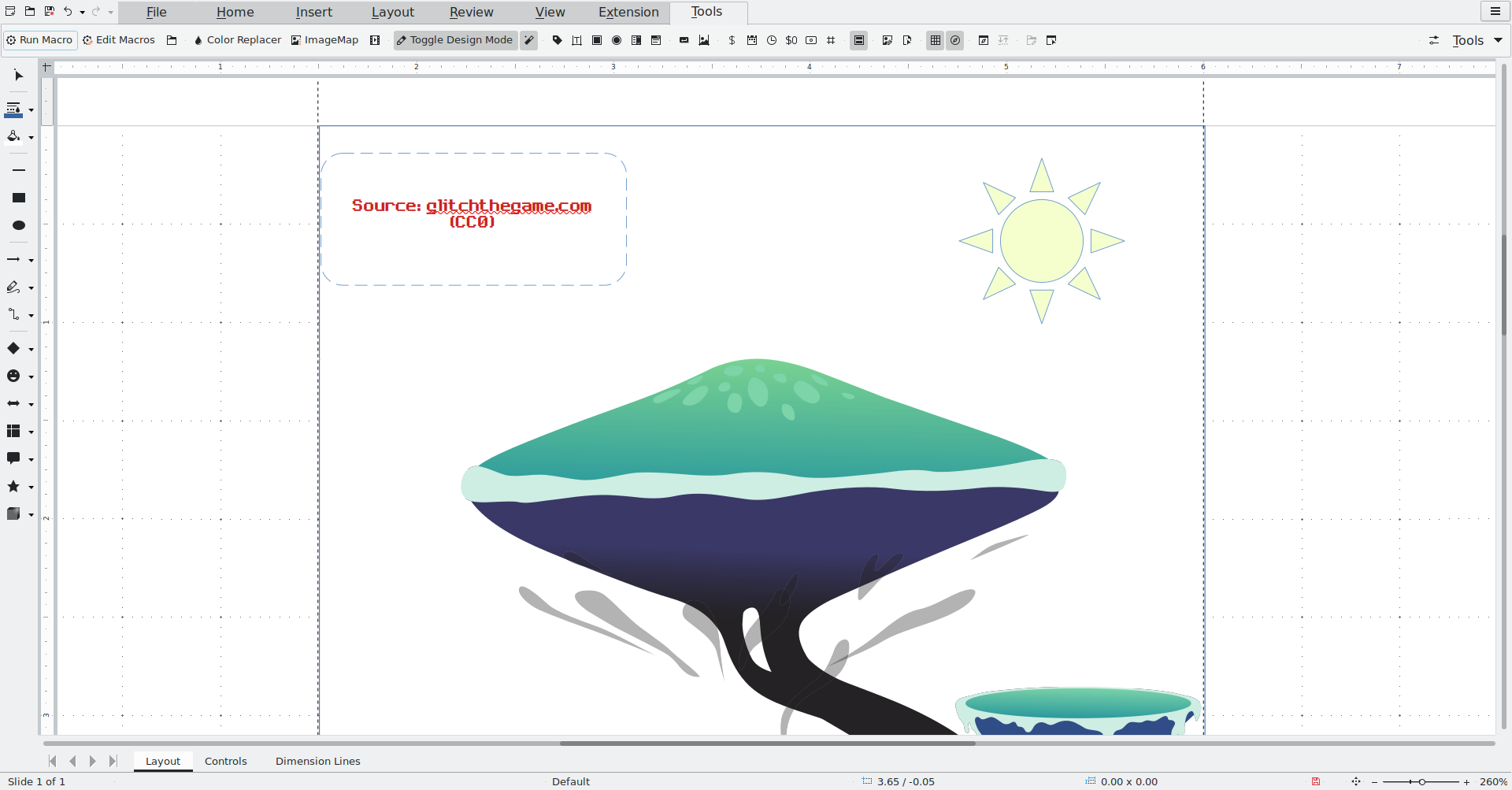
LibreOffice is an open-source office suite alternative to commercial office suites such as Microsoft Office, Apple Office apps, and OnlyOffice.
It is the successor to OpenOffice.org suite, the primary office suite for many Linux distros.
LibreOffice is compatible with a wide range of document formats such as Microsoft® Word (.doc, .docx), Excel (.xls, .xlsx), PowerPoint (.ppt, .pptx), and Publisher. But LibreOffice goes much further with its native support for a modern and open standard, the Open Document Format (ODF). With LibreOffice, you have maximum control over your data and content – and you can export your work in many formats including PDF.
LibreOffice Primary apps
LibreOffice suite is consisting of several apps that make its user not require any apps outside their app scope.
Read about LibreOffice 's features, license, platforms, and more.
17- Marp
Markdown Presentation Ecosystem
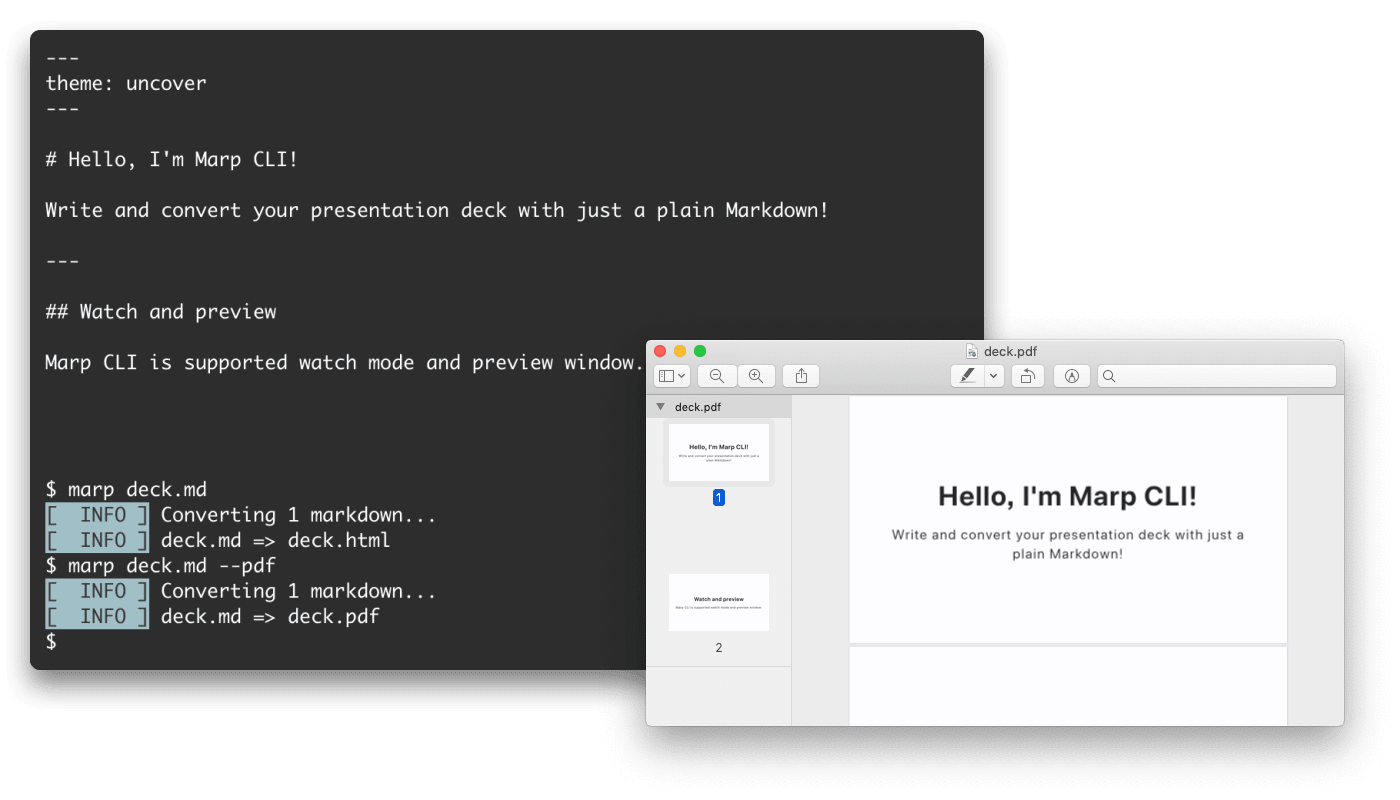
Marp (also known as the Markdown Presentation Ecosystem) provides an intuitive experience for creating beautiful slide decks. You only have to focus on writing your story in a Markdown document.
Read about Marp 's features, license, platforms, and more.
18- Markdownify
A minimal Markdown editor
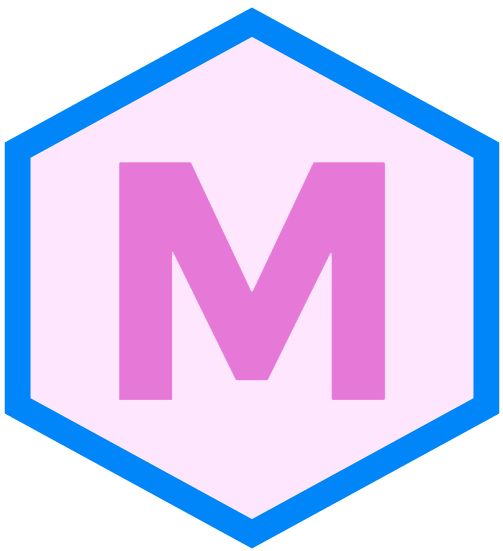
Read about Markdownify 's features, license, platforms, and more.
19- Nebo
Take smarter, more beautiful notes
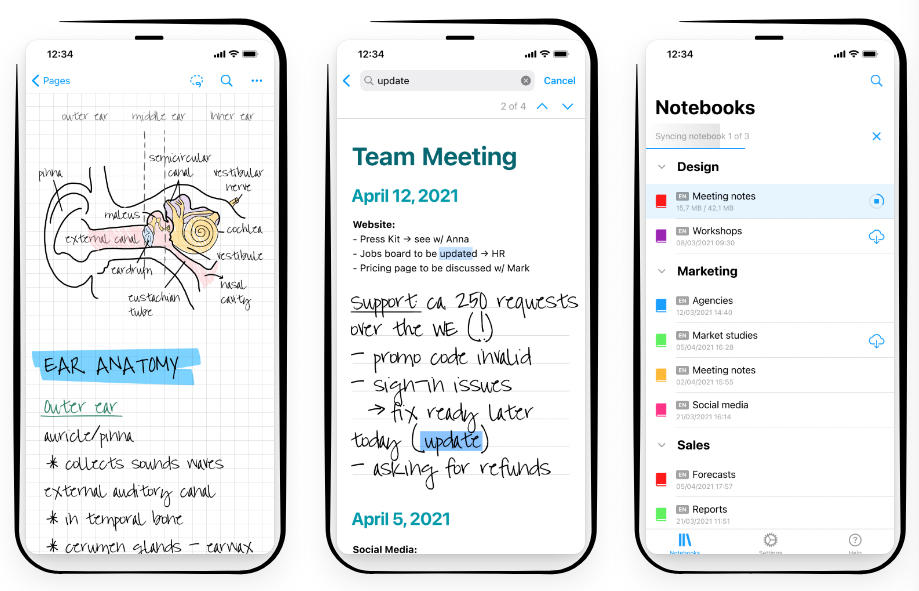
Nebo is a free open-source software for note-taking that offers a dozen of productivity-oriented features. It supports handwritten notes, sketches, diagrams and exports your notes in many formats.
Nebo is designed for touch screens, but it also designed to work with stylus and to write or sketch notes.
One of its other stunning features is it also works as a PDF viewer, and you can easily add PDF files to your notebook, create and export your note and annotations easily.
You can also change the background colors, and enjoy the infinite drawing canvas in a free-form page document.
It is important to note that the app is not free, but it is affordable for Windows, Android, and Apple devices.
However, if you prefer using the keyboard, Nebo got you covered easily with dozens of shortcuts, and keyboard specific tools.
The primary reason why we listed it here, is that it does not have an open-source counterpart (alternative) and it was recommended by some medical students.
The app is built for project managers, students, teachers, engineers, designers, writers, and software engineers. However, if you have a stream of ideas, we highly recommend it.
Read about Nebo 's features, license, platforms, and more.
20- Simplenote
A Simplenote client for macOS
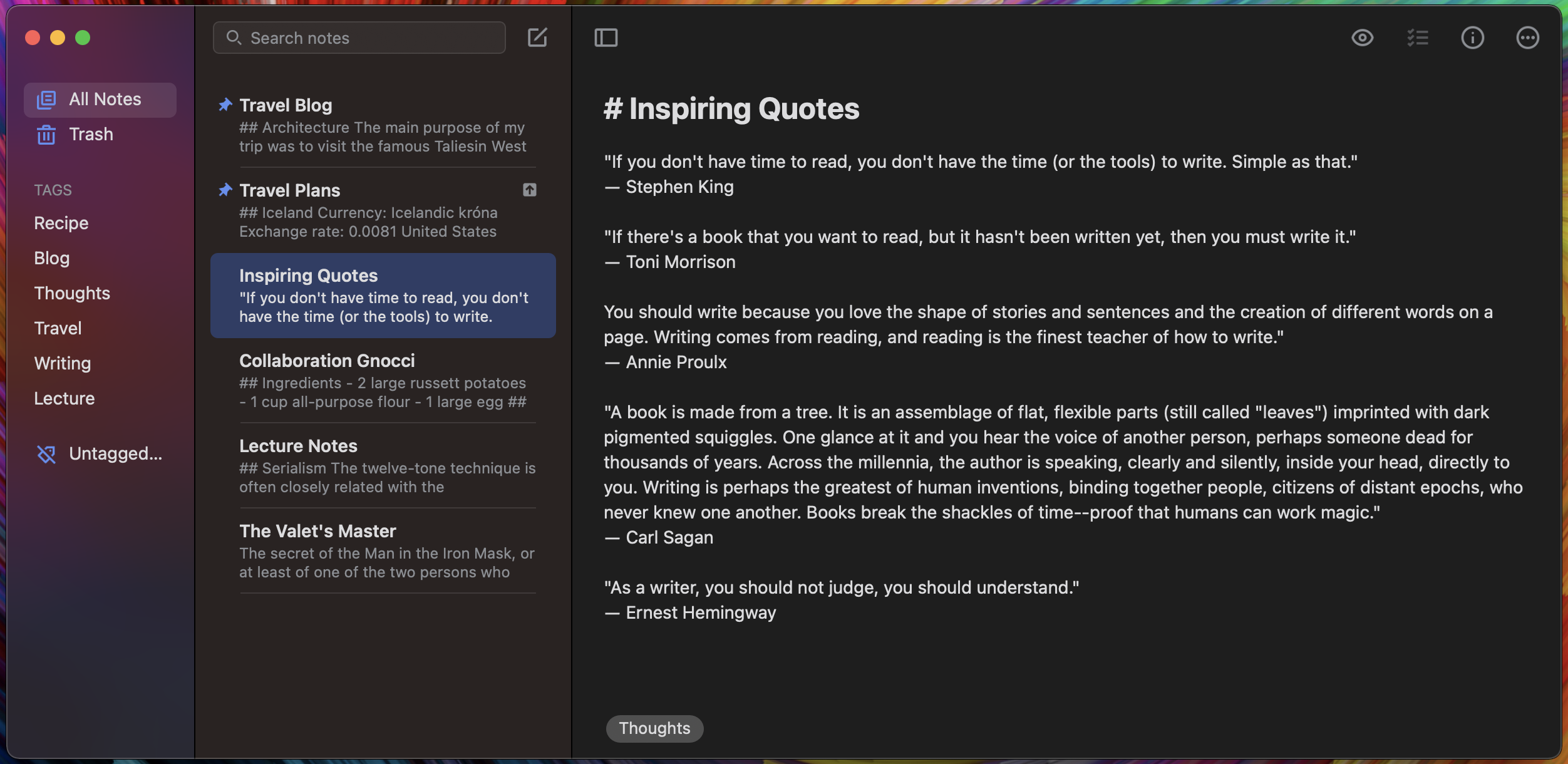
A Simplenote client for macOS. Learn more about Simplenote at Simplenote.com.
Read about Simplenote 's features, license, platforms, and more.
21- Notesnook
fully open source & end-to-end encrypted note taking alternative to Evernote
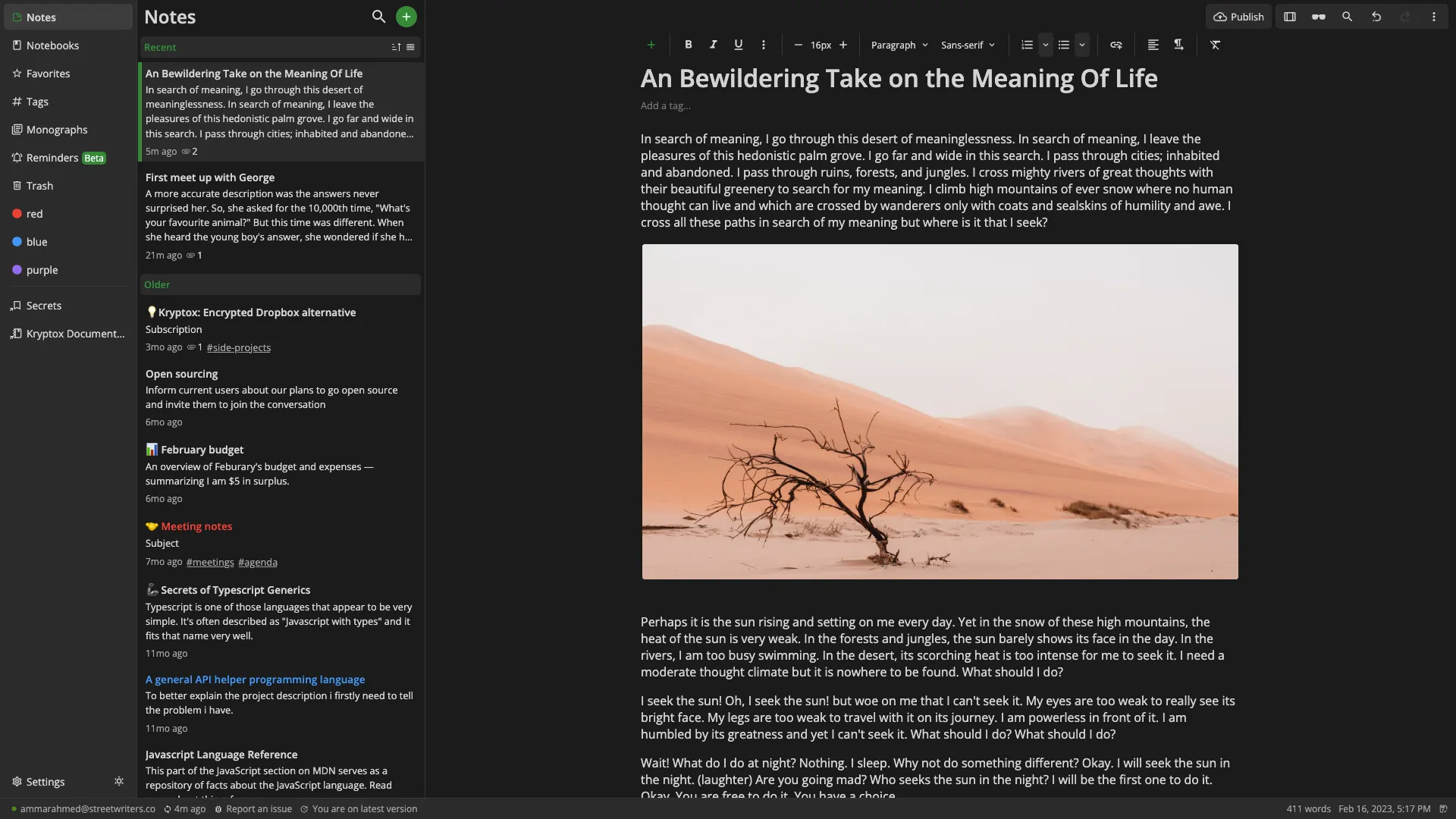
Notesnook is a free (as in speech) & open source note-taking app focused on user privacy & ease of use. To ensure zero knowledge principles, Notesnook encrypts everything on your device using XChaCha20-Poly1305 & Argon2.
The project is written in JavaScript, TyepScript, React, and React Native for mobile apps.
Read about Notesnook 's features, license, platforms, and more.
22- bindPDF
A friendly UI to combine multiple PDFs into a single PDF
A friendly UI to combine multiple PDFs into a single PDF
Read about bindPDF 's features, license, platforms, and more.
23- PDF stitcher
merge and stitch PDF files
PDF stitcher is a tool that merges and stitches PDF files together, as its name suggests. It is available for Windows 7 and later, as well as macOS devices with both Intel and M1 chips.
Read about PDF stitcher 's features, license, platforms, and more.
24- PDFsam
Merge, split, rotate, convert, edit, sign PDF files... we've got you covered
PDFsam, a desktop application to split, merge, mix, rotate PDF files and extract pages
PDFsam Enhanced is our commercial solution, a powerful and professional PDF editor to modify, convert, review, sign, fill forms and secure your PDF files
Read about PDFsam 's features, license, platforms, and more.
25- Pencil
An open-source GUI prototyping tool that's available for ALL platforms.
Pencil is built for the purpose of providing a free and open-source GUI prototyping tool that people can easily install and use to create mockups in popular desktop platforms.
Read about Pencil 's features, license, platforms, and more.
26- Pencil2D Animation
An easy, intuitive tool to make 2D hand-drawn animations.
Pencil2D is an easy, intuitive tool to make 2D hand-drawn animations.
Pencil2D is an animation/drawing software for Windows, macOS, Linux, and FreeBSD. It lets you create traditional hand-drawn animation (cartoon) using both bitmap and vector graphics. Pencil2D is free and open source.
Read about Pencil2D Animation 's features, license, platforms, and more.
27- Scribus (GNU Image Manipulation Program)
Libre free Desktop Page Layout Editor and Adobe Indesign Alternative
Scribus is free and open-source desktop publishing software available for most desktop operating systems. It is designed for layout, typesetting, and preparation of files for professional-quality image-setting equipment. Scribus can also create animated and interactive PDF presentations and forms.
Read about Scribus (GNU Image Manipulation Program) 's features, license, platforms, and more.
28- Skim
skimPDF reader and note-taking solution
Skim is a PDF reader and note-taker for macOS (10.7 and later). It's feature-rich program and very useful for researchers as it include notes, highlighting, bookmarks, editing tools and LaTeX support.
Read about Skim 's features, license, platforms, and more.
29- The Unarchiver
Open any archive in seconds
The Unarchiver is a free file compression manager supports many archived files especially RAR, ZIP, ACE and TAR. It's totally free and supporting many macOS versions starting from macOS 10.7. It also supports rare archived formats including old formats as well.
The Unarchiver is the only app you need to open RAR on Mac. It’s times more powerful than the native macOS utility and supports infinitely more archive formats.
The app spports all popular file formats, rate formats, as well as old formats.
Read about The Unarchiver 's features, license, platforms, and more.
30- Yarle
Converts Evernote notes to Markdown
Yarle is the ultimate converter of Evernote notes to Markdown.
Read about Yarle 's features, license, platforms, and more.
31- Zettlr
Open-source Free Markdown editor for professionals
Zettlr is a free open-source Markdown editor for professional writers, developers, researchers, journalists, bloggers and content creators.
It allows you to write your files in a Markdown format and make a use of the YAML header metadata that is widely used by many ope-source blogging platforms.
With Zettlr you can open a folder that contains several Markdown files, open many of them using the handy tabbed interface, browse your files content easily, and connect your file knowledge.
Researchers would love Zettler, as it comes with citiations support, Zotero integration, full Zettelkasten support, multi-languages support, word counter, writing statistics and more.
Another reason why we love Zettler, is its ability to handle large Markdown files, and its fast built-in full-text search.
Read about Zettlr 's features, license, platforms, and more.
32- Zim
Desktop Wiki and Personal Knowledge-base
Zim is an open source free lightweight note-taking application in a form of desktop wiki. It allows you to organize your notes, articles, resources, and ideas all in one place, connect them together using page links, attach media and documents and more.
Zim is a graphical text editor used to maintain a collection of wiki pages. Each page can contain links to other pages, simple formatting and images. Pages are stored in a folder structure, like in an outliner, and can have attachments. Creating a new page is as easy as linking to a nonexistent page. All data is stored in plain text files with wiki formatting. Various plugins provide additional functionality, like a task list manager, an equation editor, a tray icon, and support for version control.
By default, Zim supports wiki syntax and a long set of shortcuts keybindings that makes writing a pleasing experience.
It comes with a spell checker plugin, that you can enable or disable.
Read about Zim 's features, license, platforms, and more.