26 Free and Open-source Editor Apps for macOS (Intel and Apple Silicon)
1- MarkText
A Simple and elegant markdown editor
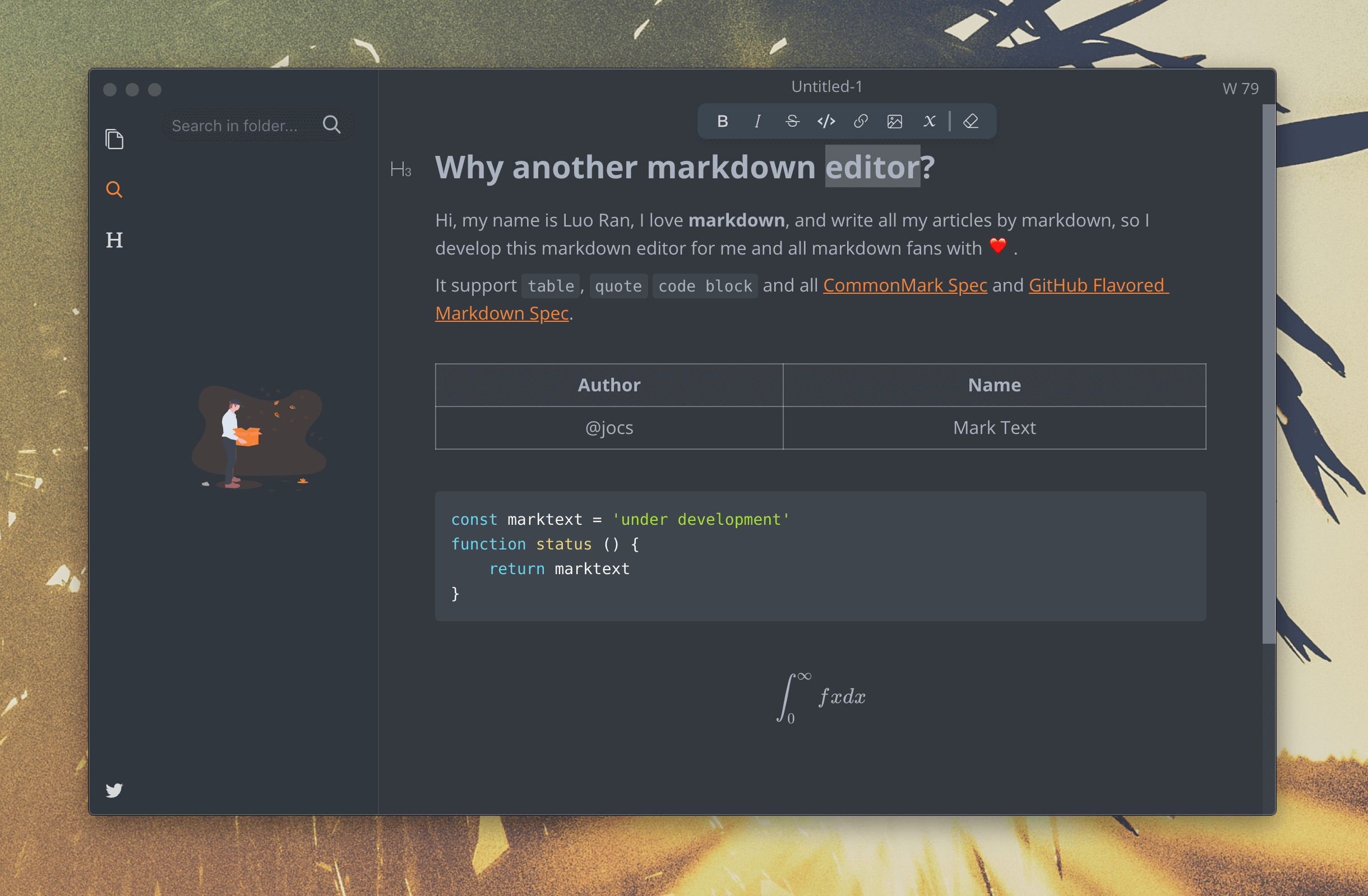
MarkText is an MIT licensed open source project, and the latest version will always be downloadable for free from the GitHub release page.
Read about MarkText 's features, license, platforms, and more.
2- Onivim
Native, lightweight modal code editor
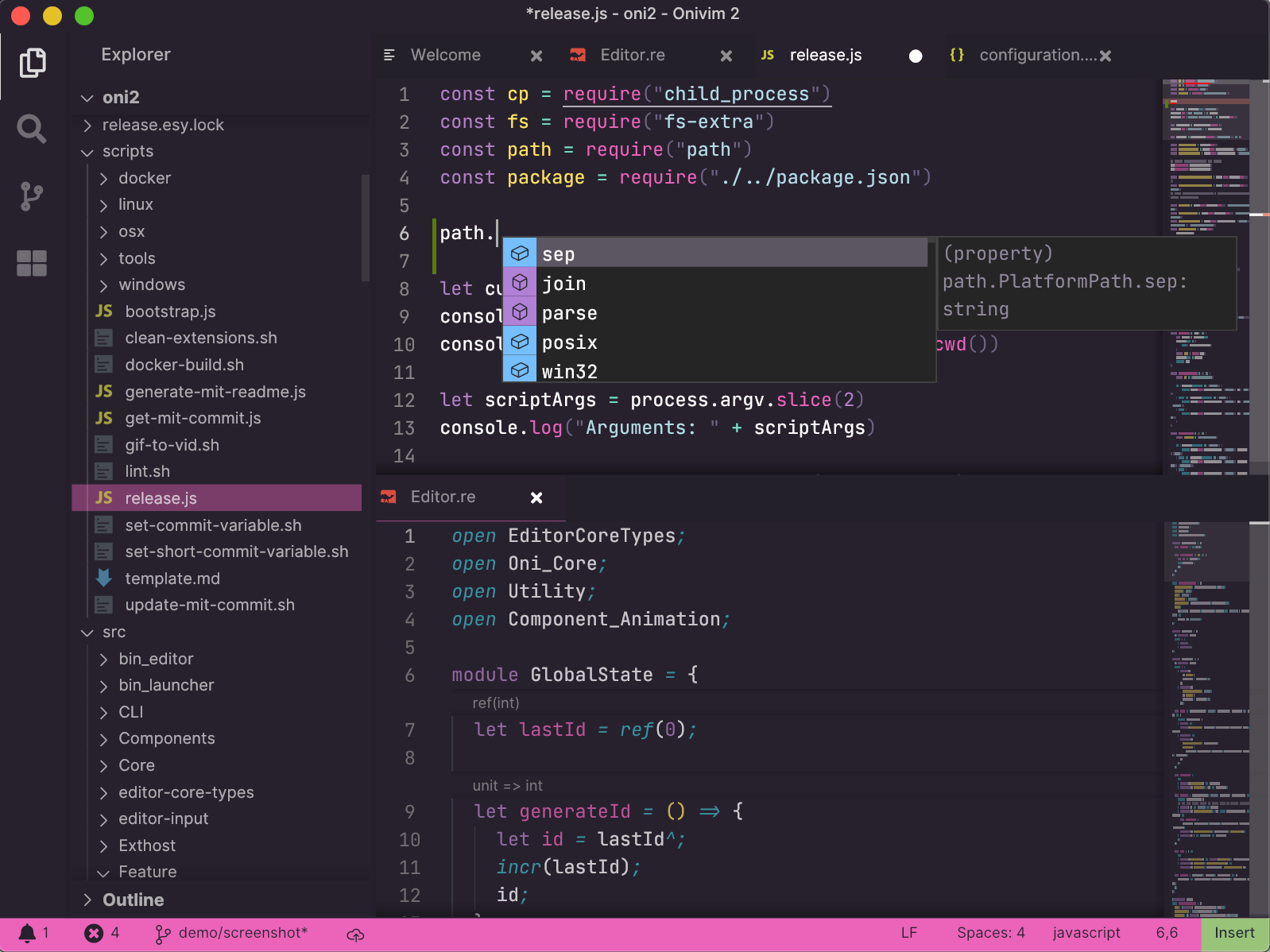
Onivim 2 is a reimagination of the Oni editor. Onivim 2 aims to bring the speed of Sublime, the language integration of VSCode, and the modal editing experience of Vim together, in a single package.
Onivim 2 is built in reason using the revery framework.
Onivim 2 uses libvim to manage buffers and provide authentic modal editing, and features a fast, native front-end. In addition, Onivim 2 leverages the VSCode Extension Host process in its entirety - meaning, eventually, complete support for VSCode extensions and configuration.
Read about Onivim 's features, license, platforms, and more.
3- SubEthaEdit
General purpose plain text editor for macOS.
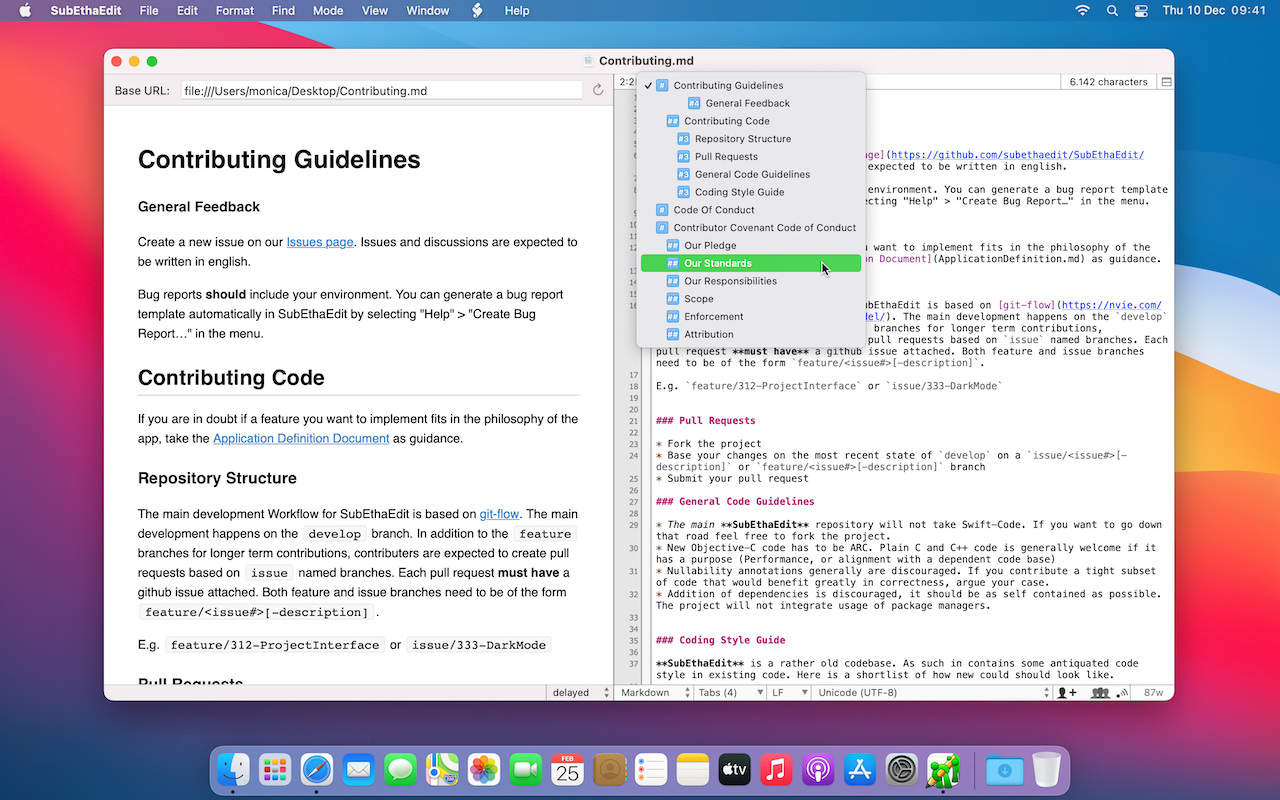
General purpose plain-text editor for macOS. Widely known for its live collaboration feature.
Read about SubEthaEdit 's features, license, platforms, and more.
4- Aquamacs
Emacs editor with full LaTeX support for macOS
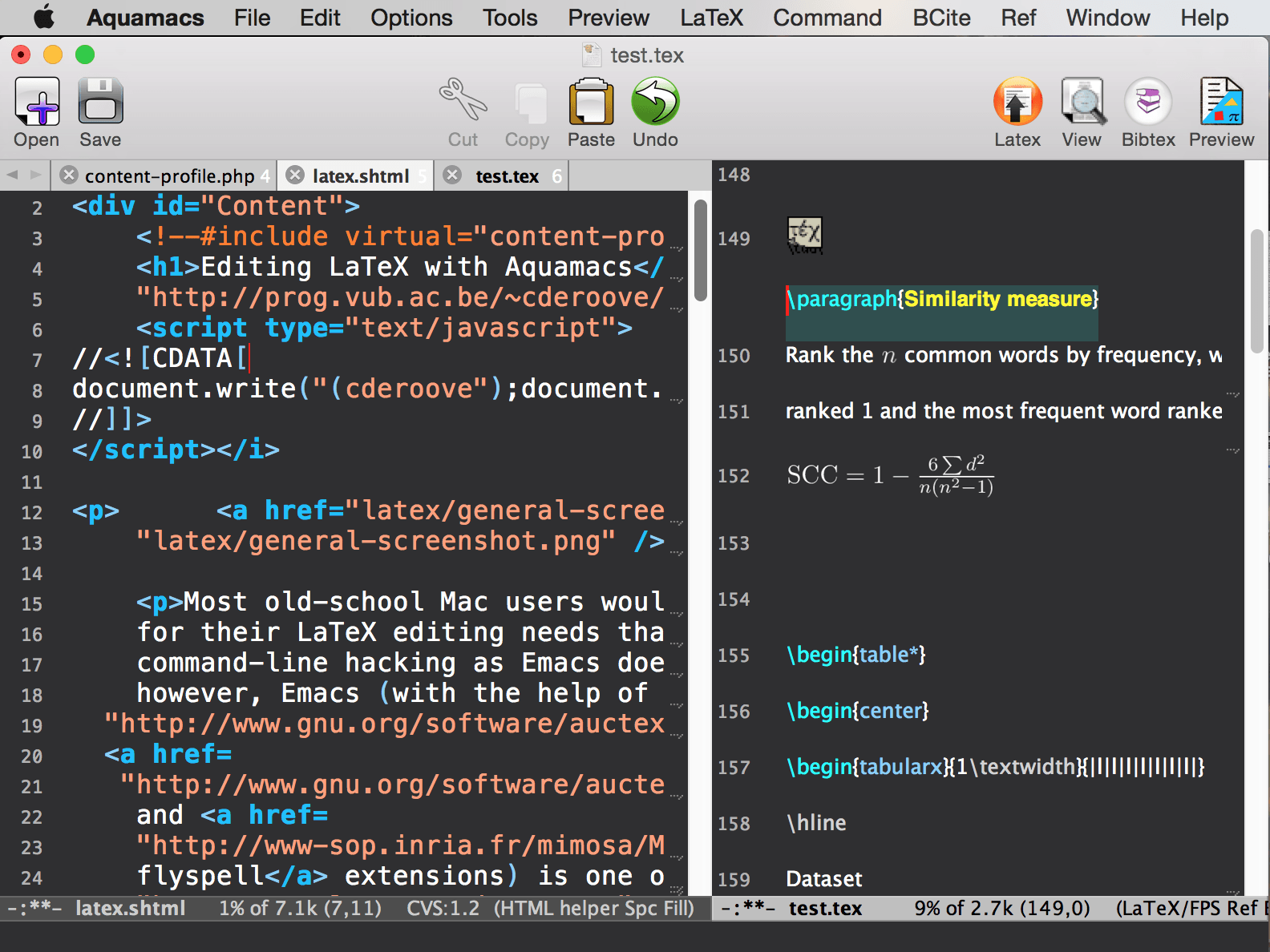
Emacs is an integrated text editors family preferred by many developers, programmers and researchers around the world. It's originally developed by David A. Moon, Guy L. Steele Jr. and Richard M. Stallman.
Though, Emacs is built for GNU Linux, Aquamacs is built for macOS and offers seamless integration with the system. It features better keybinding, drag/ drop functionality and clipboard integration.
Aquamacs is designed to make it easy for users to get started with Emacs. It also makes it easy to switch between different programs on the Mac. Further, Aquamacs comes with many packages pre-installed and configured so that users can, for example, start editing LaTeX documents with AUCTeX or statistical programs in R using ESS-Mode. Many programming languages are supported, and sometimes Aquamacs provides, by default, other major modes for certain programming languages than what comes with GNU Emacs.
Aquamacs has a built-in support for LaTeX/ Tex and a rich ecosystem with many third-party packages.
Read about Aquamacs 's features, license, platforms, and more.
5- CodeEdit
Native code and text editor for macOS
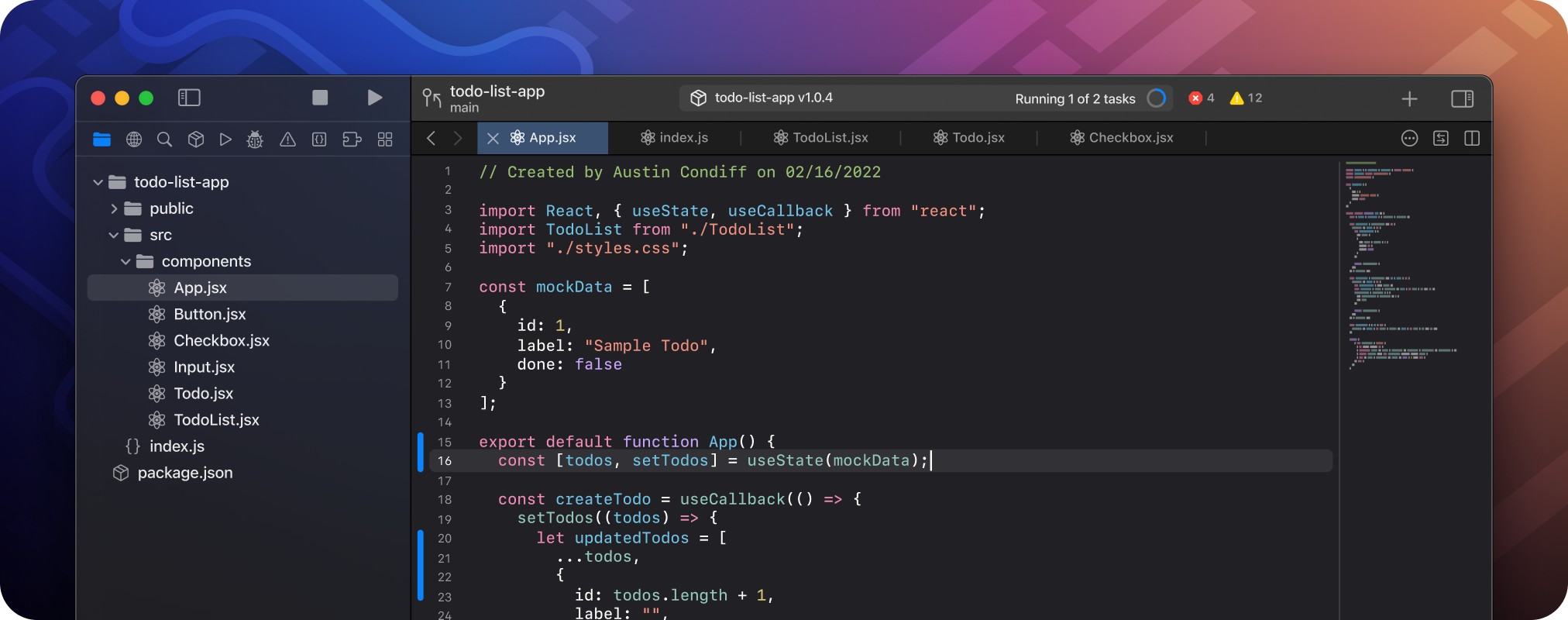
CodeEdit is a code editor built by the community, for the community, written entirely and unapologetically for macOS. Features include syntax highlighting, code completion, project find and replace, snippets, terminal, task running, debugging, git integration, code review, extensions, and more.
Read about CodeEdit 's features, license, platforms, and more.
6- CotEditor
The Plain-Text Editor for macOS
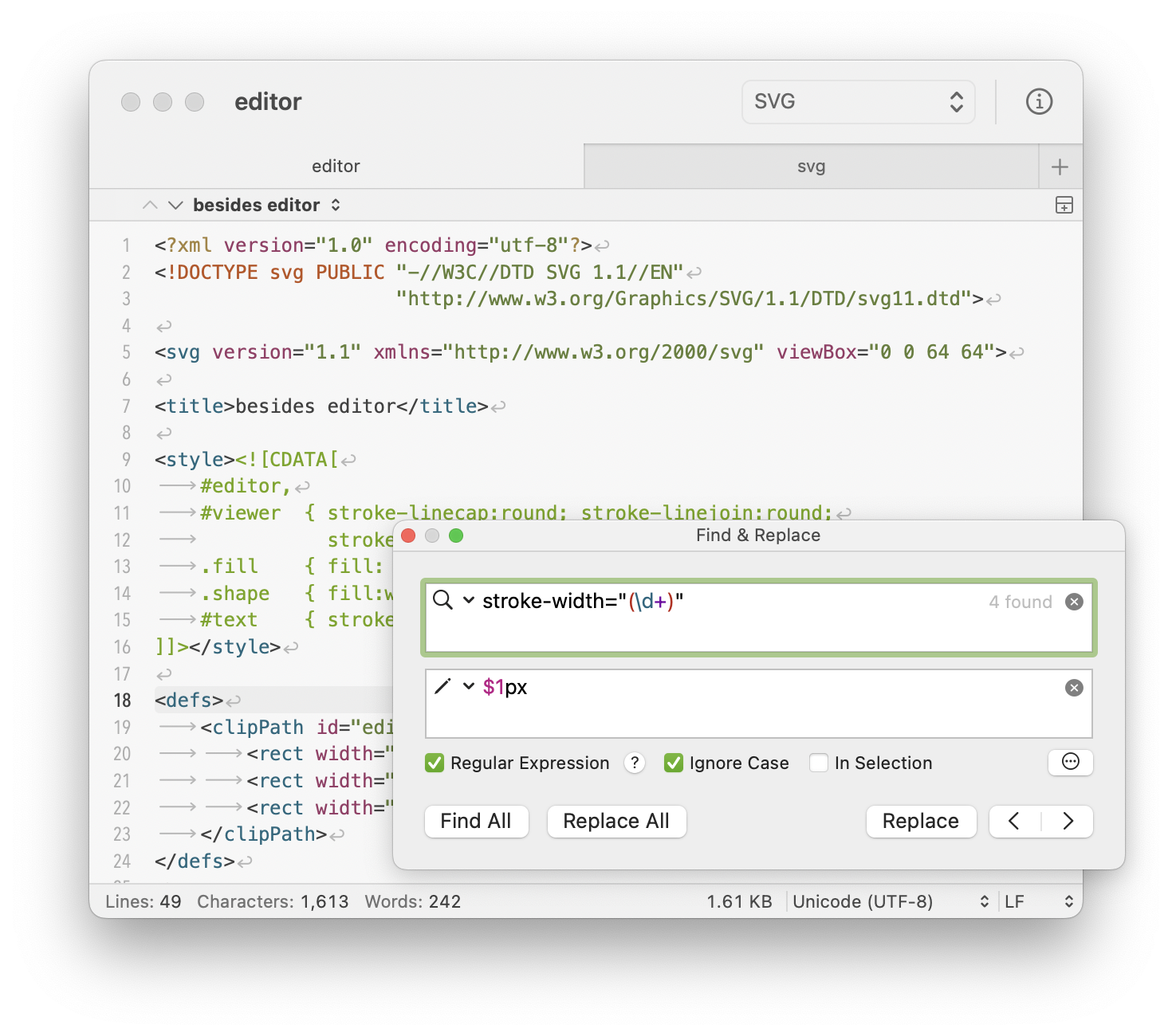
CotEditor is exactly made for macOS. It looks and behaves just as macOS applications should.
CotEditor launches so quick that you can write your text immediately when you want to.
CotEditor is developed as an open-source project that allows anyone to contribute.
Read about CotEditor 's features, license, platforms, and more.
7- Helix
A post-modern text editor.
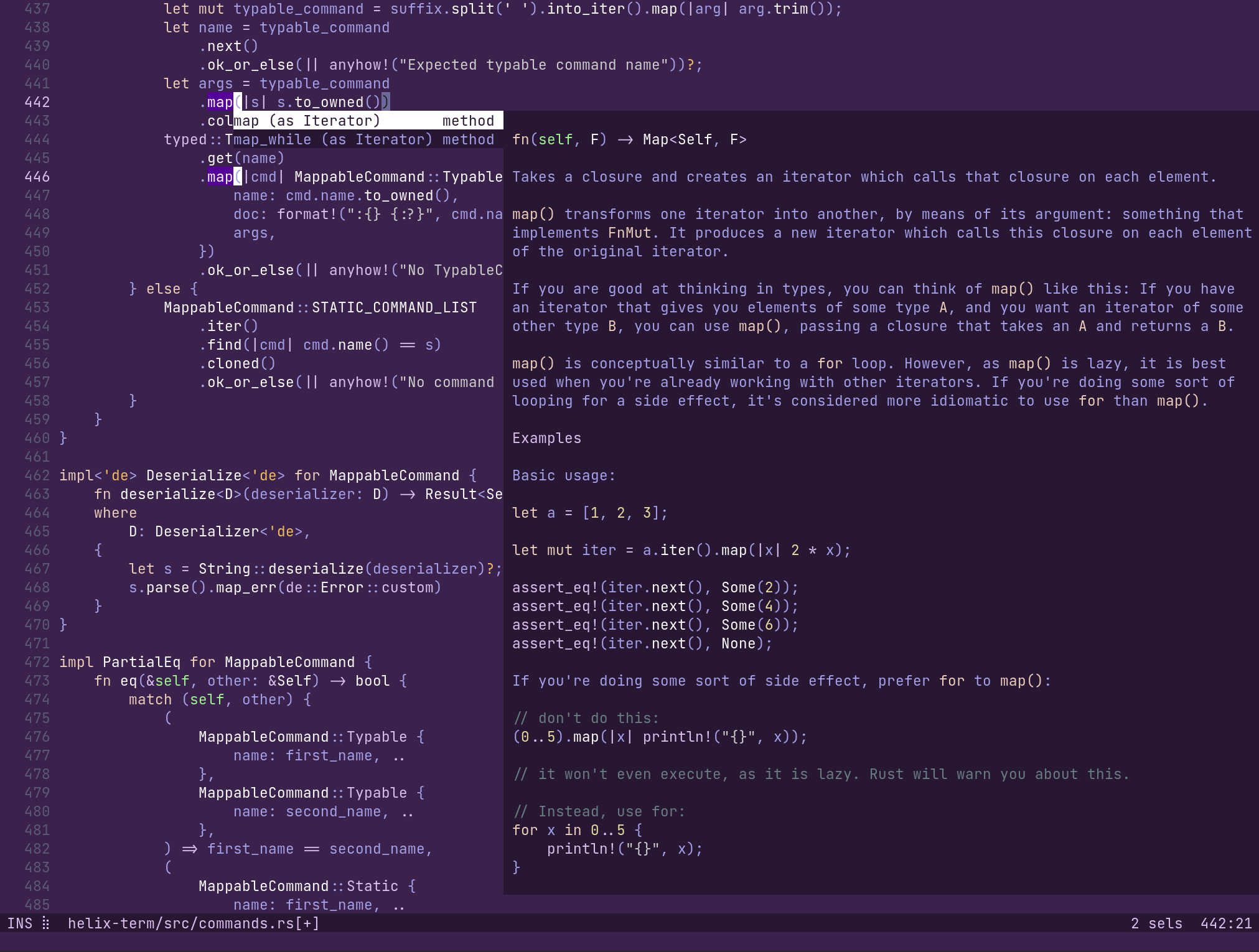
Helix is a Kakoune / Neovim inspired editor, written in Rust.
The editing model is very heavily based on Kakoune; during development
Read about Helix 's features, license, platforms, and more.
8- MacVim
Vim - the text editor - for macOS

MacVim is a port of the text editor Vim to Mac OS X that is meant to look better and integrate more seamlessly with the Mac than the older Carbon port of Vim.
MacVim supports multiple windows with tabbed editing and a host of other features such as:
Bindings to standard OS X keyboard shortcuts (⌘-Z, ⌘-V, ⌘-A, ⌘-G, etc.),
Transparent backgrounds,
Full-screen mode,
Multibyte editing with OS X input methods and automatic font substitution,
ODB editor support,
Read about MacVim 's features, license, platforms, and more.
9- micro
a modern and intuitive terminal-based text editor
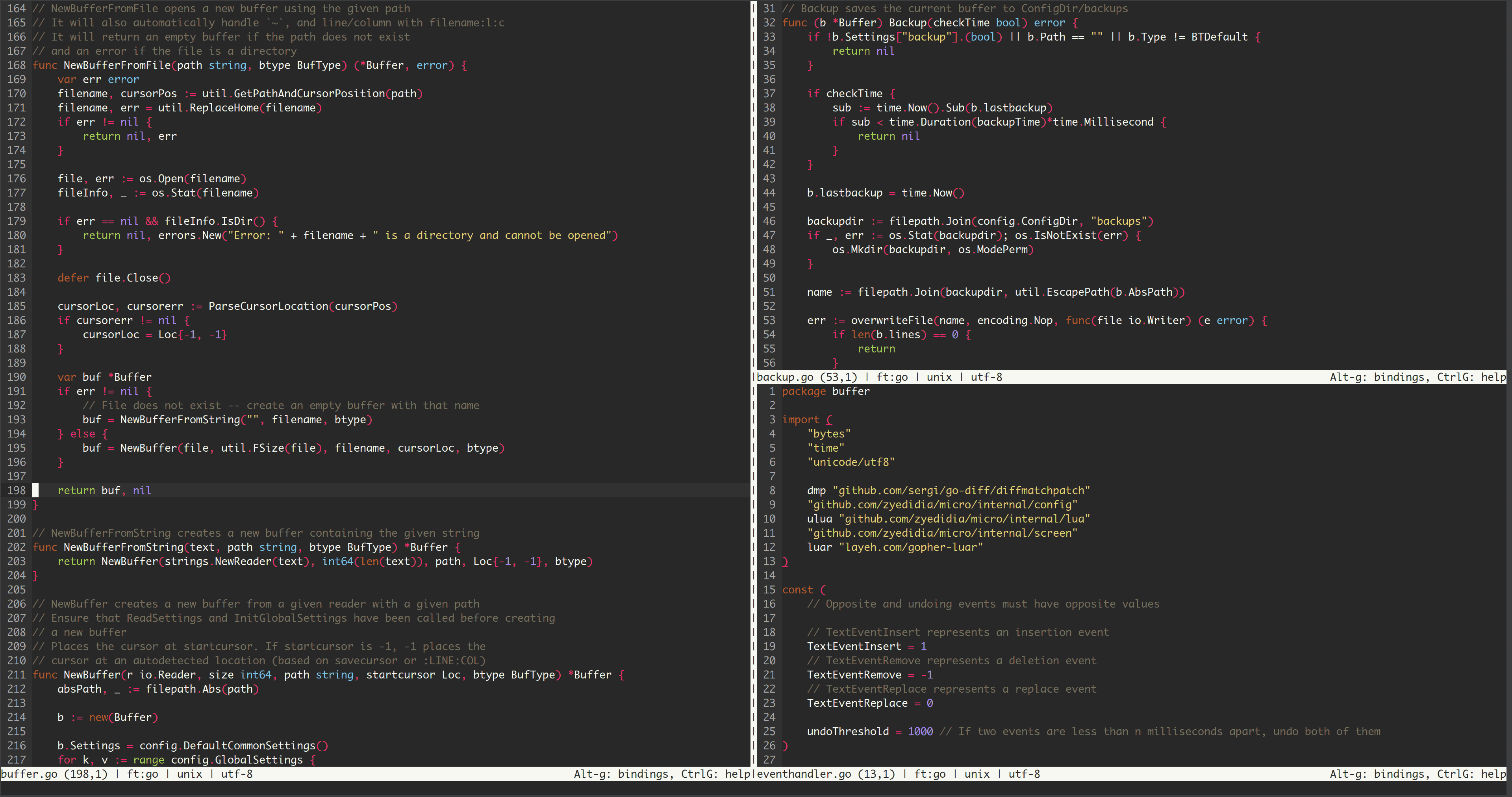
micro is a terminal-based text editor that aims to be easy to use and intuitive, while also taking advantage of the capabilities of modern terminals. It comes as a single, batteries-included, static binary with no dependencies; you can download and use it right now!
As its name indicates, micro aims to be somewhat of a successor to the nano editor by being easy to install and use. It strives to be enjoyable as a full-time editor for people who prefer to work in a terminal, or those who regularly edit files over SSH.
Read about micro 's features, license, platforms, and more.
10- neovim
hyperextensible Vim-based text editor
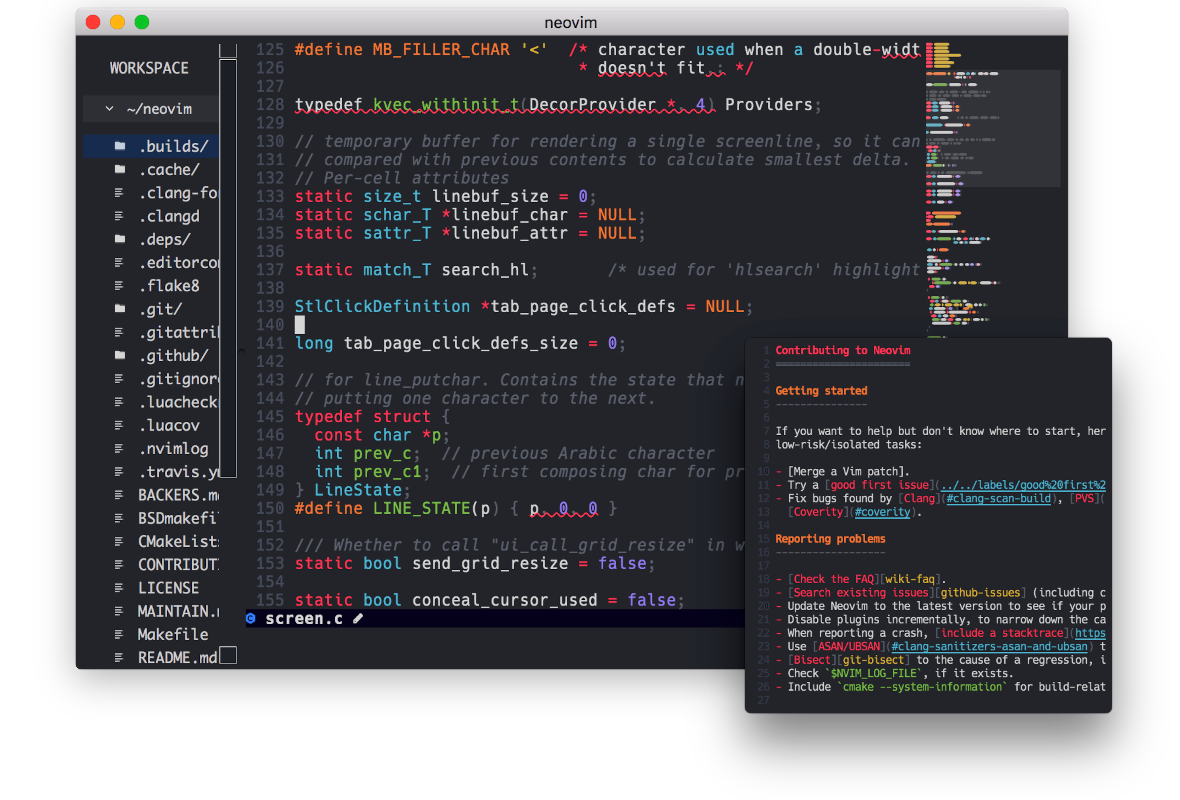
neovim is a free open-source hyperextensible Vim-based text editor
Read about neovim 's features, license, platforms, and more.
11- Noto
The plain text editor for macOS
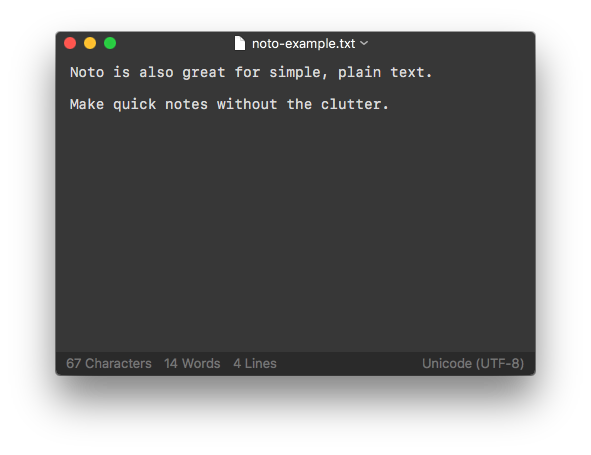
Noto is a beautiful and simple plain text editor for macOS written in Swift.
Read about Noto 's features, license, platforms, and more.
12- Pine
A modern, native macOS markdown editor
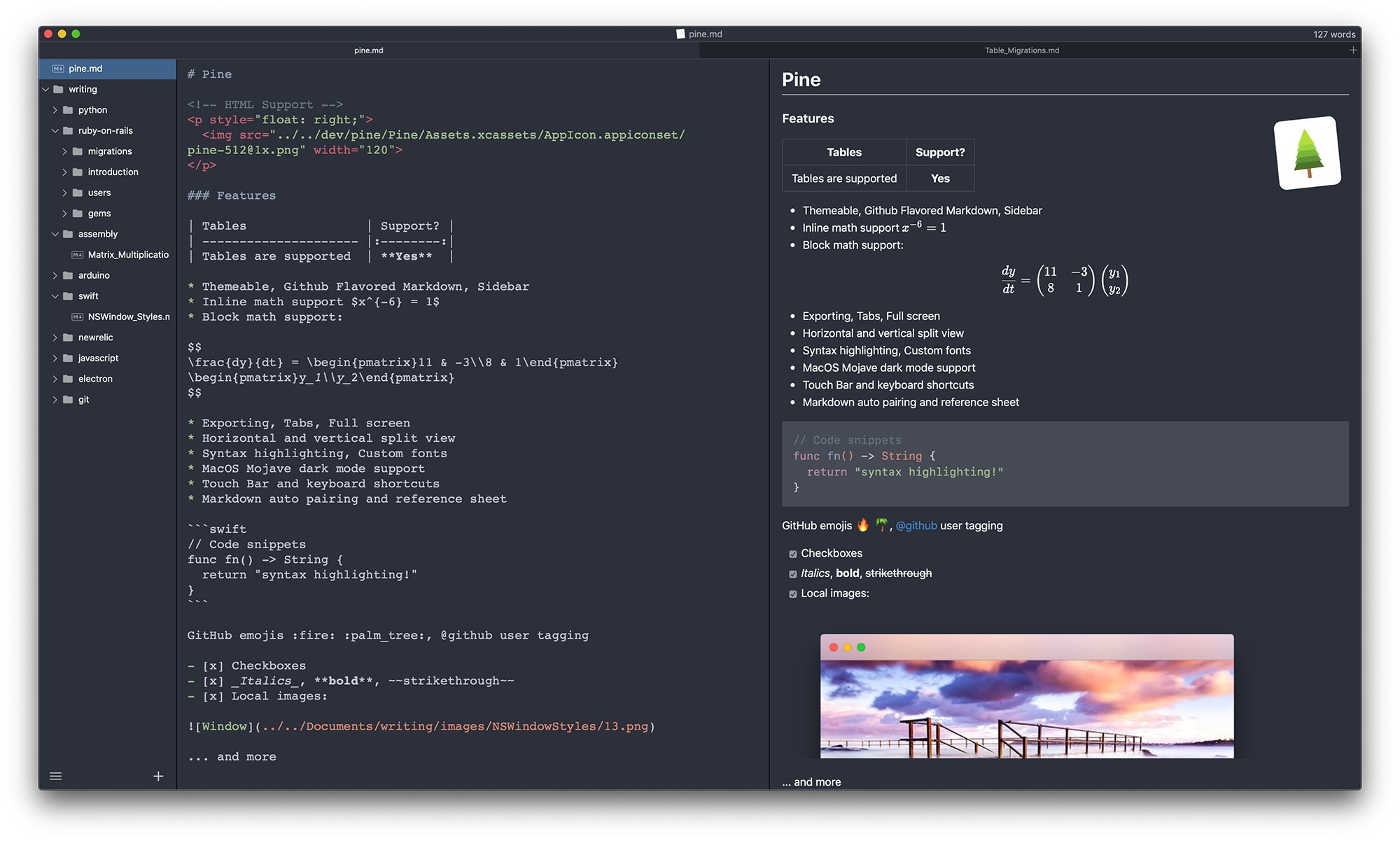
Pine is lightweight macOS markdown editor. It's currently a work in progress.
Read about Pine 's features, license, platforms, and more.
13- Plain Text Editor
Simple distraction-free notepad
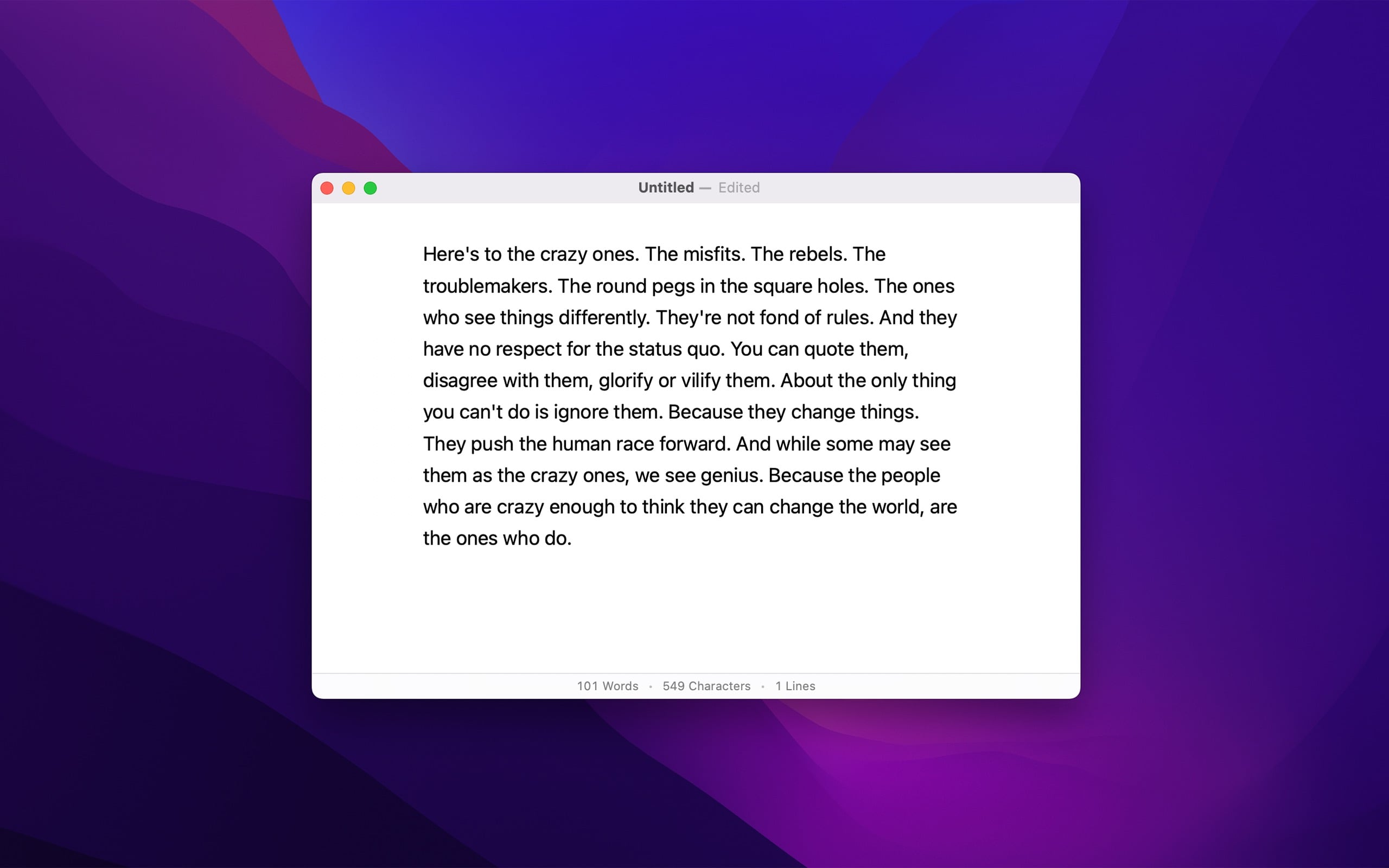
Simple text editor without any rich text nonsense. The simplicity is a feature.
It won’t handle your 1 million line log file, but it is a nice way to write down some ideas.
Read about Plain Text Editor 's features, license, platforms, and more.
14- VimR
VimR — Neovim GUI for macOS in Swift
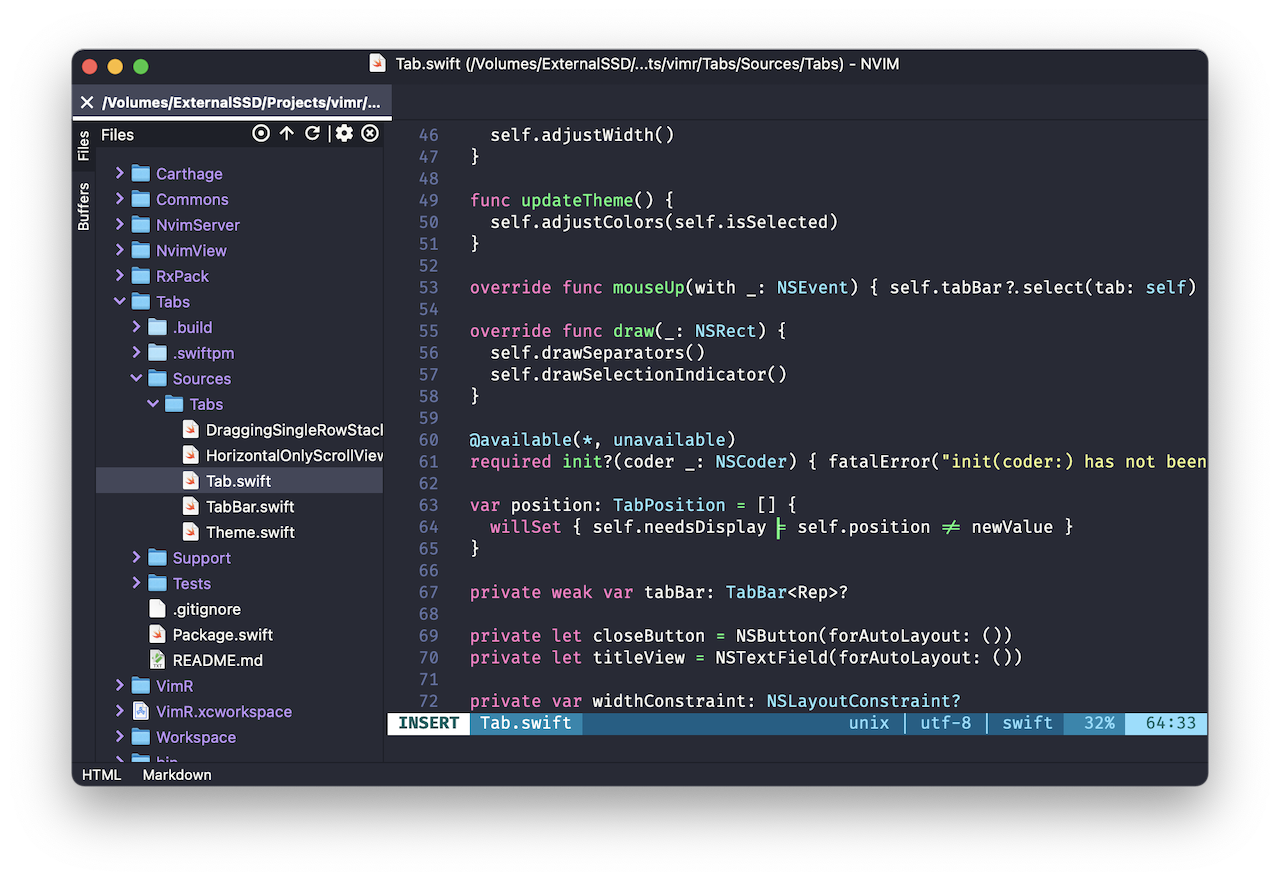
Project VimR is a Neovim GUI for macOS. The goal is to build an editor that uses Neovim inside with many of the convenience GUI features similar to those present in modern editors. We mainly use Swift, but also use C/Objective-C when where appropriate.
Read about VimR 's features, license, platforms, and more.
15- MacDown
Native Markdown Editor for macOS

MacDown is an open source Markdown editor for macOS, released under the MIT License. It is heavily influenced by Chen Luo’s Mou.
Read about MacDown 's features, license, platforms, and more.
16- MacTex
Simple LaTeX editor for macOS
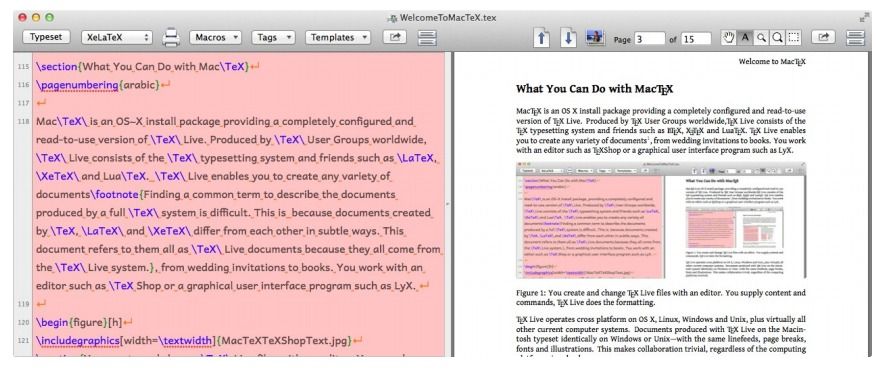
TeX Live is the standard distribution of TeX, LaTeX, and related programs produced by TeX Users Groups across the world. The distribution runs on the Macintosh, Windows, Linux, and Unix machines, using the same packages and fonts on all of these platforms. The binary programs are compiled separately for each platform, but from the same source code. The icon at the top right of our web pages is a link which takes you to the home page of the English language TeX Users Group (TUG).
MacTeX is a package which installs TeX Live on the Macintosh. The package is notarized by Apple and uses Apple's standard install technology. It contains native code for both Intel and Arm processors. When installation is complete, the software is fully configured and ready to use. The icon at the top left of our web pages is a link which takes you to this MacTeX home page.
The MacTeX working group inside TUG provides two install packages. One, BasicTeX, is relatively small, about 90 MB, but fully capable of typesetting standard TeX and LaTeX documents. The other, MacTeX, is much larger and includes essentially all software available for typesetting with TeX-like systems, including TeX, LaTeX, XeTeX, LuaTeX, ConTeXt, etc. This complete system supports almost every written language in use today, including languages of Western Europe, Russian, Greek, Arabic, Hebrew, Persian, Chinese, Japanese, Korean, and a multitude of more obscure scripts.
BasicTeX and MacTeX can coexist on the same machine, so users experimenting with TeX may reasonably install BasicTeX to try it out. The full MacTeX is recommended if you are certain that you will use TeX, even if you are a beginner, because any example in a book will automatically work and no time will be wasted adding extra missing components to the distribution.
With MacTex you are getting a simple yet powerful LaTeX/ TeX editor. It's built exclusively for macOS, distributed as a lightweight package.
Read about MacTex 's features, license, platforms, and more.
17- Marp
Markdown Presentation Ecosystem
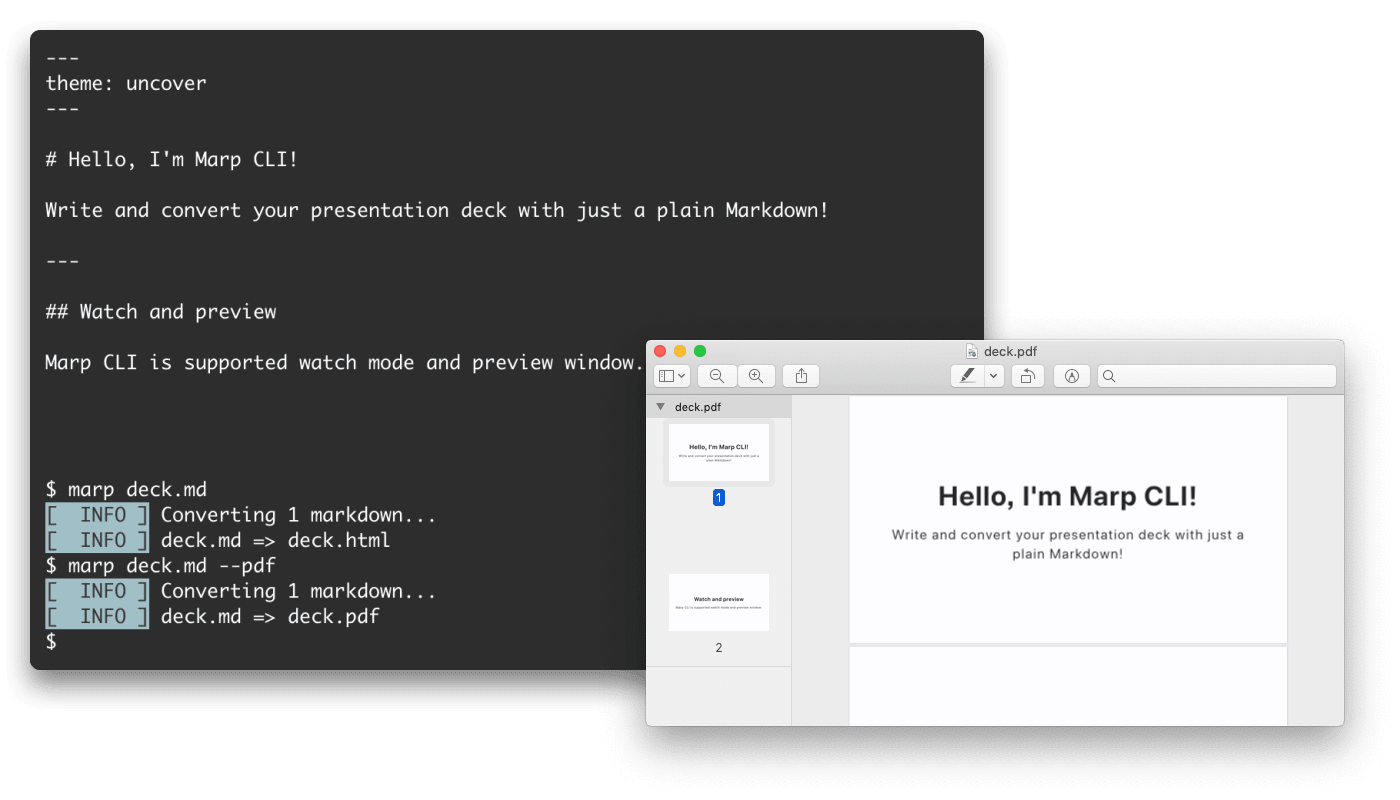
Marp (also known as the Markdown Presentation Ecosystem) provides an intuitive experience for creating beautiful slide decks. You only have to focus on writing your story in a Markdown document.
Read about Marp 's features, license, platforms, and more.
18- Markdownify
A minimal Markdown editor
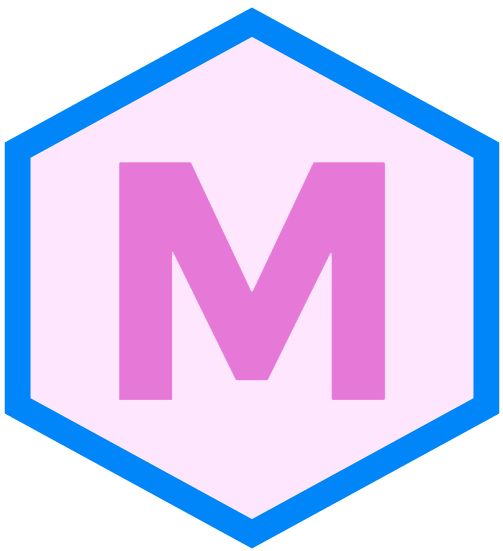
Read about Markdownify 's features, license, platforms, and more.
19- MiKTeX
Cross-platform LaTeX editor
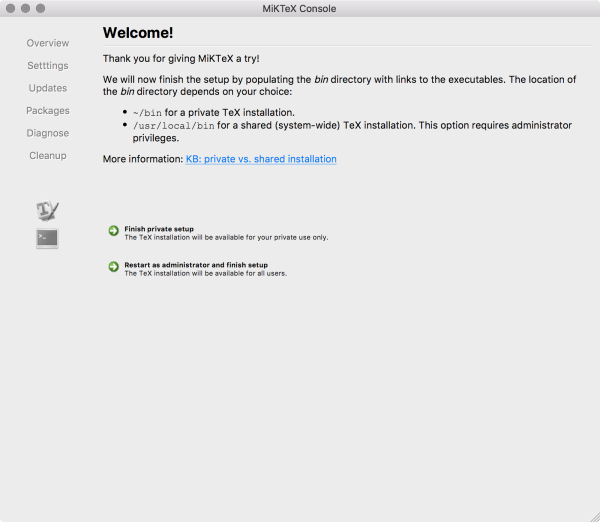
MikeTeX is a cross-platform LaTeX/ TeX editor which a built-in package manager that allow the user to extend the core functionalities by downloading online packages.
MiKTeX is a modern TeX distribution for Windows, Linux and macOS.
MiKTeX's integrated package manager installs missing components from the Internet, if required. This allows you to keep your TeX installation as minimal as possible (“Just enough TeX”).
MiKTeX is open source. You are welcome to redistribute MiKTeX under certain conditions.
Read about MiKTeX 's features, license, platforms, and more.
20- Notesnook
fully open source & end-to-end encrypted note taking alternative to Evernote
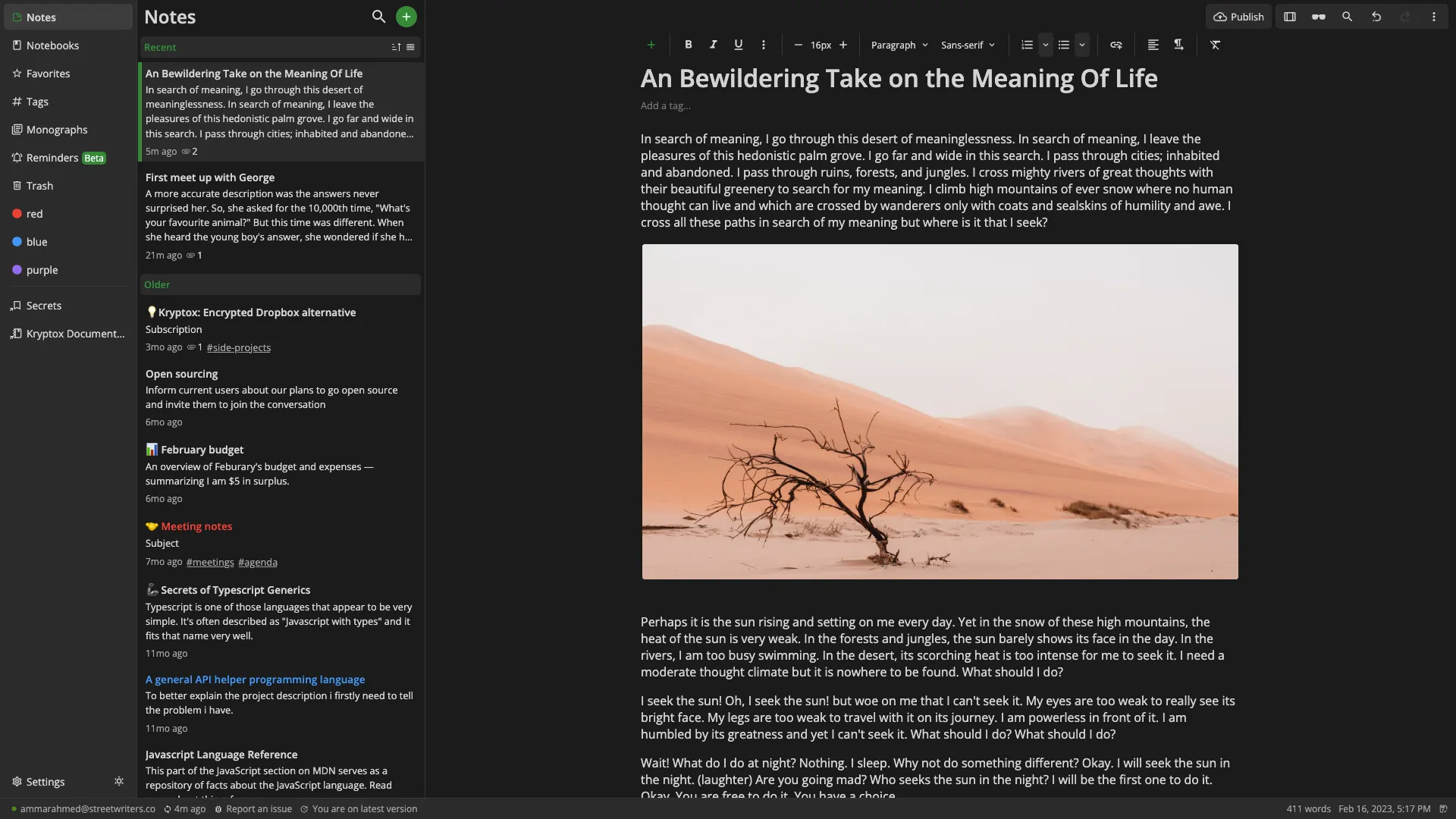
Notesnook is a free (as in speech) & open source note-taking app focused on user privacy & ease of use. To ensure zero knowledge principles, Notesnook encrypts everything on your device using XChaCha20-Poly1305 & Argon2.
The project is written in JavaScript, TyepScript, React, and React Native for mobile apps.
Read about Notesnook 's features, license, platforms, and more.
21- TeXLite
LaTeX editor
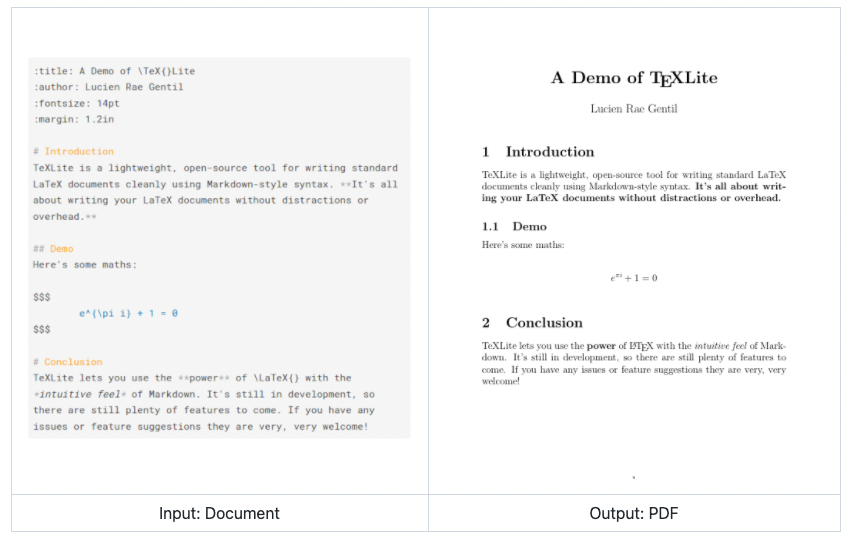
TeXLite is a lightweight, open-source tool for writing standard LaTeX documents cleanly using Markdown-style syntax. It's all about writing your LaTeX documents without distractions or overhead.
Read about TeXLite 's features, license, platforms, and more.
22- TeXMaker
Write LaTeX documents with an easy to use yet full-featured editor.
TeXMaker is a free open source LaTeX/ TeX editor for almost all known platforms including macOS. It made the top of this list because it's features-rich, supports RTL, comes with advanced editing tools and project management workflow tools.
TeXMaker supports many languages, and it's perfect for publishers, researchers, editors and engineers.
It comes with a rich library that contains 370 mathematical symbols, a powerful wizard , advanced error handling and a file/ text search tool with advanced options.
Read about TeXMaker 's features, license, platforms, and more.
23- TeXShop
LaTeX Editor for macOS
TeXShop is a TeX previewer for Mac OS X, written in Cocoa. Since pdf is a native file format on OS X, TeXShop uses "pdftex" and "pdflatex" rather than "tex" and "latex" to typeset in its default configuration; these programs in the standard TeX Live distribution of TeX produce pdf output instead of dvi output.
TeXShop uses TeX Live, a standard distribution of Tex programs maintained by the TeX Users Group (TUG) for Mac OS X, Windows, Linux, and various other Unix machines. The distribution includes tex, latex, dvips, tex fonts, cyrillic fonts, and virtually all other programs and supporting files commonly used in the TeX world. The most recent version of this distribution is maintained for the Mac by the MacTeX TeXnical Working Group of the TeX Users Group and available under the "Obtaining" tab.
The latest TeXShop release, version 3, requires System 10.7 (Lion). An earlier version of TeXShop, version 2, is also maintained and requires System 10.4 (Tiger), although System 10.5 (Leopard) is strongly recommended because it fixes several important bugs in Apple's PDFKit code, extensively used in TeXShop. Users with systems 10.2 or 10.3 should use TeXShop 1.43, and users with systems 10.0 and 10.1 should use TeXShop 1.19. Both of these versions are available on this site.
TeXShop is distributed under the GPL public license, and thus free.ichard Koch.
Read about TeXShop 's features, license, platforms, and more.
24- TeXstudio
TeXMaker Fork with More features
TeXstudio is a fork of TeXMaker with more tools and customization options. It inherits all the features and functionalities of TeXMaker with addition to many other features for writers and researchers. Its library has 1000+ mathematical symbols, easy bookmarks management, drag/ drop support for images, live assistant for images, formulas, tables and code.
It features enhanced autocompletion, code folding, interactive dynamic spellchecker, interactive grammar checker, and reference checker. It also comes with built-in support for LaTeX compilers, bibliography manager, and glossary.
Read about TeXstudio 's features, license, platforms, and more.
25- Zettlr
Open-source Free Markdown editor for professionals
Zettlr is a free open-source Markdown editor for professional writers, developers, researchers, journalists, bloggers and content creators.
It allows you to write your files in a Markdown format and make a use of the YAML header metadata that is widely used by many ope-source blogging platforms.
With Zettlr you can open a folder that contains several Markdown files, open many of them using the handy tabbed interface, browse your files content easily, and connect your file knowledge.
Researchers would love Zettler, as it comes with citiations support, Zotero integration, full Zettelkasten support, multi-languages support, word counter, writing statistics and more.
Another reason why we love Zettler, is its ability to handle large Markdown files, and its fast built-in full-text search.
Read about Zettlr 's features, license, platforms, and more.
26- Zim
Desktop Wiki and Personal Knowledge-base
Zim is an open source free lightweight note-taking application in a form of desktop wiki. It allows you to organize your notes, articles, resources, and ideas all in one place, connect them together using page links, attach media and documents and more.
Zim is a graphical text editor used to maintain a collection of wiki pages. Each page can contain links to other pages, simple formatting and images. Pages are stored in a folder structure, like in an outliner, and can have attachments. Creating a new page is as easy as linking to a nonexistent page. All data is stored in plain text files with wiki formatting. Various plugins provide additional functionality, like a task list manager, an equation editor, a tray icon, and support for version control.
By default, Zim supports wiki syntax and a long set of shortcuts keybindings that makes writing a pleasing experience.
It comes with a spell checker plugin, that you can enable or disable.
Read about Zim 's features, license, platforms, and more.