60 Free and Open-source Development Apps for macOS (Intel and Apple Silicon)
1- AnySCP
A a cross platform tool for server management
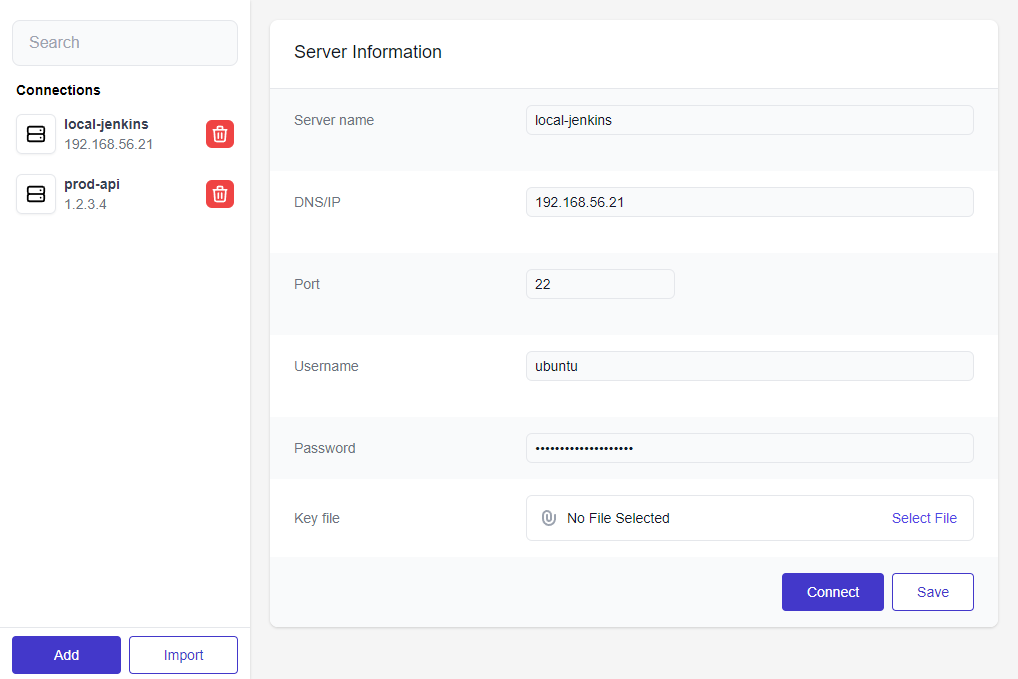
AnySCP allows users to easily manage server and perfoming maintenance. This software is cross platform which allows all the users to have same enriching experience and able run it seamlessly no matter what system they are on.
Read about AnySCP 's features, license, platforms, and more.
2- JFTP
The Universal FTP Client
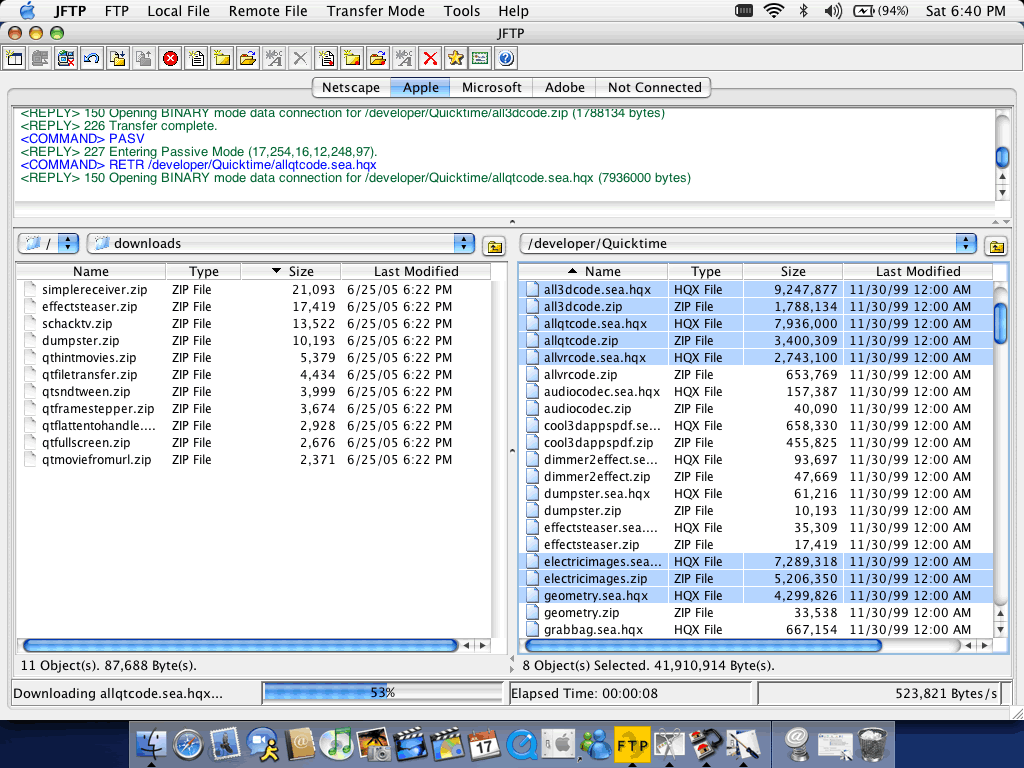
JFTP is an intuitive, easy to use, graphical FTP client software for transferring files securely over the Internet. JFTP works on many operating systems such as Windows, Mac OS X, Linux, Solaris, AIX and HP-UX.
JFTP is a graphical FTP (File Transfer Protocol) client software for transferring files from one computer to another over TCP/IP networks such as Internet.
JFTP can connect to any system that has a valid Internet address and an FTP server program, allowing you to transfer files between a wide variety of systems, including Windows, Mac OS X, Linux, UNIX and IBM i(AS/400) systems.
JFTP integrates the most widely used and widely accepted security mechanism, SSL (Secured Sockets Layer), to securely transfer your business critical and sensitive data.
JFTP is written entirely in Java(tm), meaning, it can run on a wide variety of platforms such as Windows, Mac OS X, Linux, Solaris, HP-UX, OS/2, UNIX or any other platform with a compatible JVM (Java Virtual Machine).
Read about JFTP 's features, license, platforms, and more.
3- Onivim
Native, lightweight modal code editor
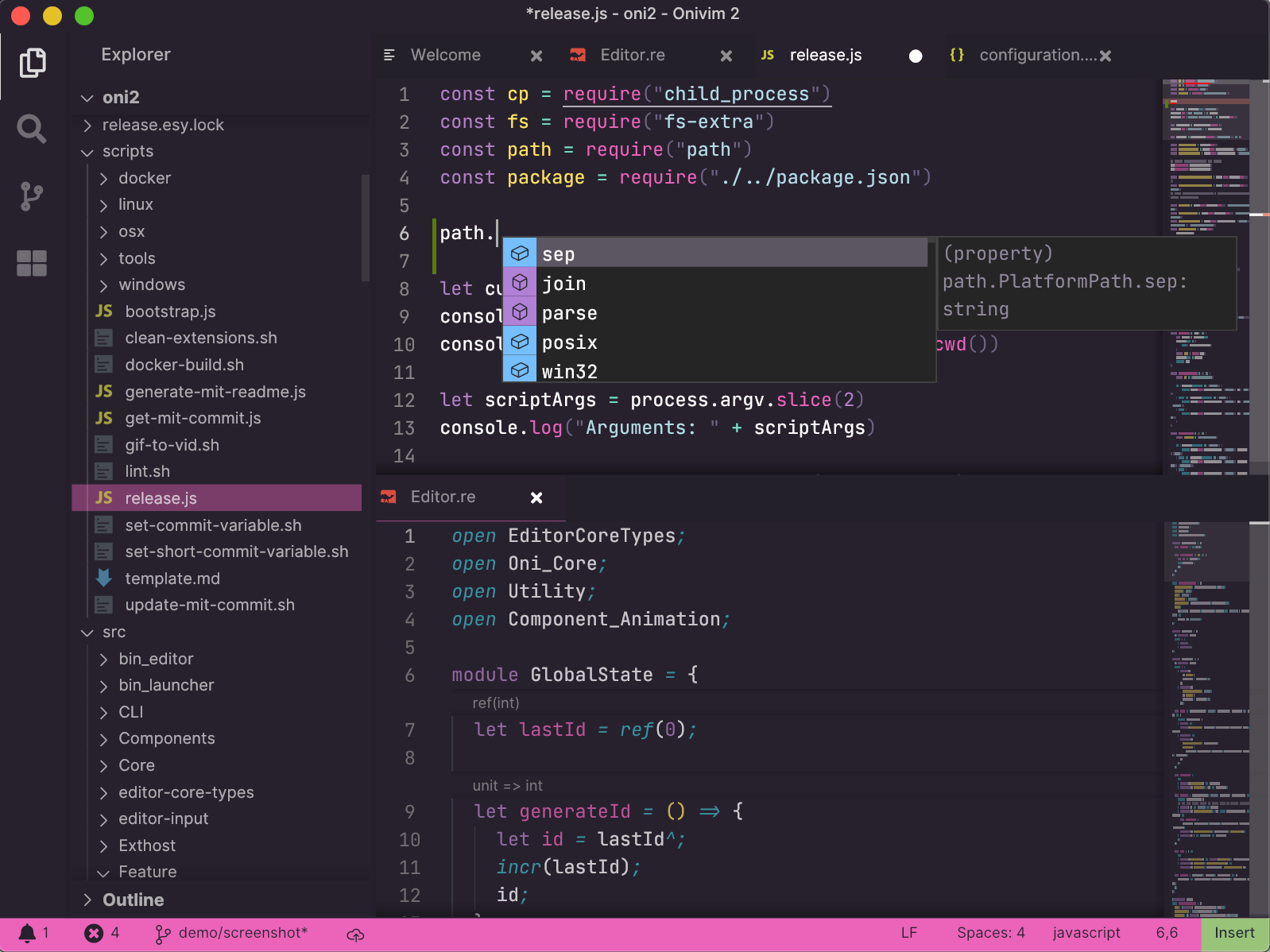
Onivim 2 is a reimagination of the Oni editor. Onivim 2 aims to bring the speed of Sublime, the language integration of VSCode, and the modal editing experience of Vim together, in a single package.
Onivim 2 is built in reason using the revery framework.
Onivim 2 uses libvim to manage buffers and provide authentic modal editing, and features a fast, native front-end. In addition, Onivim 2 leverages the VSCode Extension Host process in its entirety - meaning, eventually, complete support for VSCode extensions and configuration.
Read about Onivim 's features, license, platforms, and more.
4- SubEthaEdit
General purpose plain text editor for macOS.
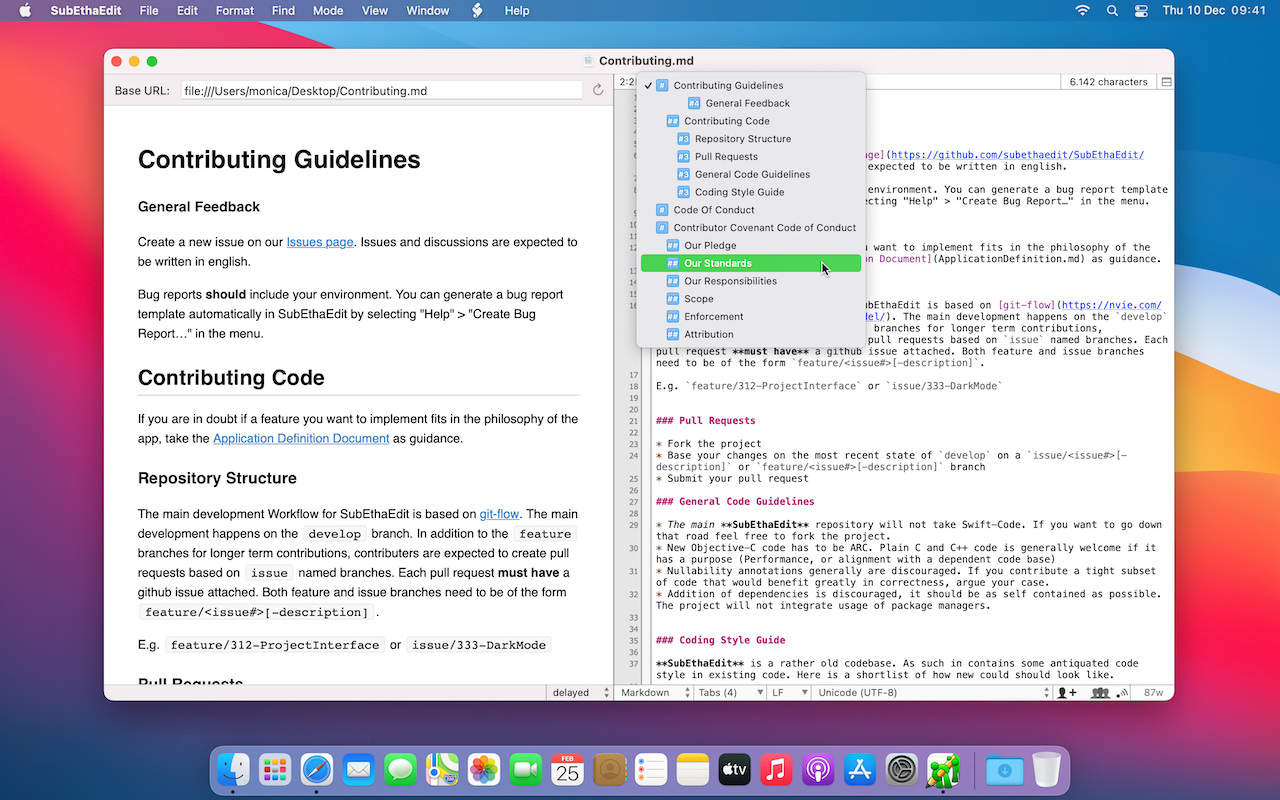
General purpose plain-text editor for macOS. Widely known for its live collaboration feature.
Read about SubEthaEdit 's features, license, platforms, and more.
5- Trilium Notes
Build your personal knowledge base with Trilium Notes
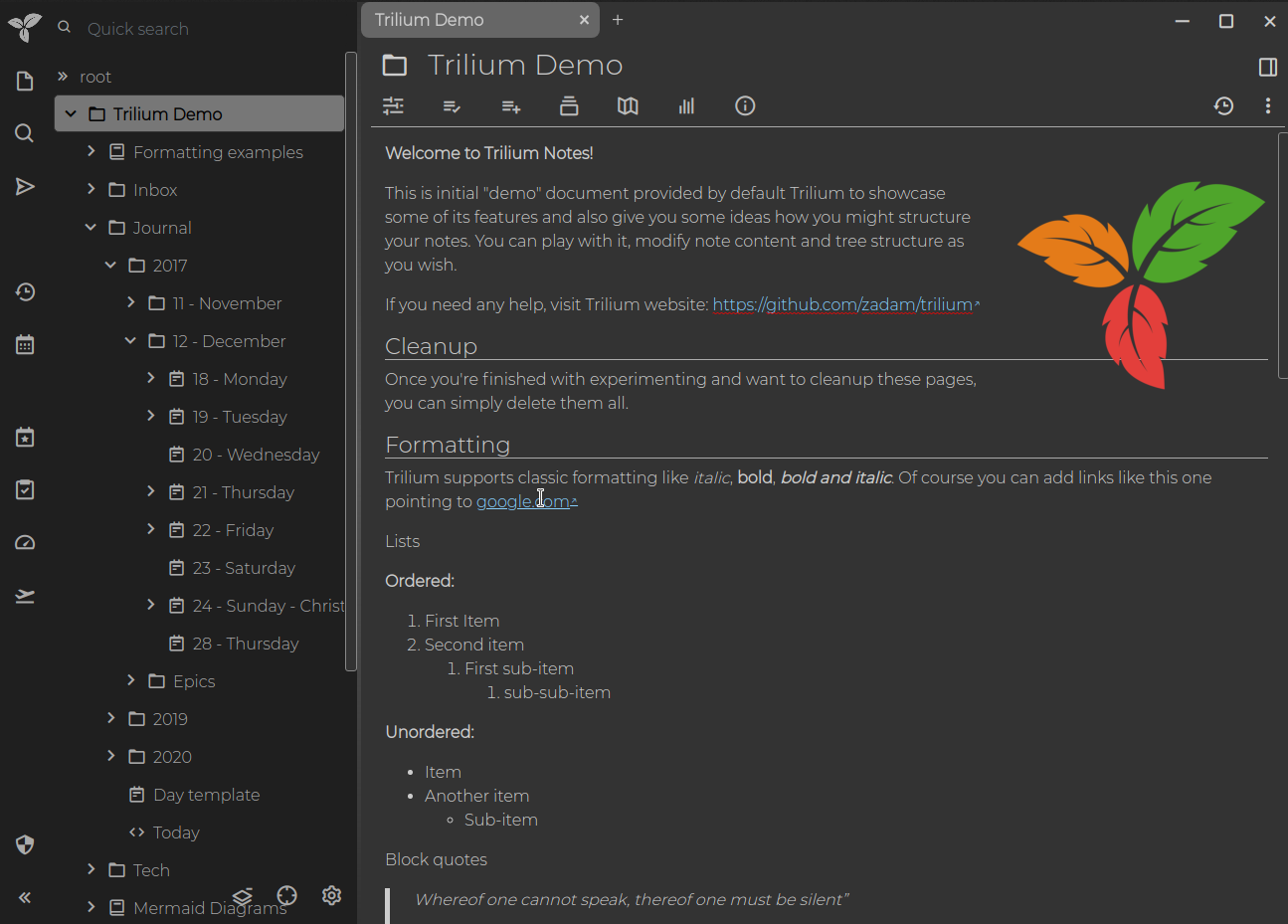
Trilium Notes is a hierarchical note taking application with focus on building large personal knowledge bases.
Read about Trilium Notes 's features, license, platforms, and more.
6- Alacritty
Modern OpenGL terminal emulator
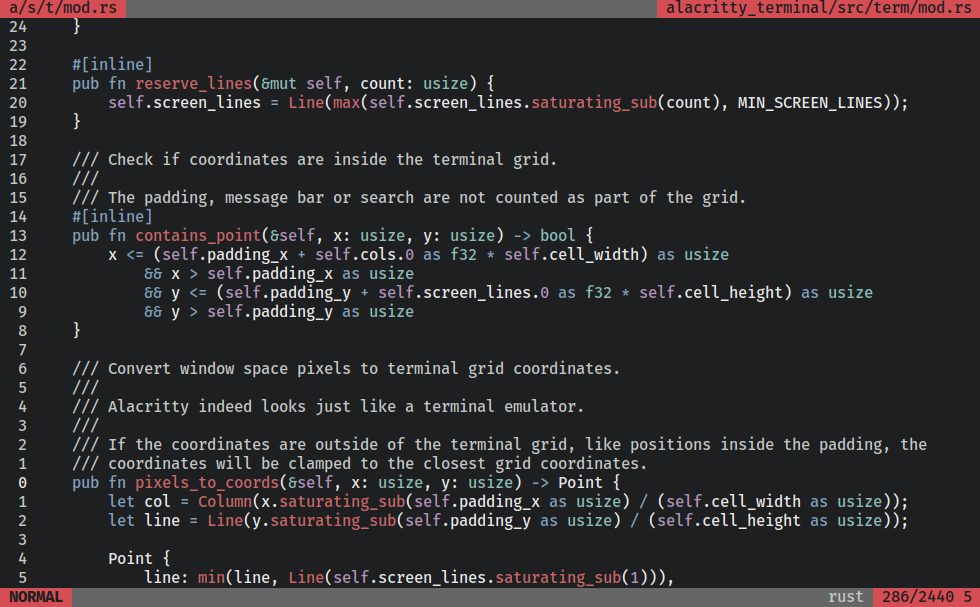
Alacritty is a modern terminal emulator that comes with sensible defaults, but allows for extensive configuration. By integrating with other applications, rather than reimplementing their functionality, it manages to provide a flexible set of features with high performance. The supported platforms currently consist of BSD, Linux, macOS and Windows.
The software is considered to be at a beta level of readiness; there are a few missing features and bugs to be fixed, but it is already used by many as a daily driver.
Read about Alacritty 's features, license, platforms, and more.
7- Curlie
The power of curl, the ease of use of httpie.
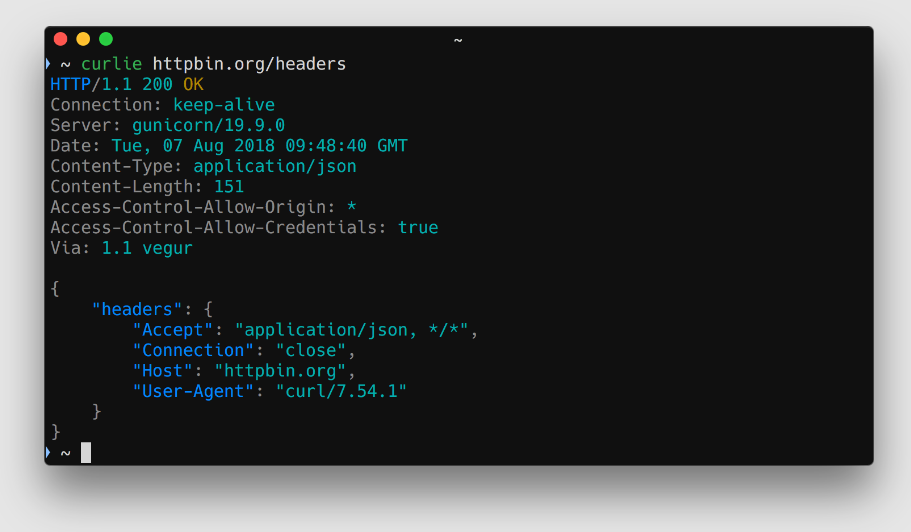
Curlie is a lightweight command-line API testing tool, written in Go language, and uses curl in the backend. It is heavily inspired by httpie. You can install it on macOS using Homebrew, or Mac ports. You can also install it using Go package manager.
If you like the interface of HTTPie but miss the features of curl, curlie is what you are searching for. Curlie is a frontend to curl that adds the ease of use of httpie, without compromising on features and performance. All curl options are exposed with syntax sugar and output formatting inspired from httpie.
Read about Curlie 's features, license, platforms, and more.
8- HTTPie
HTTPie for Terminal; human-friendly CLI HTTP client for the API era
HTTPie (pronounced aitch-tee-tee-pie) is a command-line HTTP client. Its goal is to make CLI interaction with web services as human-friendly as possible. HTTPie is designed for testing, debugging, and generally interacting with APIs & HTTP servers. The http & https commands allow for creating and sending arbitrary HTTP requests. They use simple and natural syntax and provide formatted and colorized output.
Read about HTTPie 's features, license, platforms, and more.
9- Zerocode
Automated API, Kafka and Micro-services testing has never been so easy

Zerocode is a community-developed, free, open source, microservices API automation and load testing framework built using JUnit core runners for Http REST, SOAP, Security, Database, Kafka and much more. Zerocode Open Source enables you to create, change, orchestrate and maintain your automated test cases declaratively with absolute ease.
Zerocode makes it easy to create and maintain automated tests with absolute minimum overhead for REST,SOAP, Kafka Real Time Data Streams and much more. It has the best of best ideas and practices from the community to keep it super simple, and the adoption is rapidly growing among the developer/tester community.
Read about Zerocode 's features, license, platforms, and more.
10- Appify
Create a macOS Application from an executable (like a Go binary)
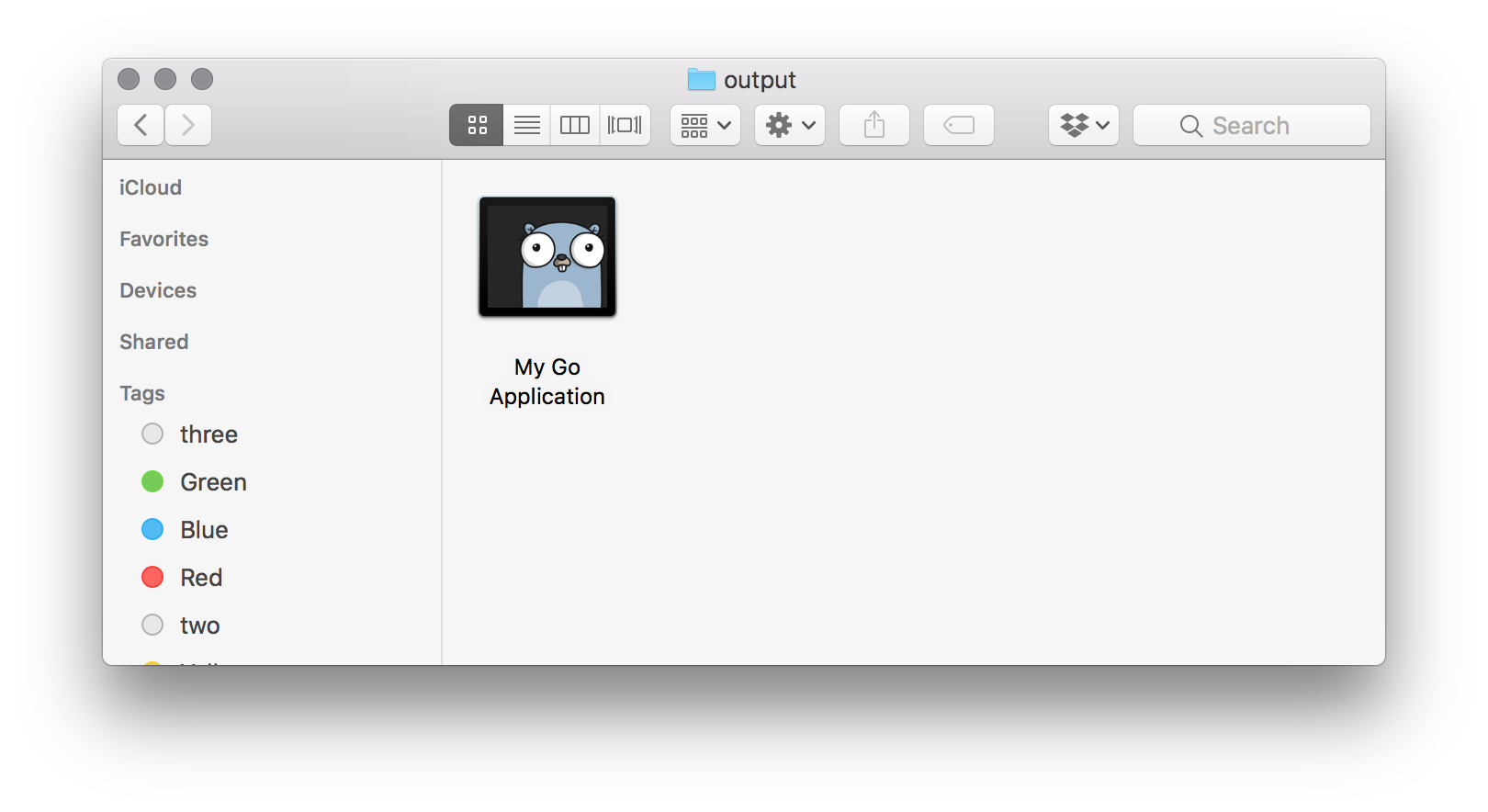
Appify is free open-source project that allows you to convert any executable file into macOS application.
Read about Appify 's features, license, platforms, and more.
11- Bdash
Simple SQL Client for lightweight data analysis.
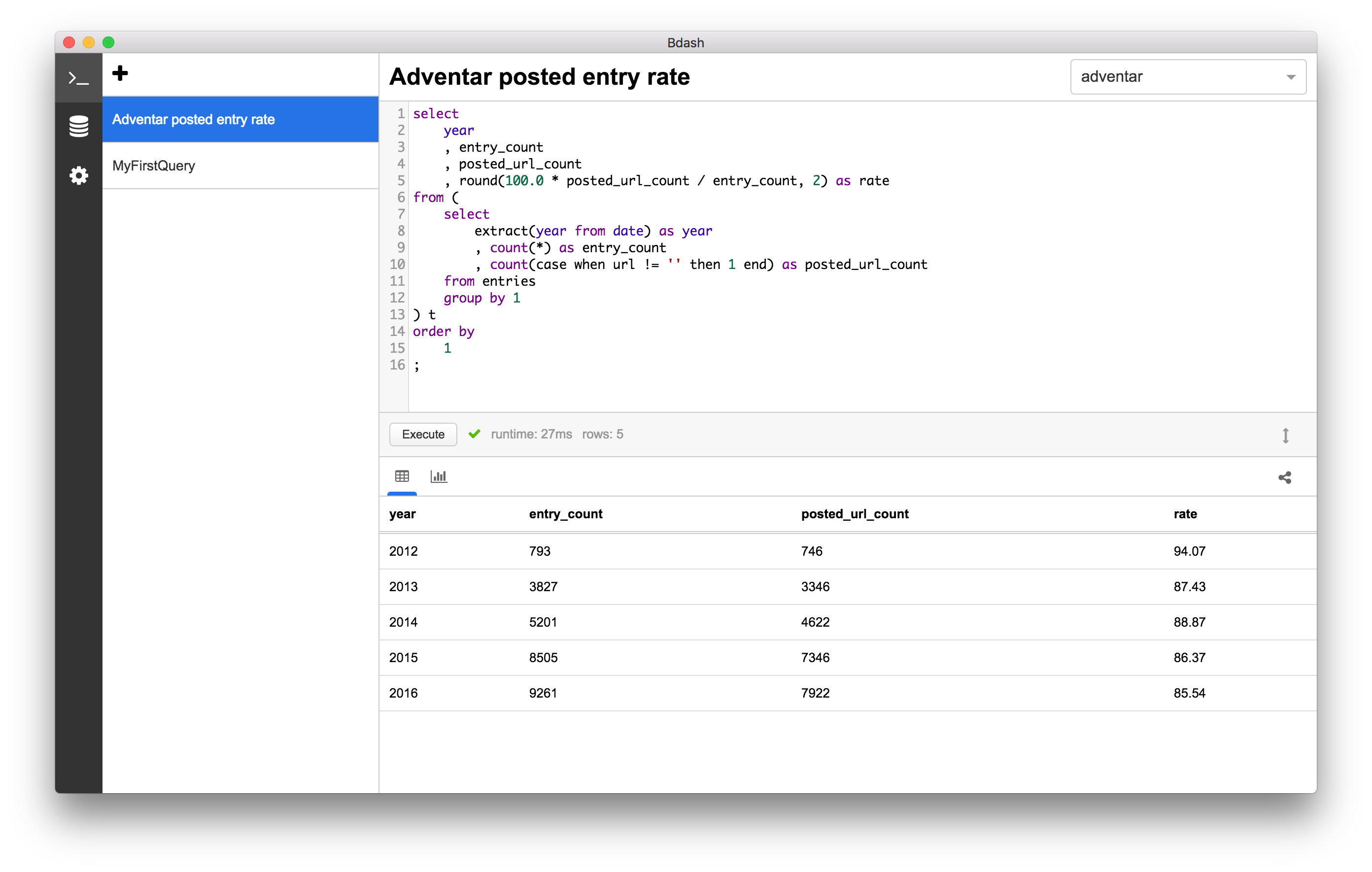
Simple SQL Client for lightweight data analysis.
Read about Bdash 's features, license, platforms, and more.
12- Beekeeper Studio
Modern and easy to use SQL client for MySQL, Postgres, SQLite, SQL Server, and more
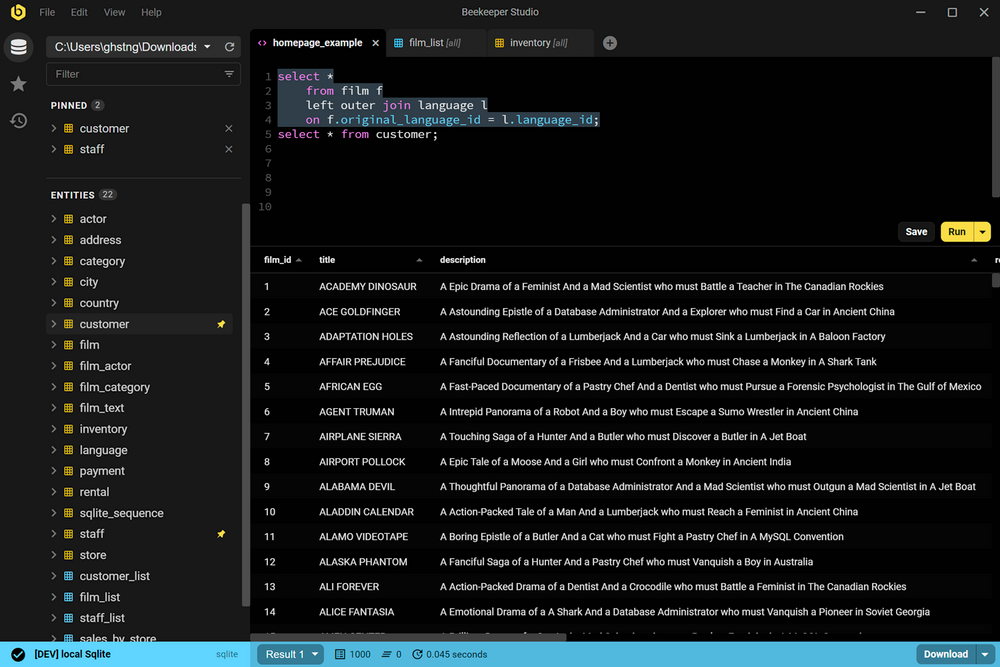
Beekeeper Studio is a cross-platform SQL editor and database manager available for Linux, Mac, and Windows. Beekeeper Studio Community Edition is GPL licensed so it is free (libre) and free (gratis).
Read about Beekeeper Studio 's features, license, platforms, and more.
13- Snippet Manager
freeware code snippet manager
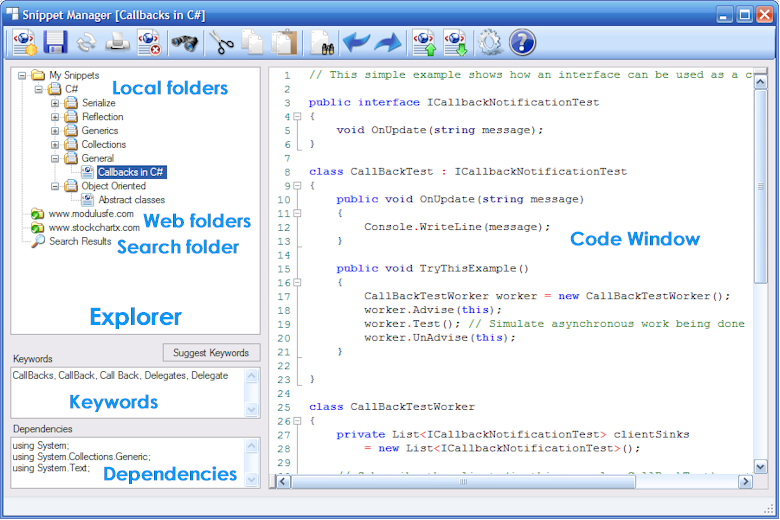
Read about Snippet Manager 's features, license, platforms, and more.
14- CodeEdit
Native code and text editor for macOS
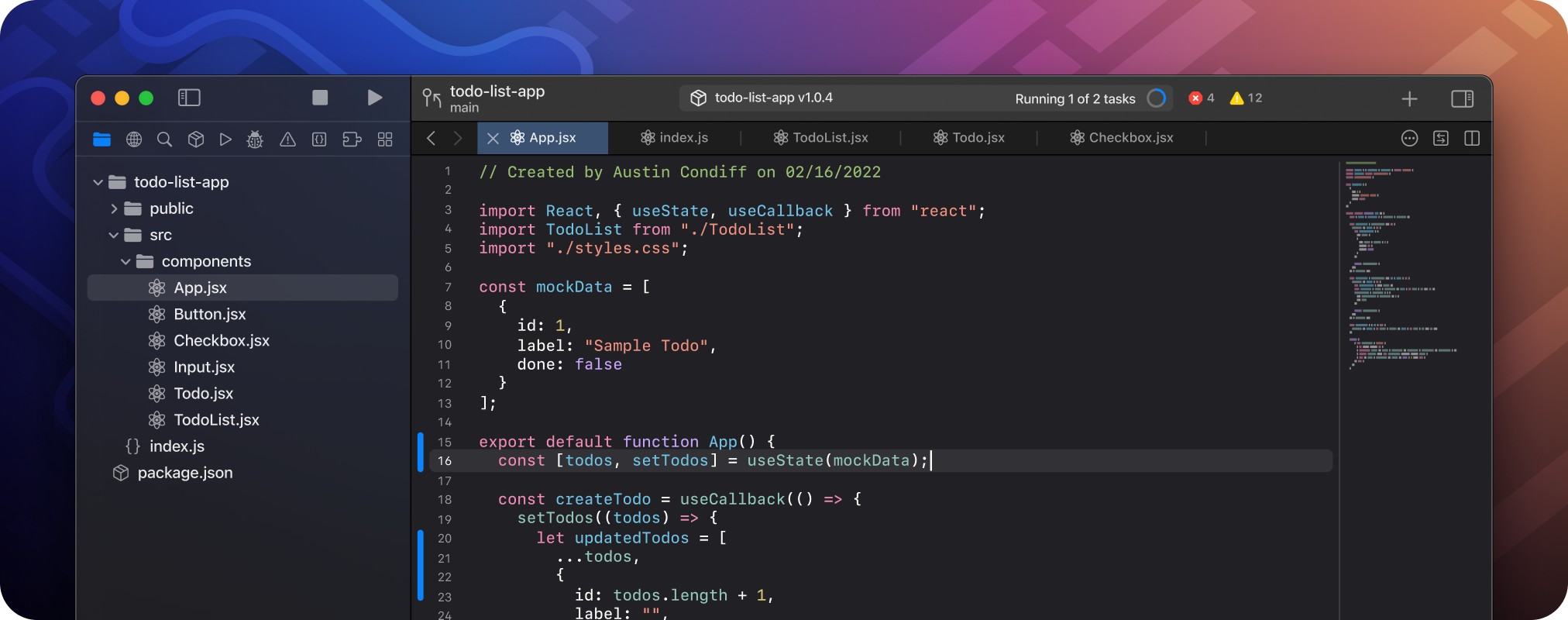
CodeEdit is a code editor built by the community, for the community, written entirely and unapologetically for macOS. Features include syntax highlighting, code completion, project find and replace, snippets, terminal, task running, debugging, git integration, code review, extensions, and more.
Read about CodeEdit 's features, license, platforms, and more.
15- cool-retro-term
terminal emulator which mimics the old cathode display
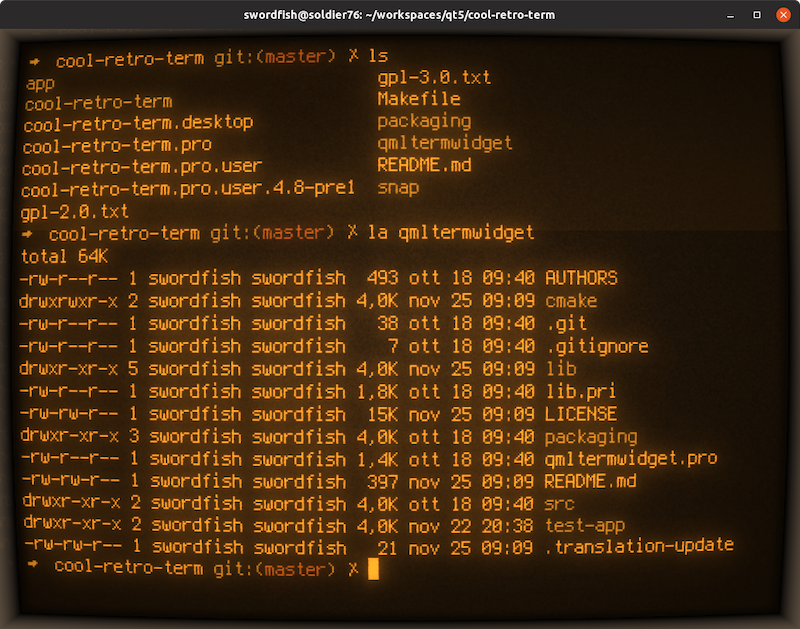
cool-retro-term is a terminal emulator which mimics the look and feel of the old cathode tube screens. It has been designed to be eye-candy, customizable, and reasonably lightweight.
This terminal emulator works under Linux and macOS and requires Qt5. It's suggested that you stick to the latest LTS version.
Settings such as colors, fonts, and effects can be accessed via context menu.
Read about cool-retro-term 's features, license, platforms, and more.
16- Dia
Design flowcharts, UML diagrams and Databases
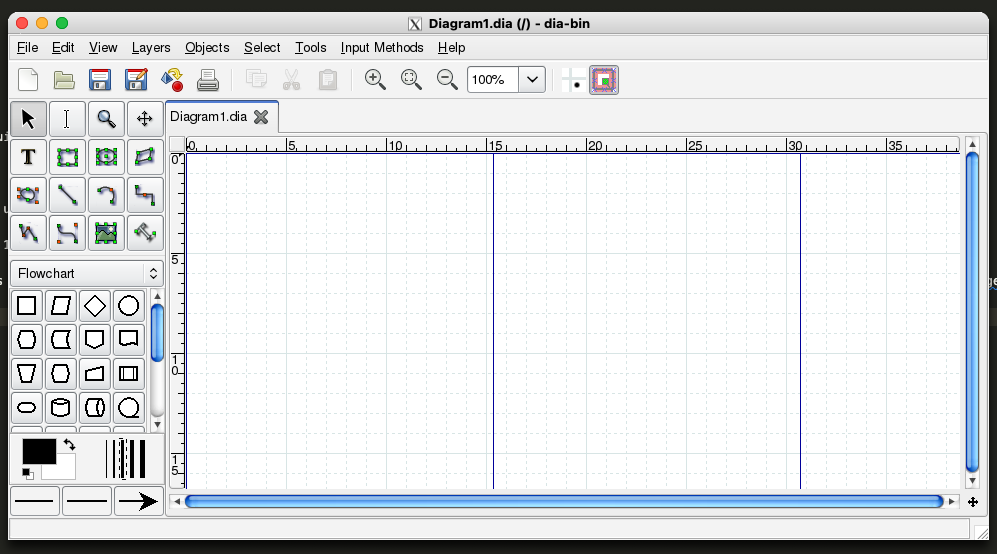
Dia is a free open-source program for designing and building technical diagrams. It is fairly easy to use and can be installed on macOS, Windows, and Linux.
Read about Dia 's features, license, platforms, and more.
17- CotEditor
The Plain-Text Editor for macOS
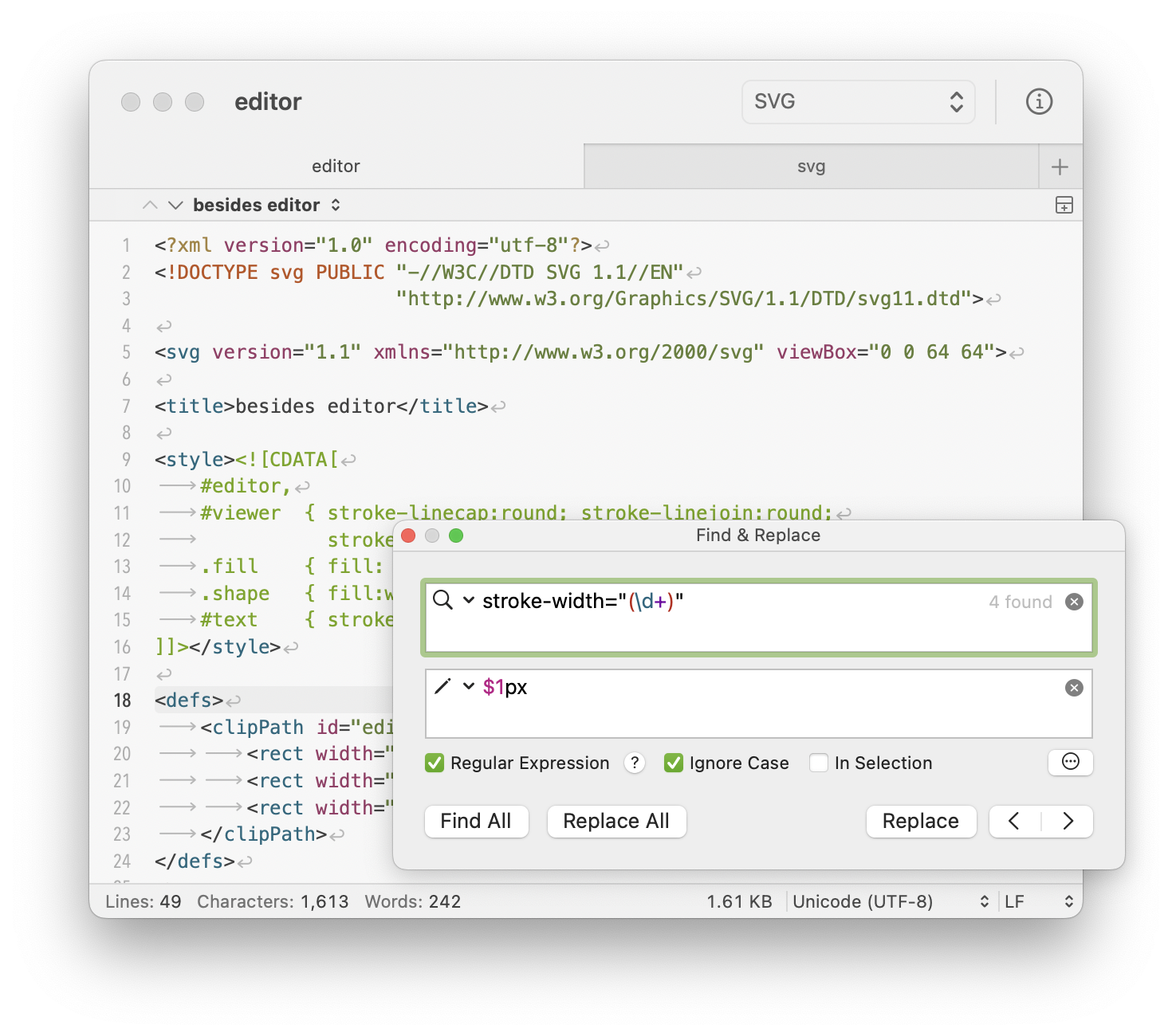
CotEditor is exactly made for macOS. It looks and behaves just as macOS applications should.
CotEditor launches so quick that you can write your text immediately when you want to.
CotEditor is developed as an open-source project that allows anyone to contribute.
Read about CotEditor 's features, license, platforms, and more.
18- Helix
A post-modern text editor.
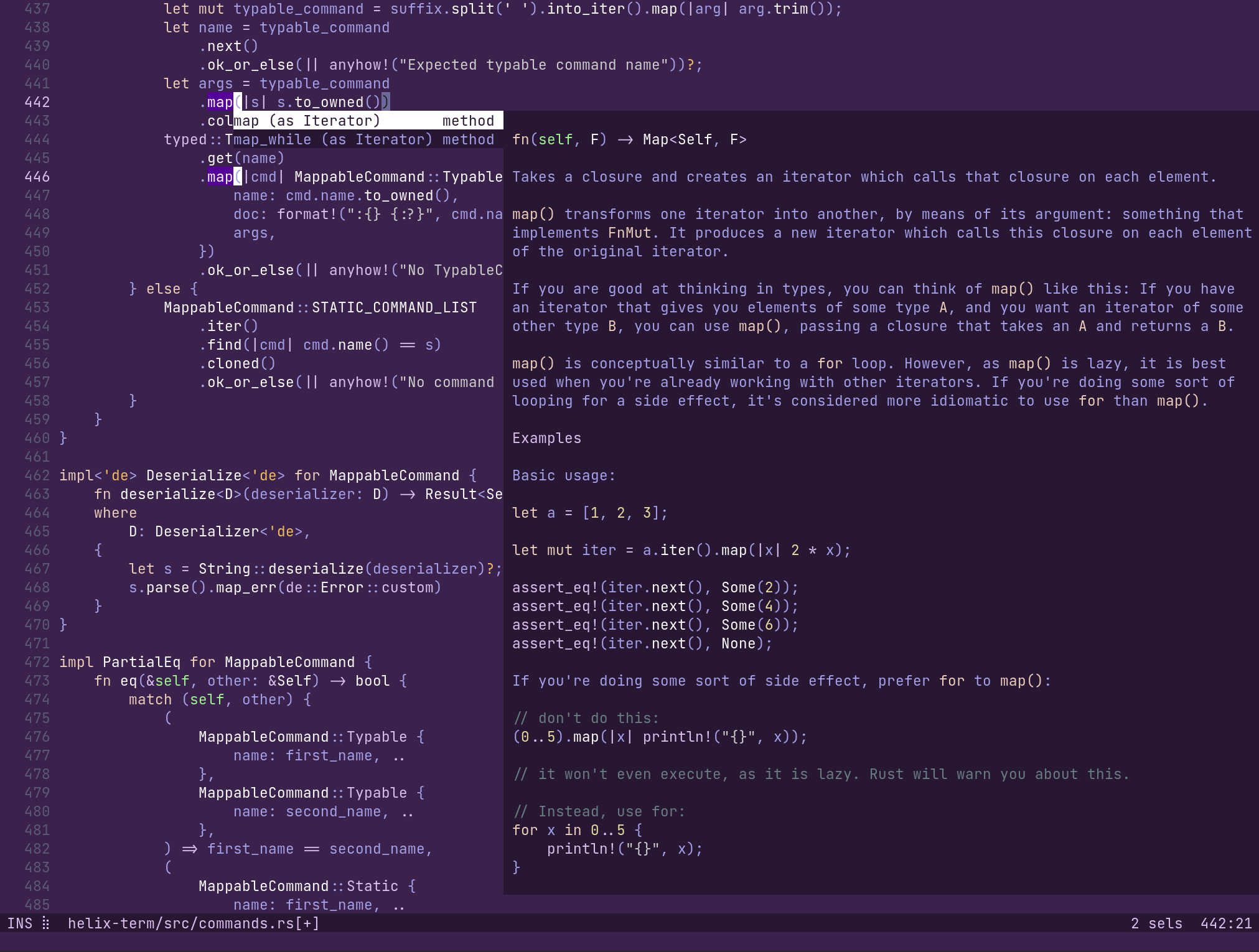
Helix is a Kakoune / Neovim inspired editor, written in Rust.
The editing model is very heavily based on Kakoune; during development
Read about Helix 's features, license, platforms, and more.
19- MacVim
Vim - the text editor - for macOS

MacVim is a port of the text editor Vim to Mac OS X that is meant to look better and integrate more seamlessly with the Mac than the older Carbon port of Vim.
MacVim supports multiple windows with tabbed editing and a host of other features such as:
Bindings to standard OS X keyboard shortcuts (⌘-Z, ⌘-V, ⌘-A, ⌘-G, etc.),
Transparent backgrounds,
Full-screen mode,
Multibyte editing with OS X input methods and automatic font substitution,
ODB editor support,
Read about MacVim 's features, license, platforms, and more.
20- micro
a modern and intuitive terminal-based text editor
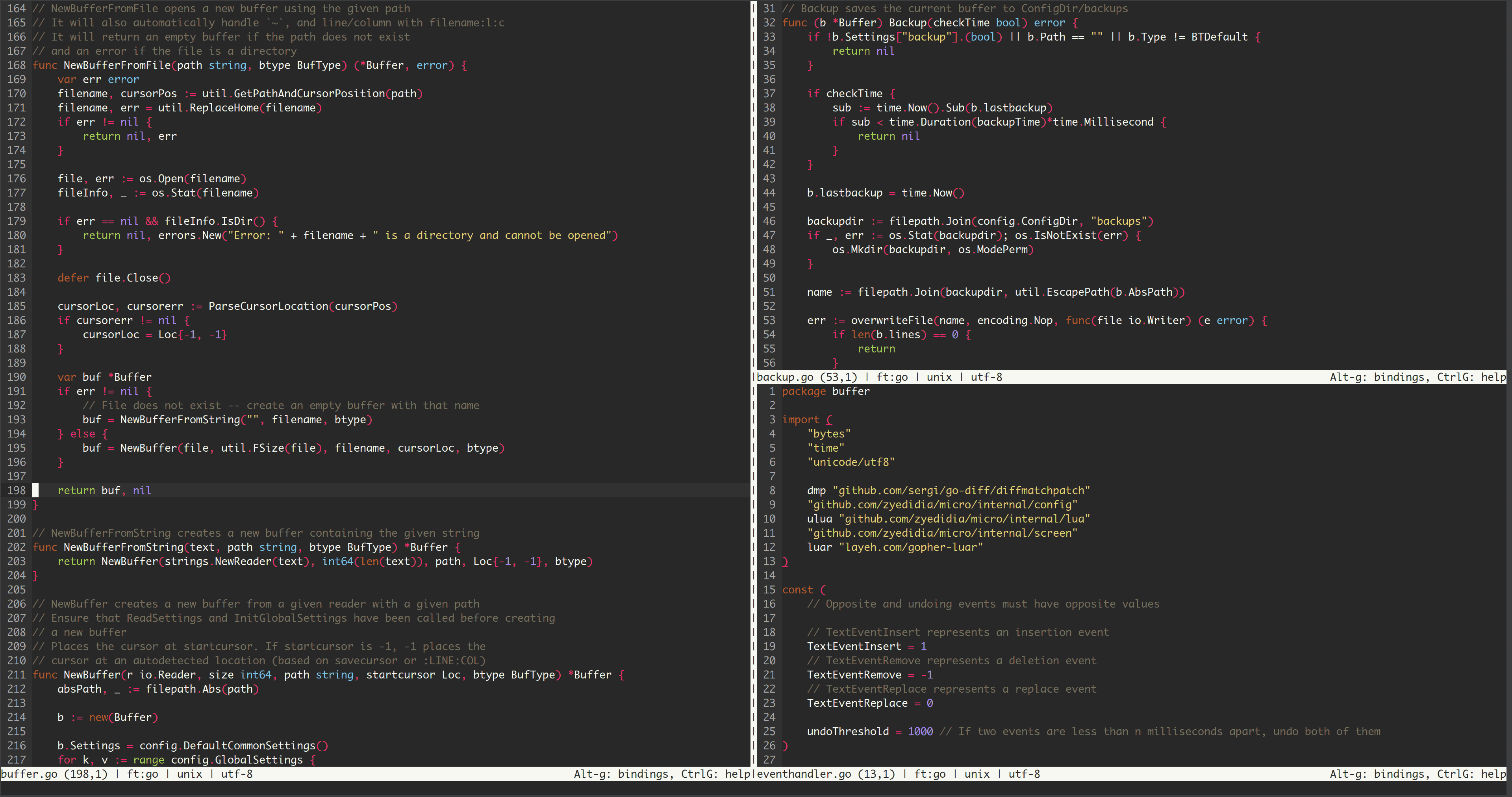
micro is a terminal-based text editor that aims to be easy to use and intuitive, while also taking advantage of the capabilities of modern terminals. It comes as a single, batteries-included, static binary with no dependencies; you can download and use it right now!
As its name indicates, micro aims to be somewhat of a successor to the nano editor by being easy to install and use. It strives to be enjoyable as a full-time editor for people who prefer to work in a terminal, or those who regularly edit files over SSH.
Read about micro 's features, license, platforms, and more.
21- neovim
hyperextensible Vim-based text editor
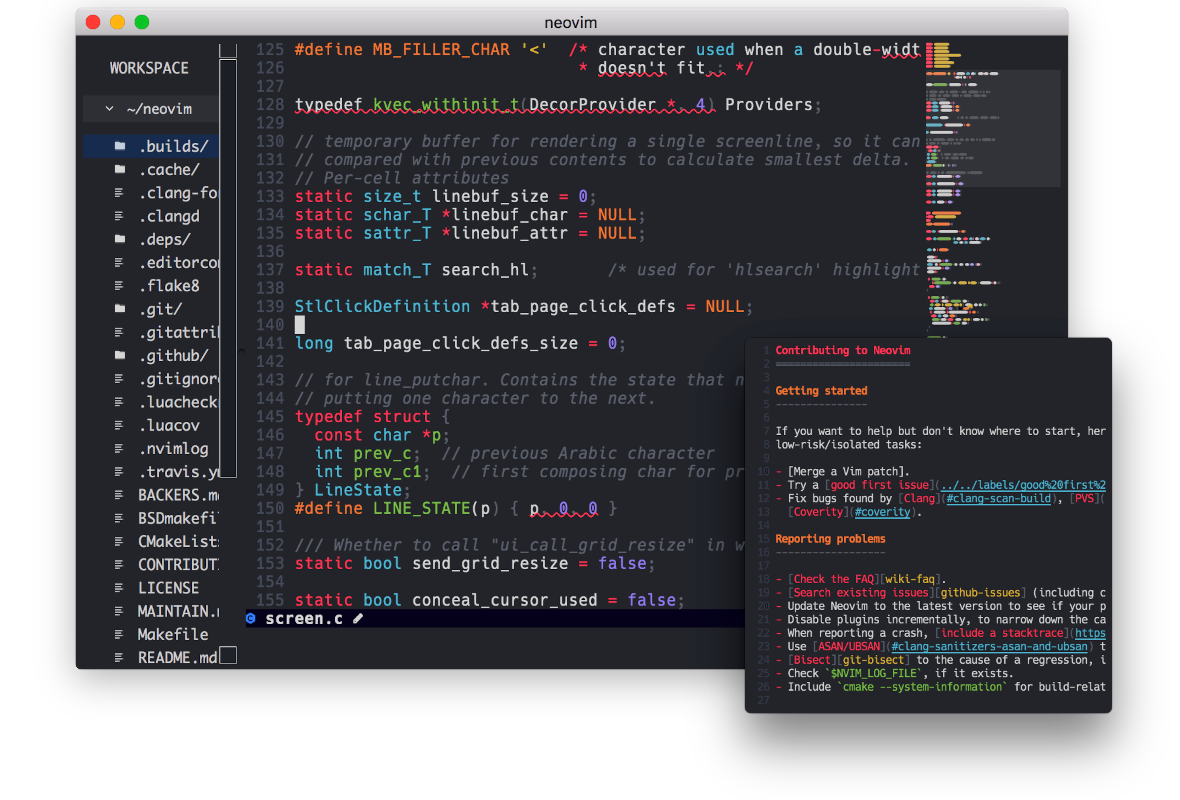
neovim is a free open-source hyperextensible Vim-based text editor
Read about neovim 's features, license, platforms, and more.
22- slap
Sublime-like terminal-based text editor
slap is a Sublime-like terminal-based text editor that strives to make editing from the terminal easier. It has:
Read about slap 's features, license, platforms, and more.
23- TextMate
TextMate is a graphical text editor for macOS 10.12 or later
TextMate is a simple yet open-source and free powerful native text/ code editor for macOS.
Read about TextMate 's features, license, platforms, and more.
24- VimR
VimR — Neovim GUI for macOS in Swift
Project VimR is a Neovim GUI for macOS. The goal is to build an editor that uses Neovim inside with many of the convenience GUI features similar to those present in modern editors. We mainly use Swift, but also use C/Objective-C when where appropriate.
Read about VimR 's features, license, platforms, and more.
25- FileZilla
Open-source free FTP/SFPT/FTPS client for macOS
FileZilla is an open source FTP client, that works for Windows, macOS, & Linux (Debian, Ubuntu, LinuxMint, Fedora,...). It is our top pick in this recommendation list, as we have used it over the years while we are shifting from a platform or a distro to another.
FileZilla is fairly easy to use, as it also comes with powerful features, to meet the demands of experienced and inexperienced users, normal users or advanced users with ninja coding skills.
FileZilla supports FTP, SFTP (SSH File Transfer Protocol), Stroj (Decentralized Cloud Storage). It also supports connection over proxy and Active/ Passive transfer modes.
Read about FileZilla 's features, license, platforms, and more.
26- Qusly
Elegant FTP/FTPS/SFTP client.
Qusly is a new FTP client for Windows, macOS, & Linux Desktops, It's built with React/ NodeJS and uses Electron to built multi-platform packages. Qusly supports FTP, FTPS (FTP over SSL), & SFTP (SSH File Transfer Protocol).
Qusly is using a powerful FTP NodeJS library built by the same developer Qusly-Core, An API wrapper around ssh2 and FTP library for building FTP/FTPS/SFTP clients.
Qusly has very clean, beautiful UI (User-Interface), packed with tabbed windows that support multiple projects at once. It uses nice icons and desktop-alike file-browser. It supports drag/ drop.
Qusly is still in active development, It still lakes several features to compete like advanced settings, import/ export settings, automation, queue management, and better security features. Hopefully, the developer will enrich it with more features in the incoming releases.
It is built on top of Electron and React. It aims to be beautiful and functional.
Read about Qusly 's features, license, platforms, and more.
27- Castle Game Engine
Cross-platform (desktop, mobile, console) 3D and 2D game engine
-
"Castle Game Engine" is a cross-platform (desktop, mobile, console) 3D and 2D game engine, supporting many asset formats (glTF, X3D, Spine...) and using modern Object Pascal
Read about Castle Game Engine 's features, license, platforms, and more.
28- GDevelop
Open-source, cross-platform game engine
GDevelop is a free, open-source, and cross-platform game creation tool that anyone can use to create games without programming skills. Unleash your creativity with GDevelop and create any kind of game: platformers, puzzles, shoot 'em up, strategy, 8-bit games, and many more.
GDevelop is a full-featured, no-code, open-source game development software. You can build games for mobile, desktop and the web. GDevelop is fast and easy to use: the game logic is built up using an intuitive and powerful event-based system.
What makes GDevelop unique and so easy to use is the event system. Events are a powerful way to express the logic of your game: it's as efficient as coding, but without the complexities of a programming language.
Games created with GDevelop run anywhere and can be exported in a single click. On the web, as a mobile app for iOS and Android, publish on Steam, Epic Games Store, Facebook Gaming, Poki, CrazyGames, Itch.io, Newgrounds, the Microsoft Store...
Read about GDevelop 's features, license, platforms, and more.
29- Godot
Free and open source 2D and 3D Multi-platform game engine
Godot is a cross-platform, free and open-source game engine released under the MIT license. It was initially developed by Argentine software developers Juan Linietsky and Ariel Manzur for several companies in Latin America prior to its public
Godot Engine is a feature-packed, cross-platform game engine to create 2D and 3D games from a unified interface. It provides a comprehensive set of common tools, so that users can focus on making games without having to reinvent the wheel. Games can be exported with one click to a number of platforms, including the major desktop platforms (Linux, macOS, Windows), mobile platforms (Android, iOS), as well as Web-based platforms and consoles.
Read about Godot 's features, license, platforms, and more.
30- jMonkey
open-source 2D game engine
jMonkey is a free, open source game engine, made especially for Java game developers who want to create 3D games using modern technology. The software is programmed entirely in Java, intended for wide accessibility and quick deployment.
Read about jMonkey 's features, license, platforms, and more.
31- LÖVE
framework you can use to make 2D games in Lua
LÖVE is an awesome framework you can use to make 2D games in Lua. It's free, open-source, and works on Windows, Mac OS X, Linux, Android and iOS.
Read about LÖVE 's features, license, platforms, and more.
32- Untold Engine
easy to use, Open-Source, 3D game engine for iOS/macOS game development.
The Untold Engine: An easy to use, open source, 3D game engine for iOS/macOS game development
Read about Untold Engine 's features, license, platforms, and more.
33- Phoenix Game Launcher
An open source game launcher written in SwiftUI for MacOS!
Phoenix is an open-source game launcher for MacOS, created by Shock9616, written in SwiftUI. This launcher was inspired by projects like Playnite and Lutris, and supports any game which can be launched from the command line. (So basically all of them!) It was designed to be small, fast, and not overly complicated.
Read about Phoenix Game Launcher 's features, license, platforms, and more.
34- Git Desktop
Official GitHub Desktop Client
GitHub Desktop is an open source Electron-based GitHub app. It is written in TypeScript and uses React.
Read about Git Desktop 's features, license, platforms, and more.
35- GitUp
Git GUI client for advanced users
GitUp is a bet to invent a new Git interaction model that lets engineers of all levels work quickly, safely, and without headaches. It's unlike any other Git client out there from the way it’s built (it interacts directly with the Git database on disk), to the way it works (you manipulate the repository graph instead of manipulating commits).
With GitUp, you get a truly efficient Git client for Mac:
A live and interactive repo graph (edit, reorder, fixup, merge commits…),
Unlimited undo / redo of almost all operations (even rebases and merges),
Time Machine like snapshots for 1-click rollbacks to previous repo states,
Features that don’t even exist natively in Git like a visual commit splitter or a unified reflog browser,
Instant search across the entire repo including diff contents,
A ridiculously fast UI, often faster than the command line.
GitUp was created by @swisspol in late 2014 as a bet to reinvent the way developers interact with Git. After several months of work, it was made available in pre-release early 2015 and reached the top of Hacker News along with being featured by Product Hunt and Daring Fireball. 30,000 lines of code later, GitUp reached 1.0 mid-August 2015 and was released open source as a gift to the developer community.
Read about GitUp 's features, license, platforms, and more.
36- GitX
The best fork of the best lightweight, visual git client for macOS.
GitX is an OS X (MacOS) native graphical client for the git version control system.
GitX has a long history of various branches and versions maintained by various people over the years. This github org & repo are an attempt to consolidate and move forward with a current, common, community-maintained version.
Read about GitX 's features, license, platforms, and more.
37- Hyper
A terminal built on web technologies
Read about Hyper 's features, license, platforms, and more.
38- Insomnia: API Testing and Designing App
Design, Test, and Develop REST APIs
Insomnia is a free open-source API designing, debugging, and testing app for multiple platforms including macOS.
It has a vast ecosystem that includes 350+ plugins, supports multiple protocols, and works with API file collections.
Read about Insomnia: API Testing and Designing App 's features, license, platforms, and more.
39- iTerm
macOS Terminal app replacment
iTerm2 is a replacement for Terminal and the successor to iTerm. It works on Macs with macOS 10.14 or newer. iTerm2 brings the terminal into the modern age with features you never knew you always wanted.
Read about iTerm 's features, license, platforms, and more.
40- Flashlight
An unofficial Spotlight API that allows you to programmatically process queries and add additional results.
Flashlight gives you control over Spotlight. There are tons of options for customization so you can do things how you want to. Flashlight is designed to make enhancing Spotlight easy and enhance it's usefulness on macOS 10.9 though 10.15
Read about Flashlight 's features, license, platforms, and more.
41- Lepton
Open-source free Snippet Manager
Read about Lepton 's features, license, platforms, and more.
42- macSVG
an open-source free HTML5 and SVG animation designer
macSVG is a MIT-licensed open-source macOS application for designing and editing Scalable Vector Graphics (SVG) content for HTML5 web pages, mobile apps, animation design, and general graphics usage.
SVG is an open-source format for computer graphics documents based on the authoritative Scalable Vector Graphics (SVG) 1.1 (Second Edition) – W3C Recommendation 16 August 2011 from the World Wide Web Consortium (W3C), and is supported on most modern web browsers, and many application frameworks.
macSVG can produce dynamic, high-quality graphics and animation for HTML5 web views that can be displayed on most major desktop and mobile platforms, including iOS, Android, macOS, Microsoft Windows and Linux. This video shows an example of SVG animation in macSVG:
Read about macSVG 's features, license, platforms, and more.
43- MacTerm
Terminal emulator for macOS with 24-bit color, bitmap and vector graphics.
Powerful replacement for macOS / OS X Terminal.
Read about MacTerm 's features, license, platforms, and more.
44- massCode
A remarkable free code snippet manager for macOS
massCode is a nifty open-source solution for developers that helps them organize their code snippets in multiple languages in a stylish organized way.
Developers have to use web services like GitHub Gist, which is hard to use offline, or often buy a commercial software to keep all snippets. Not anymore with massCode.
It is originally developed by "Anton Reshetov" a web and deskop app developer, who released it under AGPL V3.0.
The project gained popularity among developers. It is built on top of Vue, Electron and Monaco code editor.
Read about massCode 's features, license, platforms, and more.
45- Medis
Medis is a beautiful, easy-to-use Mac database management application for Redis.
Medis is a beautiful, easy-to-use Redis management application built on the modern web with Electron, React, and Redux. It's powered by many awesome Node.js modules, especially ioredis and ssh2.
Read about Medis 's features, license, platforms, and more.
46- Pomosh
Native Pomodoro Assistant App for macOS
🍅Pomosh is your next awesome Pomodoro Technique assistant on macOS. Lives right in your menubar. It's native and lightweight. Uses SwiftUI. has a nice tomato icon and also ready for 📱iOS and ⌚️ WatchOS 🙌 For download proceed with App Store link🔥
Read about Pomosh 's features, license, platforms, and more.
47- Postbird
Open source PostgreSQL GUI client
Postbird is a cross-platform PostgreSQL GUI client, written in JavaScript, runs with Electron
Read about Postbird 's features, license, platforms, and more.
48- Sequel Ace
MySQL/MariaDB database management for macOS
Sequel Ace is the "sequel" to the longtime macOS tool Sequel Pro. Sequel Ace is a fast, easy-to-use Mac database management application for working with MySQL & MariaDB databases.
Read about Sequel Ace 's features, license, platforms, and more.
49- Snip
Snip is a lightweight snippets manager app for macOS
Snip is a native, lightweight snippets' manager for macOS. It is a native macOS developer tool built-in SwiftUI. This project is still improving, and new features are in progress, plus it is open source.
Read about Snip 's features, license, platforms, and more.
50- SQLite browser
Database Browser for SQLite
SQLite DB Browser for SQLite is a lightweight SQLite database client for macOS, Windows with the portable option, and Linux.
DB Browser for SQLite or (DB4S), helps users to create database files, create/edit and remove tables, search records, import/ export data as CSV or as text, and take database backups.
With DB Browser, you can review your SQL log, execute SQL queries, and review your database structure without breaking a sweat.
Read about SQLite browser 's features, license, platforms, and more.
51- SQLiteFlow
SQLite Editor for Mac & iOS
SQLiteFlow is an SQLite editor for Mac & iOS which is intuitive, stable and reliable to use.
SQLiteFlow is a native SQLite editor for macOS and iOS systems. Despite its lightweight, it comes with great benefits for developers and seamless integration with the system. It works smoothly on iPhone, and iPad as well.
Read about SQLiteFlow 's features, license, platforms, and more.
52- Cakebrew
Manage your Homebrew formulas with style using Cakebrew.
Cakebrew is an open-source graphical desktop client for Homebrew package manager. It's very useful especially for normal users to manage brew packages. Cakebrew lists all packages in their categories as installed and outdated.
Cakebrew was based on a project by vincentsaluzzo. Although most of the original code has already been modified, his project was the kickstart for what would become Cakebrew, and his commits are still in the working tree.
Read about Cakebrew 's features, license, platforms, and more.
53- System Designer
A low-code development platform for creating systems
System Designer is a free open source app that helps you to design systems and system components and generate the right classes for your workflow requirement.
Read about System Designer 's features, license, platforms, and more.
54- Tabby
highly configurable terminal emulator, SSH and serial client
Tabby is an infinitely customizable cross-platform terminal app for local shells, serial, SSH and Telnet connections.
Read about Tabby 's features, license, platforms, and more.
55- kitty
fast, feature-rich, GPU based terminal
Read about kitty 's features, license, platforms, and more.
56- Termscp
Terminal with SCP/SFTP/FTP/S3/SMB Support
Termscp is a feature rich terminal file transfer and explorer, with support for SCP/SFTP/FTP/S3. So basically is a terminal utility with an TUI to connect to a remote server to retrieve and upload files and to interact with the local file system. It is Linux, MacOS, FreeBSD, NetBSD and Windows compatible.
Read about Termscp 's features, license, platforms, and more.
57- thomas
Simple pomodoro timer
thomas is a free open-source pomodoro timer for productive people
Read about thomas 's features, license, platforms, and more.
58- Tomighty
A free desktop timer for the Pomodoro Technique®
Tomighty is a desktop timer specifically designed for the Pomodoro Technique®. It's a software created and developed by Célio Cidral Junior, licensed to you under the Apache License 2.0. It’s free (gratis) and open source.
Read about Tomighty 's features, license, platforms, and more.
59- whipFTP
OpenSource FTP / SFTP client
whipFTP is a FTP/SFTP client written in python using the tkinter GUI toolkit. Can upload, download, create, rename, copy, move and search files/folders.
Read about whipFTP 's features, license, platforms, and more.
60- Yippy
An open source clipboard manager for macOS
Yippy is a features rich open-source clipboard manager for macOS.
Read about Yippy 's features, license, platforms, and more.