10 Free and Open-source Tiling window manager Apps for macOS (Intel and Apple Silicon)
1- Amethyst
Automatic tiling window manager for macOS à la xmonad.
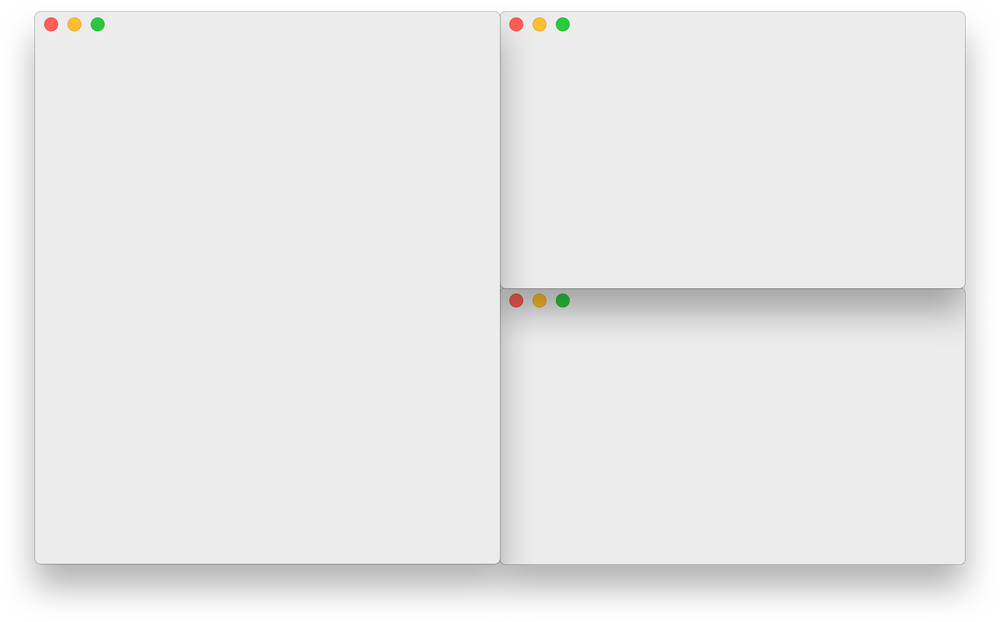
Amethyst is a free open-source app that enables macOS control their app windows sizes, locations, layouts, and spaces. It has dozens of pre-build shortcuts, and several different layouts.
Read about Amethyst 's features, license, platforms, and more.
2- appgrid
macOS window manager with Vim–like hotkeys
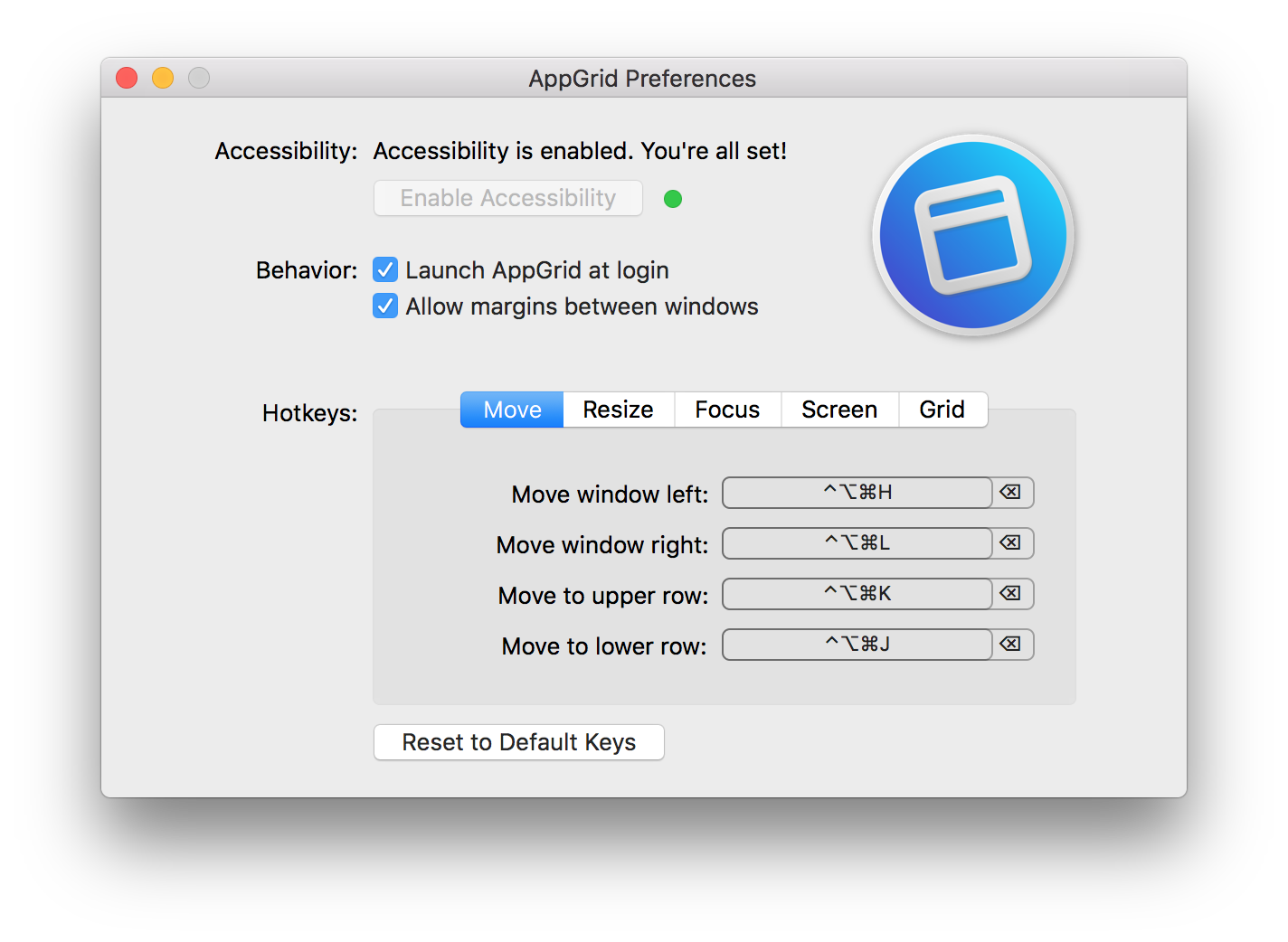
macOS window manager with Vim–like hotkeys
Read about appgrid 's features, license, platforms, and more.
3- Assembl
An effortless window manager for macOS

Assembl is a free and open-source app that quickly helps you organize and resize your app windows.
Read about Assembl 's features, license, platforms, and more.
4- Hammerspoon
Staggeringly powerful macOS desktop automation with Lua

Hammerspoon is a tool for powerful automation of macOS. At its core, Hammerspoon is just a bridge between the operating system and a Lua scripting engine. What gives Hammerspoon its power is a set of extensions that expose specific pieces of system functionality, to the user.
Read about Hammerspoon 's features, license, platforms, and more.
5- PaperWM.spoon
Tiled scrollable window manager for MacOS. Inspired by PaperWM.

Read about PaperWM.spoon 's features, license, platforms, and more.
6- Rectangle WM
Move and resize windows on macOS with keyboard shortcuts and snap areas
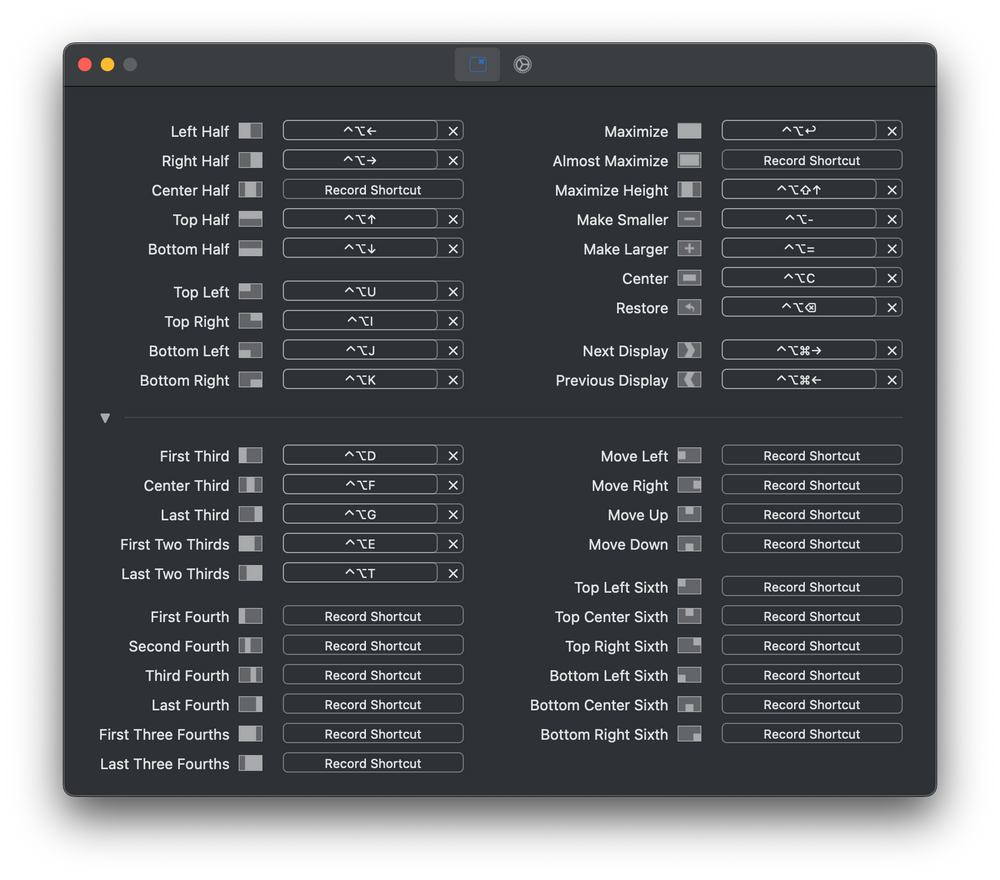
Rectangle is a window management app written in Swift, based on Spectacle. It enables users to customize dozens of actions, such as screen layouts and window positions, and all shortcuts associated with them.
Read about Rectangle WM 's features, license, platforms, and more.
7- ShiftIt
Managing windows size and position in OSX
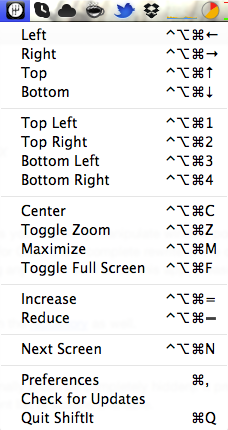
ShiftIt is an application for OSX that allows you to quickly manipulate window position and size using keyboard shortcuts. It intends to become a full featured window organizer for OSX. It is a complete rewrite of the original ShiftIt by Aravindkumar Rajendiran which is not longer under development.
Read about ShiftIt 's features, license, platforms, and more.
8- Slate
A window management application (replacement for Divvy/SizeUp/ShiftIt)

Slate is a window management application similar to Divvy and SizeUp (except better and free!). Originally written to replace them due to some limitations in how each work, it attempts to overcome them by simply being extremely configurable. As a result, it may be a bit daunting to get configured, but once it is done, the benefit is huge.
Read about Slate 's features, license, platforms, and more.
9- Tiles
Free Tiling Window Manager for macOS
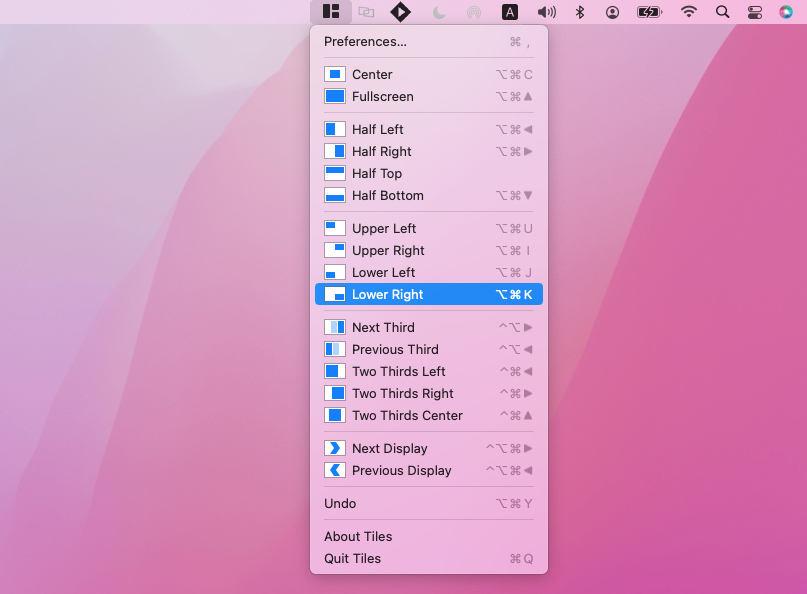
Tiles is a free Tiling Window Manager for macOS.
Read about Tiles 's features, license, platforms, and more.
10- yabai
A tiling window manager for macOS based on binary space partitioning
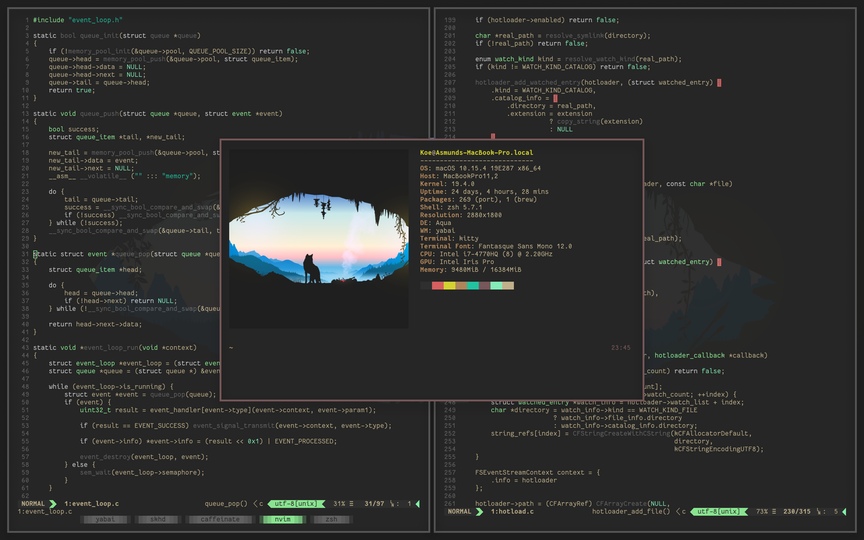
yabai is a window management utility that is designed to work as an extension to the built-in window manager of macOS. yabai allows you to control your windows, spaces and displays freely using an intuitive command line interface and optionally set user-defined keyboard shortcuts using ↗ skhd and other third-party software.
The primary function of yabai is tiling window management; automatically modifying your window layout using a binary space partitioning algorithm to allow you to focus on the content of your windows without distractions. Additional features of yabai include focus-follows-mouse, disabling animations for switching spaces, creating spaces past the limit of 16 spaces, and much more.
Read about yabai 's features, license, platforms, and more.