11 Free and Open-source Vim Apps for macOS (Intel and Apple Silicon)
1- Amethyst
Automatic tiling window manager for macOS à la xmonad.
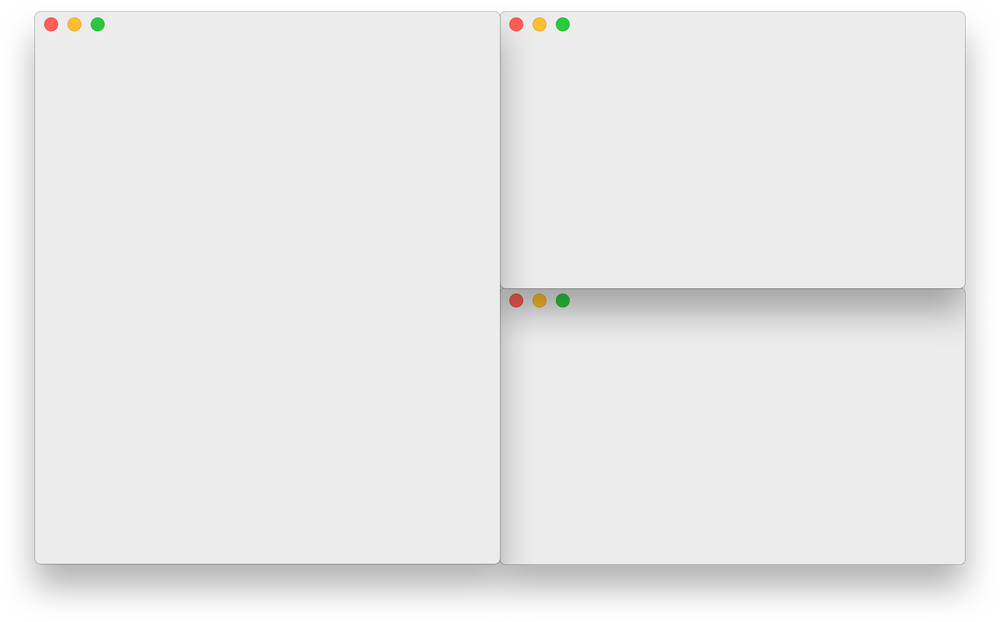
Amethyst is a free open-source app that enables macOS control their app windows sizes, locations, layouts, and spaces. It has dozens of pre-build shortcuts, and several different layouts.
Read about Amethyst 's features, license, platforms, and more.
2- appgrid
macOS window manager with Vim–like hotkeys
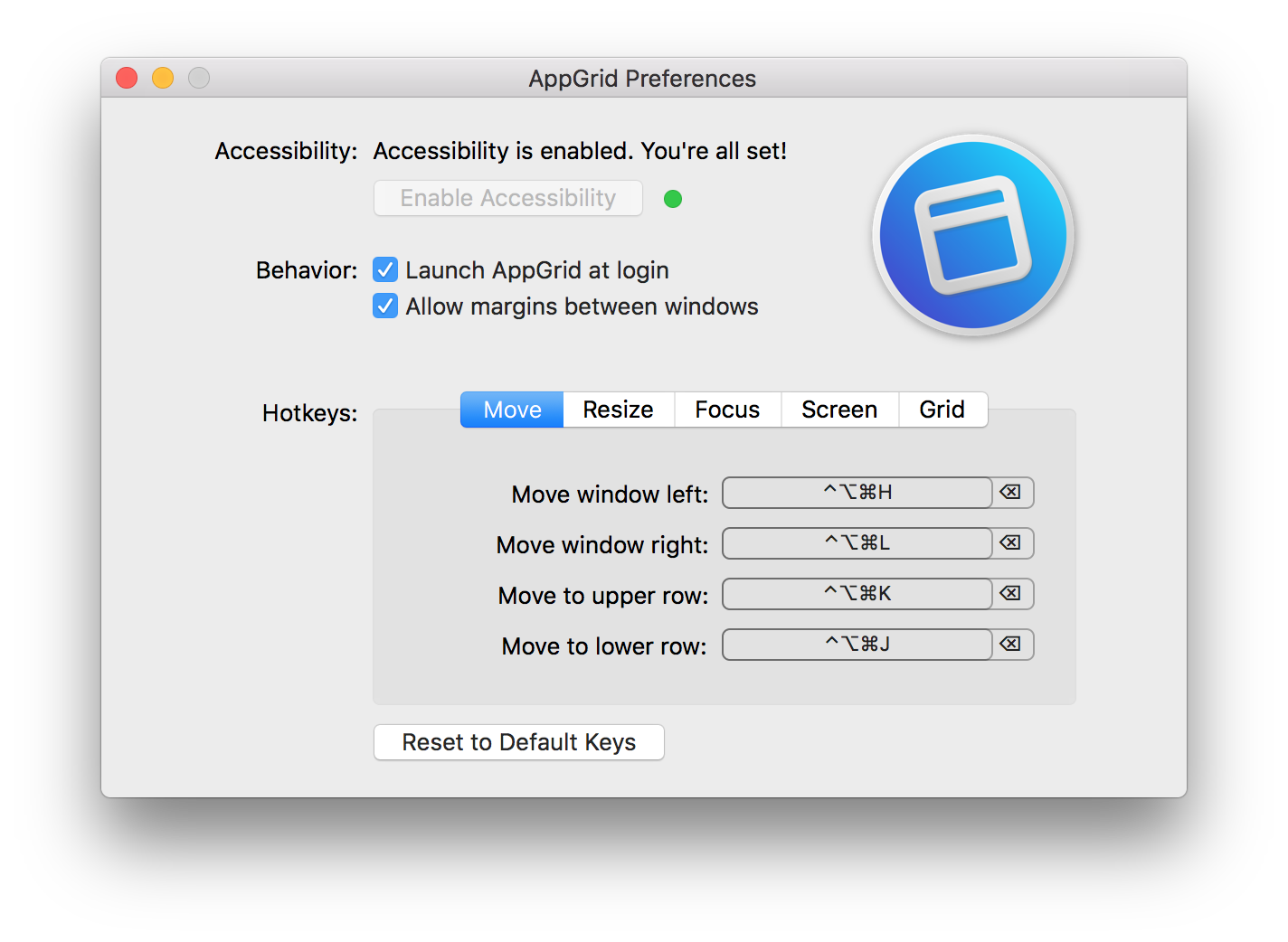
macOS window manager with Vim–like hotkeys
Read about appgrid 's features, license, platforms, and more.
3- Assembl
An effortless window manager for macOS

Assembl is a free and open-source app that quickly helps you organize and resize your app windows.
Read about Assembl 's features, license, platforms, and more.
4- Helix
A post-modern text editor.
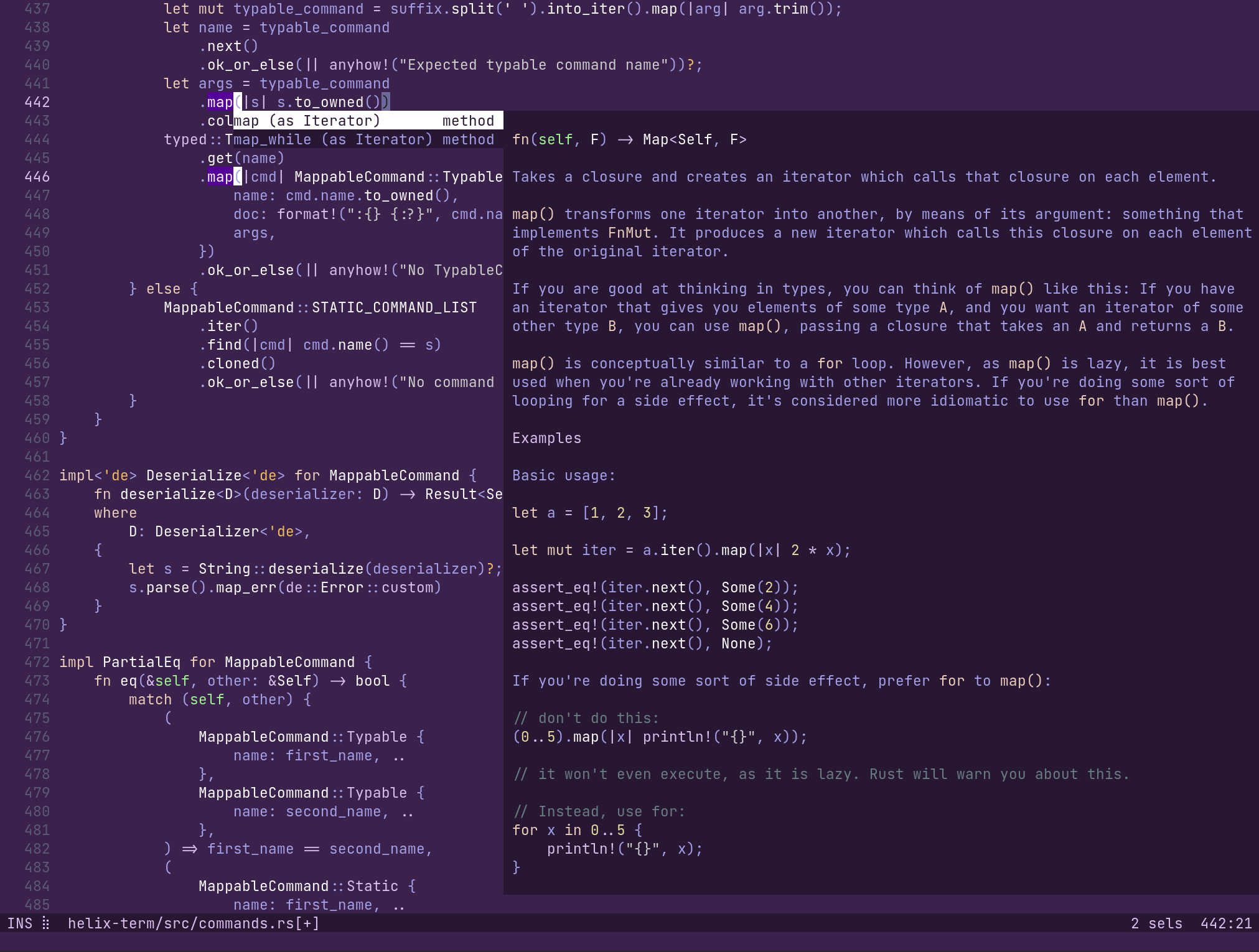
Helix is a Kakoune / Neovim inspired editor, written in Rust.
The editing model is very heavily based on Kakoune; during development
Read about Helix 's features, license, platforms, and more.
5- MacVim
Vim - the text editor - for macOS

MacVim is a port of the text editor Vim to Mac OS X that is meant to look better and integrate more seamlessly with the Mac than the older Carbon port of Vim.
MacVim supports multiple windows with tabbed editing and a host of other features such as:
Bindings to standard OS X keyboard shortcuts (⌘-Z, ⌘-V, ⌘-A, ⌘-G, etc.),
Transparent backgrounds,
Full-screen mode,
Multibyte editing with OS X input methods and automatic font substitution,
ODB editor support,
Read about MacVim 's features, license, platforms, and more.
6- neovim
hyperextensible Vim-based text editor
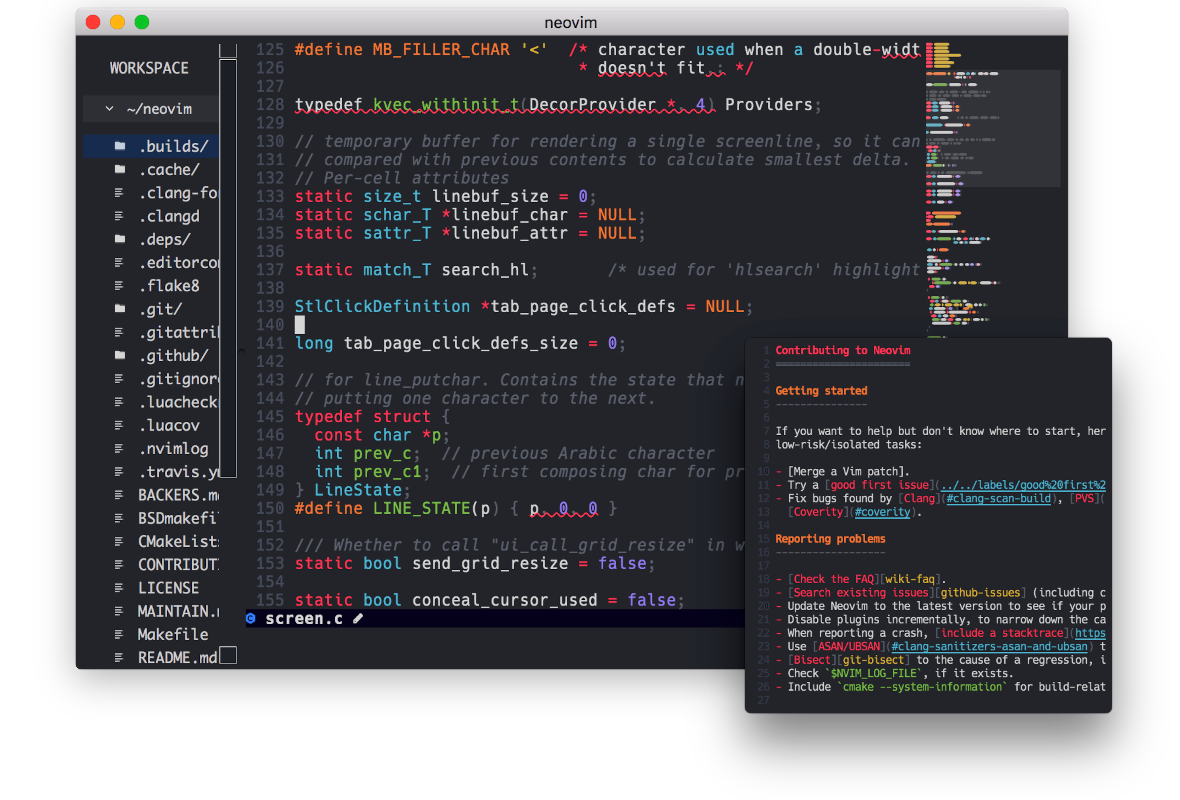
neovim is a free open-source hyperextensible Vim-based text editor
Read about neovim 's features, license, platforms, and more.
7- VimR
VimR — Neovim GUI for macOS in Swift
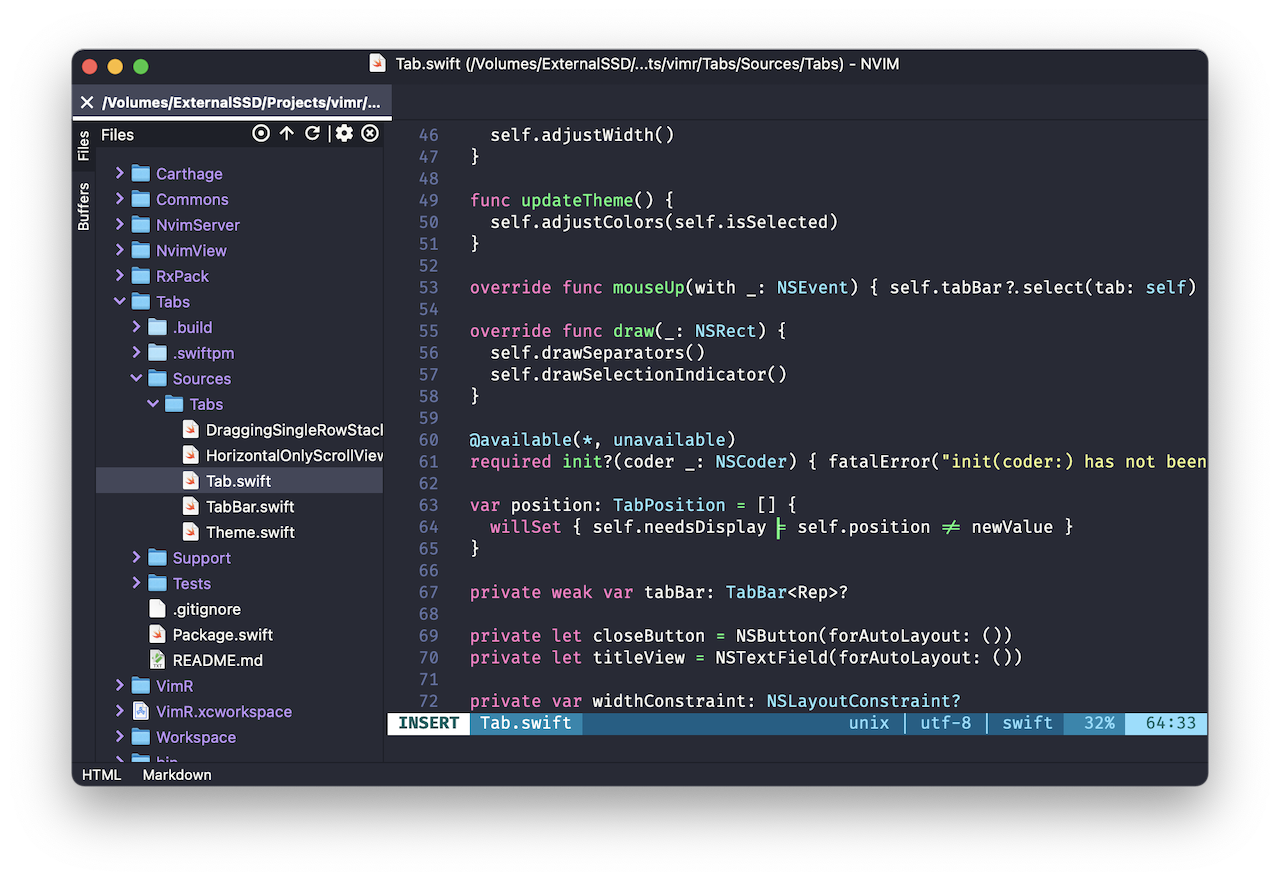
Project VimR is a Neovim GUI for macOS. The goal is to build an editor that uses Neovim inside with many of the convenience GUI features similar to those present in modern editors. We mainly use Swift, but also use C/Objective-C when where appropriate.
Read about VimR 's features, license, platforms, and more.
8- PaperWM.spoon
Tiled scrollable window manager for MacOS. Inspired by PaperWM.

Read about PaperWM.spoon 's features, license, platforms, and more.
9- Rectangle WM
Move and resize windows on macOS with keyboard shortcuts and snap areas
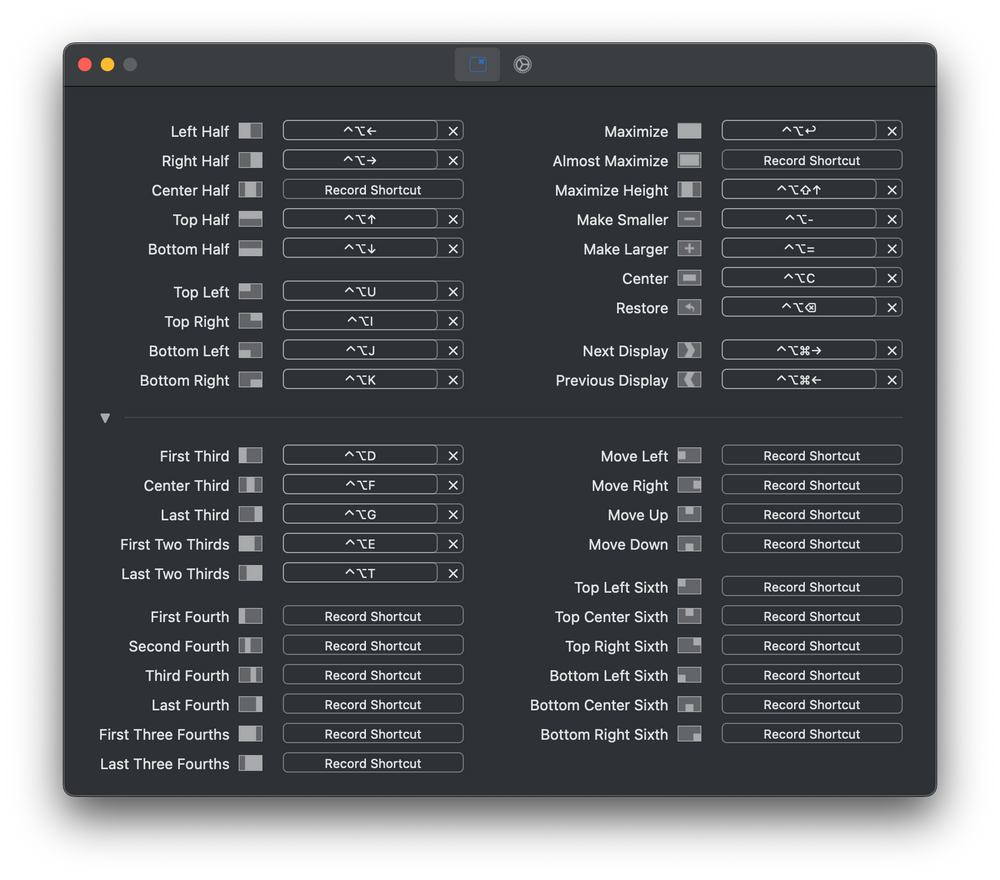
Rectangle is a window management app written in Swift, based on Spectacle. It enables users to customize dozens of actions, such as screen layouts and window positions, and all shortcuts associated with them.
Read about Rectangle WM 's features, license, platforms, and more.
10- Tiles
Free Tiling Window Manager for macOS
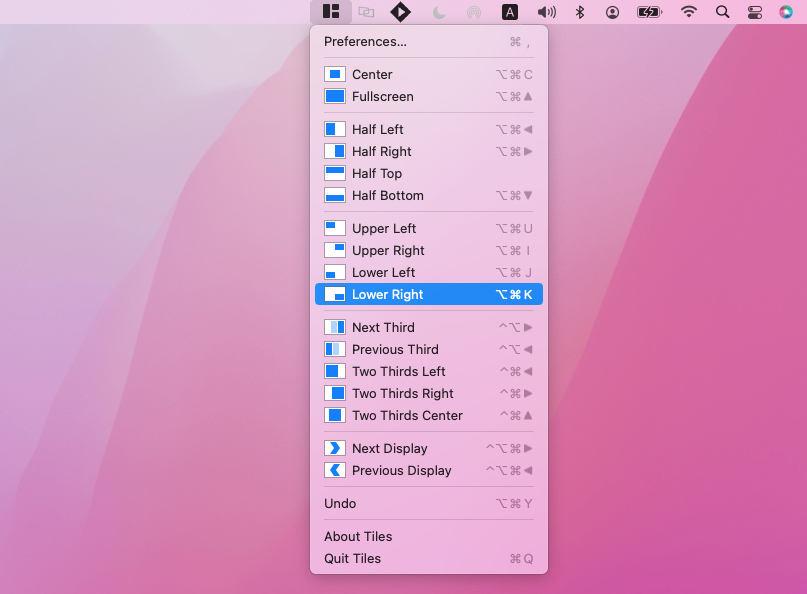
Tiles is a free Tiling Window Manager for macOS.
Read about Tiles 's features, license, platforms, and more.
11- yabai
A tiling window manager for macOS based on binary space partitioning
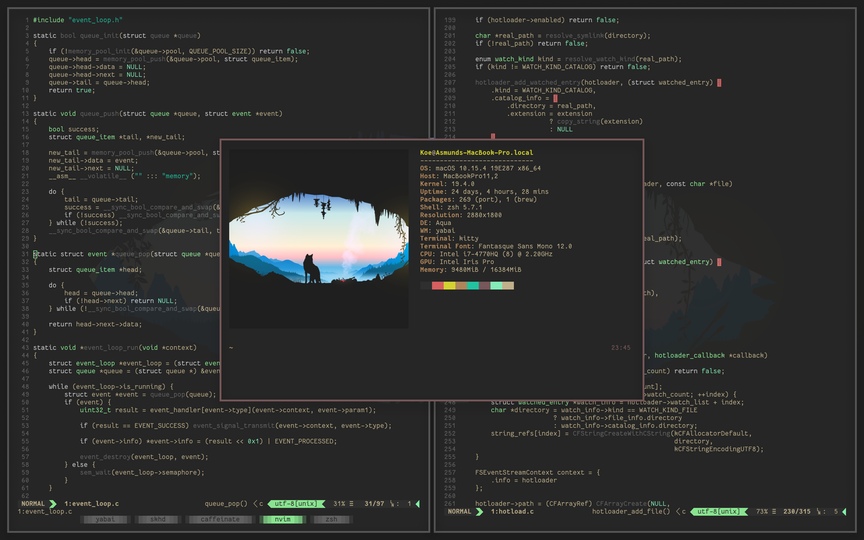
yabai is a window management utility that is designed to work as an extension to the built-in window manager of macOS. yabai allows you to control your windows, spaces and displays freely using an intuitive command line interface and optionally set user-defined keyboard shortcuts using ↗ skhd and other third-party software.
The primary function of yabai is tiling window management; automatically modifying your window layout using a binary space partitioning algorithm to allow you to focus on the content of your windows without distractions. Additional features of yabai include focus-follows-mouse, disabling animations for switching spaces, creating spaces past the limit of 16 spaces, and much more.
Read about yabai 's features, license, platforms, and more.