21 Free and Open-source Utility Apps for macOS (Intel and Apple Silicon)
1- Amethyst
Automatic tiling window manager for macOS à la xmonad.
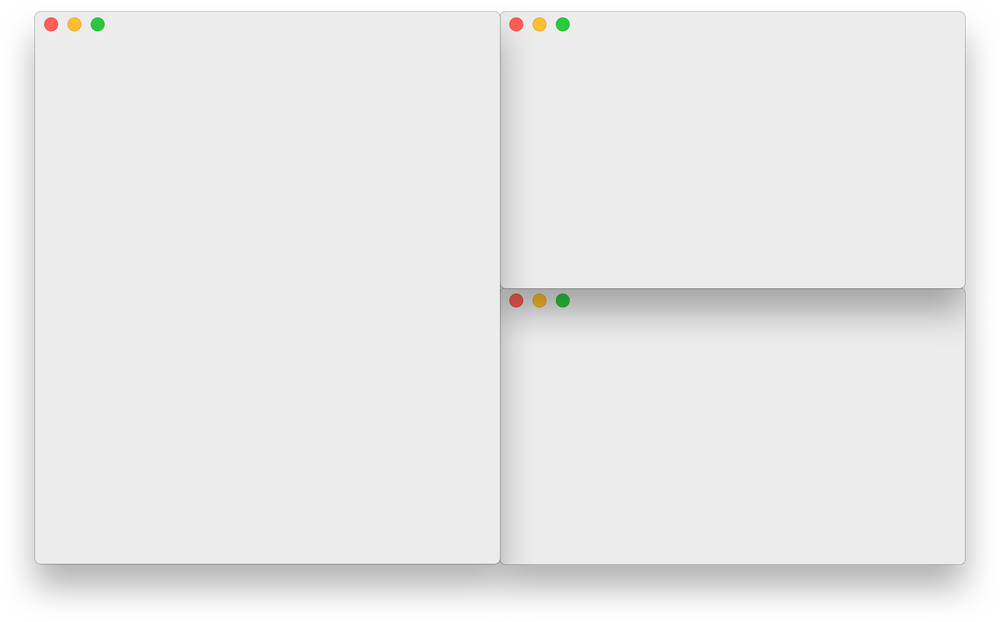
Amethyst is a free open-source app that enables macOS control their app windows sizes, locations, layouts, and spaces. It has dozens of pre-build shortcuts, and several different layouts.
Read about Amethyst 's features, license, platforms, and more.
2- appgrid
macOS window manager with Vim–like hotkeys
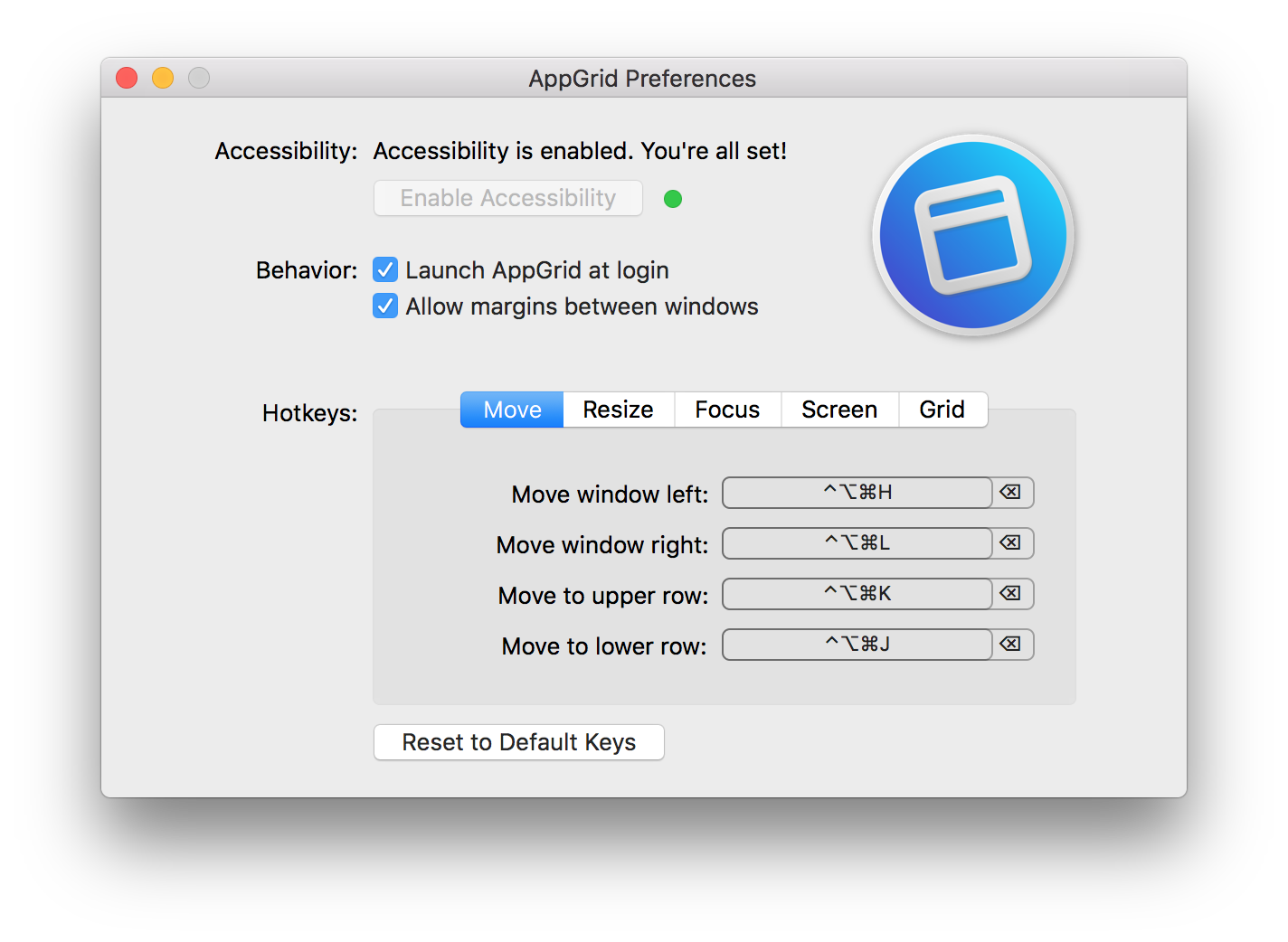
macOS window manager with Vim–like hotkeys
Read about appgrid 's features, license, platforms, and more.
3- Assembl
An effortless window manager for macOS

Assembl is a free and open-source app that quickly helps you organize and resize your app windows.
Read about Assembl 's features, license, platforms, and more.
4- ClipMenu
A clipboard manager for Mac OS X.
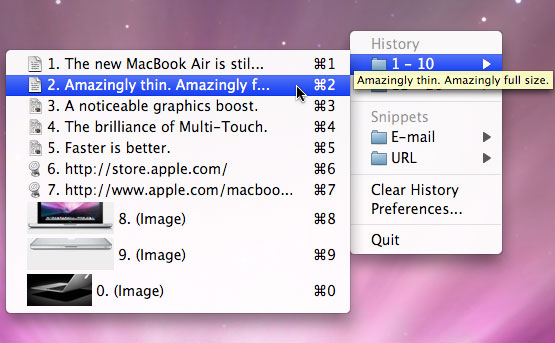
Read about ClipMenu 's features, license, platforms, and more.
5- Cryptomator
macOS encryption tool
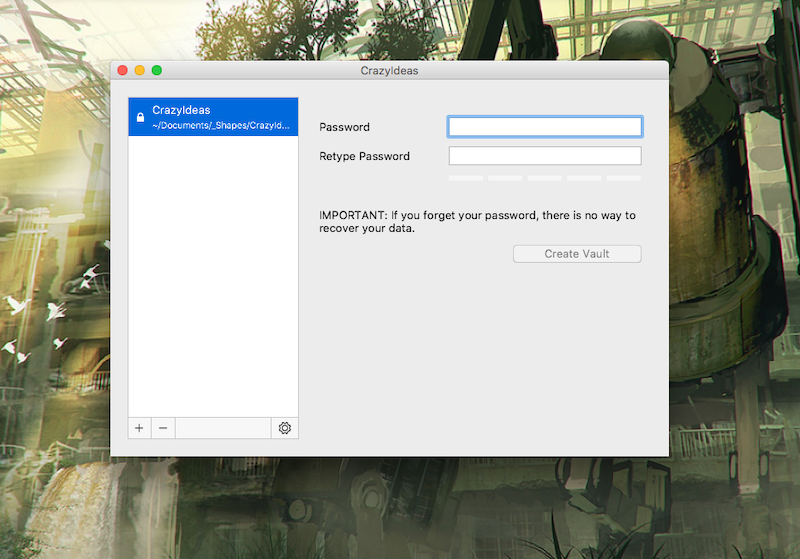
Cryptomator is a free open source client-side file encryption tool. Its dead simple to use does not include ads or backdoors. It also does not require registration or paid subscription.
Unlike many open source solutions, which keep the normal users struggling to install, configure and use, Cryptomator is built for normal users. With very simple work flow, Create , Drag-n-Drop, Lock, and Unlock, added into very easy to use Interface, makes Cryptomator less time consuming and more efficient. There is no struggle with creating accounts, figuring out how to manage your keys , cloud access to unlock your files, or over complicated configuration most of alternatives have.
Read about Cryptomator 's features, license, platforms, and more.
6- Dozer
Hide menu bar icons to give your Mac a cleaner look

Dozer allows you to control which icons and apps appear in the menubar.
There are 2 or 3, numbered from right to left:
this can be positioned anywhere you prefer, it is only a point of interaction
this and everything to its left will be hidden/shown by clicking any Dozer icon
(Optional) the "remove" icon and everything to its left will be hidden/shown by option-clicking any Dozer icon
Read about Dozer 's features, license, platforms, and more.
7- CotEditor
The Plain-Text Editor for macOS
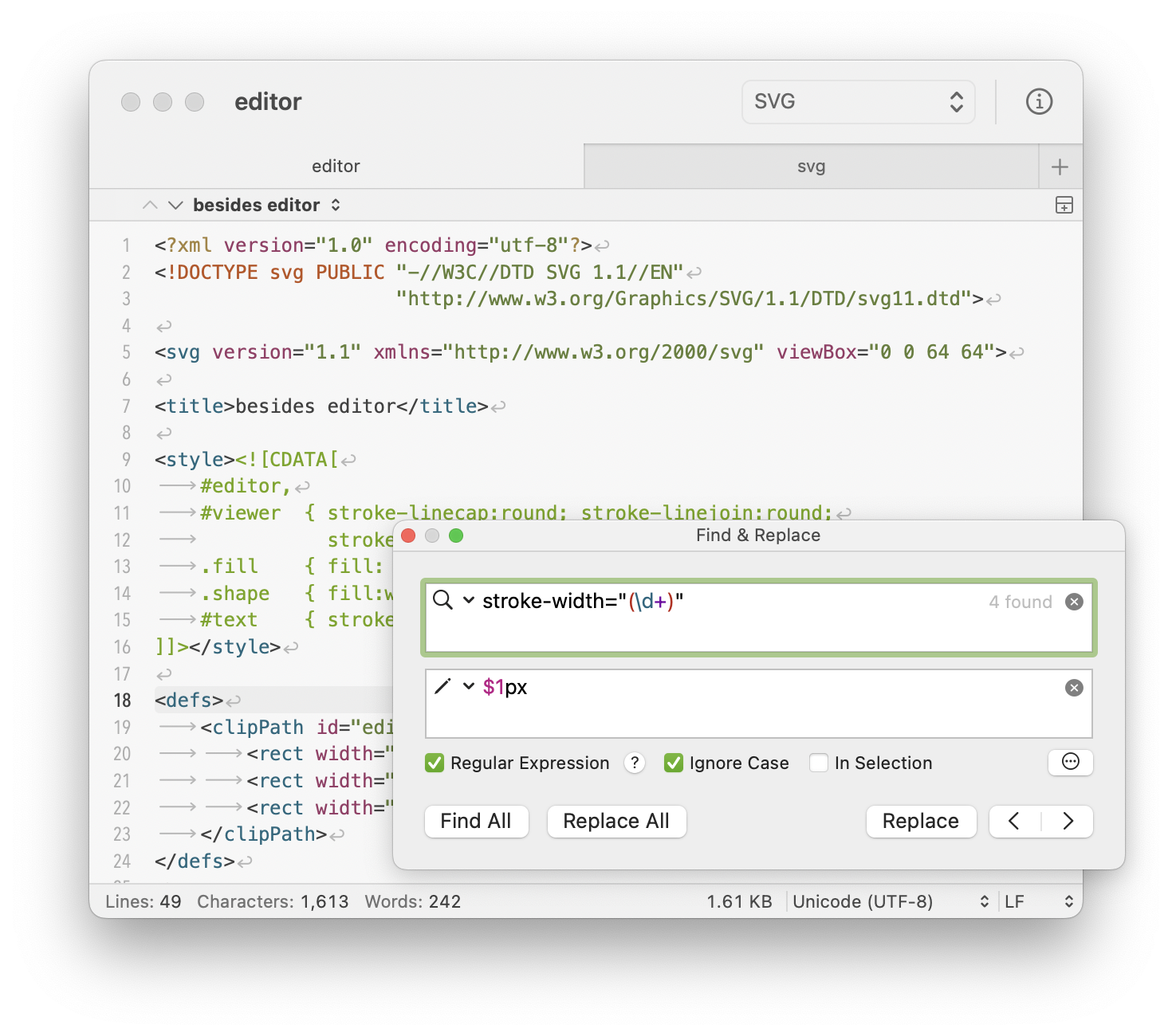
CotEditor is exactly made for macOS. It looks and behaves just as macOS applications should.
CotEditor launches so quick that you can write your text immediately when you want to.
CotEditor is developed as an open-source project that allows anyone to contribute.
Read about CotEditor 's features, license, platforms, and more.
8- EvilOSX
An evil RAT (Remote Administration Tool) for macOS / OS X.
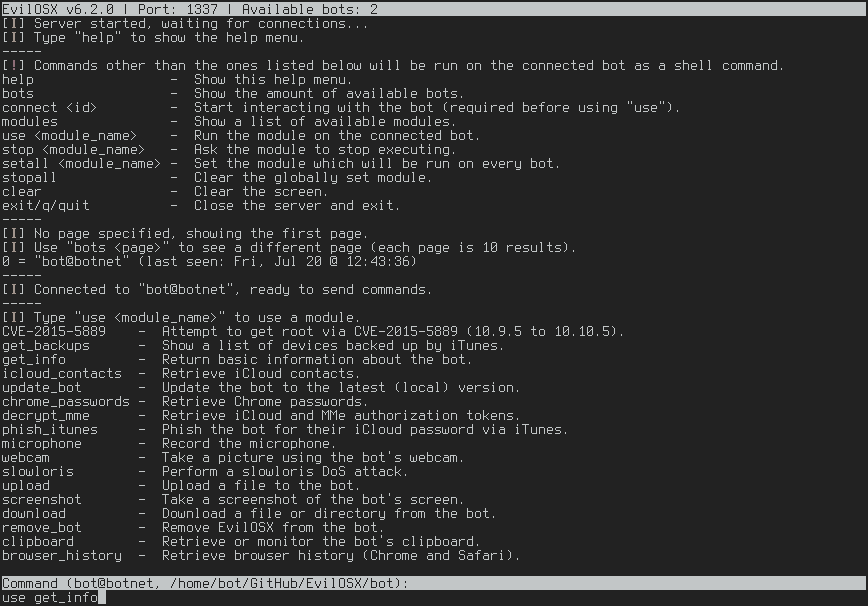
An evil RAT (Remote Administration Tool) for macOS / OS X.
Read about EvilOSX 's features, license, platforms, and more.
9- Hammerspoon
Staggeringly powerful macOS desktop automation with Lua

Hammerspoon is a tool for powerful automation of macOS. At its core, Hammerspoon is just a bridge between the operating system and a Lua scripting engine. What gives Hammerspoon its power is a set of extensions that expose specific pieces of system functionality, to the user.
Read about Hammerspoon 's features, license, platforms, and more.
10- Munki
Managed software installation for OS X
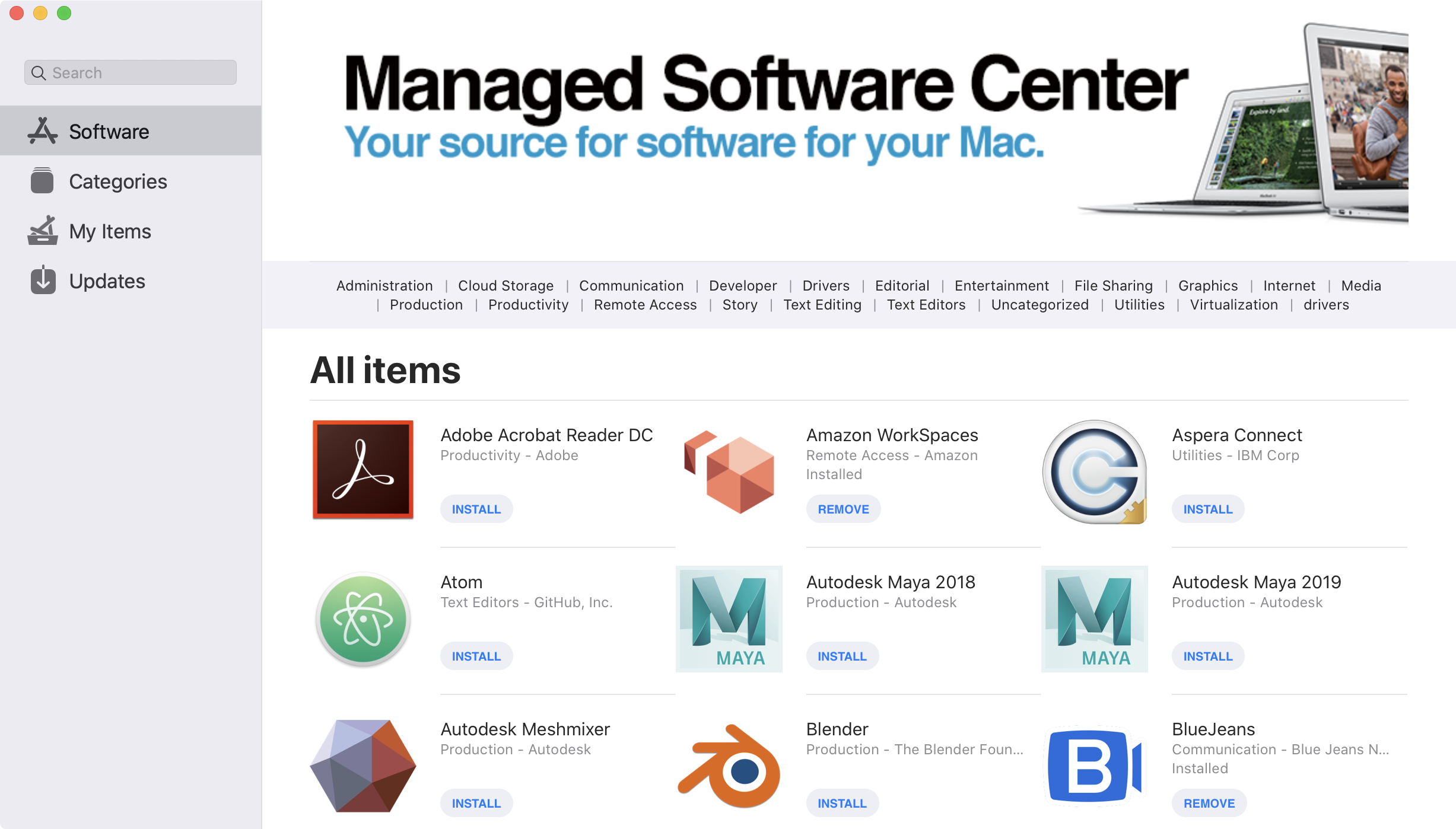
Munki is an open source project originated by Walt Disney Animation Studios.
Munki is a set of tools that, used together with a webserver-based repository of packages and package metadata, can be used by macOS administrators to manage software installs (and in many cases removals) on macOS client machines.
Munki can install software packaged in the Apple package format and software distributed in "drag-and-drop" disk images.
Additionally, Munki can install many Apple Software Updates on Intel Macs, and can prompt users to install pending Apple updates on both Intel and Apple silicon.
Munki is currently in use at organizations all over the world, managing software for tens of thousands -- perhaps hundreds of thousands of Macs.
Munki is a set of tools that, used together with a webserver-based repository of packages and package metadata, can be used by OS X administrators to manage software installs (and in many cases removals) on OS X client machines.
Read about Munki 's features, license, platforms, and more.
11- PaperWM.spoon
Tiled scrollable window manager for MacOS. Inspired by PaperWM.

Read about PaperWM.spoon 's features, license, platforms, and more.
12- Rectangle WM
Move and resize windows on macOS with keyboard shortcuts and snap areas
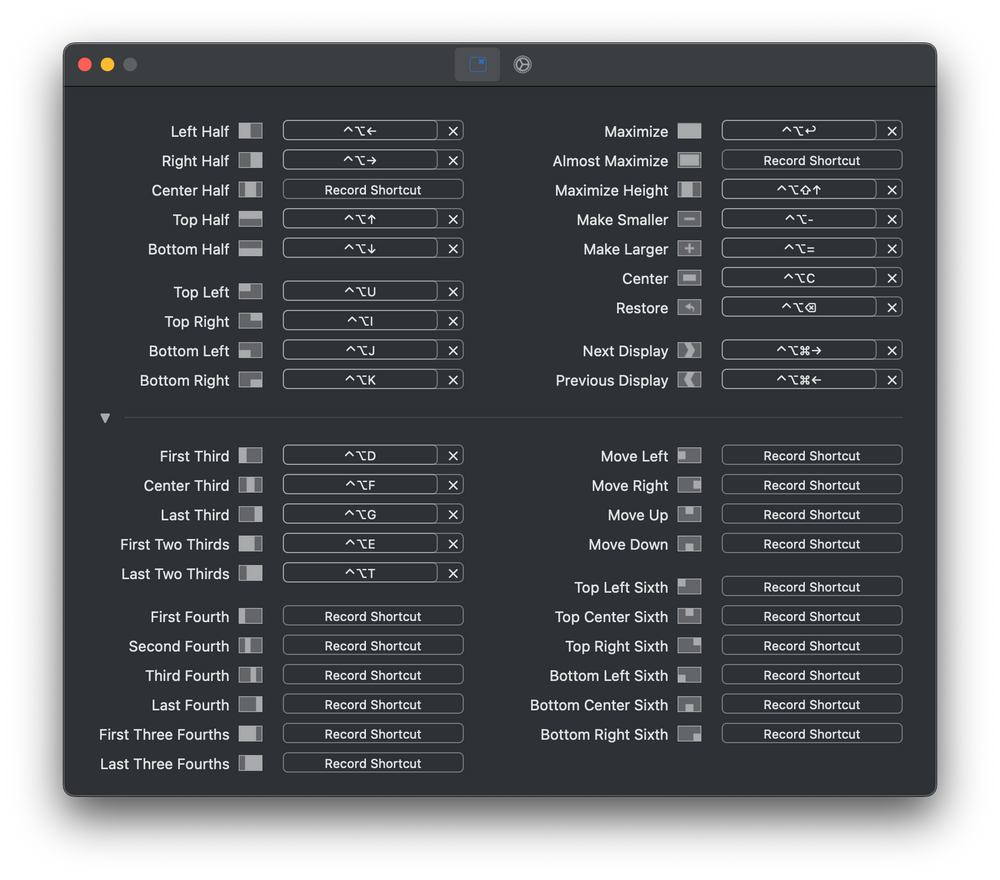
Rectangle is a window management app written in Swift, based on Spectacle. It enables users to customize dozens of actions, such as screen layouts and window positions, and all shortcuts associated with them.
Read about Rectangle WM 's features, license, platforms, and more.
13- Mana
Vulnerability management app for individuals.
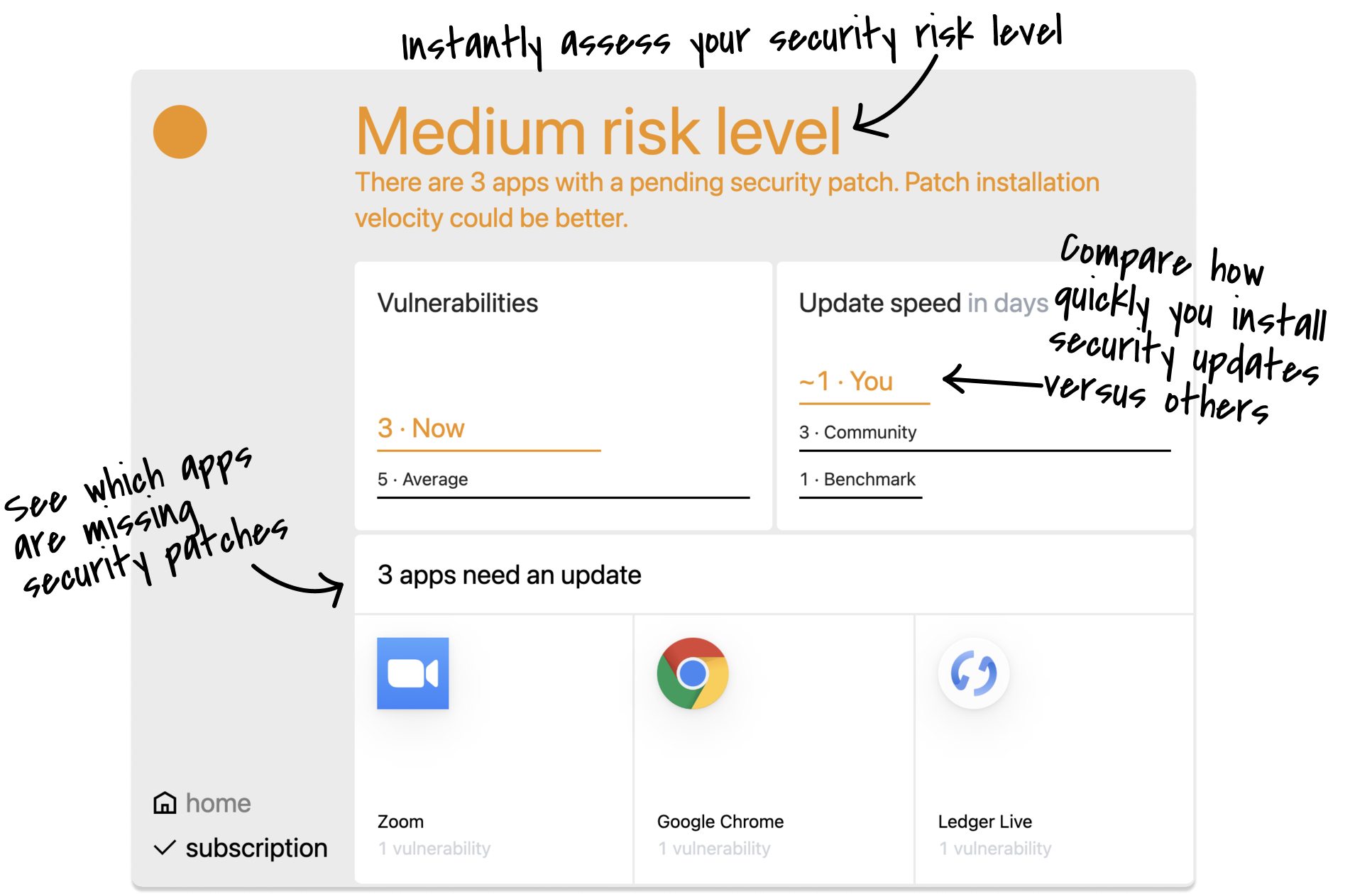
Mana is a free macOS app that allows you to examine your running apps security vulnerabilities. However, the free version supports only 10 macOS apps.
Read about Mana 's features, license, platforms, and more.
14- Sloth
Native Mac app that shows all open files, directories, sockets, pipes and devices in use by all running processes.
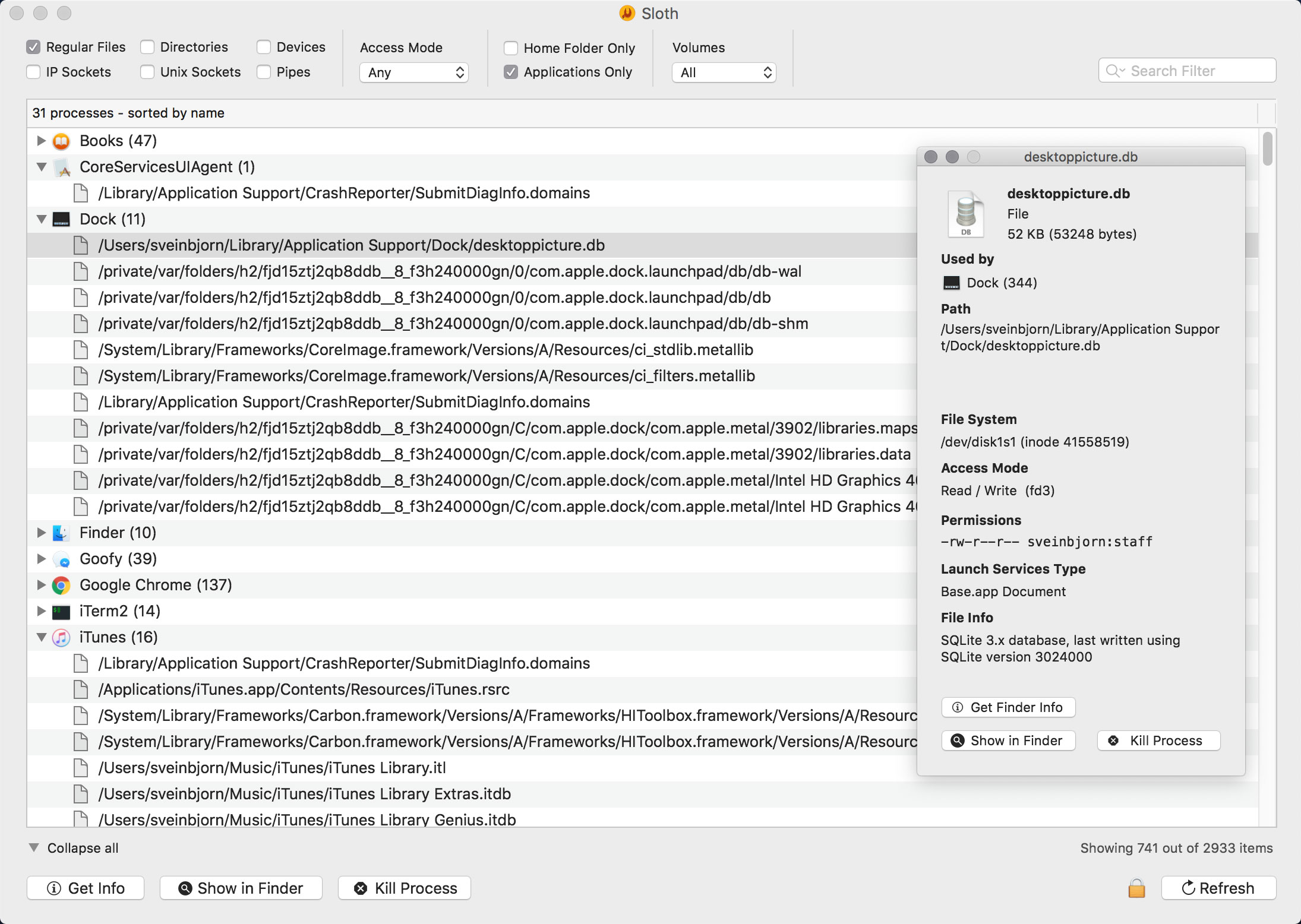
Sloth is a native Mac app that shows all open files, directories, sockets, pipes, and devices in use by all running processes on your system. This makes it easy to inspect which apps are using which files, etc.
Read about Sloth 's features, license, platforms, and more.
15- Brewery
Homebrew GUI is a UI for homebrew package Manager on Mac OS X

Brewery is a GUI for the homebrew Package Manager on OS X.
Brewery only supports a subset of the commands offered by the brew command-line utility:
installing and uninstalling formulas
list available and installed formulas
check for warnings from brew doctor
Read about Brewery 's features, license, platforms, and more.
16- Crok
A fast GUI for Homebrew written in SwiftUI
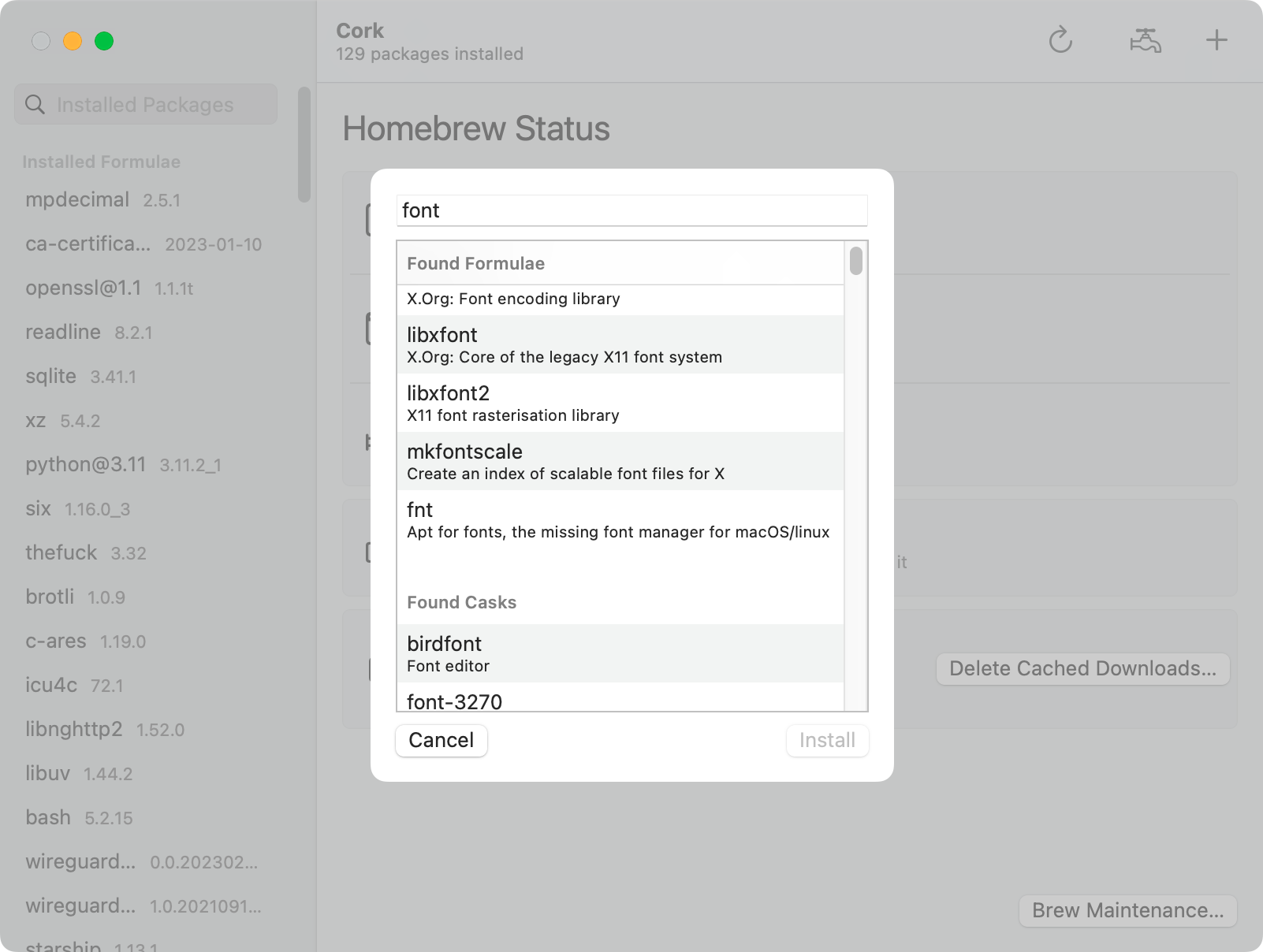
Cork is a fast free open-source Homebrew manager.
Cork is not just an interface for Homebrew. It has many features that are either very hard to accomplish using Homebrew alone, or straight-up not possible.
Read about Crok 's features, license, platforms, and more.
17- BrewMate - Homebrew GUI
Homebrew GUI apps manager
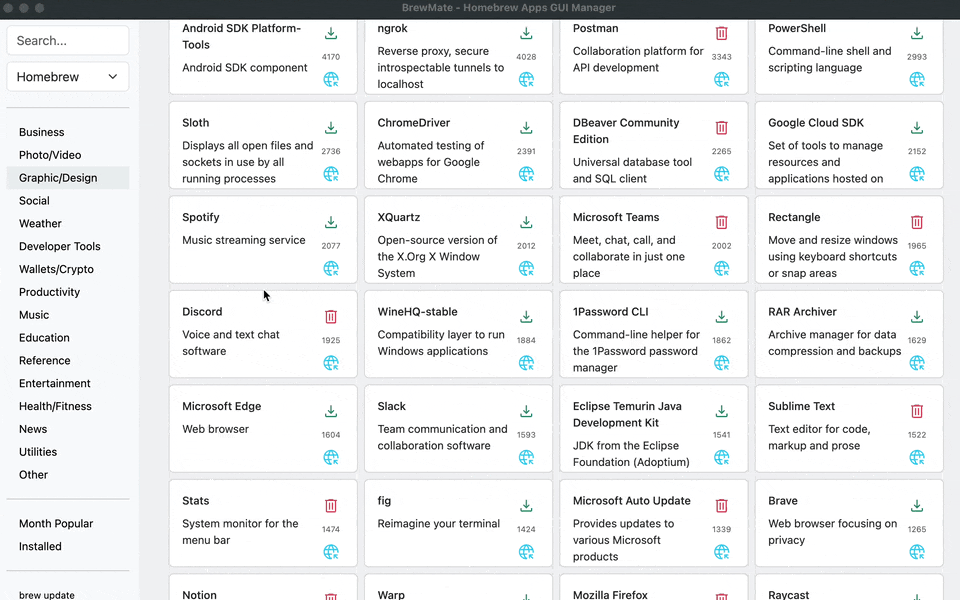
BrewMate is a macOS GUI application that makes it easy to search for, install, and uninstall Homebrew casks. You can also see the top downloaded casks.
Read about BrewMate - Homebrew GUI 's features, license, platforms, and more.
18- Tiles
Free Tiling Window Manager for macOS
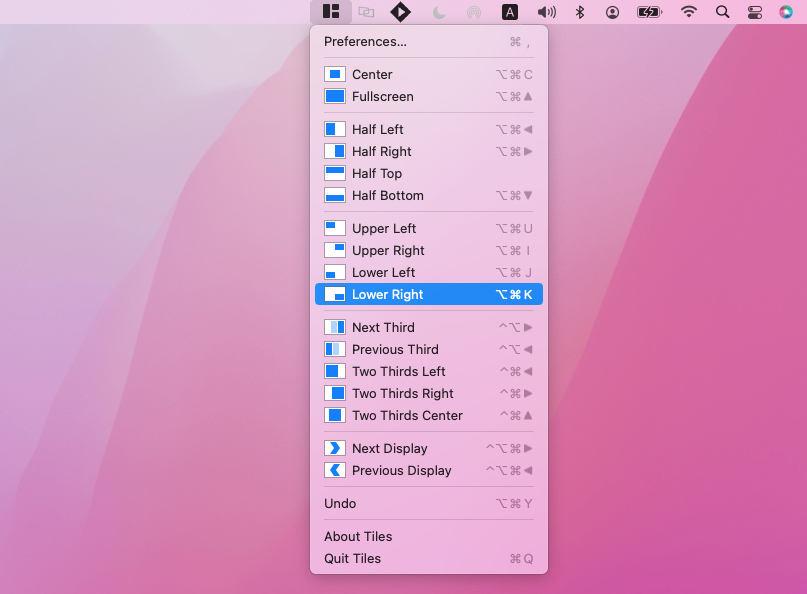
Tiles is a free Tiling Window Manager for macOS.
Read about Tiles 's features, license, platforms, and more.
19- Verve
lightweight and blazingly fast launcher for accessing and opening applications, files and documents.
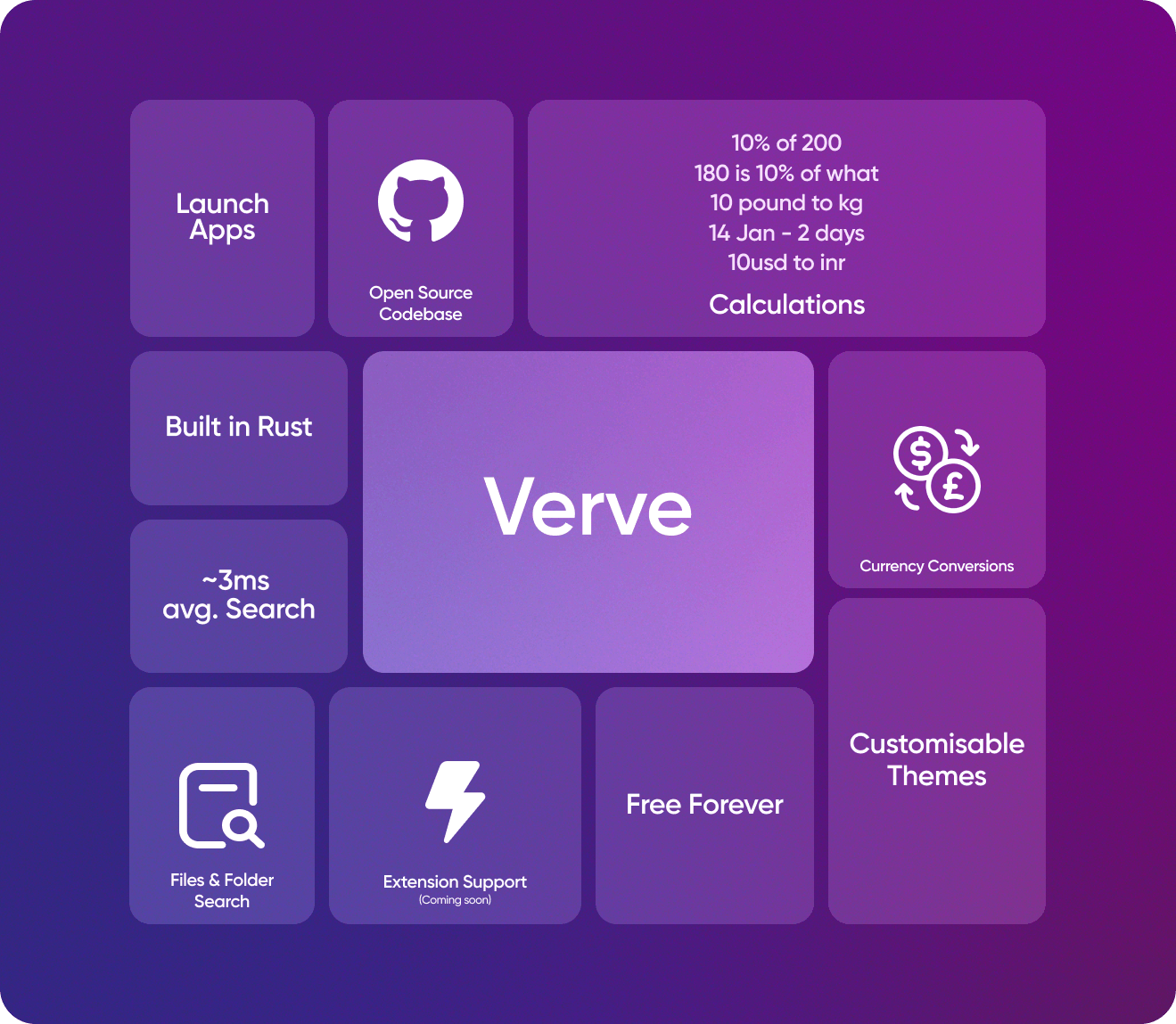
Verve is a lightweight and blazingly fast launcher for accessing and opening applications, files and documents. It serves as a replacement for popular tools such as Spotlight, Raycast, and Alfred, and is written in the Rust programming language using the Tauri Framework.
Read about Verve 's features, license, platforms, and more.
20- yabai
A tiling window manager for macOS based on binary space partitioning
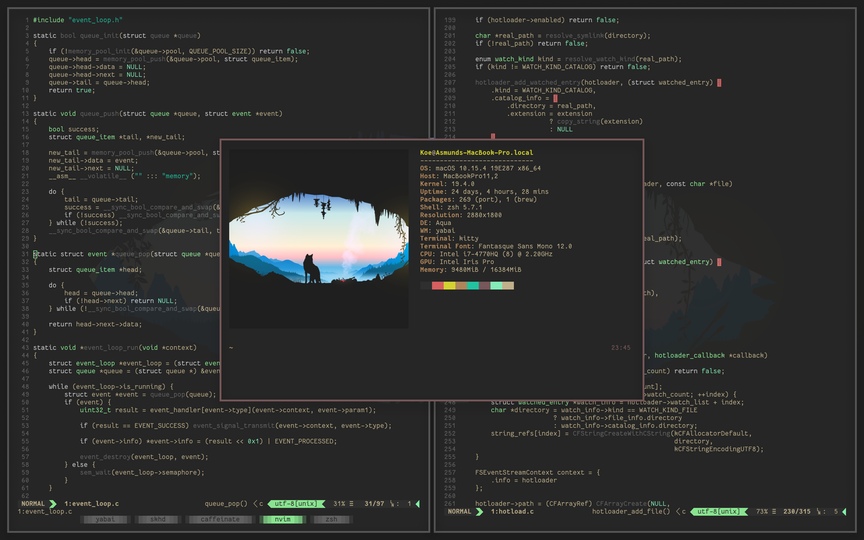
yabai is a window management utility that is designed to work as an extension to the built-in window manager of macOS. yabai allows you to control your windows, spaces and displays freely using an intuitive command line interface and optionally set user-defined keyboard shortcuts using ↗ skhd and other third-party software.
The primary function of yabai is tiling window management; automatically modifying your window layout using a binary space partitioning algorithm to allow you to focus on the content of your windows without distractions. Additional features of yabai include focus-follows-mouse, disabling animations for switching spaces, creating spaces past the limit of 16 spaces, and much more.
Read about yabai 's features, license, platforms, and more.
21- Yippy
An open source clipboard manager for macOS
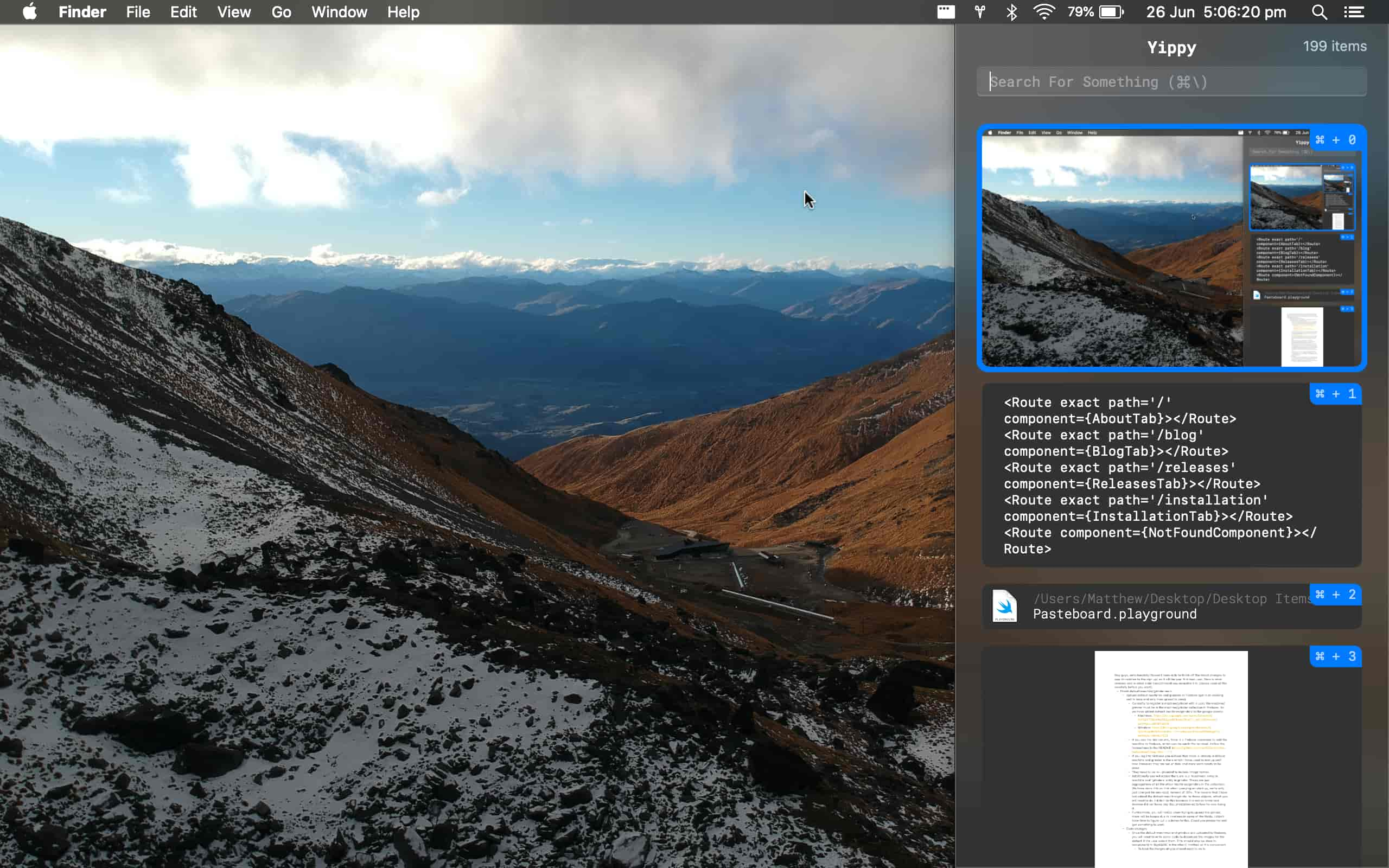
Yippy is a features rich open-source clipboard manager for macOS.
Read about Yippy 's features, license, platforms, and more.