10 Free and Open-source Text Apps for macOS (Intel and Apple Silicon)
1- DocFetcher
File Search Tool
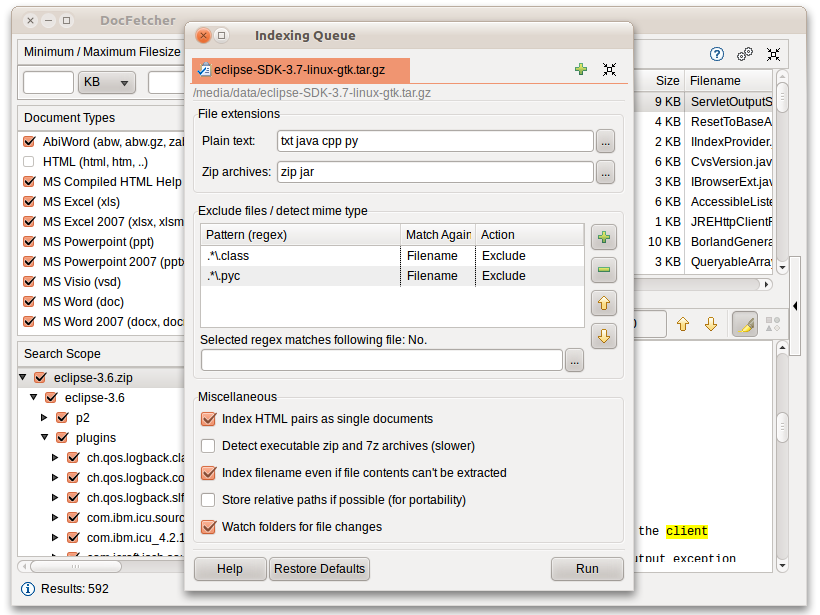
DocFetcher is an Open Source desktop search application: It allows you to search the contents of files on your computer. — You can think of it as Google for your local files. The application runs on Windows, Linux, and OS X, and is made available under the Eclipse Public License.
Read about DocFetcher 's features, license, platforms, and more.
2- MarkText
A Simple and elegant markdown editor
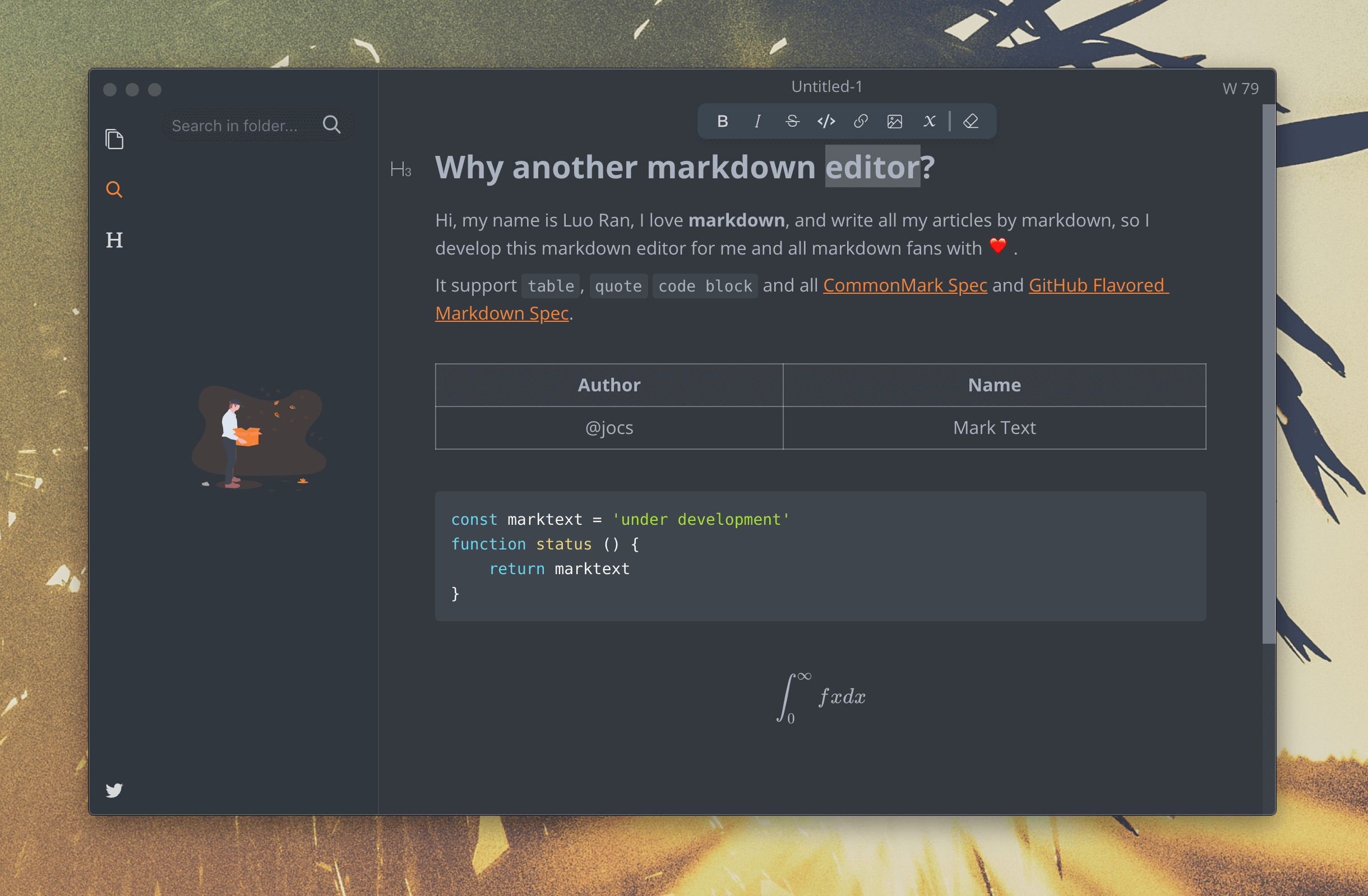
MarkText is an MIT licensed open source project, and the latest version will always be downloadable for free from the GitHub release page.
Read about MarkText 's features, license, platforms, and more.
3- SubEthaEdit
General purpose plain text editor for macOS.
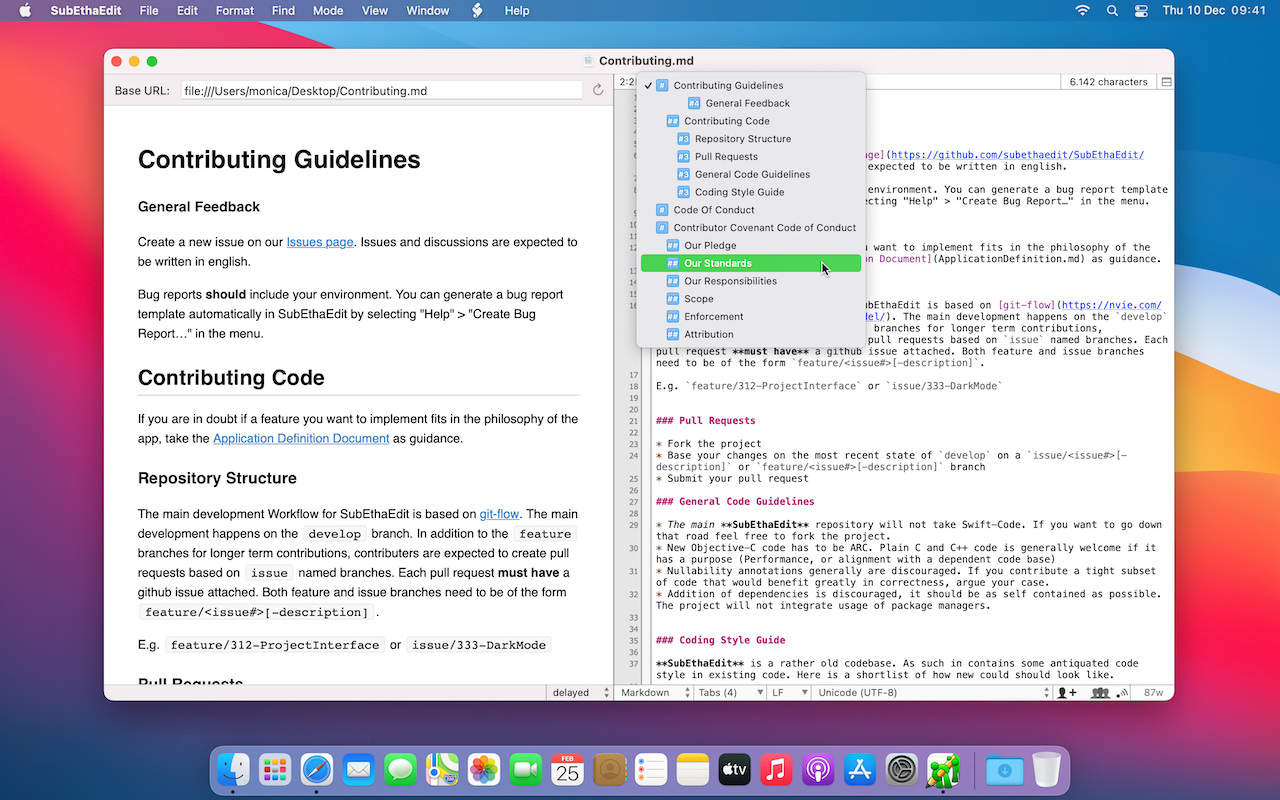
General purpose plain-text editor for macOS. Widely known for its live collaboration feature.
Read about SubEthaEdit 's features, license, platforms, and more.
4- CodeEdit
Native code and text editor for macOS
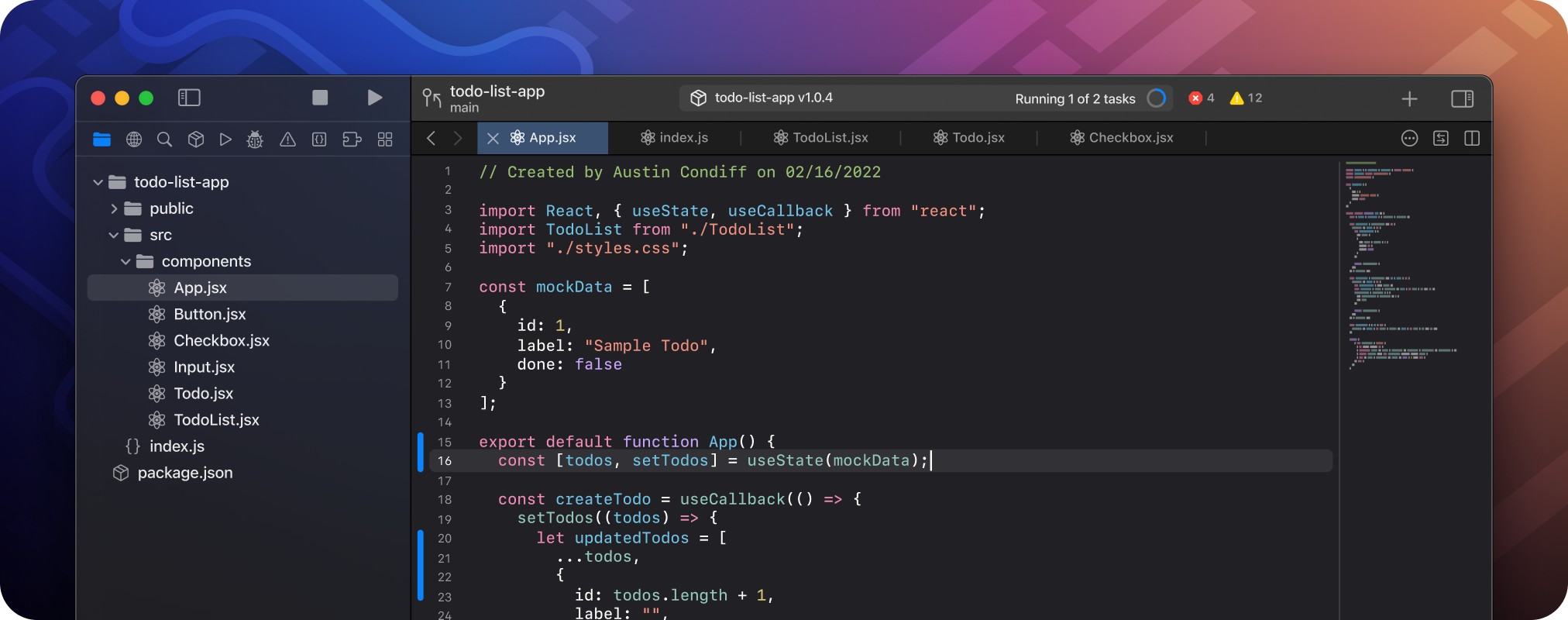
CodeEdit is a code editor built by the community, for the community, written entirely and unapologetically for macOS. Features include syntax highlighting, code completion, project find and replace, snippets, terminal, task running, debugging, git integration, code review, extensions, and more.
Read about CodeEdit 's features, license, platforms, and more.
5- Noto
The plain text editor for macOS
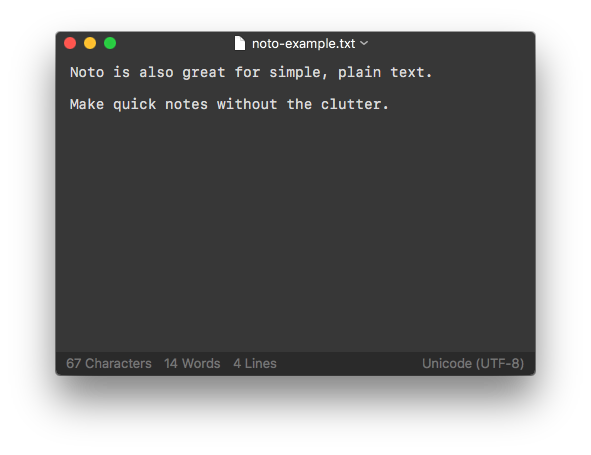
Noto is a beautiful and simple plain text editor for macOS written in Swift.
Read about Noto 's features, license, platforms, and more.
6- Plain Text Editor
Simple distraction-free notepad
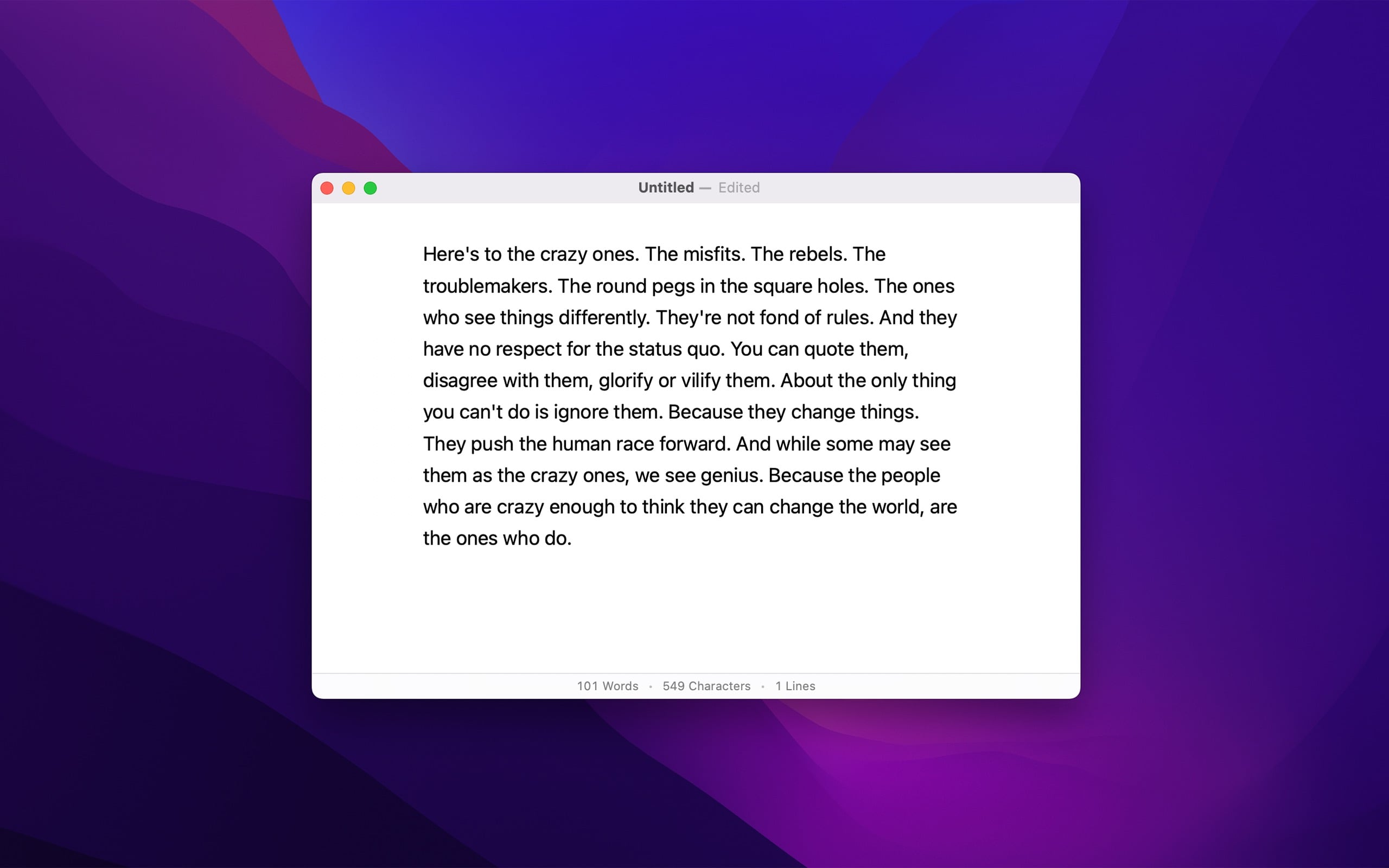
Simple text editor without any rich text nonsense. The simplicity is a feature.
It won’t handle your 1 million line log file, but it is a nice way to write down some ideas.
Read about Plain Text Editor 's features, license, platforms, and more.
7- TextMate
TextMate is a graphical text editor for macOS 10.12 or later
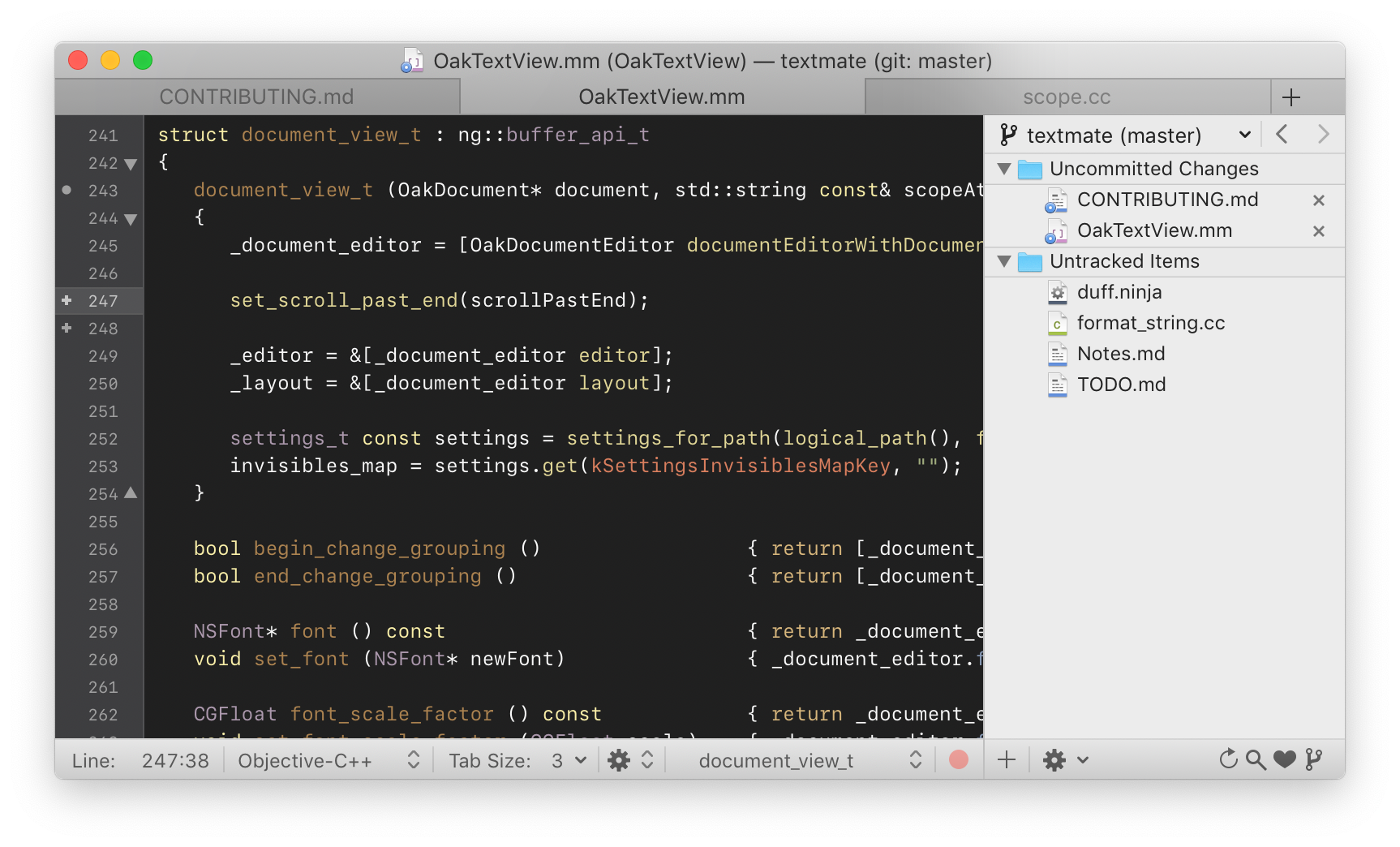
TextMate is a simple yet open-source and free powerful native text/ code editor for macOS.
Read about TextMate 's features, license, platforms, and more.
8- LibreOffice
an open-source Office Suite
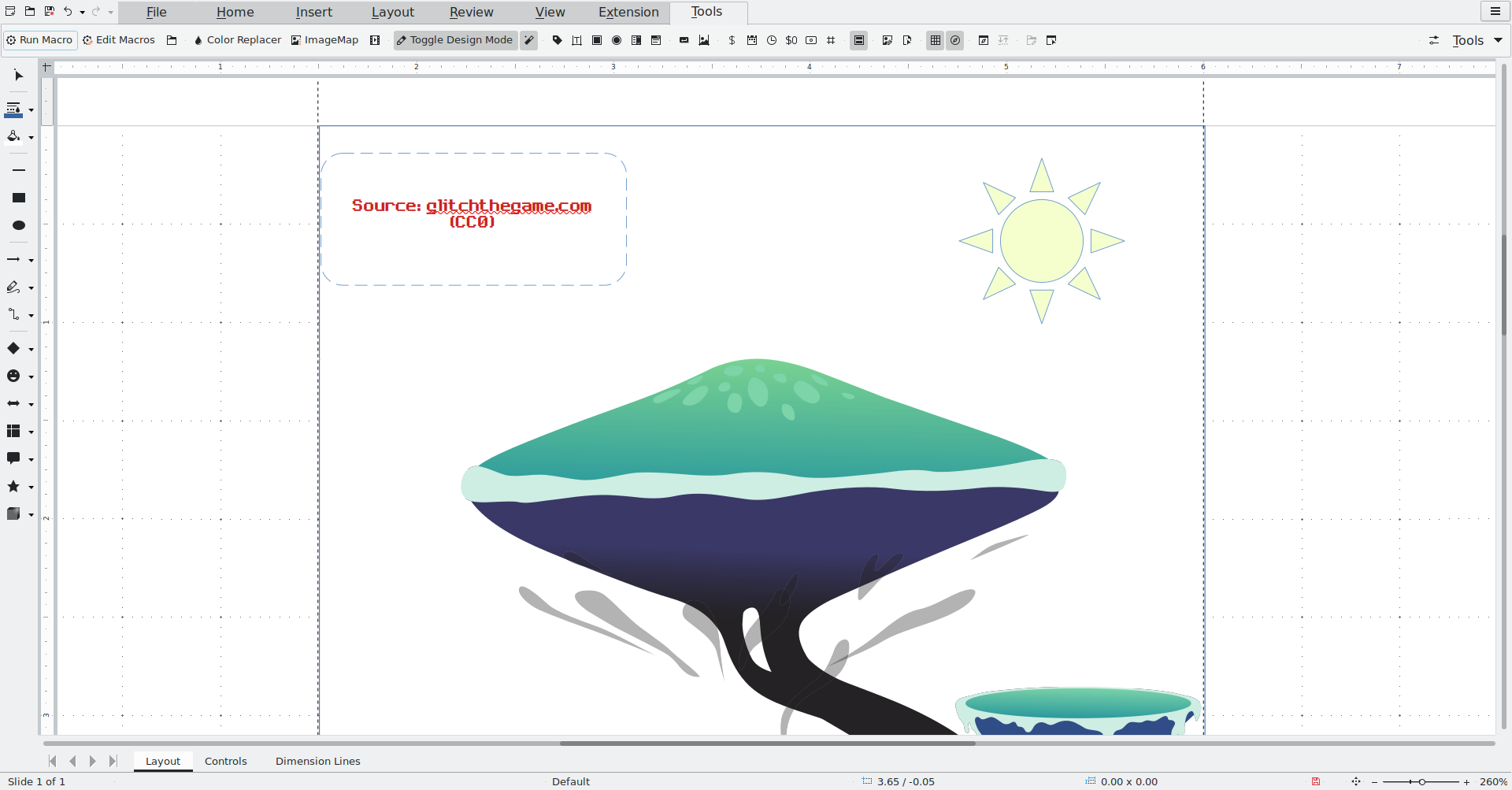
LibreOffice is an open-source office suite alternative to commercial office suites such as Microsoft Office, Apple Office apps, and OnlyOffice.
It is the successor to OpenOffice.org suite, the primary office suite for many Linux distros.
LibreOffice is compatible with a wide range of document formats such as Microsoft® Word (.doc, .docx), Excel (.xls, .xlsx), PowerPoint (.ppt, .pptx), and Publisher. But LibreOffice goes much further with its native support for a modern and open standard, the Open Document Format (ODF). With LibreOffice, you have maximum control over your data and content – and you can export your work in many formats including PDF.
LibreOffice Primary apps
LibreOffice suite is consisting of several apps that make its user not require any apps outside their app scope.
Read about LibreOffice 's features, license, platforms, and more.
9- MacDown
Native Markdown Editor for macOS

MacDown is an open source Markdown editor for macOS, released under the MIT License. It is heavily influenced by Chen Luo’s Mou.
Read about MacDown 's features, license, platforms, and more.
10- Simplenote
A Simplenote client for macOS
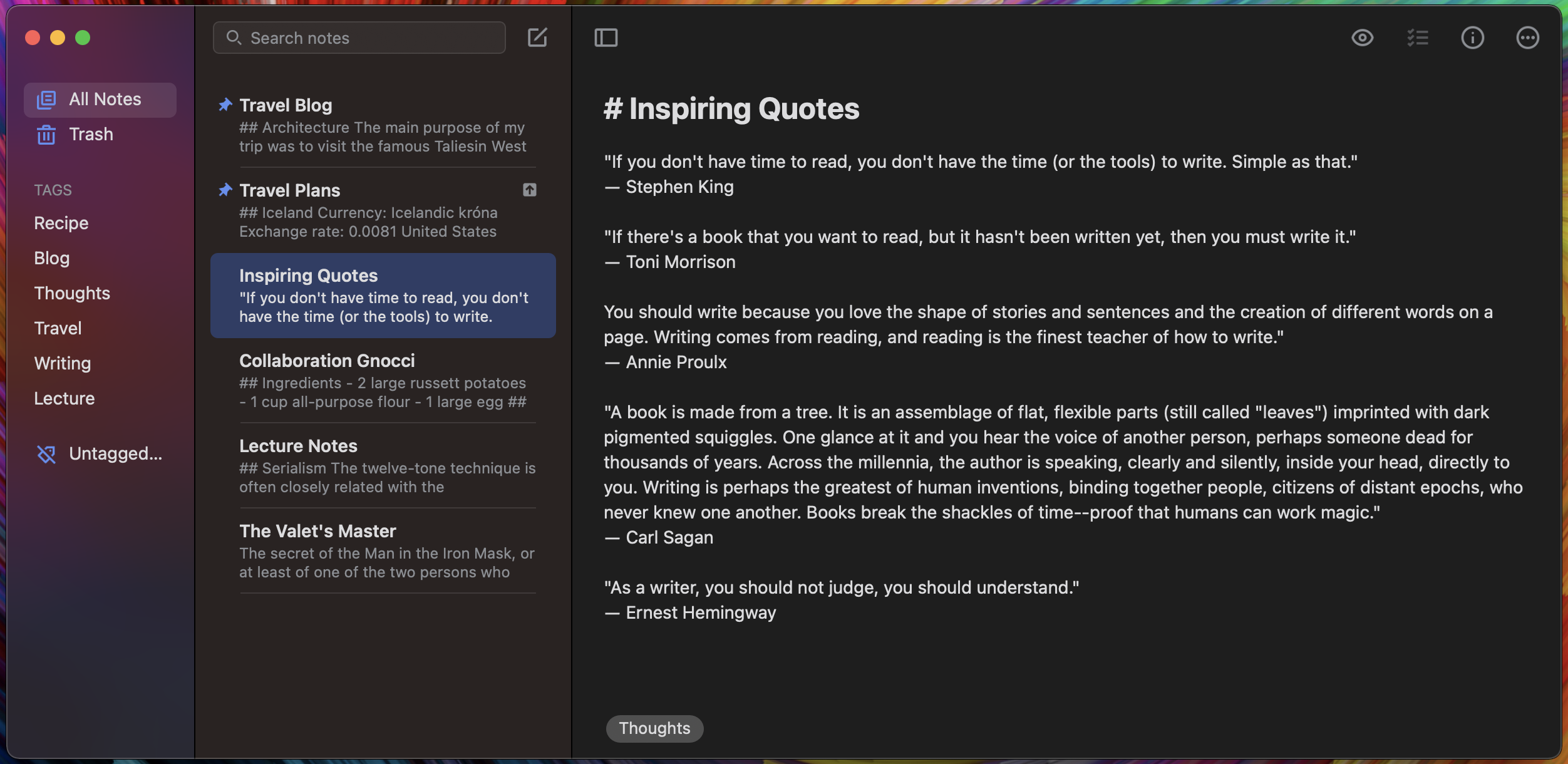
A Simplenote client for macOS. Learn more about Simplenote at Simplenote.com.
Read about Simplenote 's features, license, platforms, and more.