8 Free and Open-source Png Apps for macOS (Intel and Apple Silicon)
1- APNGb
macOS app which assembles and disassembles animated png files
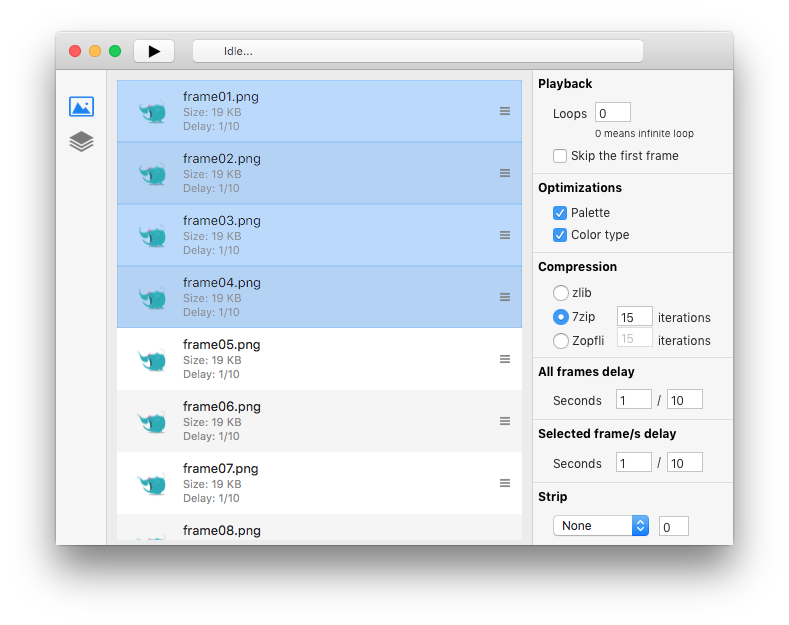
APNGb is a macOS app which creates animated png from a series of png frames and disassembles animated png into a series of png frames. Assembling has optimization and compression capabilities, option to change frame delay for all or selected frames, playback options. See Assembling feature and Disassembling feature sections for more details. App supports macOS 10.11 and above.
Read about APNGb 's features, license, platforms, and more.
2- Aseprite
Animated sprite editor & pixel art tool
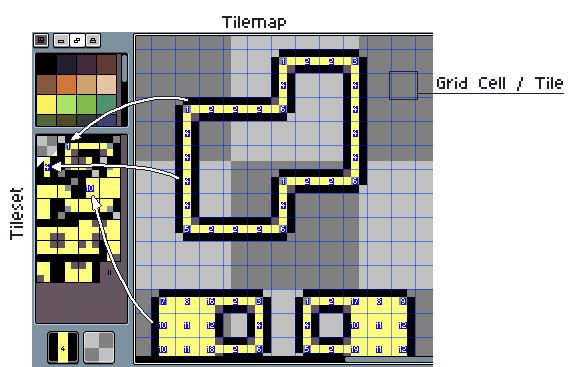
Animated sprite editor & pixel art tool (Windows, macOS, Linux)
Read about Aseprite 's features, license, platforms, and more.
3- Dotgrid
Design fancy stuff in a grid
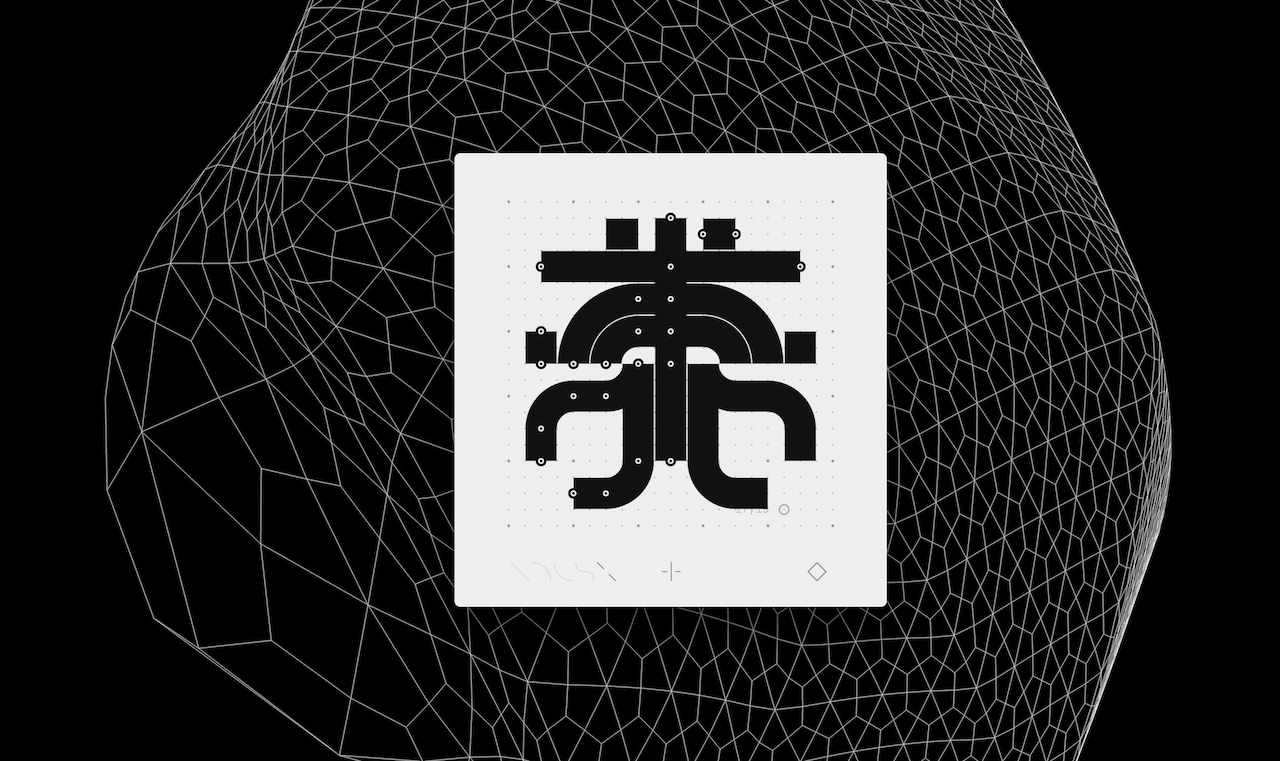
Dotgrid is a grid-based vector drawing software designed to create logos, icons and type. It supports layers, the full SVG specs and additional effects such as mirroring and radial drawing. Dotgrid exports to both PNG and SVG files.
Read about Dotgrid 's features, license, platforms, and more.
4- GIMP (GNU Image Manipulation Program)
Open-source free Photo Editor and Photoshop Alternative
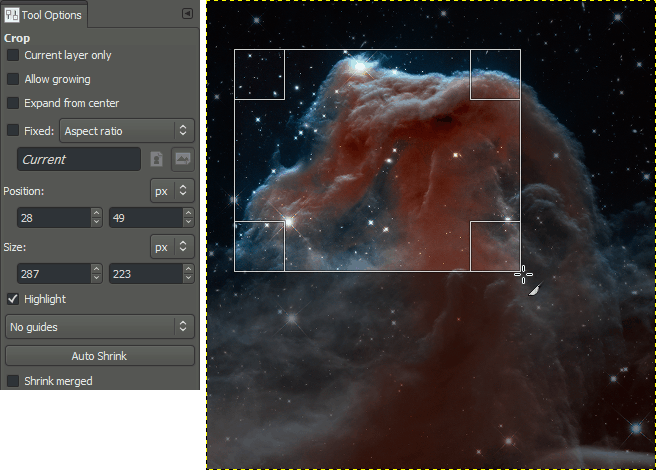
GIMP is a free and open-source raster graphics editor used for image manipulation and image editing, free-form drawing, transcoding between different image file formats, and more specialized tasks. It is not designed to be used for drawing, though some artists and creators have used it in this way.
Read about GIMP (GNU Image Manipulation Program) 's features, license, platforms, and more.
5- Inkscape
free open-source vector design software for macOS, Linux, and Windows
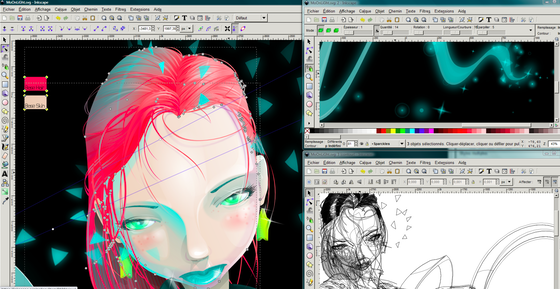
Inkscape is a Free and open source vector graphics editor for GNU/Linux, Windows and macOS. It offers a rich set of features and is widely used for both artistic and technical illustrations such as cartoons, clip art, logos, typography, diagramming and flowcharting. It uses vector graphics to allow for sharp printouts and renderings at unlimited resolution and is not bound to a fixed number of pixels like raster graphics. Inkscape uses the standardized SVG file format as its main format, which is supported by many other applications including web browsers.
Read about Inkscape 's features, license, platforms, and more.
6- Paintbrush
Bitmap image editor
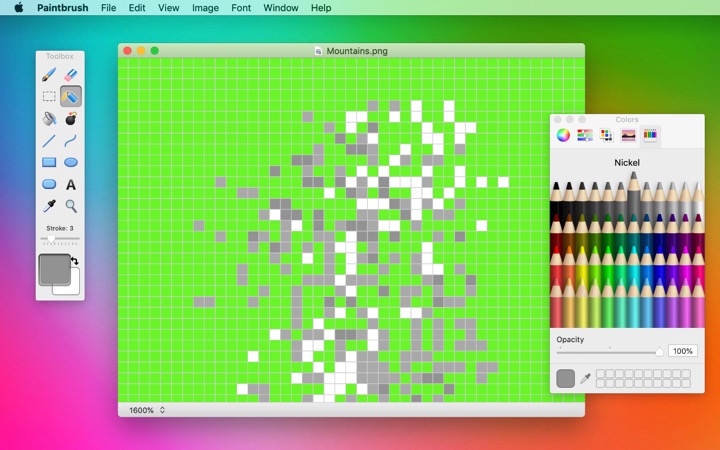
Paintbrush is a Cocoa-based paint program for Mac OS X, similar to Microsoft Paint and MacPaint.
Paintbrush is the original simple paint program for macOS. It provides users with a means to make simple images quickly. Accept no substitutes!
When Apple released the original Macintosh in 1984, they included two applications: MacWrite and MacPaint. Twenty-five years later, every Mac still includes a basic text editor in TextEdit, but a simple paint program is a thing of the past.
Read about Paintbrush 's features, license, platforms, and more.
7- Pencil
An open-source GUI prototyping tool that's available for ALL platforms.
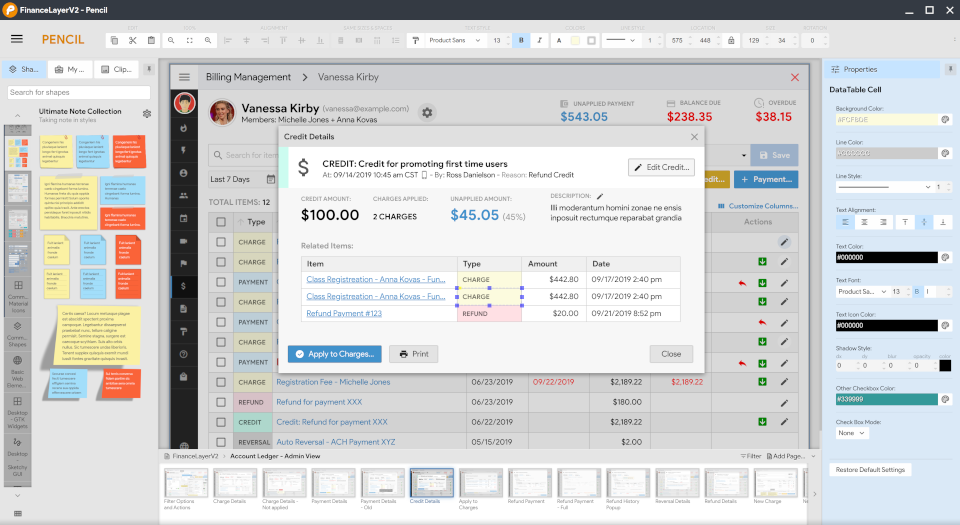
Pencil is built for the purpose of providing a free and open-source GUI prototyping tool that people can easily install and use to create mockups in popular desktop platforms.
Read about Pencil 's features, license, platforms, and more.
8- darktable
open source photography workflow application and raw developer
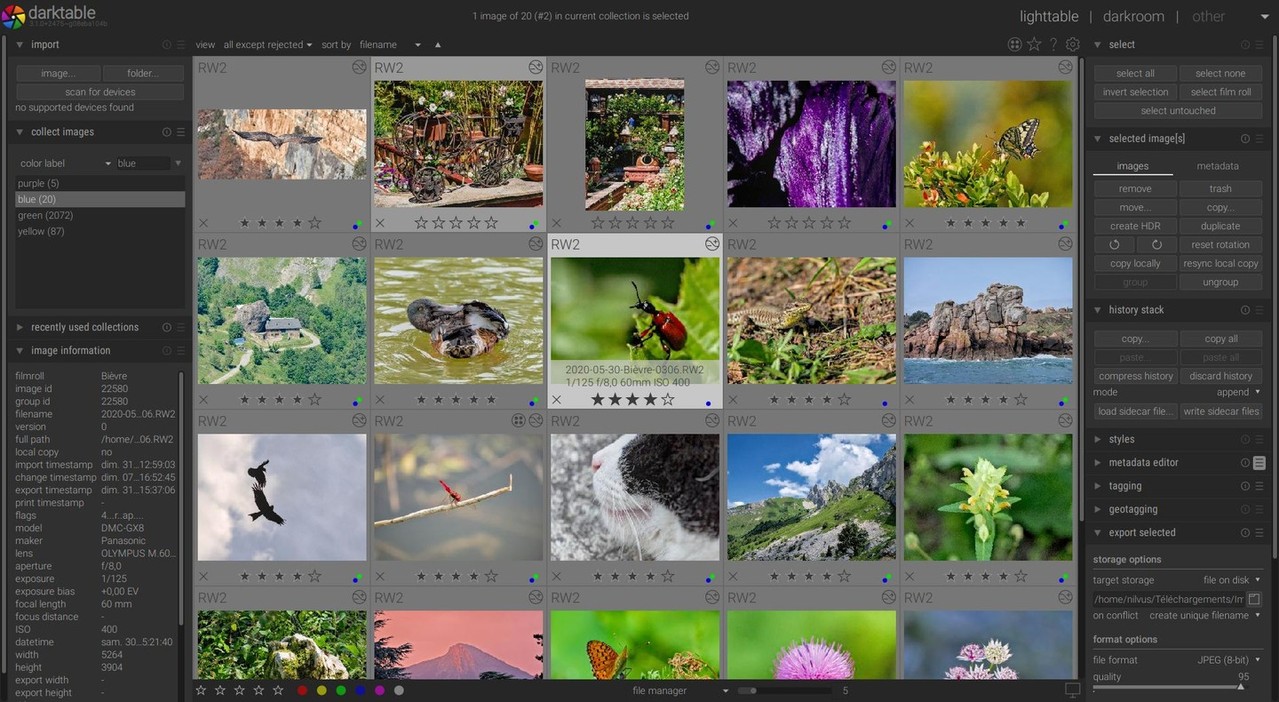
darktable is an open source photography workflow application and raw developer. A virtual lighttable and darkroom for photographers. It manages your digital negatives in a database, lets you view them through a zoomable lighttable and enables you to develop raw images and enhance them.
darktable is created for photographers, by photographers.
Having developers that are also avid photographers as part of the target audience is good for understanding the real world problems, challenges, and workflows.
Read about darktable 's features, license, platforms, and more.