10 Free and Open-source Markdown Apps for macOS (Intel and Apple Silicon)
1- MarkText
A Simple and elegant markdown editor
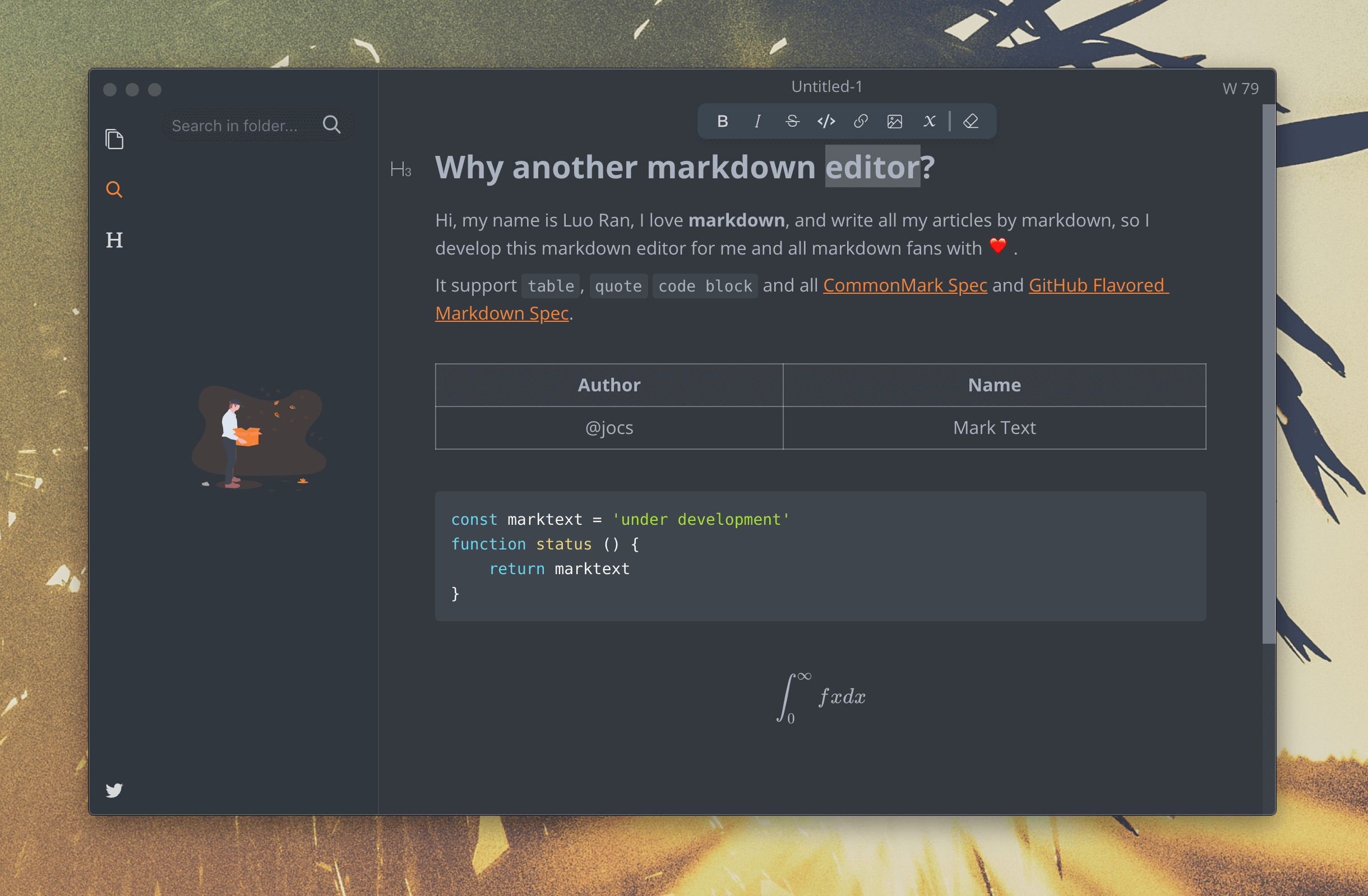
MarkText is an MIT licensed open source project, and the latest version will always be downloadable for free from the GitHub release page.
Read about MarkText 's features, license, platforms, and more.
2- AppFlowy
an Open source Collaborative Note-taking for Creative Teams (Notion.ai alternative)
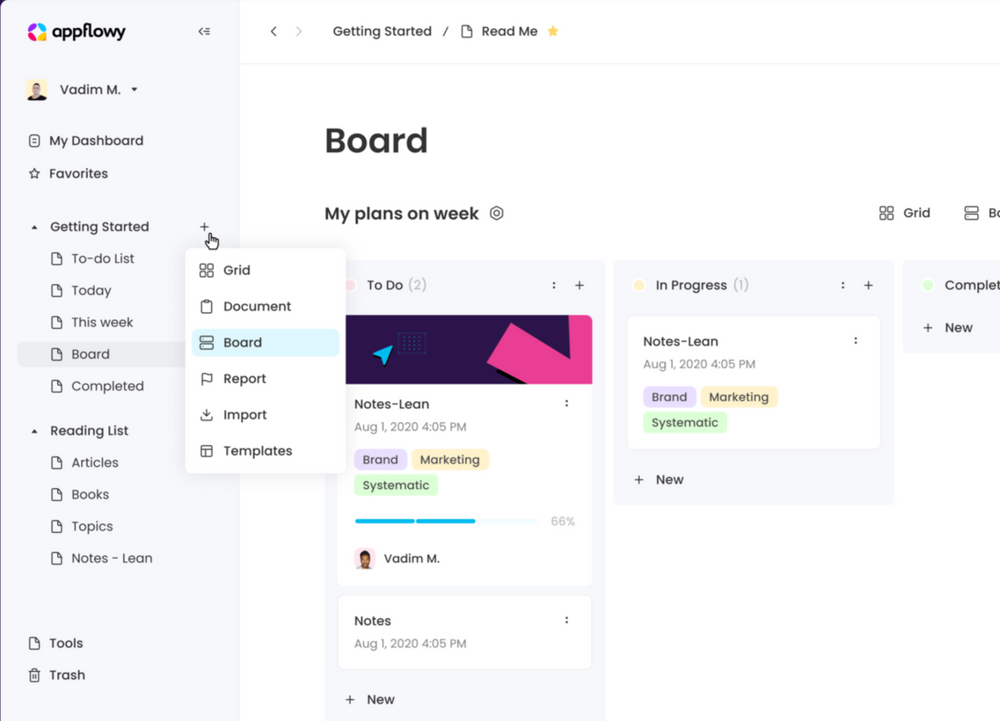
AppFlowy.IO is a free open-source note-taking software for teams. It allows you to create almost anything you want in a writing canvas, such as tasks, kanban boards, and more.
AppFlowy is written in Flutter/ Dart, and it uses Rust for the backend.
Compared to Notion, AppFlowy allows you to organize your text and paragraphs better, and use Markdown with a straightforward WYSIWYG editor.
Read about AppFlowy 's features, license, platforms, and more.
3- FSNotes
FSNotes is modern notes manager for macOS and iOS.
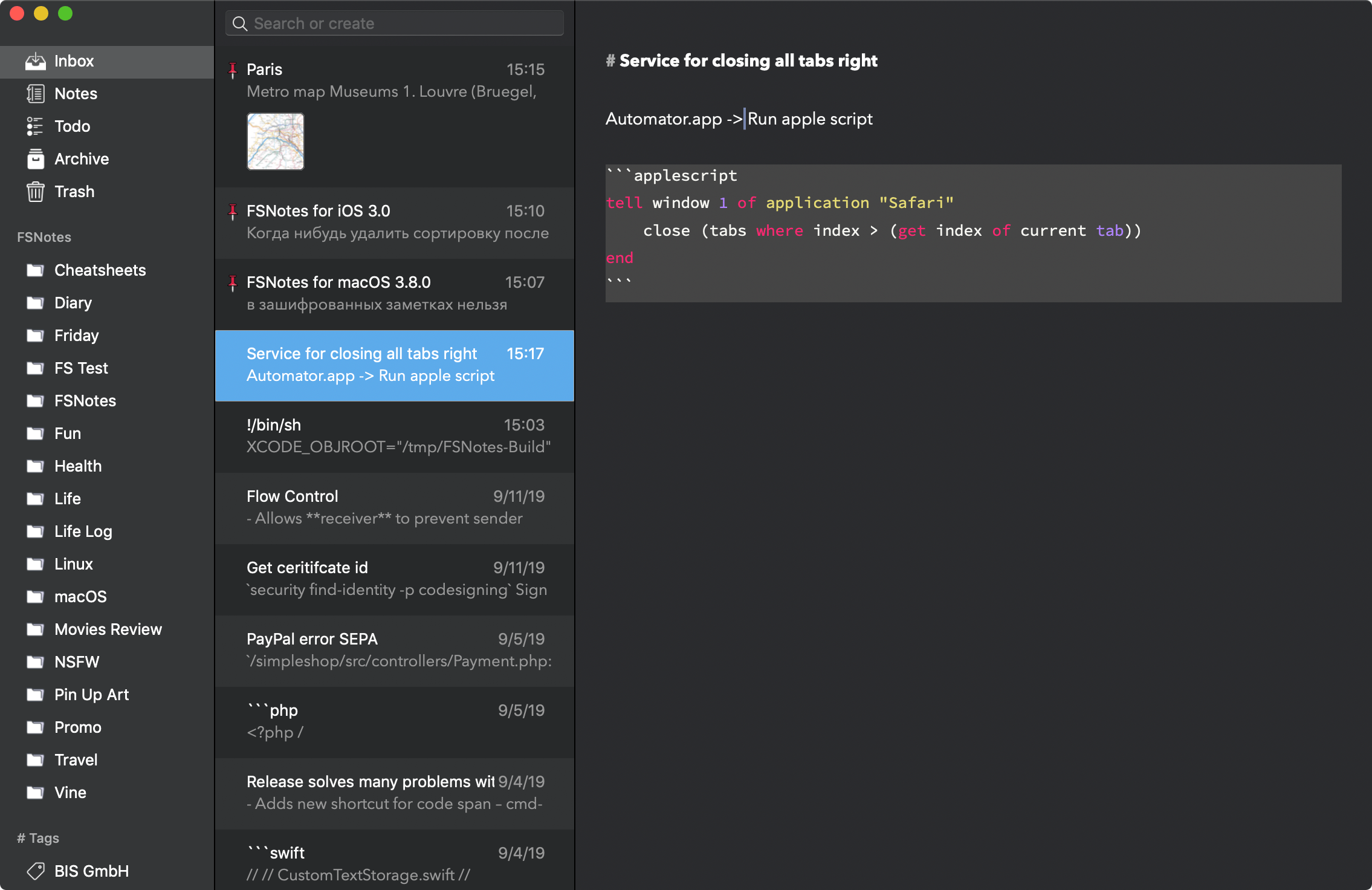
Read about FSNotes 's features, license, platforms, and more.
4- MacDown
Native Markdown Editor for macOS

MacDown is an open source Markdown editor for macOS, released under the MIT License. It is heavily influenced by Chen Luo’s Mou.
Read about MacDown 's features, license, platforms, and more.
5- Marp
Markdown Presentation Ecosystem
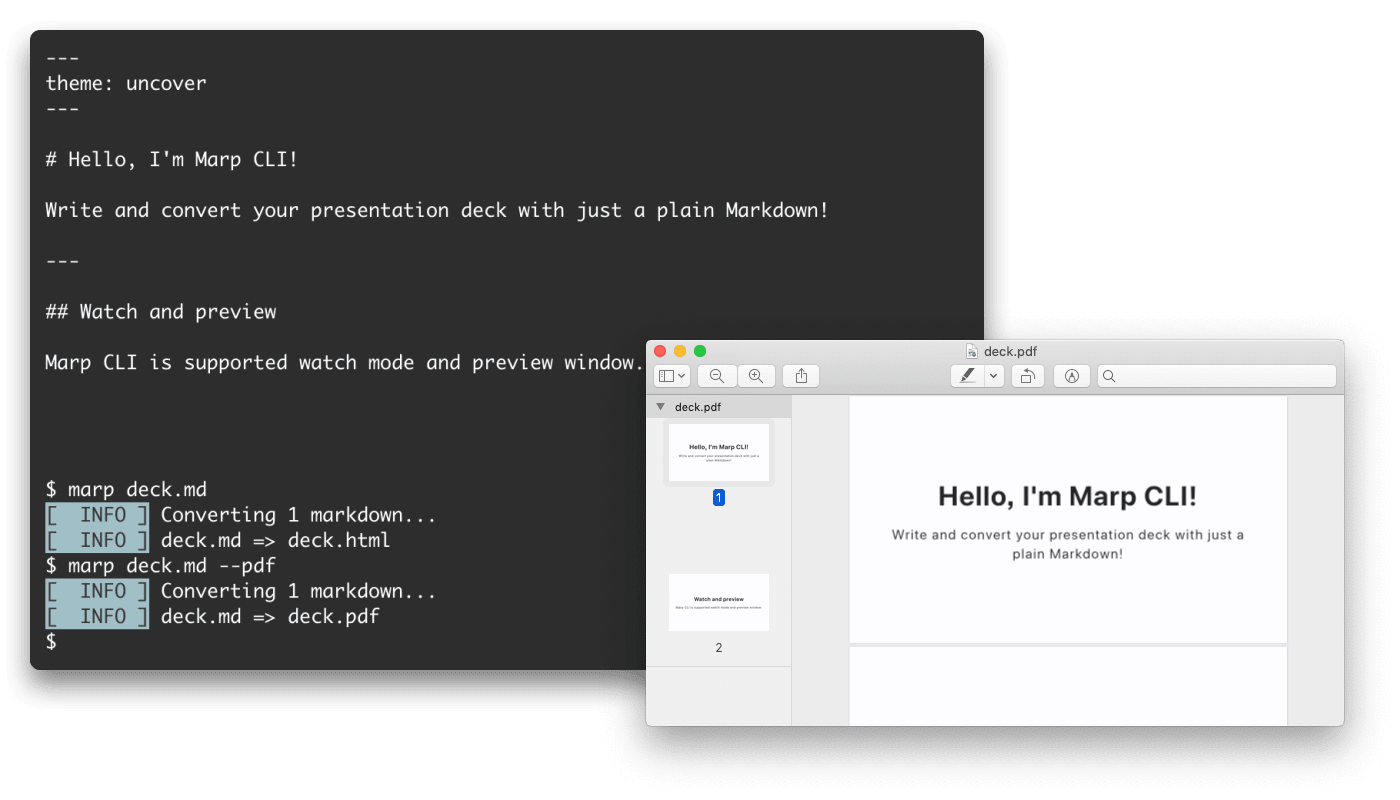
Marp (also known as the Markdown Presentation Ecosystem) provides an intuitive experience for creating beautiful slide decks. You only have to focus on writing your story in a Markdown document.
Read about Marp 's features, license, platforms, and more.
6- Markdownify
A minimal Markdown editor
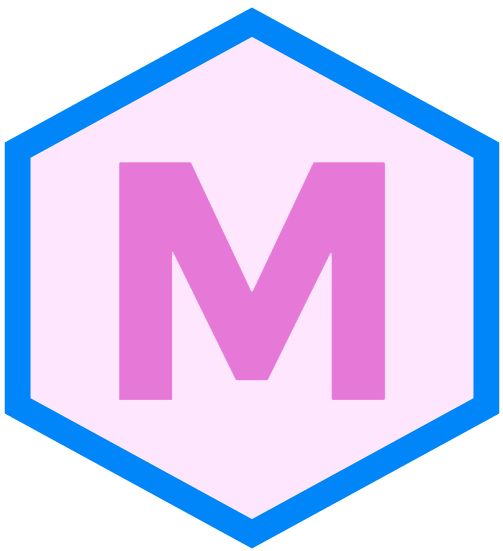
Read about Markdownify 's features, license, platforms, and more.
7- Notesnook
fully open source & end-to-end encrypted note taking alternative to Evernote
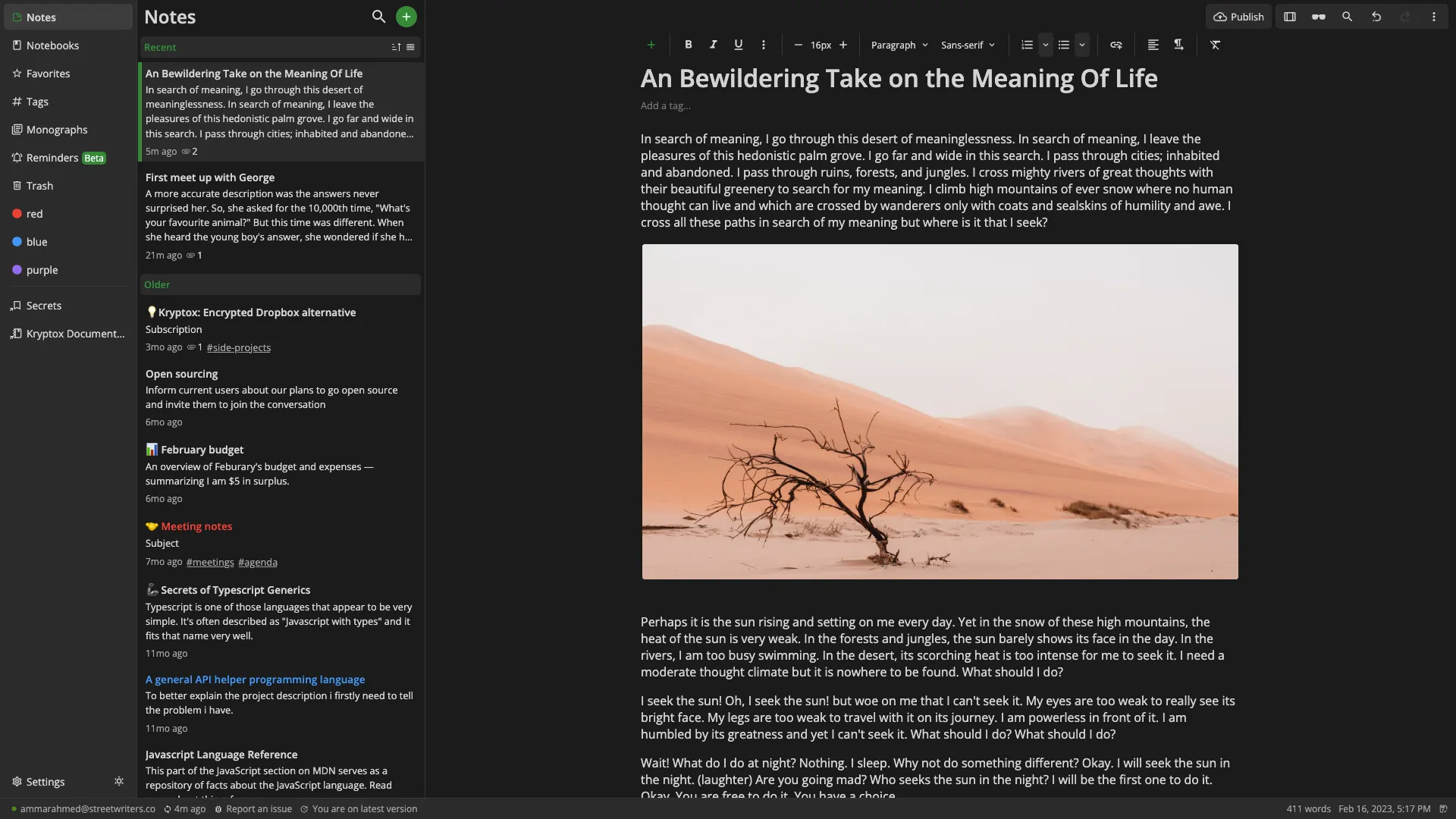
Notesnook is a free (as in speech) & open source note-taking app focused on user privacy & ease of use. To ensure zero knowledge principles, Notesnook encrypts everything on your device using XChaCha20-Poly1305 & Argon2.
The project is written in JavaScript, TyepScript, React, and React Native for mobile apps.
Read about Notesnook 's features, license, platforms, and more.
8- Joplin
an open source note taking and to-do application with synchronisation capabilities
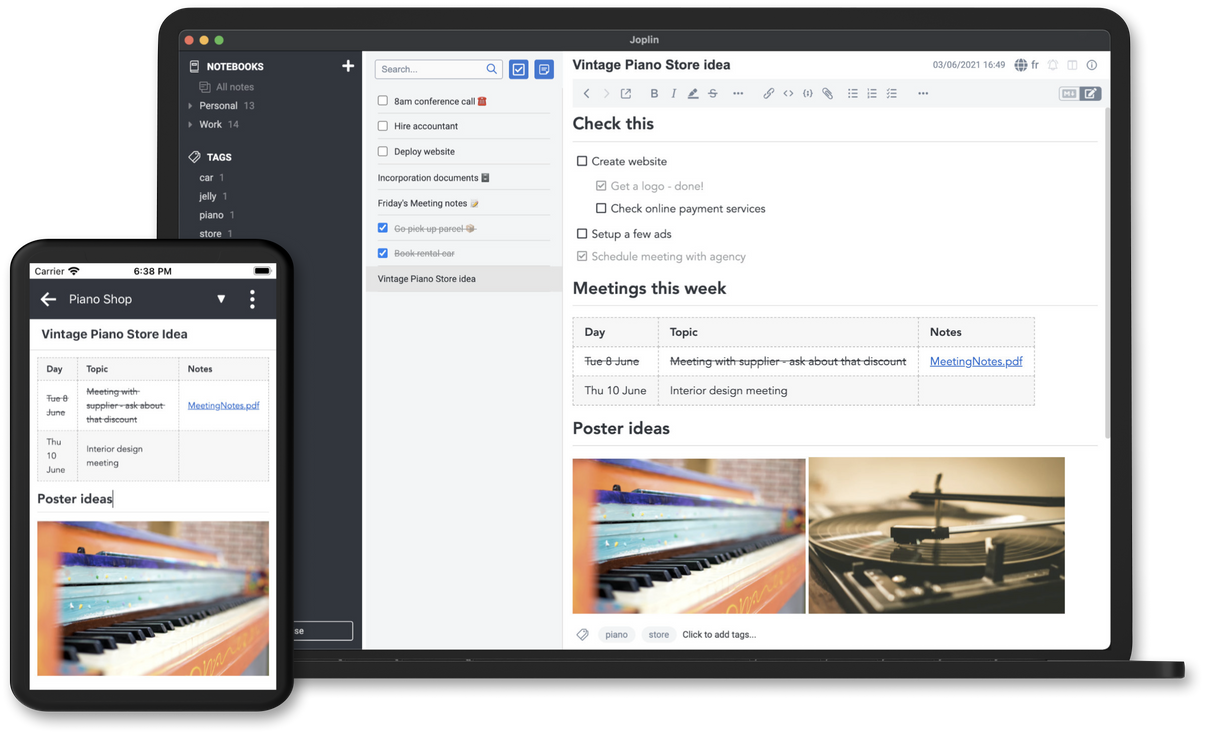
Joplin is a free, open source note taking and to-do application, which can handle a large number of notes organised into notebooks. The notes are searchable, can be copied, tagged and modified either from the applications directly or from your own text editor. The notes are in Markdown format.
Notes exported from Evernote can be imported into Joplin, including the formatted content (which is converted to Markdown), resources (images, attachments, etc.) and complete metadata (geolocation, updated time, created time, etc.). Plain Markdown files can also be imported.
The notes can be securely synchronised using end-to-end encryption with various cloud services including Nextcloud, Dropbox, OneDrive and Joplin Cloud.
Read about Joplin 's features, license, platforms, and more.
9- Yarle
Converts Evernote notes to Markdown

Yarle is the ultimate converter of Evernote notes to Markdown.
Read about Yarle 's features, license, platforms, and more.
10- Zettlr
Open-source Free Markdown editor for professionals
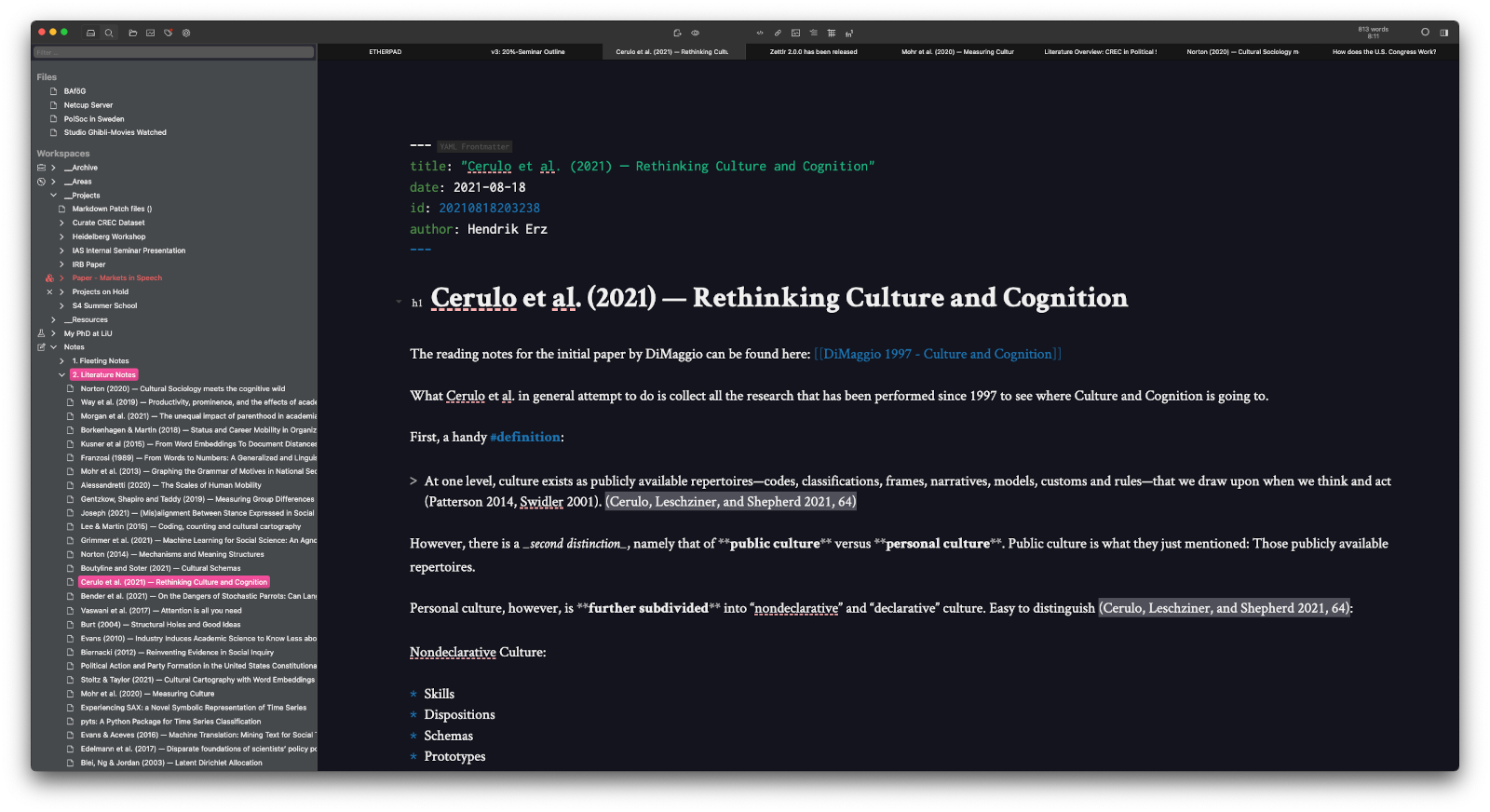
Zettlr is a free open-source Markdown editor for professional writers, developers, researchers, journalists, bloggers and content creators.
It allows you to write your files in a Markdown format and make a use of the YAML header metadata that is widely used by many ope-source blogging platforms.
With Zettlr you can open a folder that contains several Markdown files, open many of them using the handy tabbed interface, browse your files content easily, and connect your file knowledge.
Researchers would love Zettler, as it comes with citiations support, Zotero integration, full Zettelkasten support, multi-languages support, word counter, writing statistics and more.
Another reason why we love Zettler, is its ability to handle large Markdown files, and its fast built-in full-text search.
Read about Zettlr 's features, license, platforms, and more.