6 Free and Open-source Html Apps for macOS (Intel and Apple Silicon)
1- MarkText
A Simple and elegant markdown editor
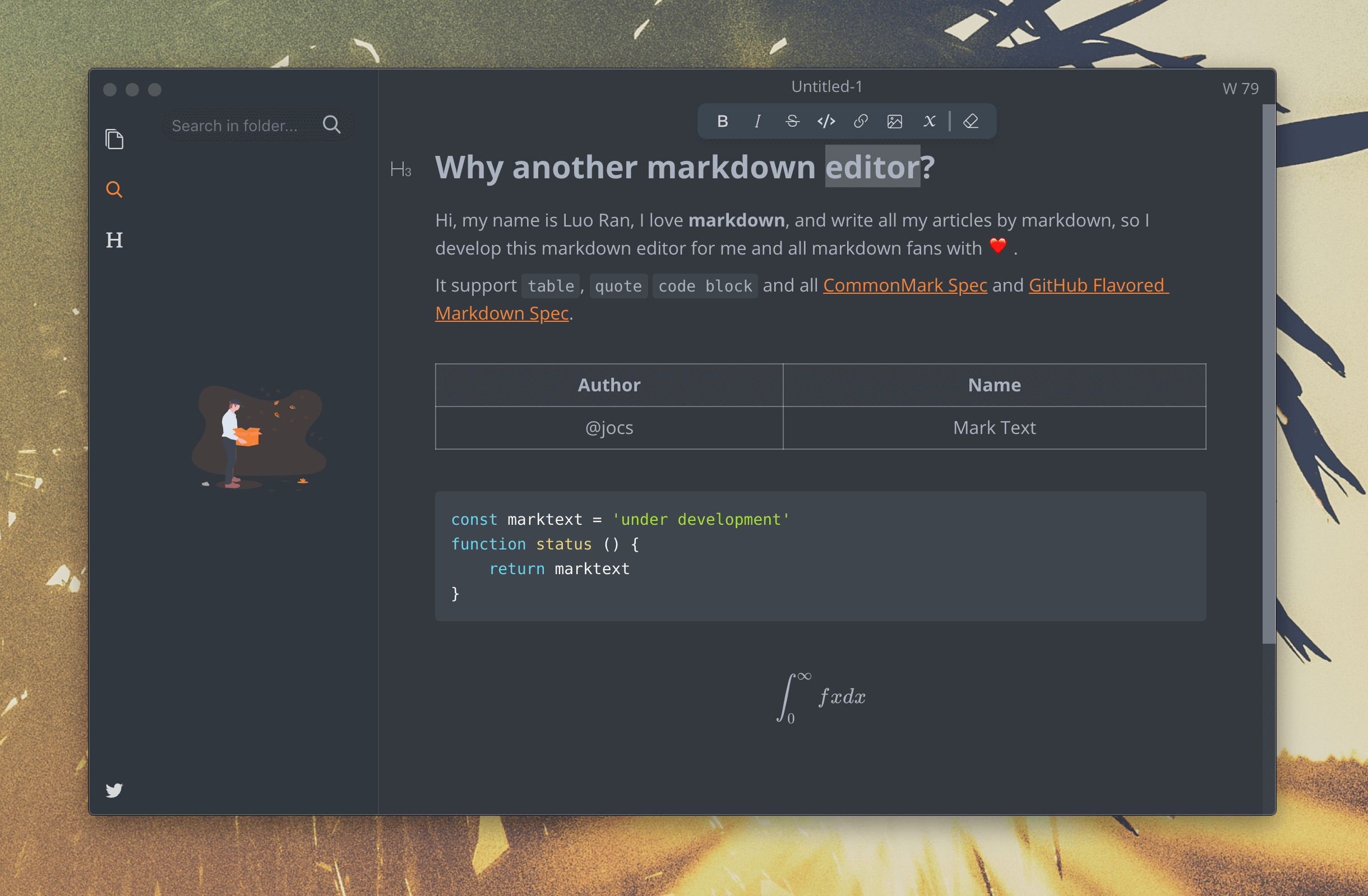
MarkText is an MIT licensed open source project, and the latest version will always be downloadable for free from the GitHub release page.
Read about MarkText 's features, license, platforms, and more.
2- Markdownify
A minimal Markdown editor
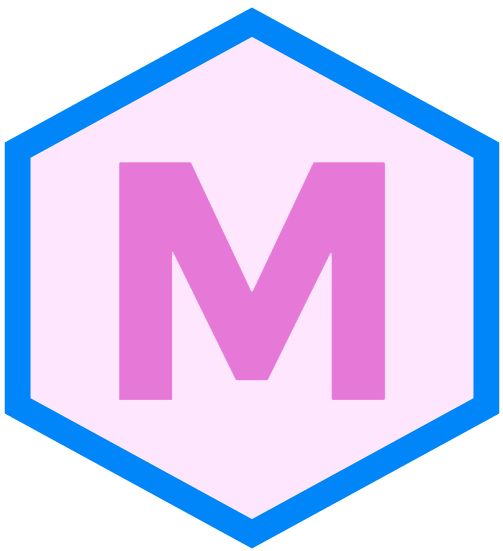
Read about Markdownify 's features, license, platforms, and more.
3- Simplenote
A Simplenote client for macOS
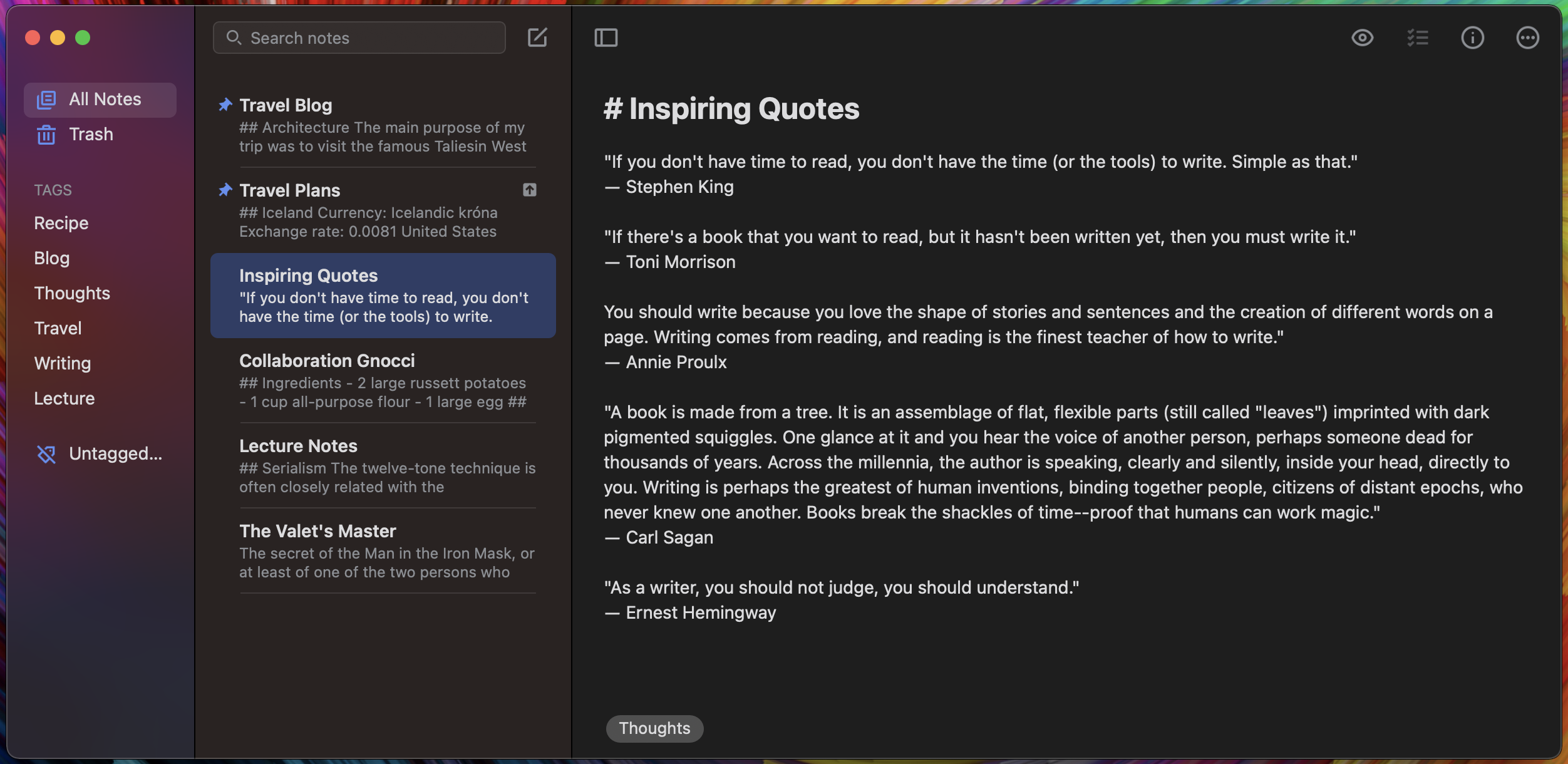
A Simplenote client for macOS. Learn more about Simplenote at Simplenote.com.
Read about Simplenote 's features, license, platforms, and more.
4- Notesnook
fully open source & end-to-end encrypted note taking alternative to Evernote
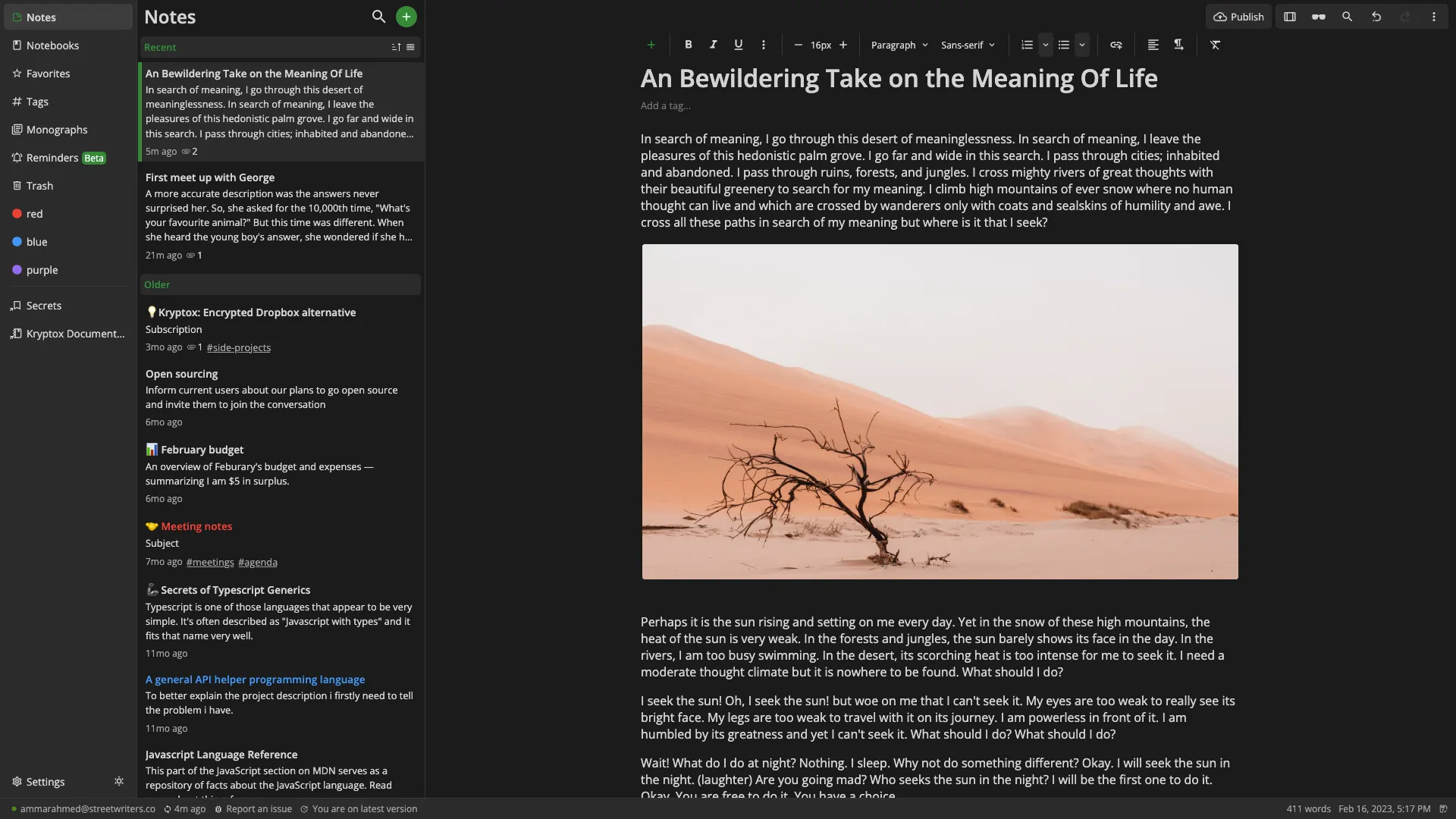
Notesnook is a free (as in speech) & open source note-taking app focused on user privacy & ease of use. To ensure zero knowledge principles, Notesnook encrypts everything on your device using XChaCha20-Poly1305 & Argon2.
The project is written in JavaScript, TyepScript, React, and React Native for mobile apps.
Read about Notesnook 's features, license, platforms, and more.
5- System Designer
A low-code development platform for creating systems
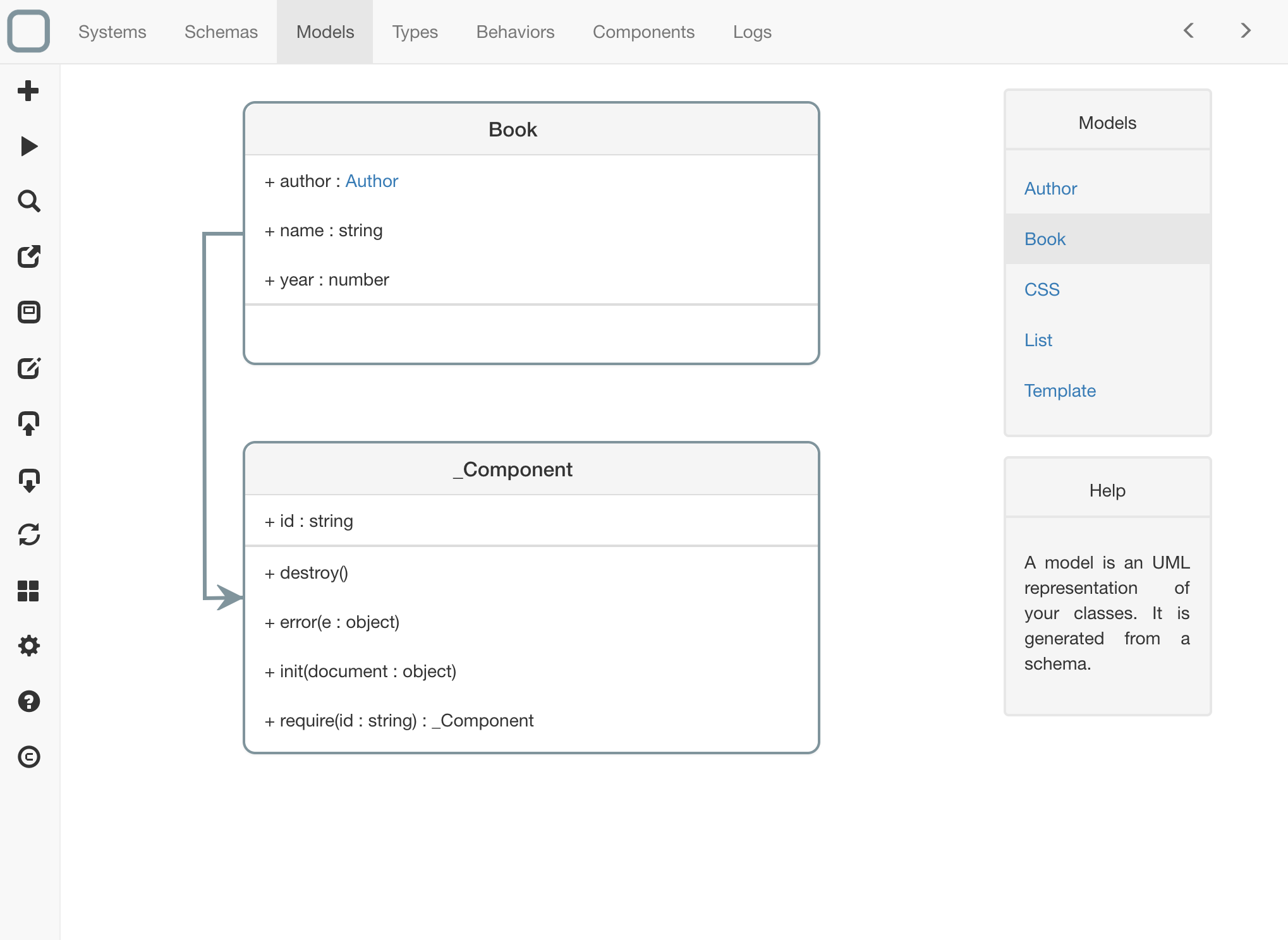
System Designer is a free open source app that helps you to design systems and system components and generate the right classes for your workflow requirement.
Read about System Designer 's features, license, platforms, and more.
6- Zim
Desktop Wiki and Personal Knowledge-base
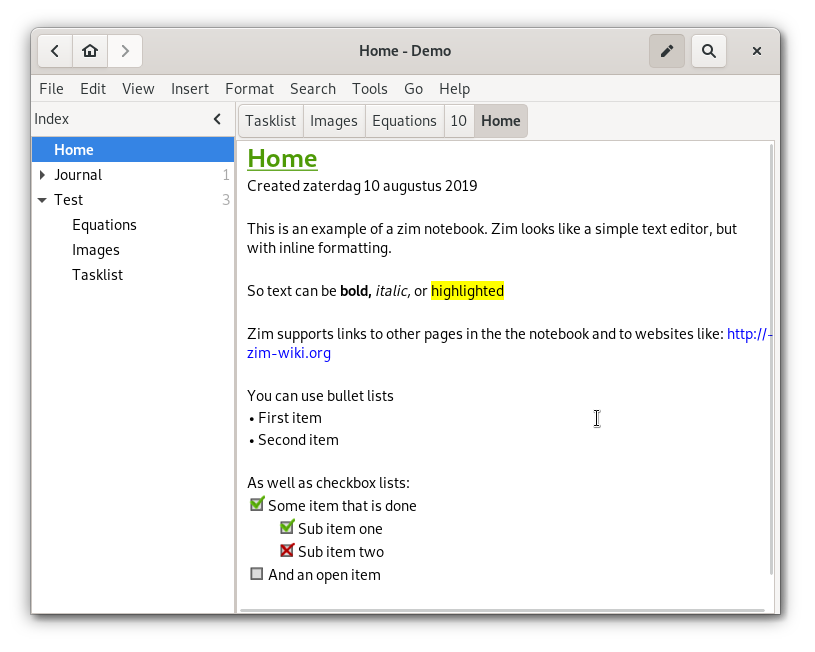
Zim is an open source free lightweight note-taking application in a form of desktop wiki. It allows you to organize your notes, articles, resources, and ideas all in one place, connect them together using page links, attach media and documents and more.
Zim is a graphical text editor used to maintain a collection of wiki pages. Each page can contain links to other pages, simple formatting and images. Pages are stored in a folder structure, like in an outliner, and can have attachments. Creating a new page is as easy as linking to a nonexistent page. All data is stored in plain text files with wiki formatting. Various plugins provide additional functionality, like a task list manager, an equation editor, a tray icon, and support for version control.
By default, Zim supports wiki syntax and a long set of shortcuts keybindings that makes writing a pleasing experience.
It comes with a spell checker plugin, that you can enable or disable.
Read about Zim 's features, license, platforms, and more.