10 Free and Open-source Code editor Apps for macOS (Intel and Apple Silicon)
1- Onivim
Native, lightweight modal code editor
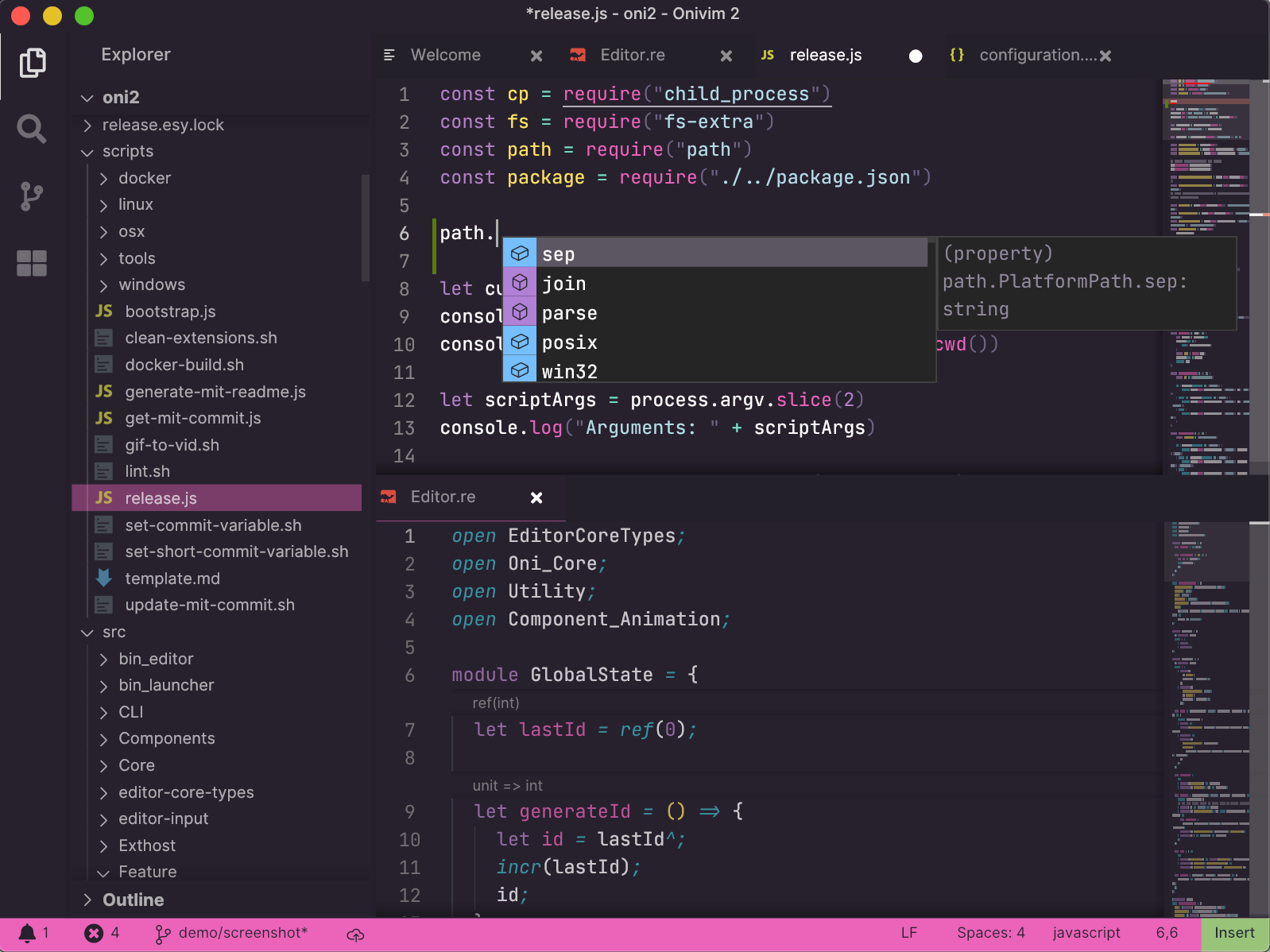
Onivim 2 is a reimagination of the Oni editor. Onivim 2 aims to bring the speed of Sublime, the language integration of VSCode, and the modal editing experience of Vim together, in a single package.
Onivim 2 is built in reason using the revery framework.
Onivim 2 uses libvim to manage buffers and provide authentic modal editing, and features a fast, native front-end. In addition, Onivim 2 leverages the VSCode Extension Host process in its entirety - meaning, eventually, complete support for VSCode extensions and configuration.
Read about Onivim 's features, license, platforms, and more.
2- CotEditor
The Plain-Text Editor for macOS
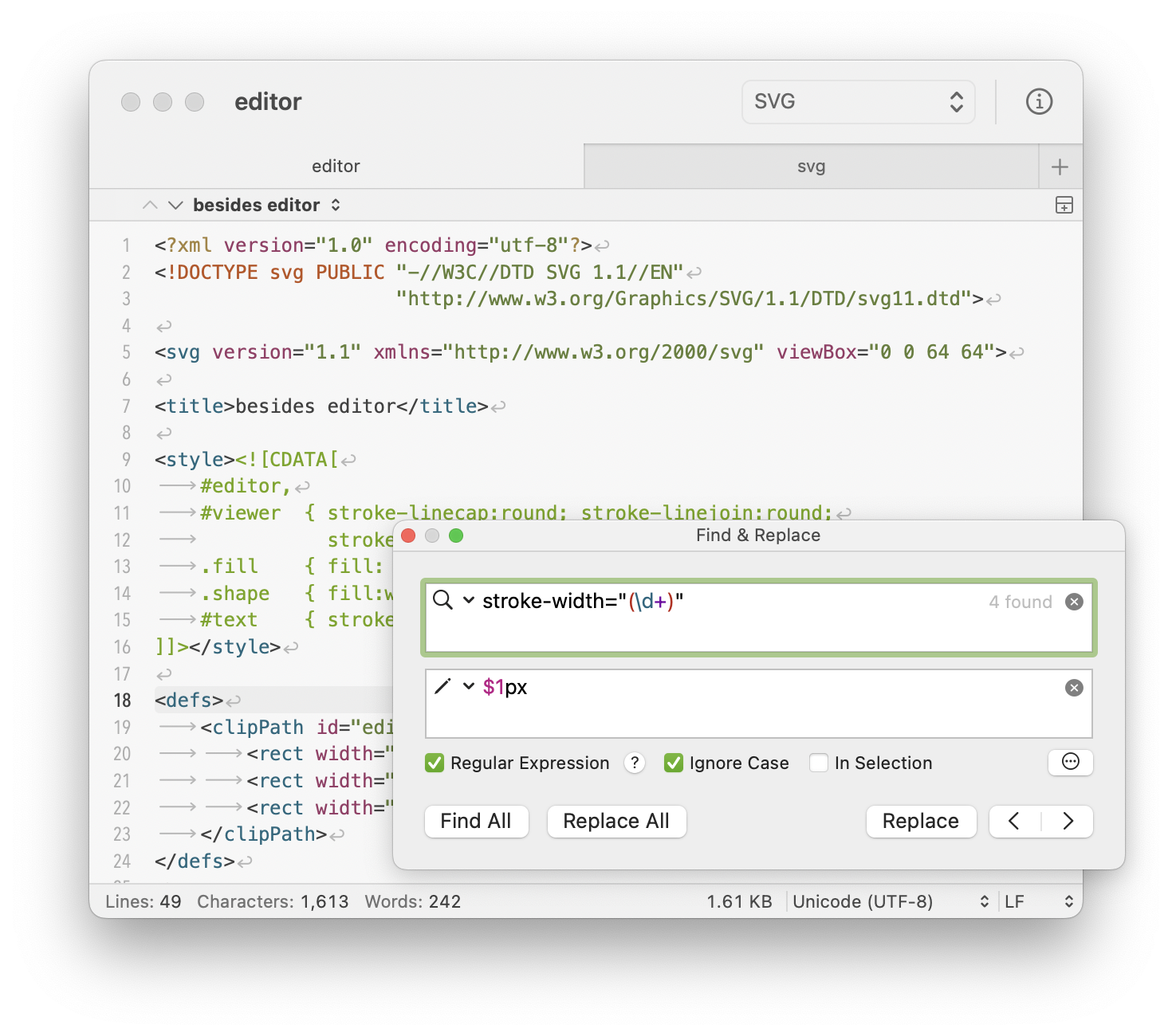
CotEditor is exactly made for macOS. It looks and behaves just as macOS applications should.
CotEditor launches so quick that you can write your text immediately when you want to.
CotEditor is developed as an open-source project that allows anyone to contribute.
Read about CotEditor 's features, license, platforms, and more.
3- Helix
A post-modern text editor.
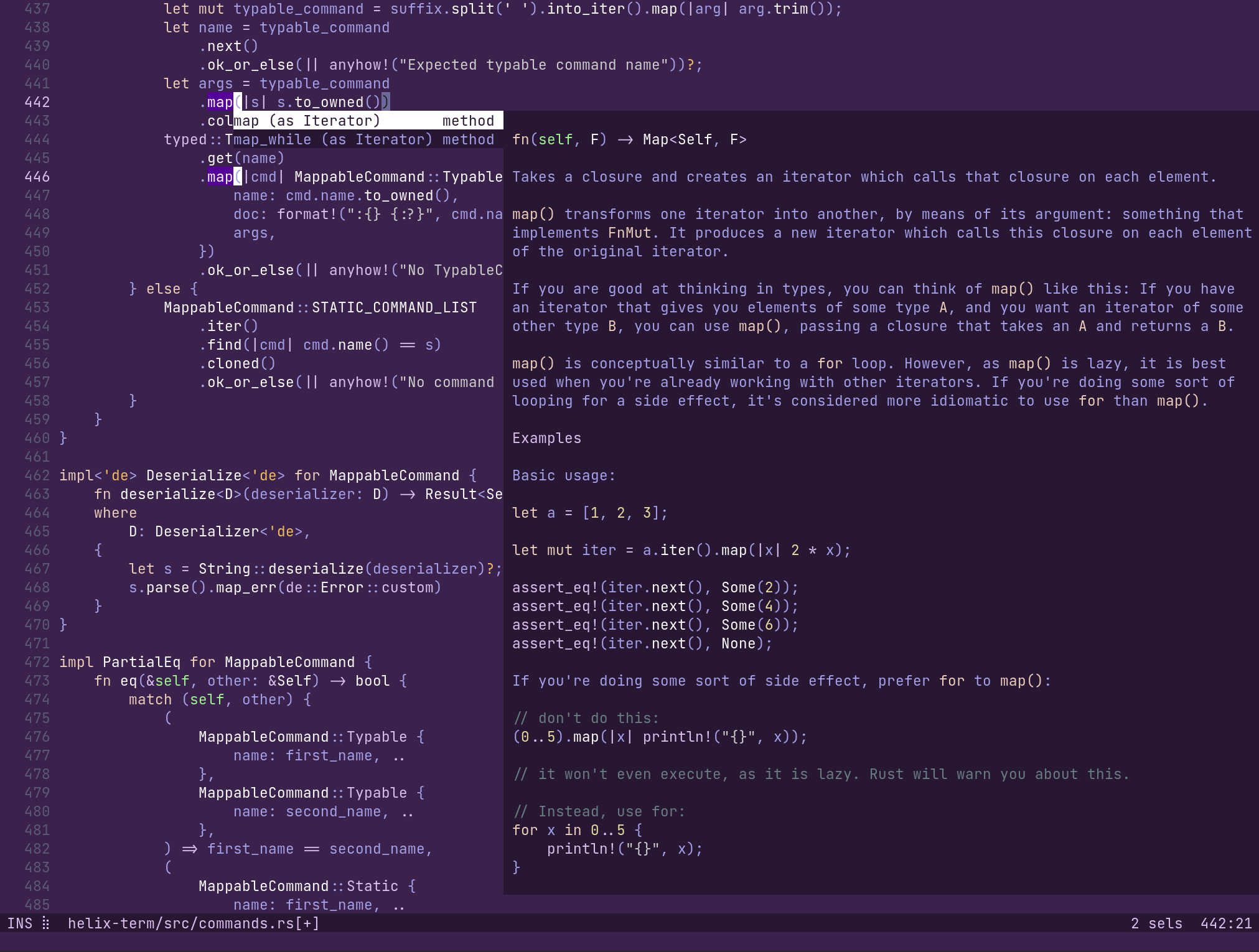
Helix is a Kakoune / Neovim inspired editor, written in Rust.
The editing model is very heavily based on Kakoune; during development
Read about Helix 's features, license, platforms, and more.
4- MacVim
Vim - the text editor - for macOS

MacVim is a port of the text editor Vim to Mac OS X that is meant to look better and integrate more seamlessly with the Mac than the older Carbon port of Vim.
MacVim supports multiple windows with tabbed editing and a host of other features such as:
Bindings to standard OS X keyboard shortcuts (⌘-Z, ⌘-V, ⌘-A, ⌘-G, etc.),
Transparent backgrounds,
Full-screen mode,
Multibyte editing with OS X input methods and automatic font substitution,
ODB editor support,
Read about MacVim 's features, license, platforms, and more.
5- micro
a modern and intuitive terminal-based text editor
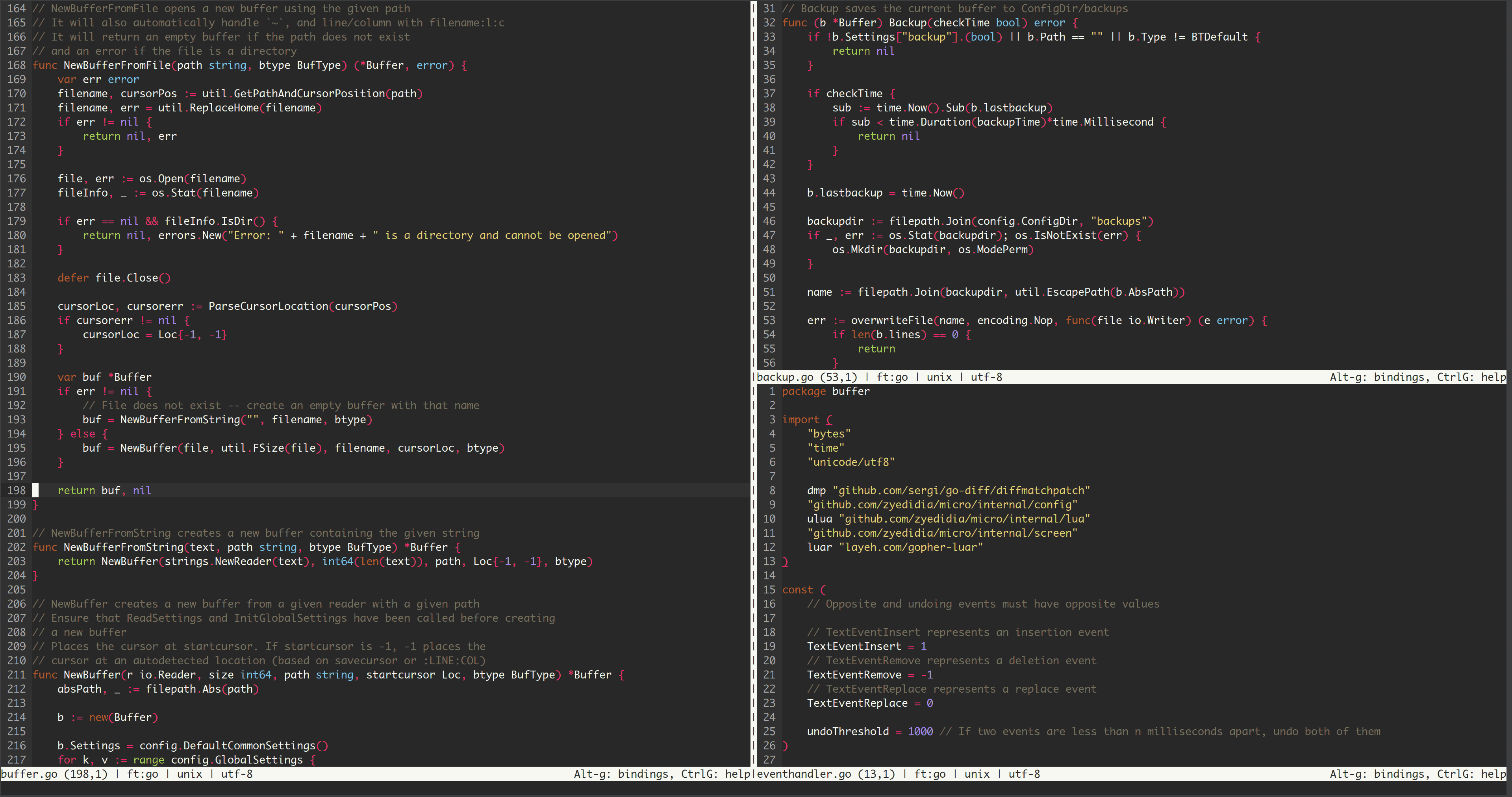
micro is a terminal-based text editor that aims to be easy to use and intuitive, while also taking advantage of the capabilities of modern terminals. It comes as a single, batteries-included, static binary with no dependencies; you can download and use it right now!
As its name indicates, micro aims to be somewhat of a successor to the nano editor by being easy to install and use. It strives to be enjoyable as a full-time editor for people who prefer to work in a terminal, or those who regularly edit files over SSH.
Read about micro 's features, license, platforms, and more.
6- neovim
hyperextensible Vim-based text editor
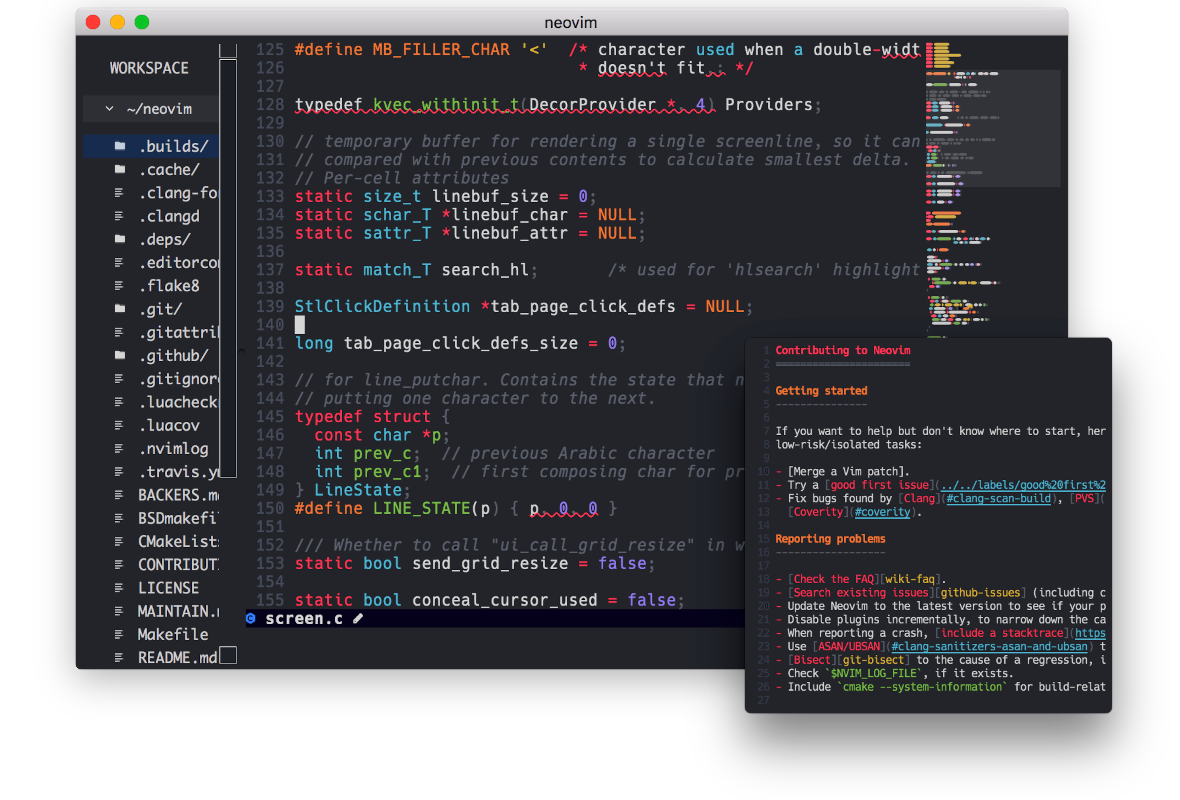
neovim is a free open-source hyperextensible Vim-based text editor
Read about neovim 's features, license, platforms, and more.
7- Noto
The plain text editor for macOS
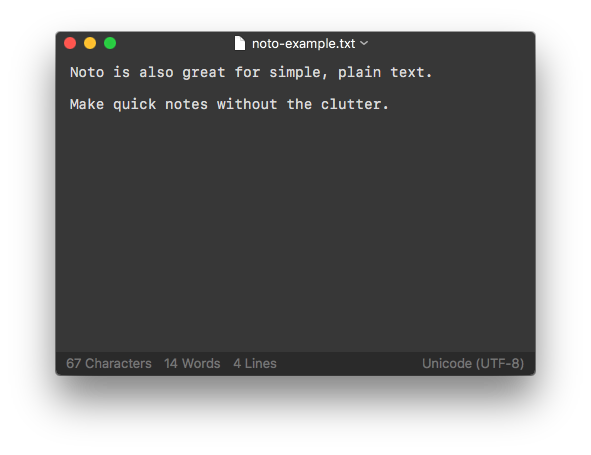
Noto is a beautiful and simple plain text editor for macOS written in Swift.
Read about Noto 's features, license, platforms, and more.
8- slap
Sublime-like terminal-based text editor
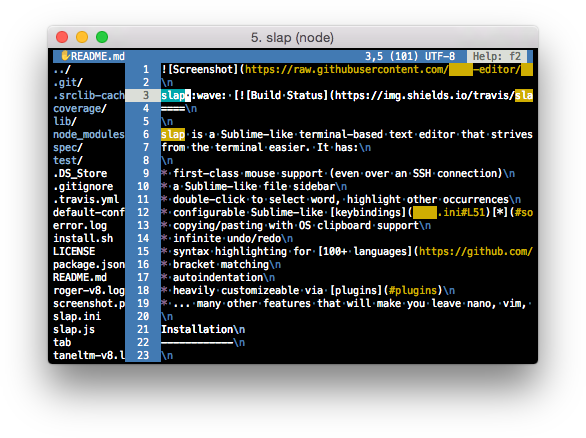
slap is a Sublime-like terminal-based text editor that strives to make editing from the terminal easier. It has:
Read about slap 's features, license, platforms, and more.
9- TextMate
TextMate is a graphical text editor for macOS 10.12 or later
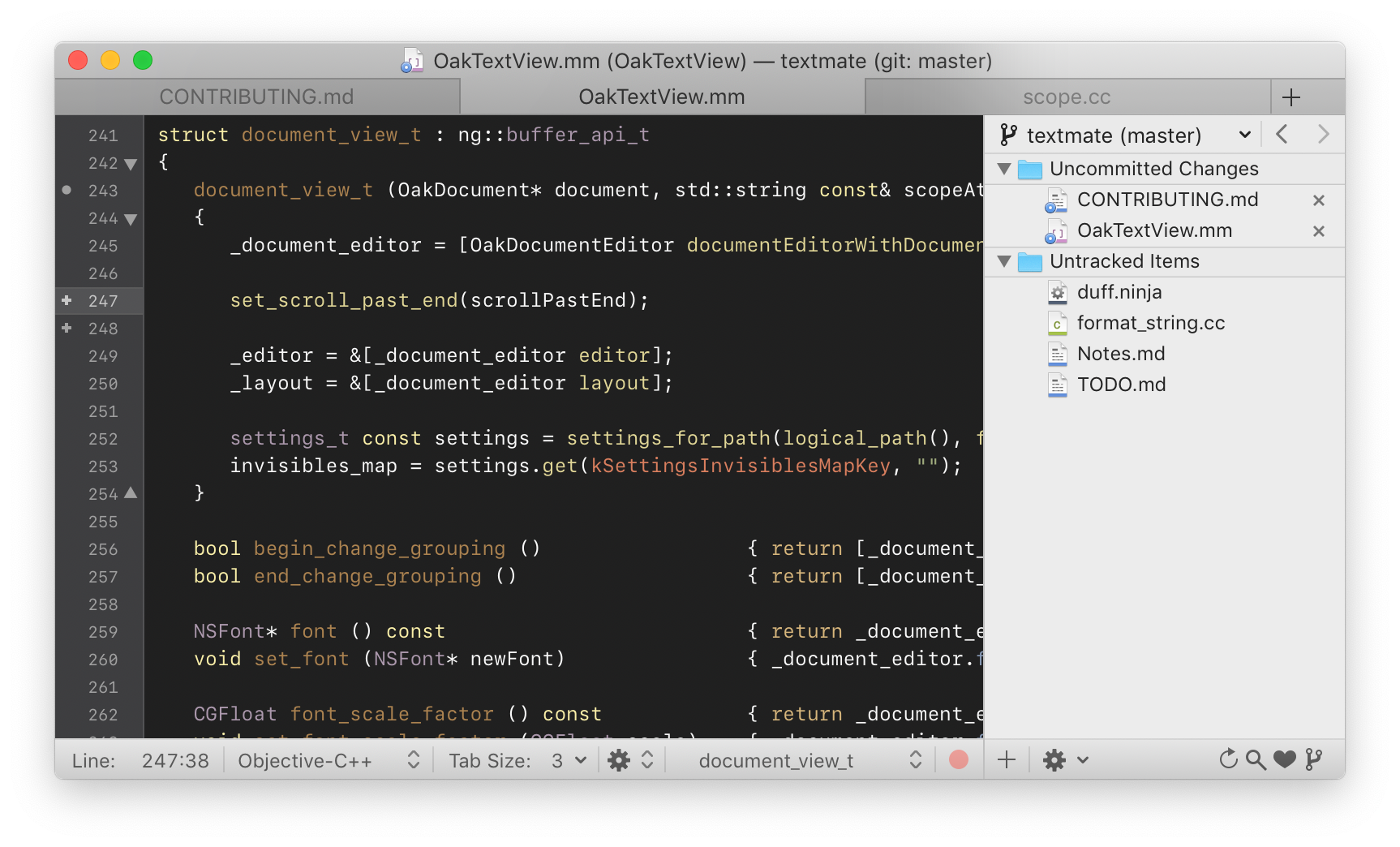
TextMate is a simple yet open-source and free powerful native text/ code editor for macOS.
Read about TextMate 's features, license, platforms, and more.
10- VimR
VimR — Neovim GUI for macOS in Swift
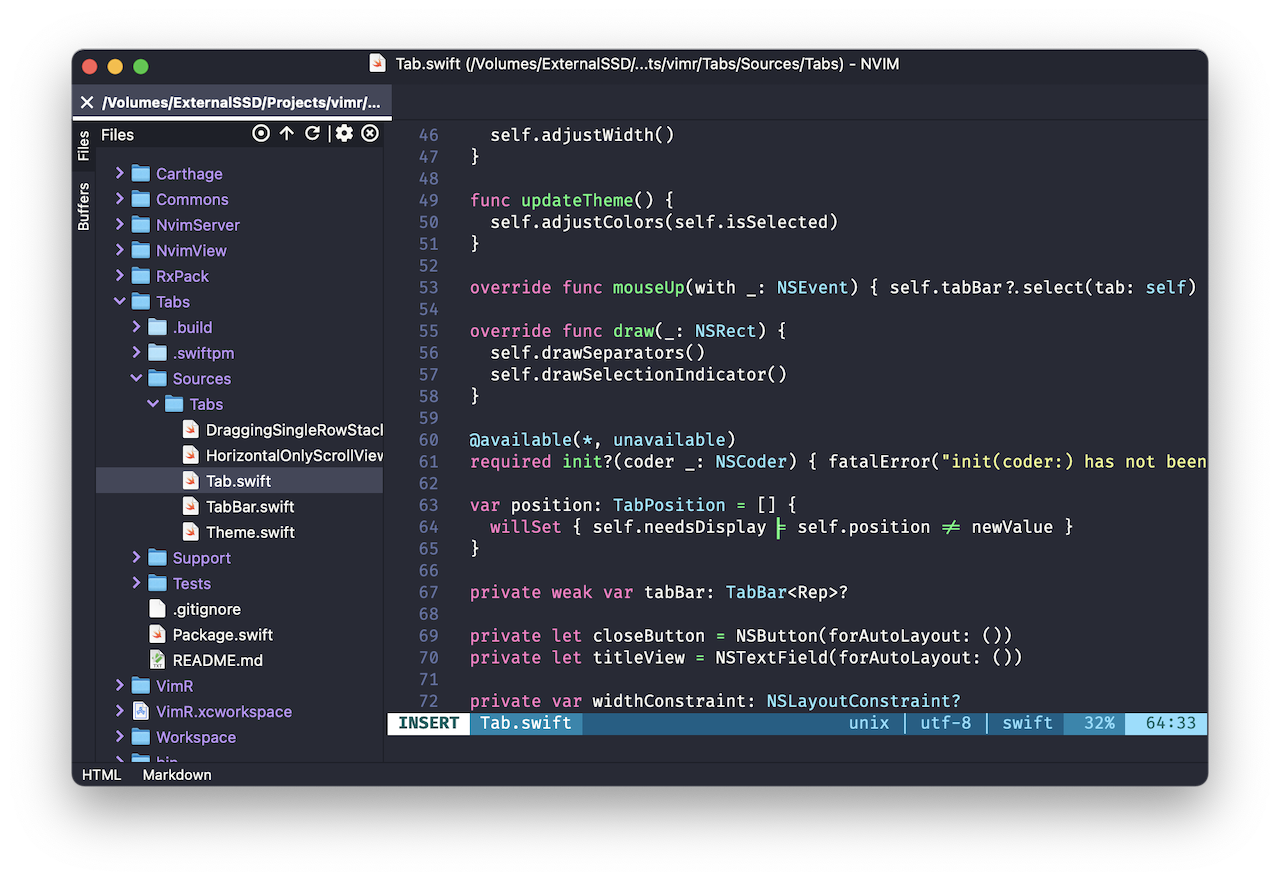
Project VimR is a Neovim GUI for macOS. The goal is to build an editor that uses Neovim inside with many of the convenience GUI features similar to those present in modern editors. We mainly use Swift, but also use C/Objective-C when where appropriate.
Read about VimR 's features, license, platforms, and more.