2 Free and Open-source Pdf converter Apps for macOS (Intel and Apple Silicon)
1- Dangerzone (Convert Dangerous PDF files into Safe PDF files)
Take potentially dangerous PDFs, office documents, or images and convert them to safe PDFs.
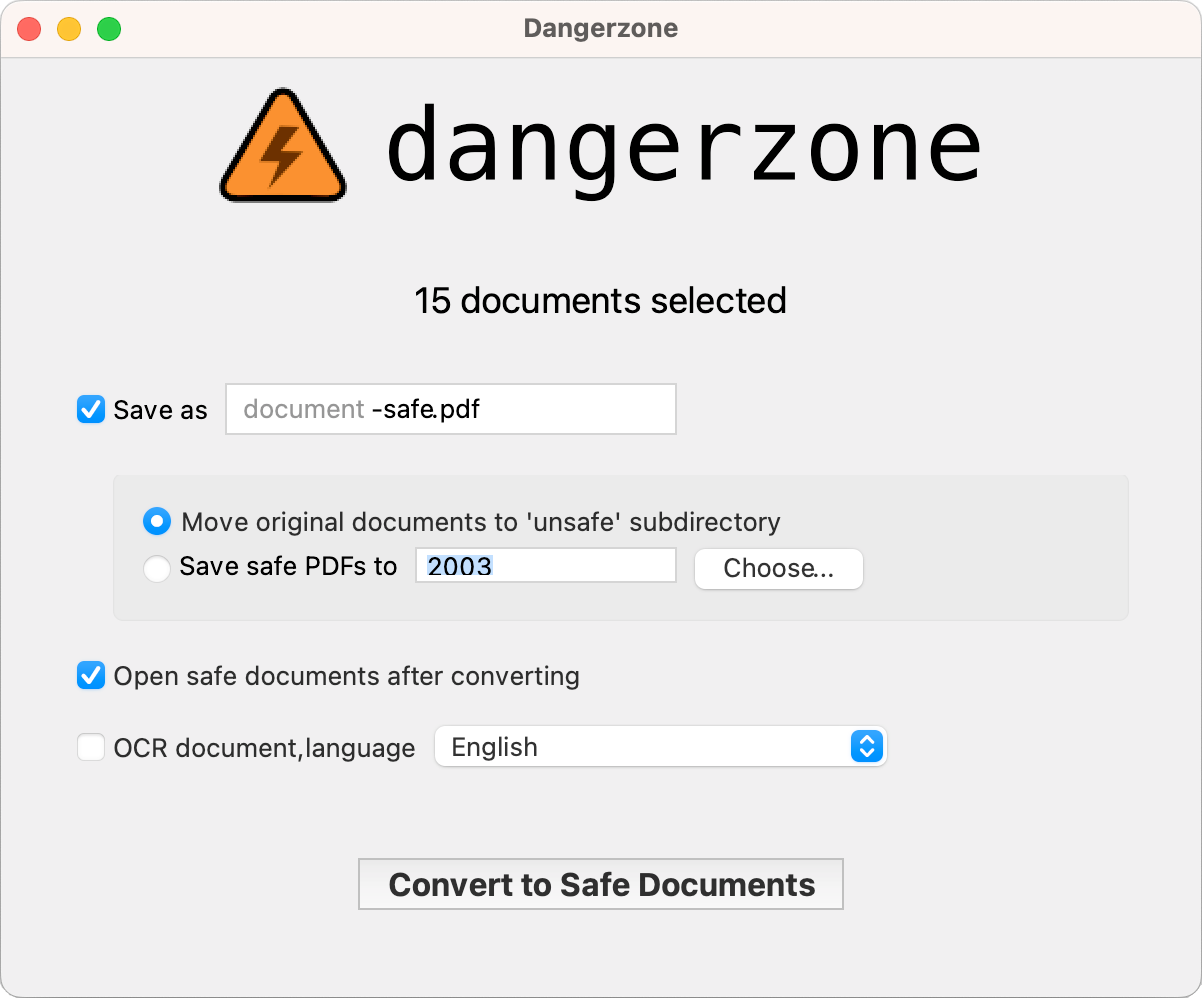
Dangerzone empowers you to transform potentially harmful PDFs, office documents, and images into secure PDFs across Windows, Linux, and macOS platforms.
It boasts the ability to convert various file formats into PDF, including but not limited to MS Docs, Excel files, PowerPoint files, Open Document Format files for documents (Text: ODT), ODS, ODG, and ODP. Additionally, it allows you to effortlessly convert images into PDF files.
2- PDF4Teachers
The PDF Editor That Every Teacher Should Have
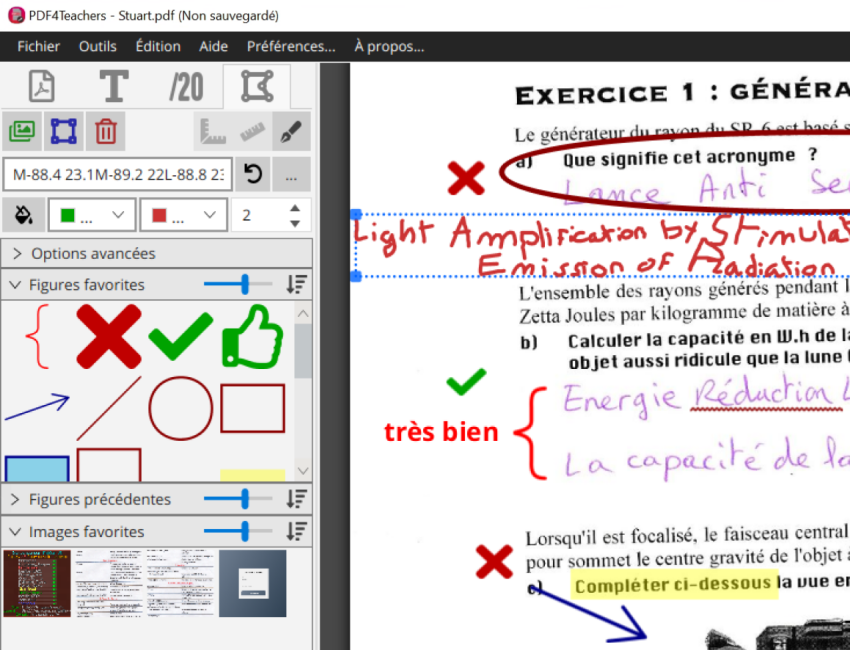
PDF4Teachers is a free open-source app specifically designed for teachers to annotate assessments returned in PDF with high productivity. As of V1.1.0, PDF4Teachers is now fully translated into English, making it even more accessible.
PDF4Teachers offers a range of tools for productive PDF editing, including annotation and correction of assessments. What's more, edits are saved separately from PDF files and saved annotations can be quickly inserted for future use. Documents are managed as a set and can be exported as new PDF files with annotations.
Read about PDF4Teachers 's features, license, platforms, and more.