16 Free and Open-source Office Apps for macOS (Intel and Apple Silicon)
1- MarkText
A Simple and elegant markdown editor
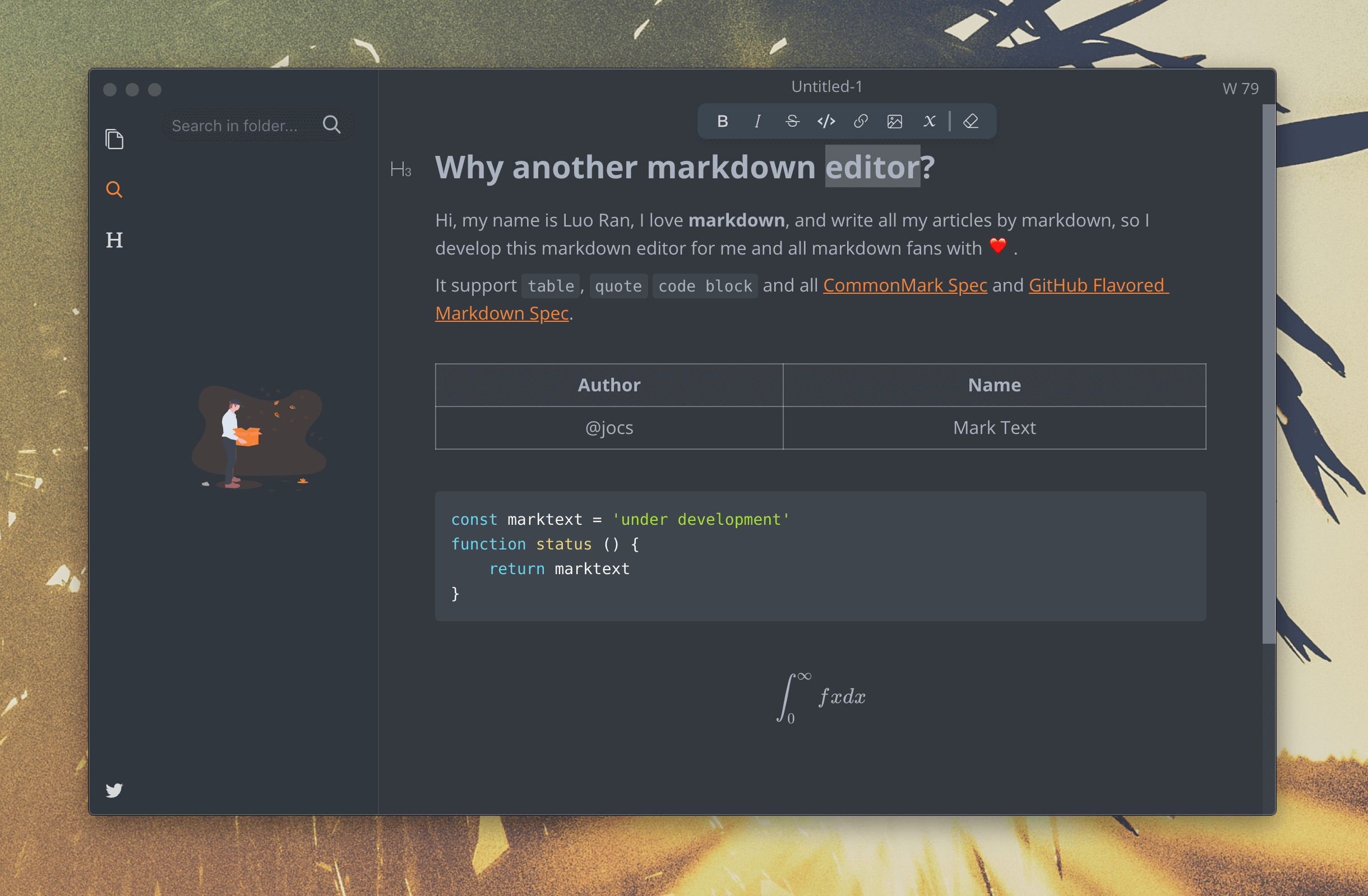
MarkText is an MIT licensed open source project, and the latest version will always be downloadable for free from the GitHub release page.
Read about MarkText 's features, license, platforms, and more.
2- OCRmyPDF
OCRmyPDF adds an OCR text layer to scanned PDF files, allowing them to be searched
OCRmyPDF is a free open-source command-line tool that adds an OCR text layer to scanned PDF files, allowing them to be searched or copy-pasted. It is already being used to scan and search millions of heavy PDF files.
Read about OCRmyPDF 's features, license, platforms, and more.
3- PDF4Teachers
The PDF Editor That Every Teacher Should Have
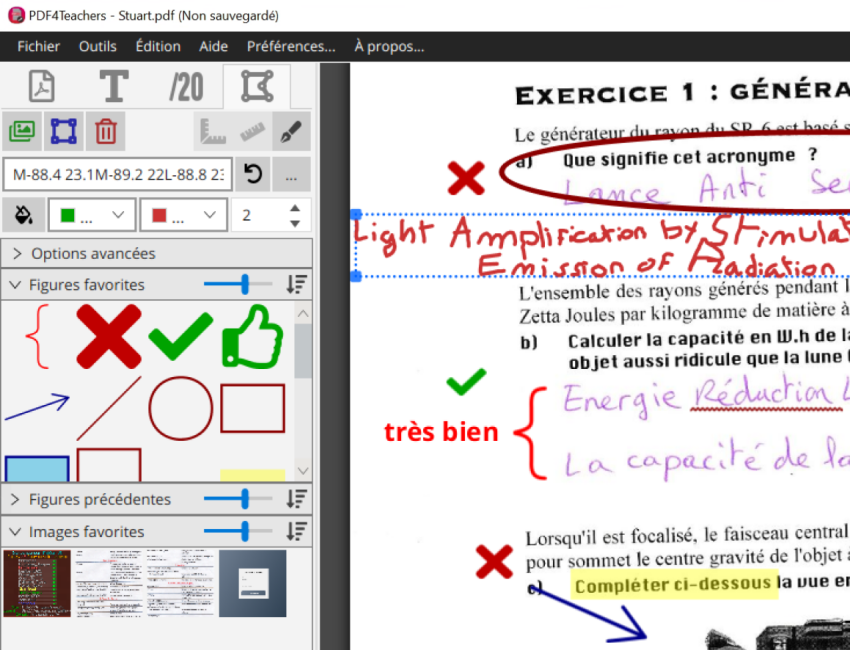
PDF4Teachers is a free open-source app specifically designed for teachers to annotate assessments returned in PDF with high productivity. As of V1.1.0, PDF4Teachers is now fully translated into English, making it even more accessible.
PDF4Teachers offers a range of tools for productive PDF editing, including annotation and correction of assessments. What's more, edits are saved separately from PDF files and saved annotations can be quickly inserted for future use. Documents are managed as a set and can be exported as new PDF files with annotations.
Read about PDF4Teachers 's features, license, platforms, and more.
4- Trilium Notes
Build your personal knowledge base with Trilium Notes
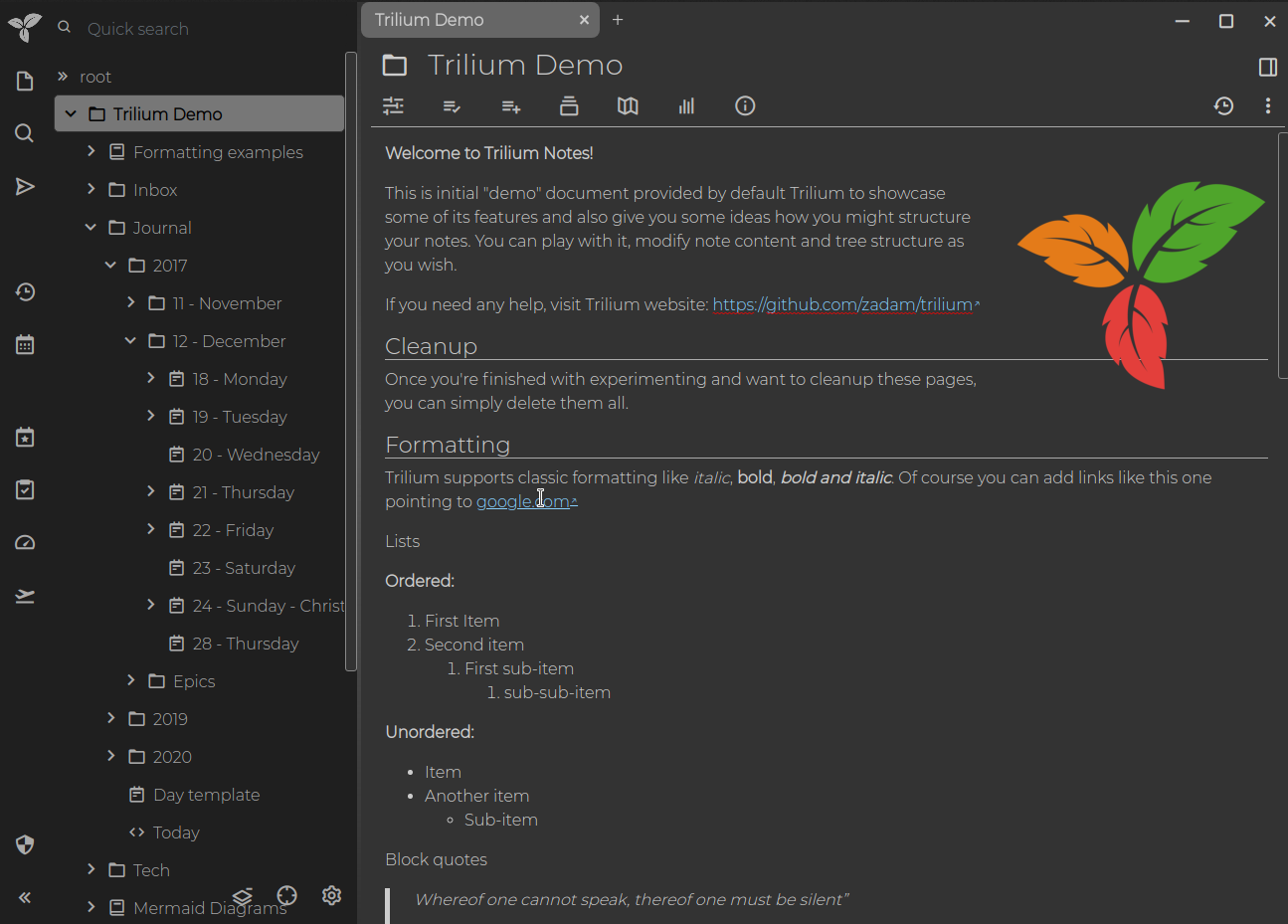
Trilium Notes is a hierarchical note taking application with focus on building large personal knowledge bases.
Read about Trilium Notes 's features, license, platforms, and more.
5- Alchemy
Free PDF File Converter App
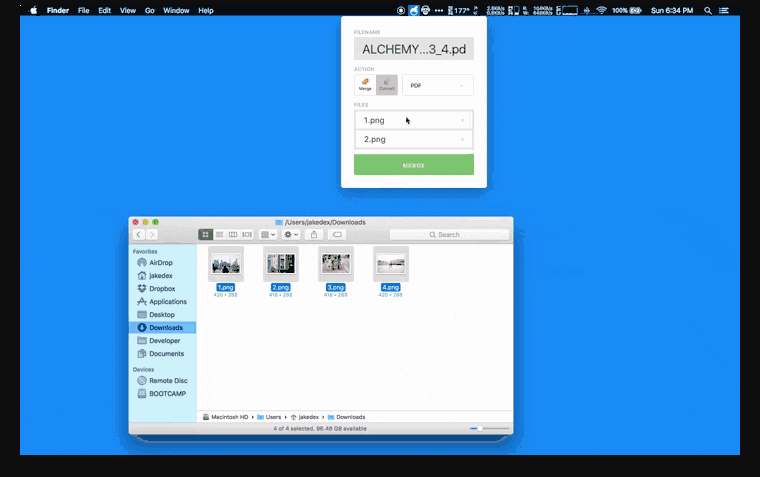
Alchemy is an impressive, open-source file converter built on the reliable Electron and React. It offers a variety of operations, including the ability to merge files into a PDF. Its features include an elegantly simple, drag-and-drop interface for converting and merging files, as well as the option to merge multiple images into a single PDF, with the added benefit of being able to change the file order.
Additionally, it allows for batch conversion of multiple files to various file types, making it a versatile tool for any user's needs.
Read about Alchemy 's features, license, platforms, and more.
6- Noto
The plain text editor for macOS
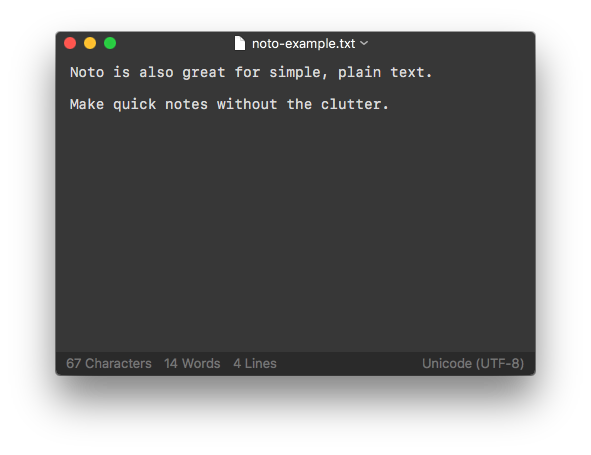
Noto is a beautiful and simple plain text editor for macOS written in Swift.
Read about Noto 's features, license, platforms, and more.
7- Plain Text Editor
Simple distraction-free notepad
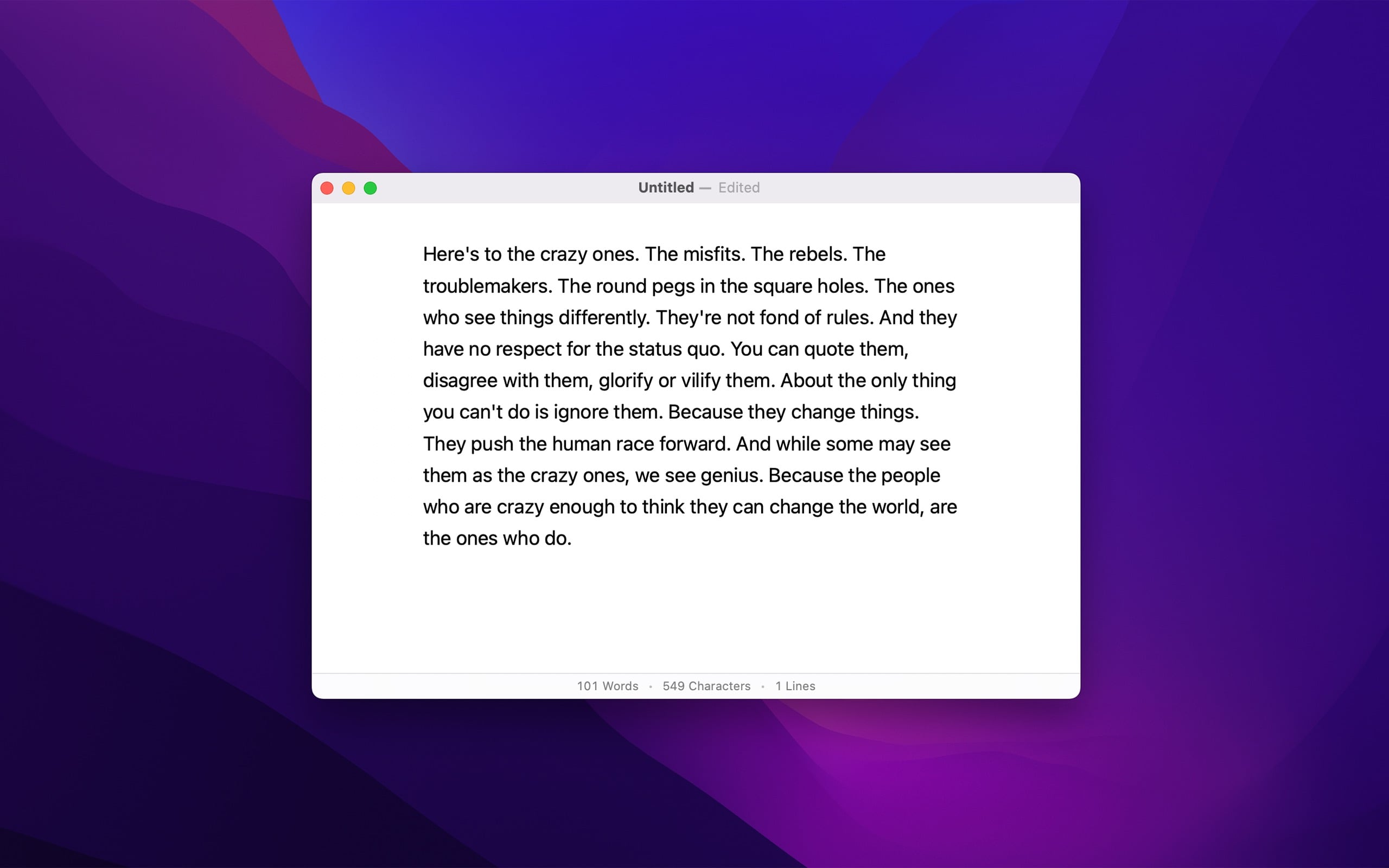
Simple text editor without any rich text nonsense. The simplicity is a feature.
It won’t handle your 1 million line log file, but it is a nice way to write down some ideas.
Read about Plain Text Editor 's features, license, platforms, and more.
8- Koodo Reader
open-source ebook reader
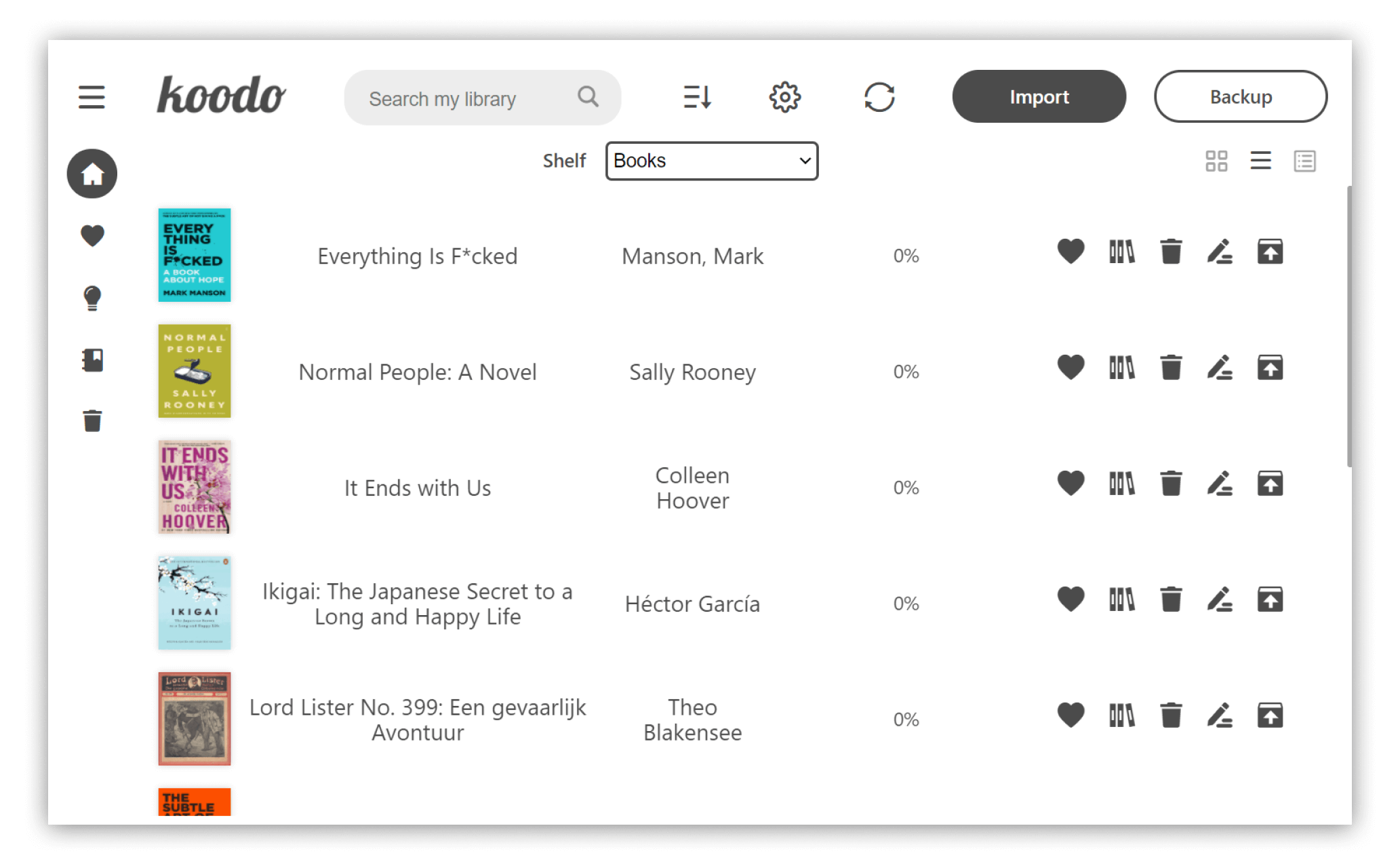
Koodo Reader is a modern ebook manager and reader with sync and backup capacities for Windows, macOS, Linux and Web
Read about Koodo Reader 's features, license, platforms, and more.
9- LibreOffice
an open-source Office Suite
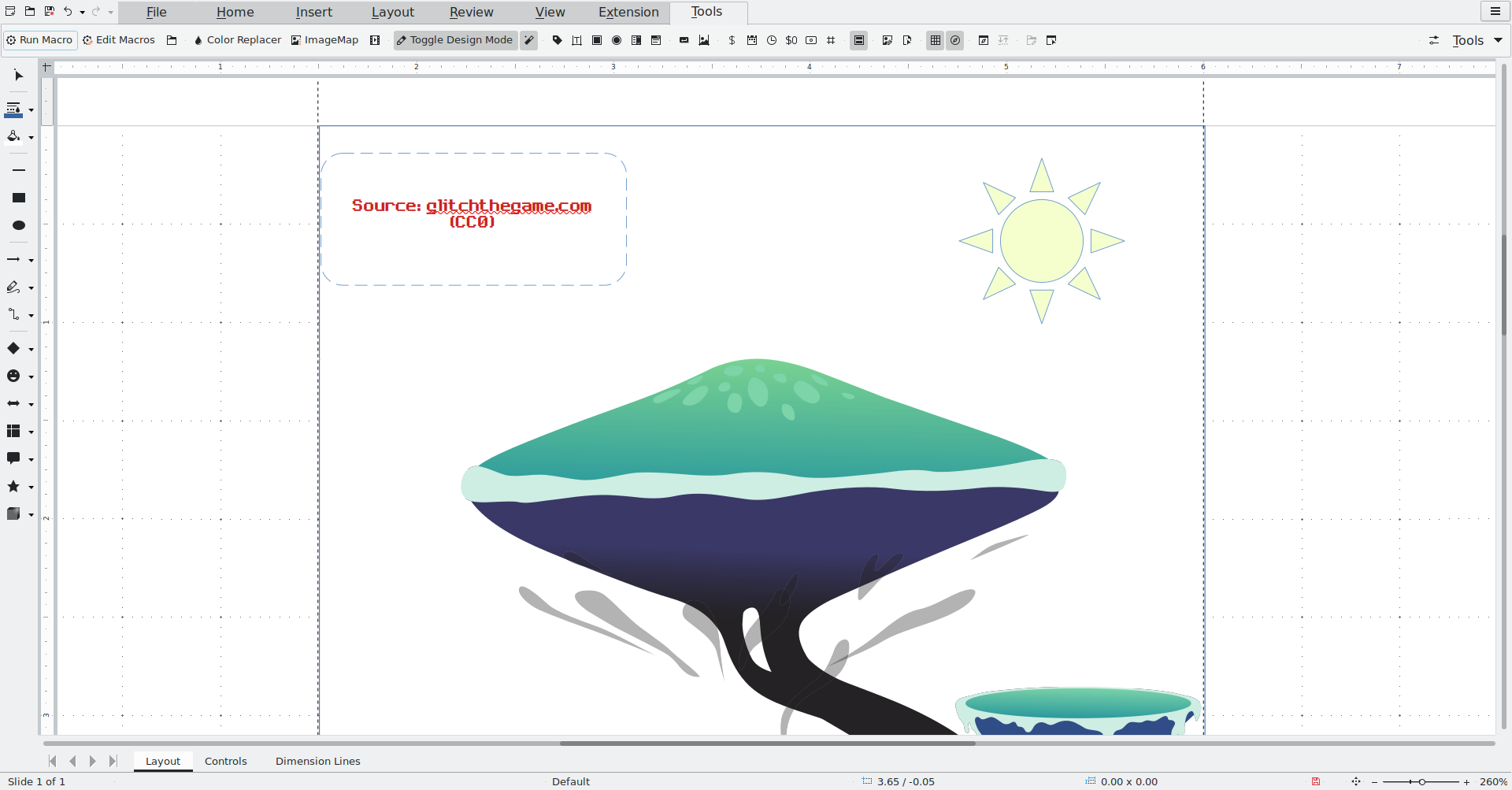
LibreOffice is an open-source office suite alternative to commercial office suites such as Microsoft Office, Apple Office apps, and OnlyOffice.
It is the successor to OpenOffice.org suite, the primary office suite for many Linux distros.
LibreOffice is compatible with a wide range of document formats such as Microsoft® Word (.doc, .docx), Excel (.xls, .xlsx), PowerPoint (.ppt, .pptx), and Publisher. But LibreOffice goes much further with its native support for a modern and open standard, the Open Document Format (ODF). With LibreOffice, you have maximum control over your data and content – and you can export your work in many formats including PDF.
LibreOffice Primary apps
LibreOffice suite is consisting of several apps that make its user not require any apps outside their app scope.
Read about LibreOffice 's features, license, platforms, and more.
10- Marp
Markdown Presentation Ecosystem
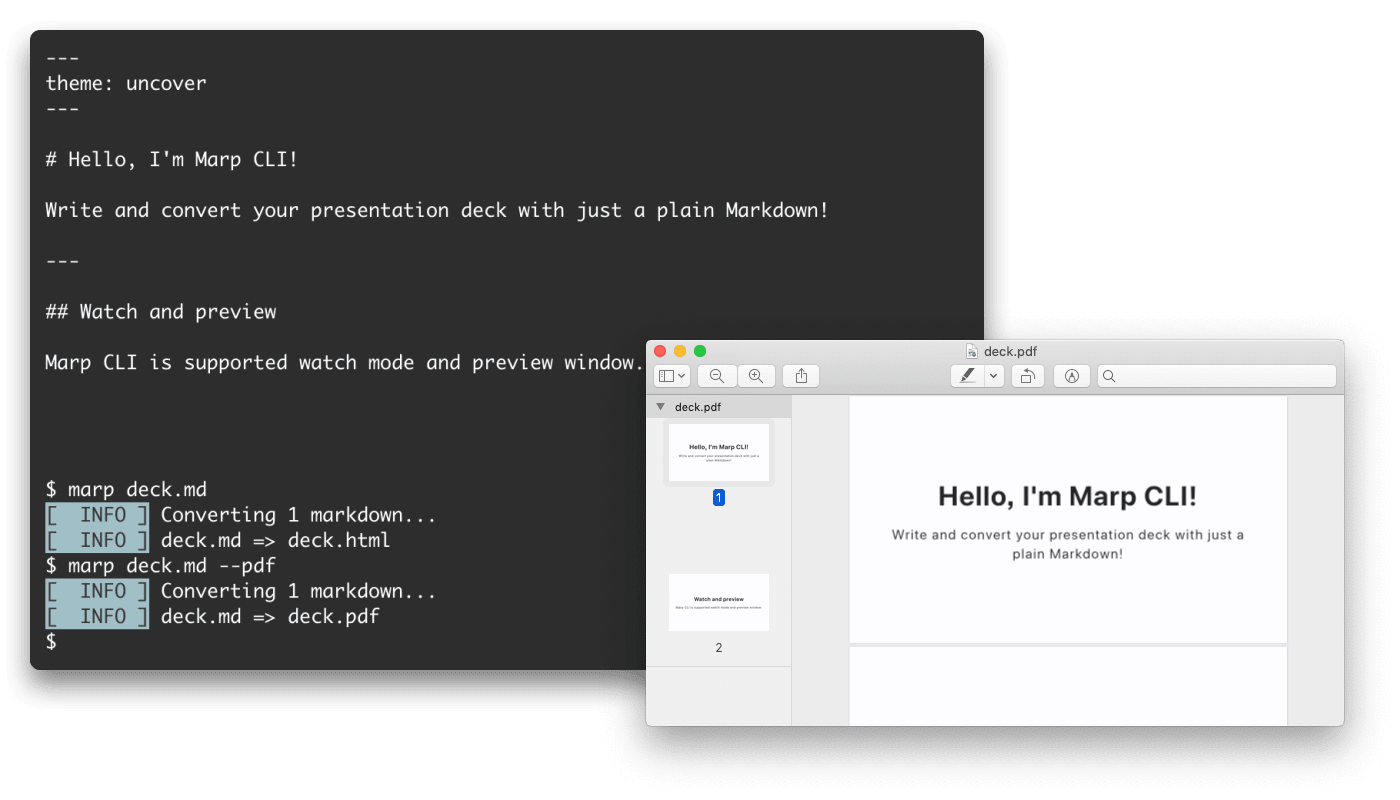
Marp (also known as the Markdown Presentation Ecosystem) provides an intuitive experience for creating beautiful slide decks. You only have to focus on writing your story in a Markdown document.
Read about Marp 's features, license, platforms, and more.
11- Markdownify
A minimal Markdown editor
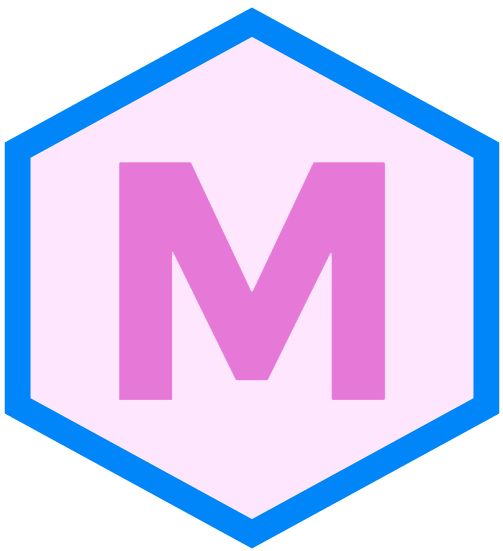
Read about Markdownify 's features, license, platforms, and more.
12- Paintbrush
Bitmap image editor
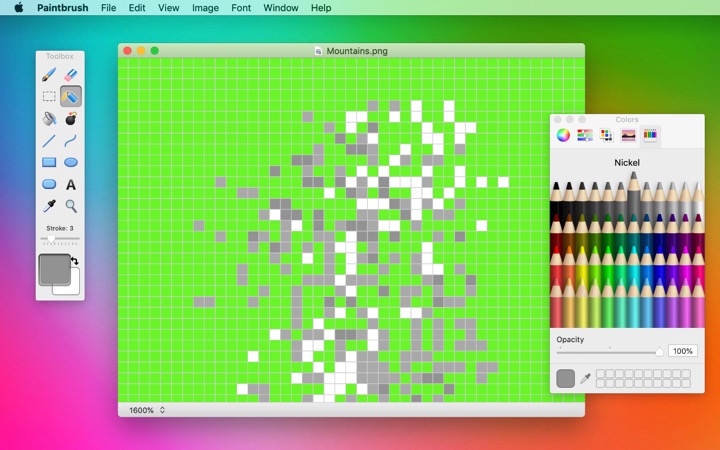
Paintbrush is a Cocoa-based paint program for Mac OS X, similar to Microsoft Paint and MacPaint.
Paintbrush is the original simple paint program for macOS. It provides users with a means to make simple images quickly. Accept no substitutes!
When Apple released the original Macintosh in 1984, they included two applications: MacWrite and MacPaint. Twenty-five years later, every Mac still includes a basic text editor in TextEdit, but a simple paint program is a thing of the past.
Read about Paintbrush 's features, license, platforms, and more.
13- PDF stitcher
merge and stitch PDF files

PDF stitcher is a tool that merges and stitches PDF files together, as its name suggests. It is available for Windows 7 and later, as well as macOS devices with both Intel and M1 chips.
Read about PDF stitcher 's features, license, platforms, and more.
14- PDFsam
Merge, split, rotate, convert, edit, sign PDF files... we've got you covered
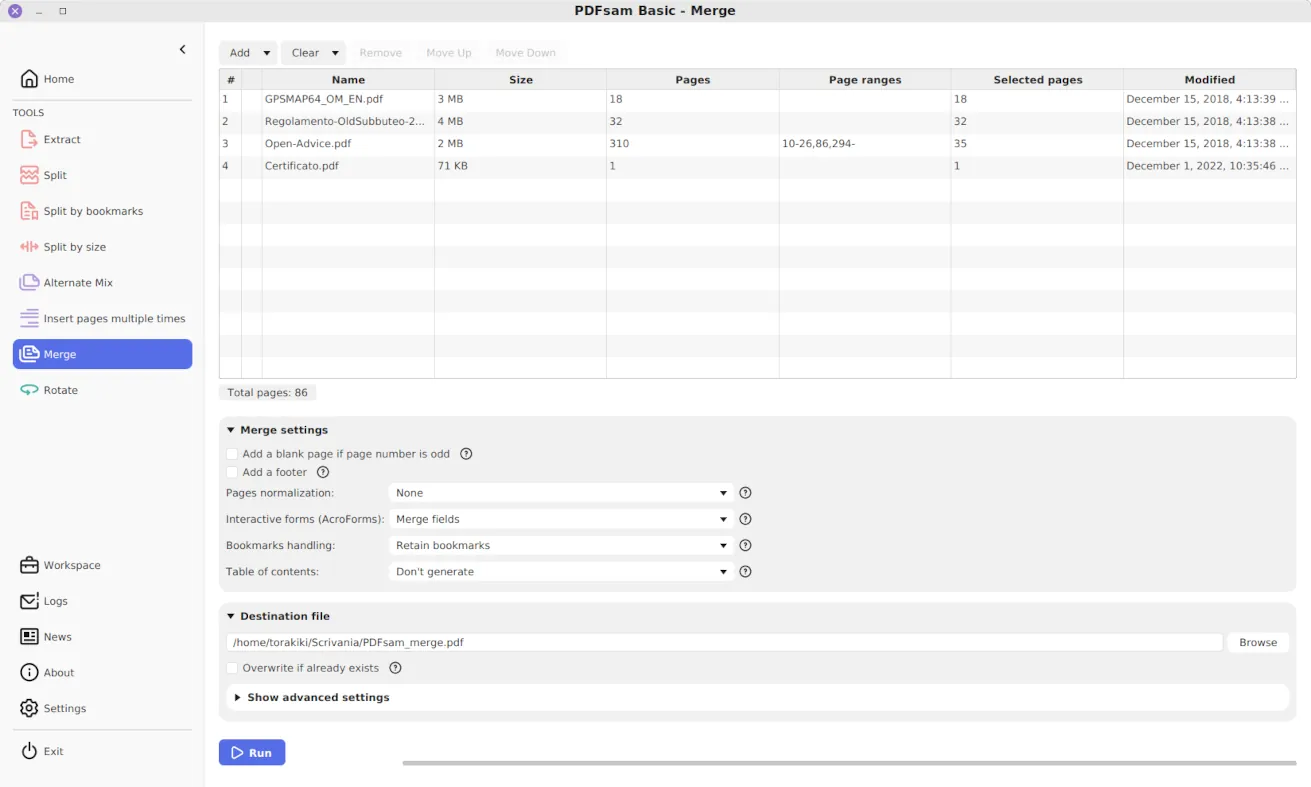
PDFsam, a desktop application to split, merge, mix, rotate PDF files and extract pages
PDFsam Enhanced is our commercial solution, a powerful and professional PDF editor to modify, convert, review, sign, fill forms and secure your PDF files
Read about PDFsam 's features, license, platforms, and more.
15- Skim
skimPDF reader and note-taking solution
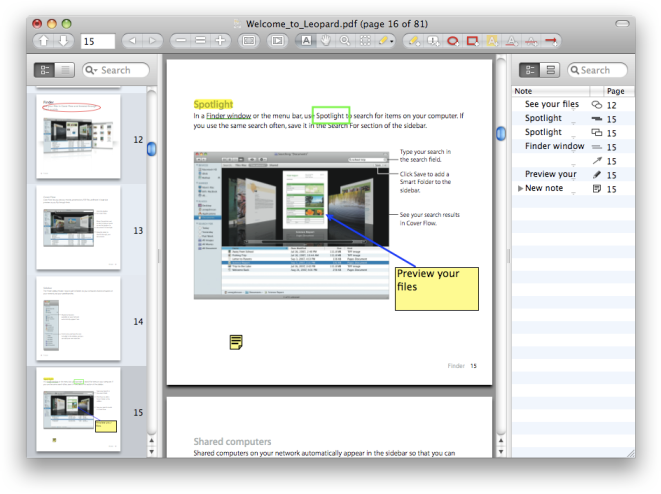
Skim is a PDF reader and note-taker for macOS (10.7 and later). It's feature-rich program and very useful for researchers as it include notes, highlighting, bookmarks, editing tools and LaTeX support.
Read about Skim 's features, license, platforms, and more.
16- Zettlr
Open-source Free Markdown editor for professionals
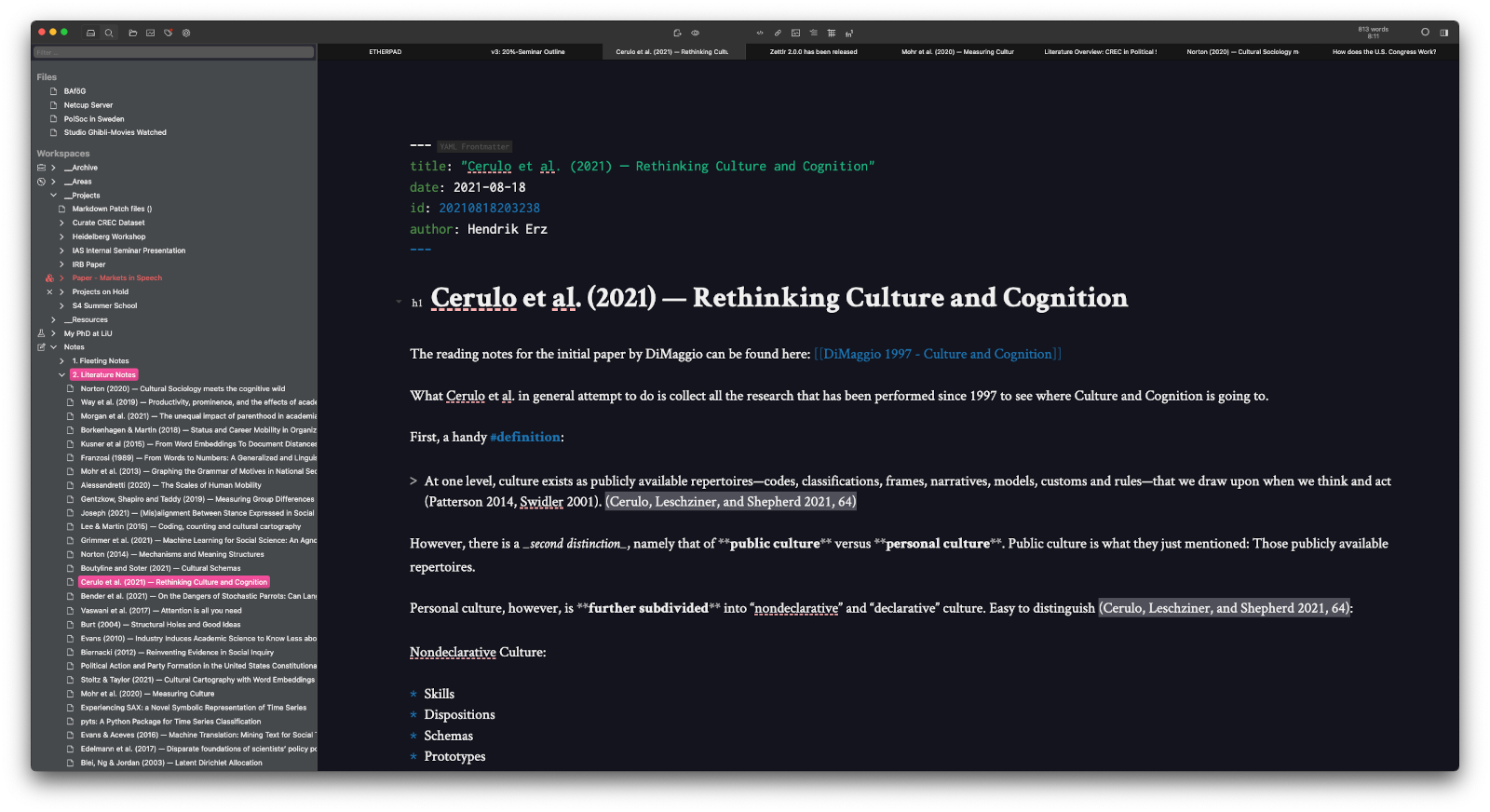
Zettlr is a free open-source Markdown editor for professional writers, developers, researchers, journalists, bloggers and content creators.
It allows you to write your files in a Markdown format and make a use of the YAML header metadata that is widely used by many ope-source blogging platforms.
With Zettlr you can open a folder that contains several Markdown files, open many of them using the handy tabbed interface, browse your files content easily, and connect your file knowledge.
Researchers would love Zettler, as it comes with citiations support, Zotero integration, full Zettelkasten support, multi-languages support, word counter, writing statistics and more.
Another reason why we love Zettler, is its ability to handle large Markdown files, and its fast built-in full-text search.
Read about Zettlr 's features, license, platforms, and more.