2 Free and Open-source Ocr Apps for macOS (Intel and Apple Silicon)
2 Best free ocr for macOS Intel and Apple Silicon.
1- Dangerzone (Convert Dangerous PDF files into Safe PDF files)
Take potentially dangerous PDFs, office documents, or images and convert them to safe PDFs.
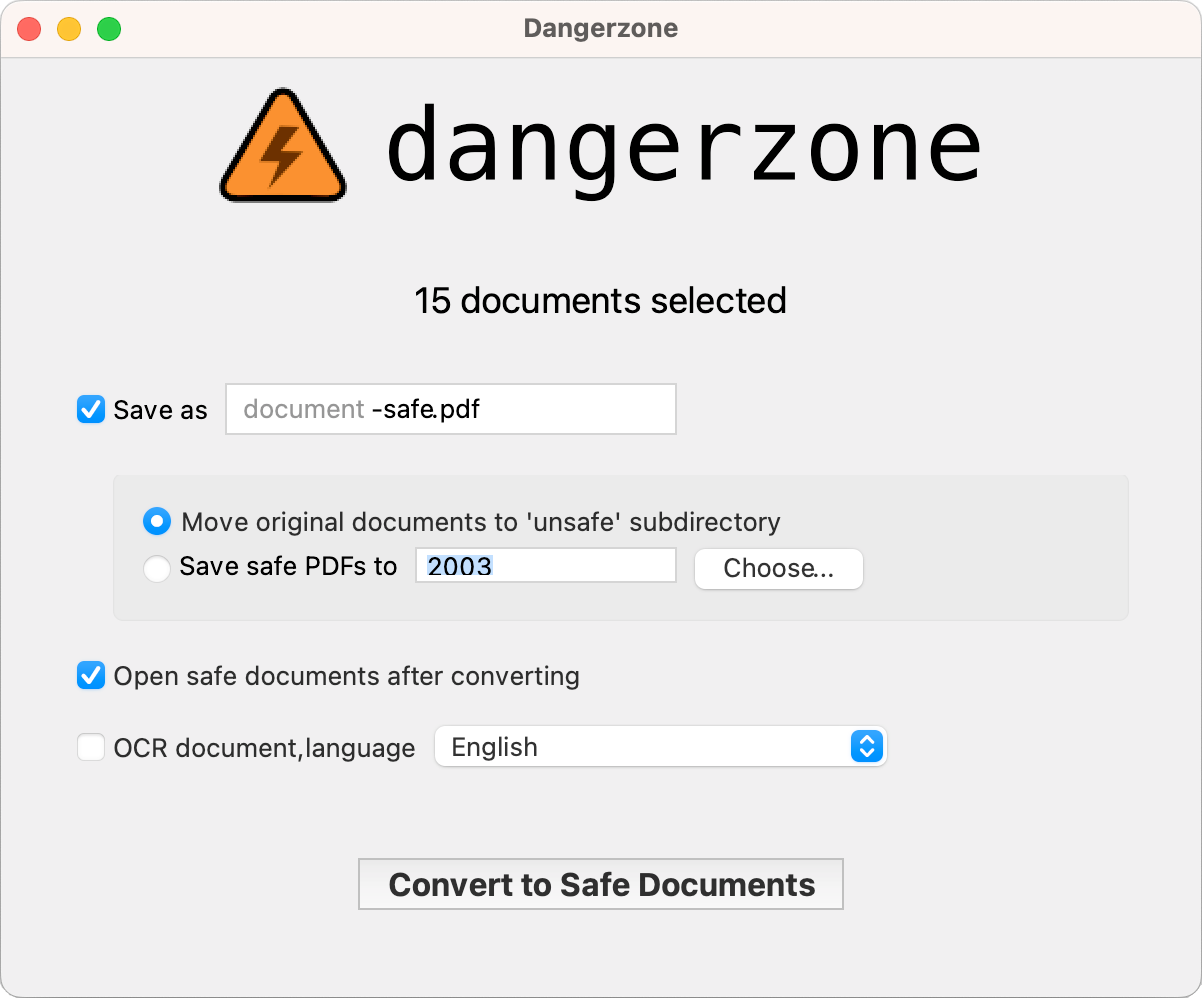
Dangerzone empowers you to transform potentially harmful PDFs, office documents, and images into secure PDFs across Windows, Linux, and macOS platforms.
It boasts the ability to convert various file formats into PDF, including but not limited to MS Docs, Excel files, PowerPoint files, Open Document Format files for documents (Text: ODT), ODS, ODG, and ODP. Additionally, it allows you to effortlessly convert images into PDF files.
2- OCRmyPDF
OCRmyPDF adds an OCR text layer to scanned PDF files, allowing them to be searched
OCRmyPDF is a free open-source command-line tool that adds an OCR text layer to scanned PDF files, allowing them to be searched or copy-pasted. It is already being used to scan and search millions of heavy PDF files.
Read about OCRmyPDF 's features, license, platforms, and more.