9 Free and Open-source Latex Apps for macOS (Intel and Apple Silicon)
1- Aquamacs
Emacs editor with full LaTeX support for macOS
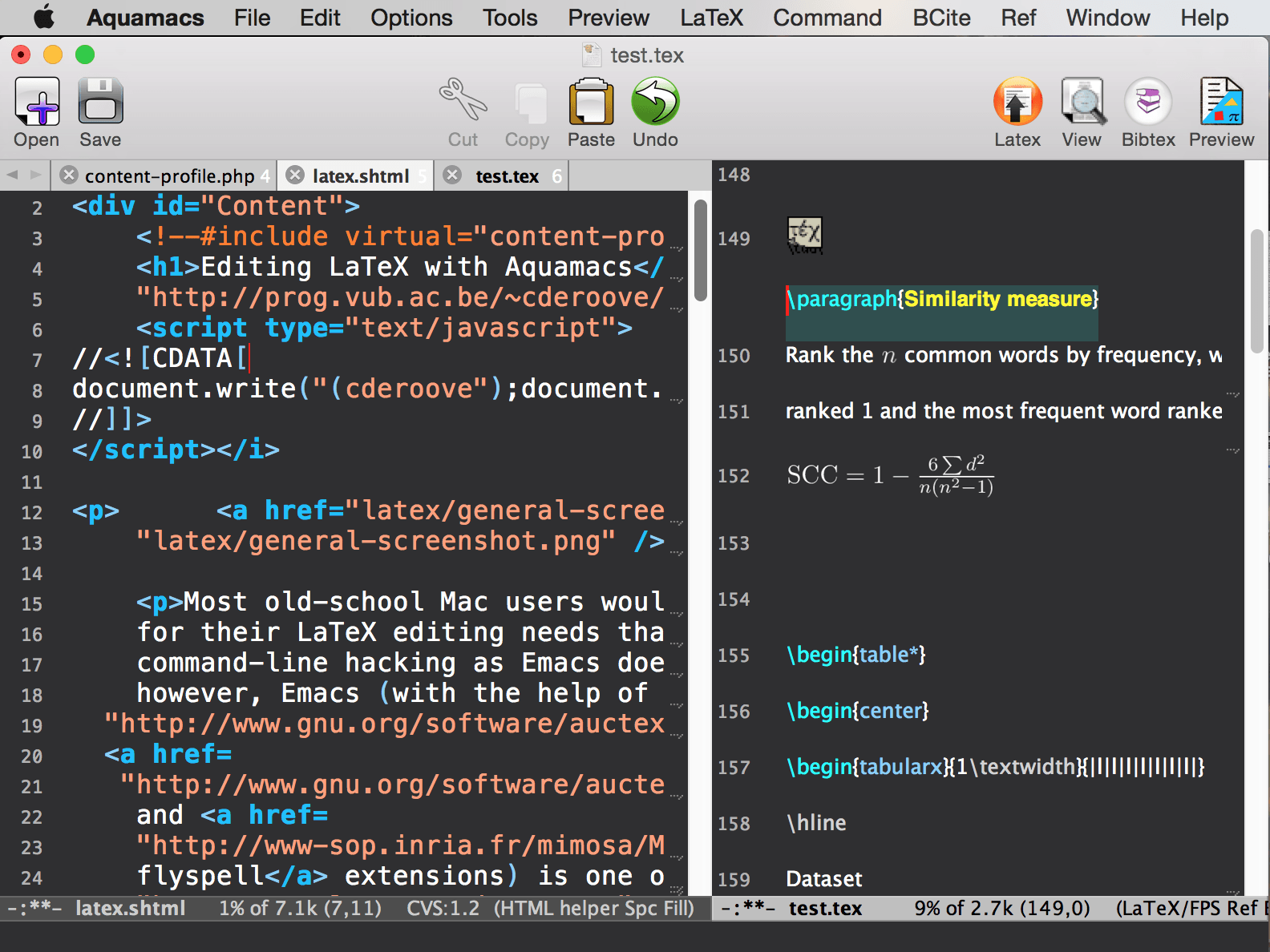
Emacs is an integrated text editors family preferred by many developers, programmers and researchers around the world. It's originally developed by David A. Moon, Guy L. Steele Jr. and Richard M. Stallman.
Though, Emacs is built for GNU Linux, Aquamacs is built for macOS and offers seamless integration with the system. It features better keybinding, drag/ drop functionality and clipboard integration.
Aquamacs is designed to make it easy for users to get started with Emacs. It also makes it easy to switch between different programs on the Mac. Further, Aquamacs comes with many packages pre-installed and configured so that users can, for example, start editing LaTeX documents with AUCTeX or statistical programs in R using ESS-Mode. Many programming languages are supported, and sometimes Aquamacs provides, by default, other major modes for certain programming languages than what comes with GNU Emacs.
Aquamacs has a built-in support for LaTeX/ Tex and a rich ecosystem with many third-party packages.
Read about Aquamacs 's features, license, platforms, and more.
2- MacTex
Simple LaTeX editor for macOS
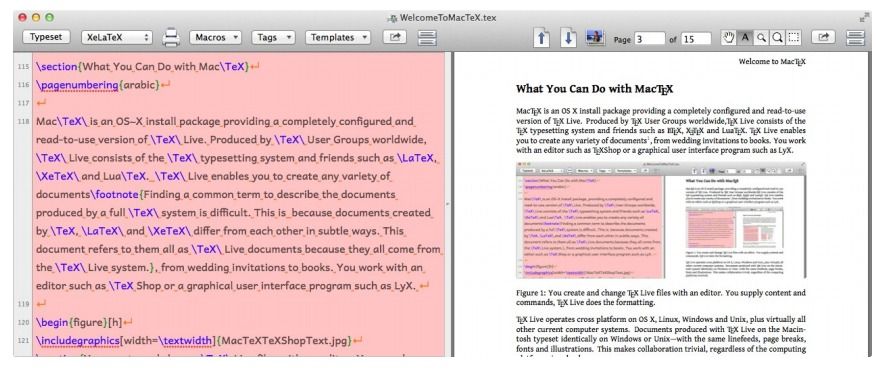
TeX Live is the standard distribution of TeX, LaTeX, and related programs produced by TeX Users Groups across the world. The distribution runs on the Macintosh, Windows, Linux, and Unix machines, using the same packages and fonts on all of these platforms. The binary programs are compiled separately for each platform, but from the same source code. The icon at the top right of our web pages is a link which takes you to the home page of the English language TeX Users Group (TUG).
MacTeX is a package which installs TeX Live on the Macintosh. The package is notarized by Apple and uses Apple's standard install technology. It contains native code for both Intel and Arm processors. When installation is complete, the software is fully configured and ready to use. The icon at the top left of our web pages is a link which takes you to this MacTeX home page.
The MacTeX working group inside TUG provides two install packages. One, BasicTeX, is relatively small, about 90 MB, but fully capable of typesetting standard TeX and LaTeX documents. The other, MacTeX, is much larger and includes essentially all software available for typesetting with TeX-like systems, including TeX, LaTeX, XeTeX, LuaTeX, ConTeXt, etc. This complete system supports almost every written language in use today, including languages of Western Europe, Russian, Greek, Arabic, Hebrew, Persian, Chinese, Japanese, Korean, and a multitude of more obscure scripts.
BasicTeX and MacTeX can coexist on the same machine, so users experimenting with TeX may reasonably install BasicTeX to try it out. The full MacTeX is recommended if you are certain that you will use TeX, even if you are a beginner, because any example in a book will automatically work and no time will be wasted adding extra missing components to the distribution.
With MacTex you are getting a simple yet powerful LaTeX/ TeX editor. It's built exclusively for macOS, distributed as a lightweight package.
Read about MacTex 's features, license, platforms, and more.
3- Markdownify
A minimal Markdown editor
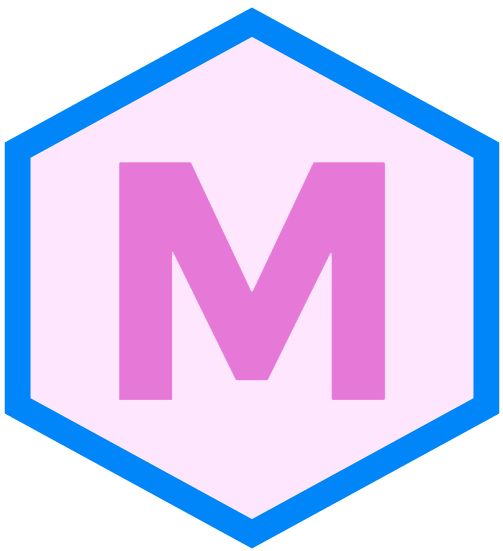
Read about Markdownify 's features, license, platforms, and more.
4- MiKTeX
Cross-platform LaTeX editor
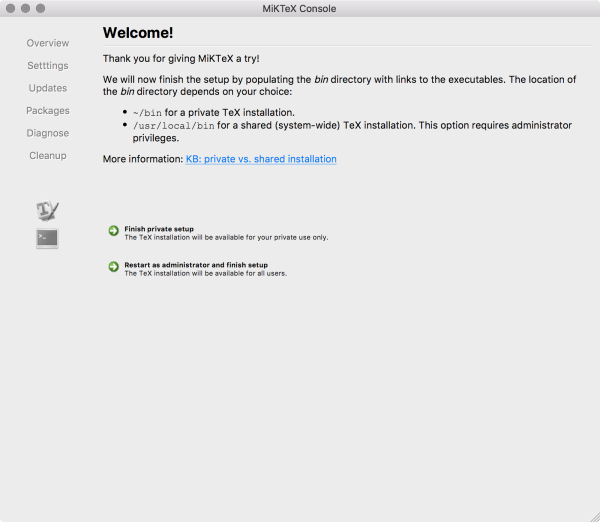
MikeTeX is a cross-platform LaTeX/ TeX editor which a built-in package manager that allow the user to extend the core functionalities by downloading online packages.
MiKTeX is a modern TeX distribution for Windows, Linux and macOS.
MiKTeX's integrated package manager installs missing components from the Internet, if required. This allows you to keep your TeX installation as minimal as possible (“Just enough TeX”).
MiKTeX is open source. You are welcome to redistribute MiKTeX under certain conditions.
Read about MiKTeX 's features, license, platforms, and more.
5- Skim
skimPDF reader and note-taking solution
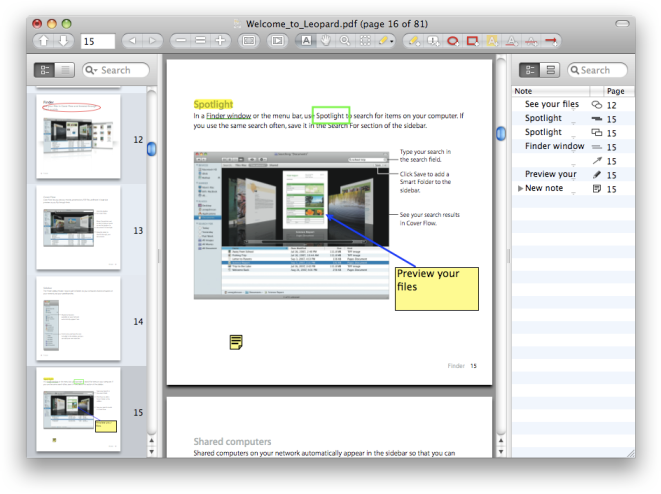
Skim is a PDF reader and note-taker for macOS (10.7 and later). It's feature-rich program and very useful for researchers as it include notes, highlighting, bookmarks, editing tools and LaTeX support.
Read about Skim 's features, license, platforms, and more.
6- TeXLite
LaTeX editor
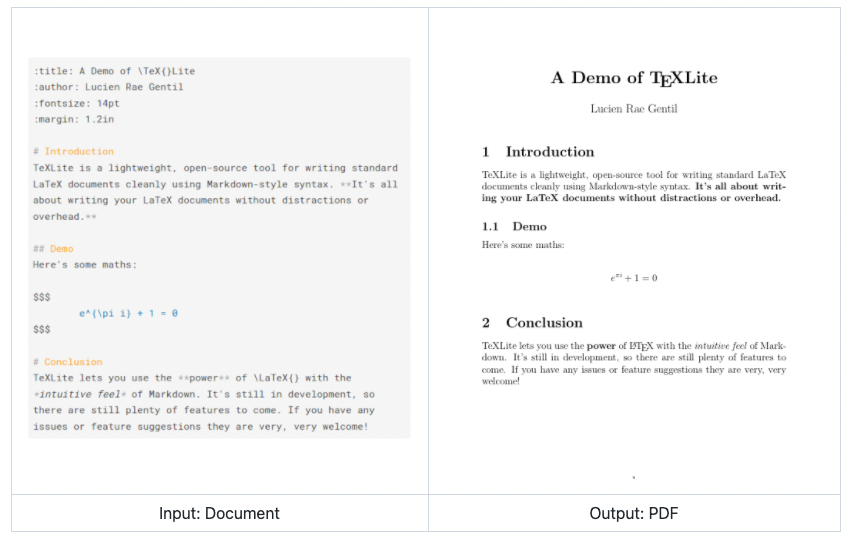
TeXLite is a lightweight, open-source tool for writing standard LaTeX documents cleanly using Markdown-style syntax. It's all about writing your LaTeX documents without distractions or overhead.
Read about TeXLite 's features, license, platforms, and more.
7- TeXMaker
Write LaTeX documents with an easy to use yet full-featured editor.
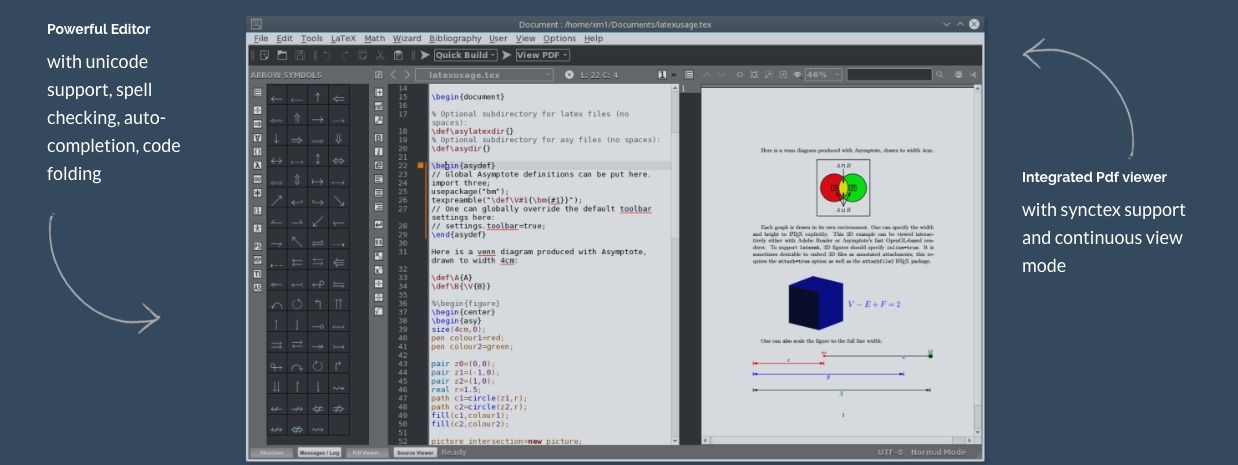
TeXMaker is a free open source LaTeX/ TeX editor for almost all known platforms including macOS. It made the top of this list because it's features-rich, supports RTL, comes with advanced editing tools and project management workflow tools.
TeXMaker supports many languages, and it's perfect for publishers, researchers, editors and engineers.
It comes with a rich library that contains 370 mathematical symbols, a powerful wizard , advanced error handling and a file/ text search tool with advanced options.
Read about TeXMaker 's features, license, platforms, and more.
8- TeXShop
LaTeX Editor for macOS
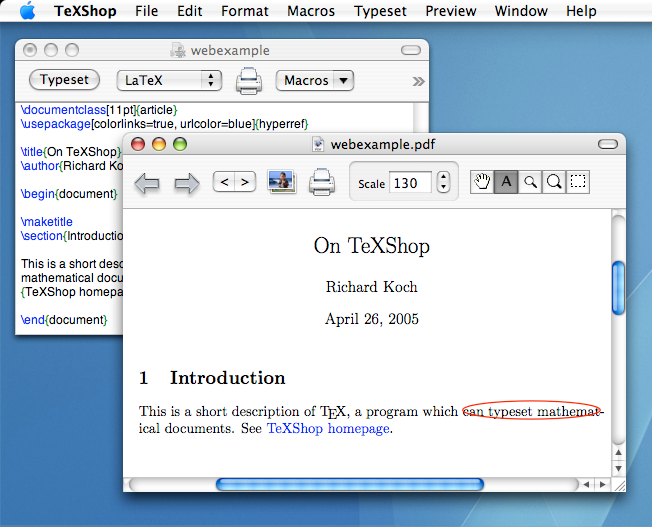
TeXShop is a TeX previewer for Mac OS X, written in Cocoa. Since pdf is a native file format on OS X, TeXShop uses "pdftex" and "pdflatex" rather than "tex" and "latex" to typeset in its default configuration; these programs in the standard TeX Live distribution of TeX produce pdf output instead of dvi output.
TeXShop uses TeX Live, a standard distribution of Tex programs maintained by the TeX Users Group (TUG) for Mac OS X, Windows, Linux, and various other Unix machines. The distribution includes tex, latex, dvips, tex fonts, cyrillic fonts, and virtually all other programs and supporting files commonly used in the TeX world. The most recent version of this distribution is maintained for the Mac by the MacTeX TeXnical Working Group of the TeX Users Group and available under the "Obtaining" tab.
The latest TeXShop release, version 3, requires System 10.7 (Lion). An earlier version of TeXShop, version 2, is also maintained and requires System 10.4 (Tiger), although System 10.5 (Leopard) is strongly recommended because it fixes several important bugs in Apple's PDFKit code, extensively used in TeXShop. Users with systems 10.2 or 10.3 should use TeXShop 1.43, and users with systems 10.0 and 10.1 should use TeXShop 1.19. Both of these versions are available on this site.
TeXShop is distributed under the GPL public license, and thus free.ichard Koch.
Read about TeXShop 's features, license, platforms, and more.
9- TeXstudio
TeXMaker Fork with More features
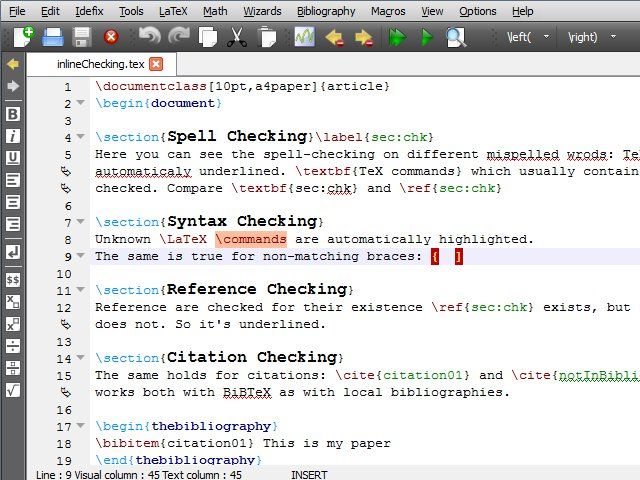
TeXstudio is a fork of TeXMaker with more tools and customization options. It inherits all the features and functionalities of TeXMaker with addition to many other features for writers and researchers. Its library has 1000+ mathematical symbols, easy bookmarks management, drag/ drop support for images, live assistant for images, formulas, tables and code.
It features enhanced autocompletion, code folding, interactive dynamic spellchecker, interactive grammar checker, and reference checker. It also comes with built-in support for LaTeX compilers, bibliography manager, and glossary.
Read about TeXstudio 's features, license, platforms, and more.