15 Free and Open-source Files Apps for macOS (Intel and Apple Silicon)
1- Dangerzone (Convert Dangerous PDF files into Safe PDF files)
Take potentially dangerous PDFs, office documents, or images and convert them to safe PDFs.
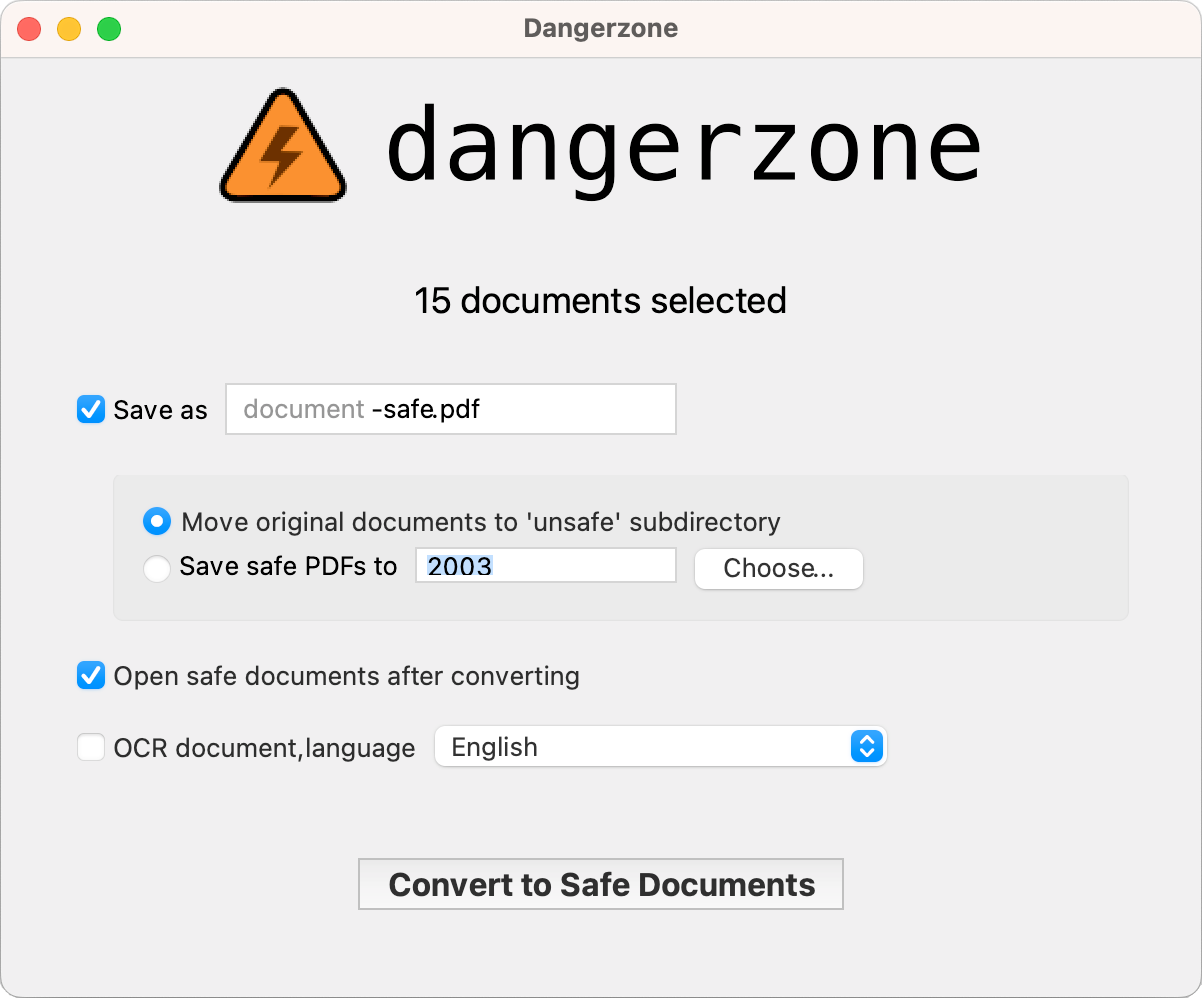
Dangerzone empowers you to transform potentially harmful PDFs, office documents, and images into secure PDFs across Windows, Linux, and macOS platforms.
It boasts the ability to convert various file formats into PDF, including but not limited to MS Docs, Excel files, PowerPoint files, Open Document Format files for documents (Text: ODT), ODS, ODG, and ODP. Additionally, it allows you to effortlessly convert images into PDF files.
2- Archive Mounter
Mounts archives like disk images (macOS)
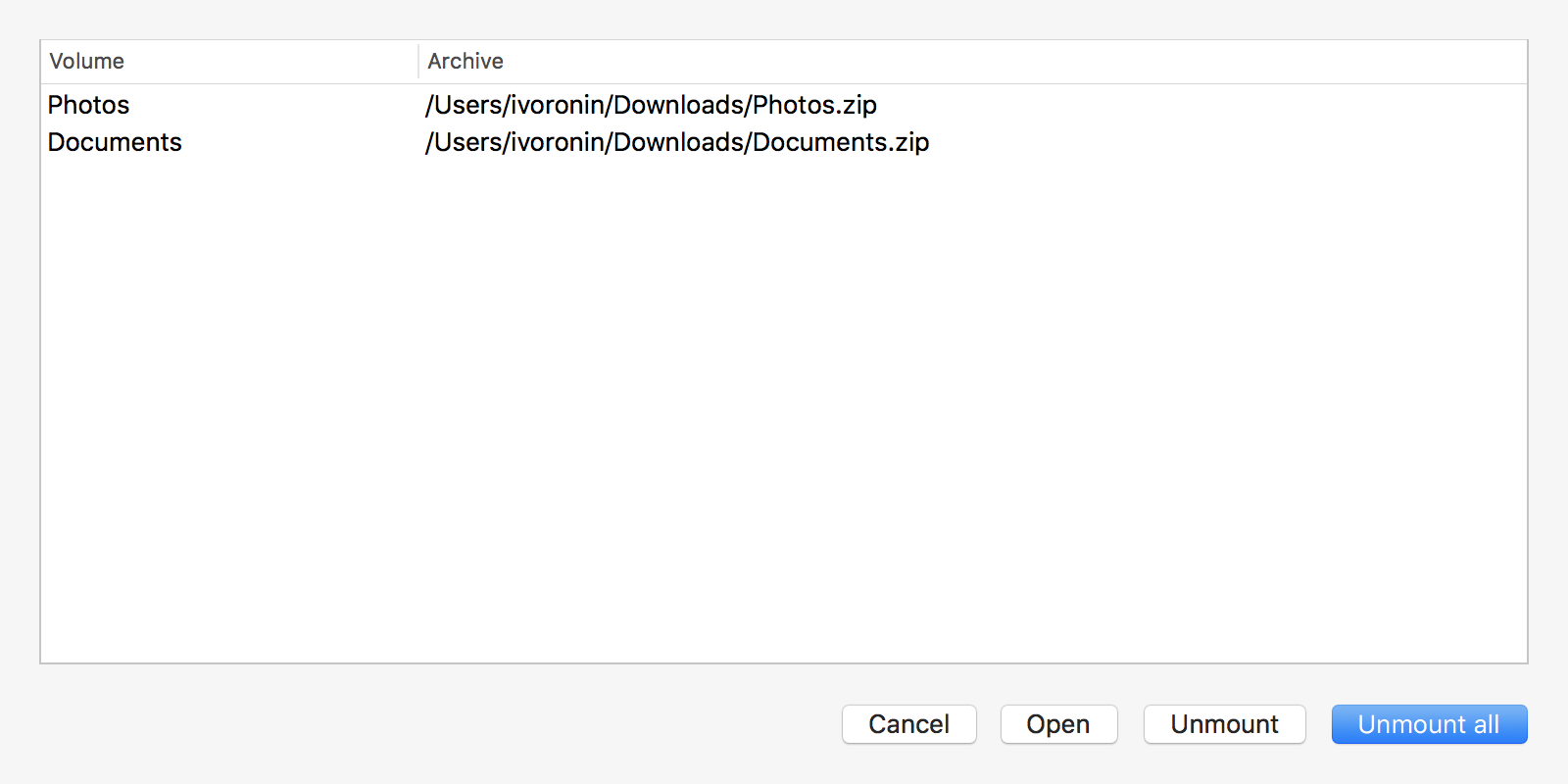
Archive Mounter is a macOS application allowing to mount archive files as disk images.
It currently supports ZIP and RAR archives.
Read about Archive Mounter 's features, license, platforms, and more.
3- Cryptomator
macOS encryption tool
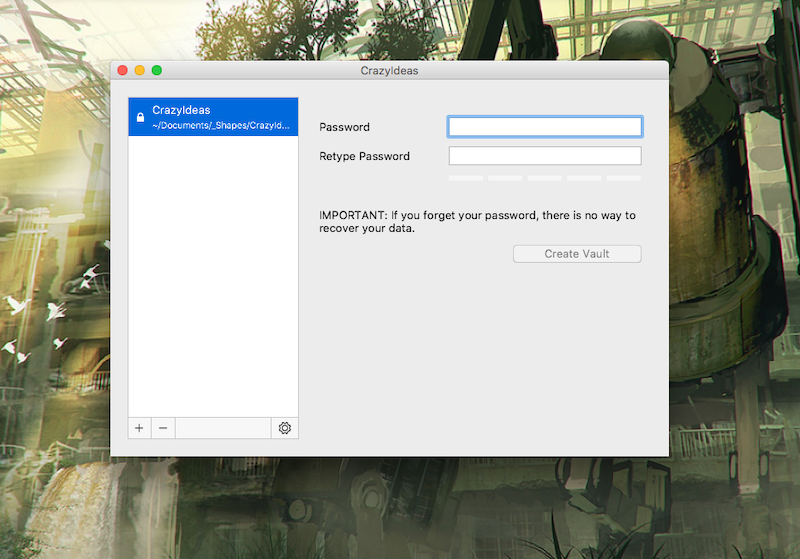
Cryptomator is a free open source client-side file encryption tool. Its dead simple to use does not include ads or backdoors. It also does not require registration or paid subscription.
Unlike many open source solutions, which keep the normal users struggling to install, configure and use, Cryptomator is built for normal users. With very simple work flow, Create , Drag-n-Drop, Lock, and Unlock, added into very easy to use Interface, makes Cryptomator less time consuming and more efficient. There is no struggle with creating accounts, figuring out how to manage your keys , cloud access to unlock your files, or over complicated configuration most of alternatives have.
Read about Cryptomator 's features, license, platforms, and more.
4- Cyberduck
Cyberduck is a libre server and cloud storage browser

Cyberduck is a libre server and cloud storage browser for Mac and Windows with support for FTP, SFTP, WebDAV, Amazon S3, OpenStack Swift, Backblaze B2, Microsoft Azure & OneDrive, Google Drive and Dropbox.
Read about Cyberduck 's features, license, platforms, and more.
5- Deadbolt
The easiest file encryption tool you'll ever use. macOS-compatible, and open-source so you can trust it.
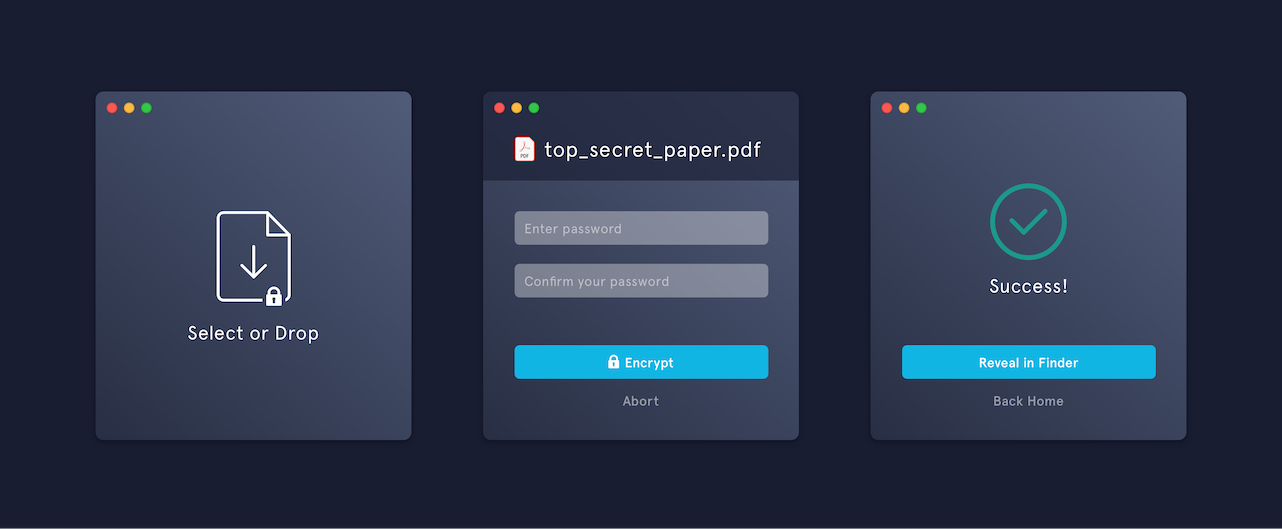
Deadbolt is a free open-source file/ folder encryption tool.
Read about Deadbolt 's features, license, platforms, and more.
6- FileZilla
Open-source free FTP/SFPT/FTPS client for macOS
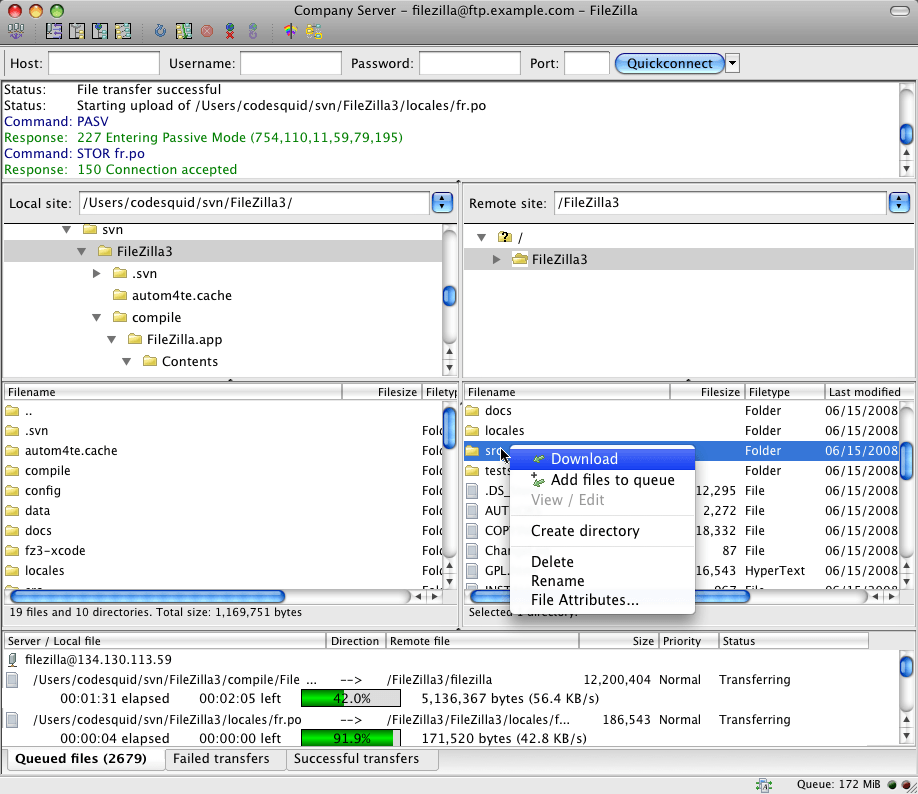
FileZilla is an open source FTP client, that works for Windows, macOS, & Linux (Debian, Ubuntu, LinuxMint, Fedora,...). It is our top pick in this recommendation list, as we have used it over the years while we are shifting from a platform or a distro to another.
FileZilla is fairly easy to use, as it also comes with powerful features, to meet the demands of experienced and inexperienced users, normal users or advanced users with ninja coding skills.
FileZilla supports FTP, SFTP (SSH File Transfer Protocol), Stroj (Decentralized Cloud Storage). It also supports connection over proxy and Active/ Passive transfer modes.
Read about FileZilla 's features, license, platforms, and more.
7- Qusly
Elegant FTP/FTPS/SFTP client.
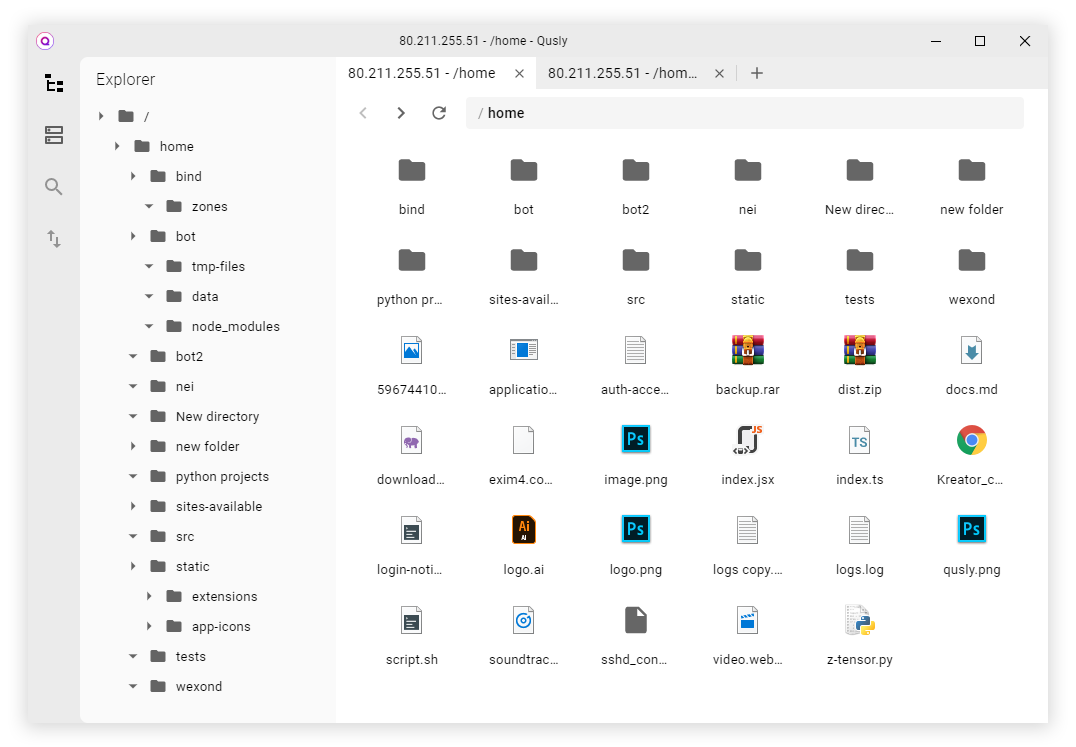
Qusly is a new FTP client for Windows, macOS, & Linux Desktops, It's built with React/ NodeJS and uses Electron to built multi-platform packages. Qusly supports FTP, FTPS (FTP over SSL), & SFTP (SSH File Transfer Protocol).
Qusly is using a powerful FTP NodeJS library built by the same developer Qusly-Core, An API wrapper around ssh2 and FTP library for building FTP/FTPS/SFTP clients.
Qusly has very clean, beautiful UI (User-Interface), packed with tabbed windows that support multiple projects at once. It uses nice icons and desktop-alike file-browser. It supports drag/ drop.
Qusly is still in active development, It still lakes several features to compete like advanced settings, import/ export settings, automation, queue management, and better security features. Hopefully, the developer will enrich it with more features in the incoming releases.
It is built on top of Electron and React. It aims to be beautiful and functional.
Read about Qusly 's features, license, platforms, and more.
8- macOS zip service
compress files or folders as a clean zip with simple services on macOS Finder

Do your own easy way to compress files or folders as a clean zip with simple services on macOS Finder.
Compress files and folders with the full parent path and without .DS_Store as a clean zip.
Read about macOS zip service 's features, license, platforms, and more.
9- PeaZip Free Archiver
Free Zip / Unzip software and Rar file extractor
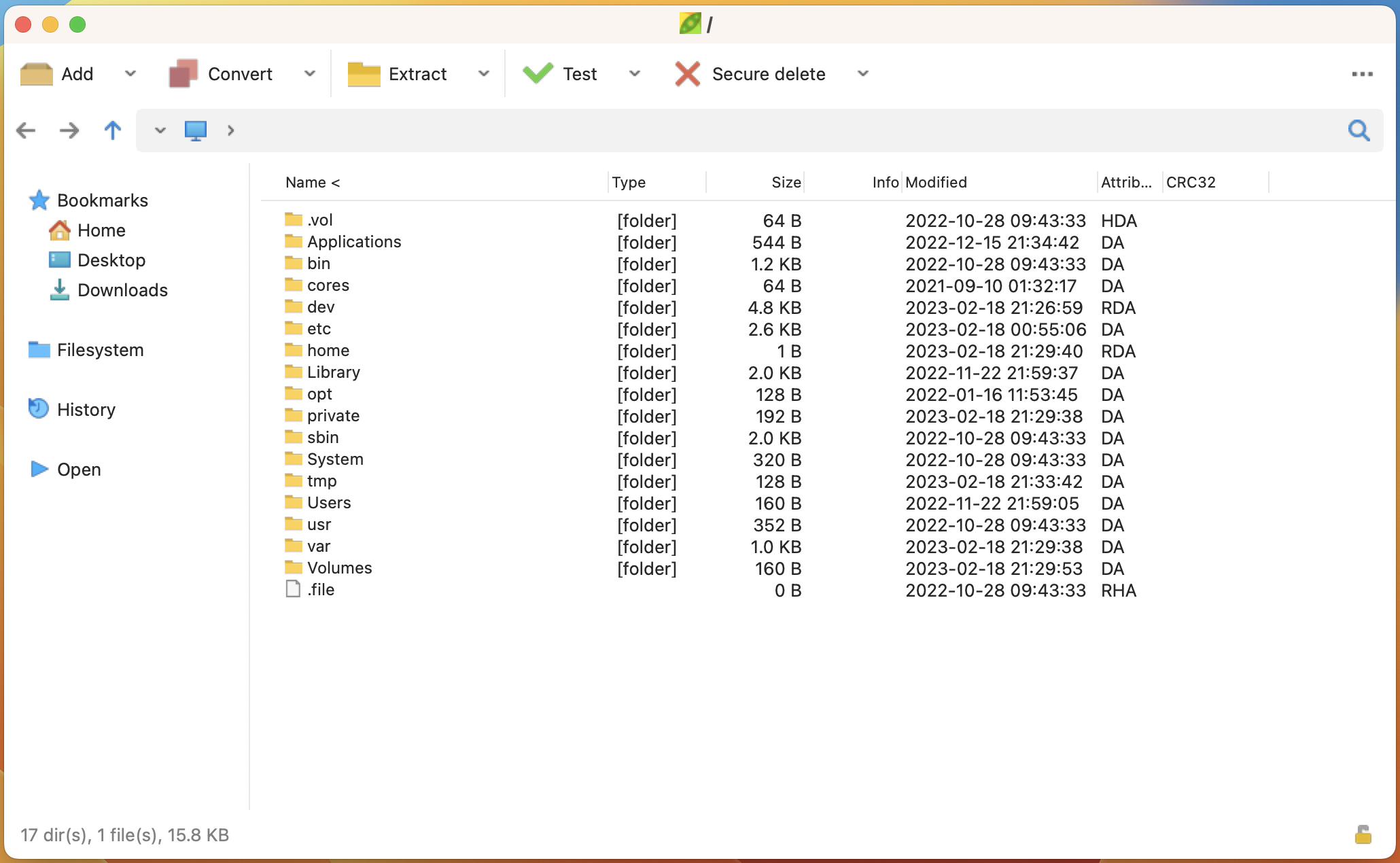
PeaZip is a free file archiver utility and rar extractor for Linux, macOS, and Windows, which works with 200+ archive types and variants (7z, ace, arc, bz2, cab, gz, iso, paq, pea, rar, tar, wim, zip, zipx...), handles spanned archives (001, r01, z01...), supports multiple archive encryption standards, file hashing, exports tasks as console scripts.
The project aims to provide a cross-platform, portable, GUI frontend for multiple Open Source technologies (7-Zip, FreeArc, PAQ/ZPAQ, PEA, UPX, Brotli, Zstd) focused on file and archive management, and security (strong encryption, two factor authentication, encrypted password manager, secure delete).
Read about PeaZip Free Archiver 's features, license, platforms, and more.
10- Persepolis
Internat Download Manager
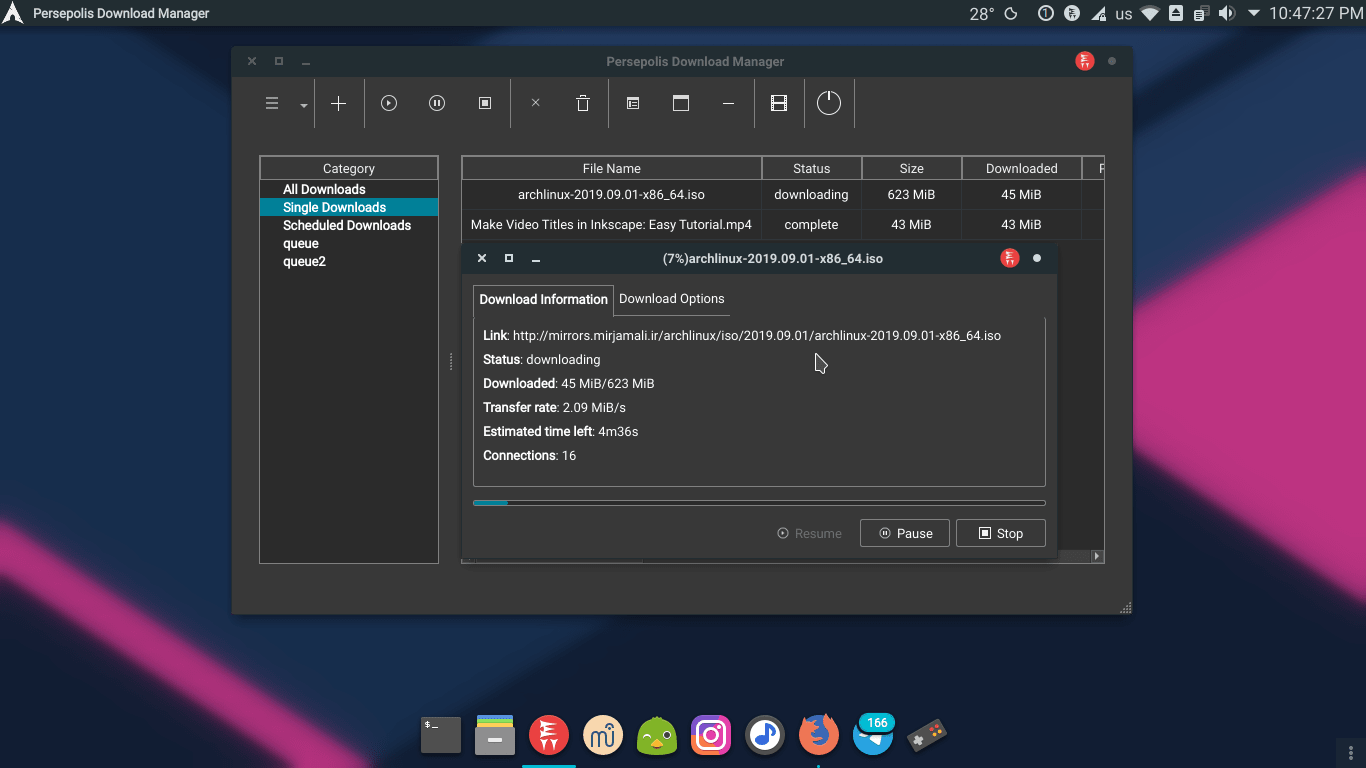
Persepolis is a Download Manager & a GUI For aria2. It's written in Python. Persepolis is a Sample of Free and open source software. It's developed For GNU/Linux Distributions, BSDs, macOS and Microsoft Windows. You can join Persepolis contributers & Help us with developing it.
Read about Persepolis 's features, license, platforms, and more.
11- NitroShare
CROSS-PLATFORM NETWORK FILE TRANSFER APPLICATION
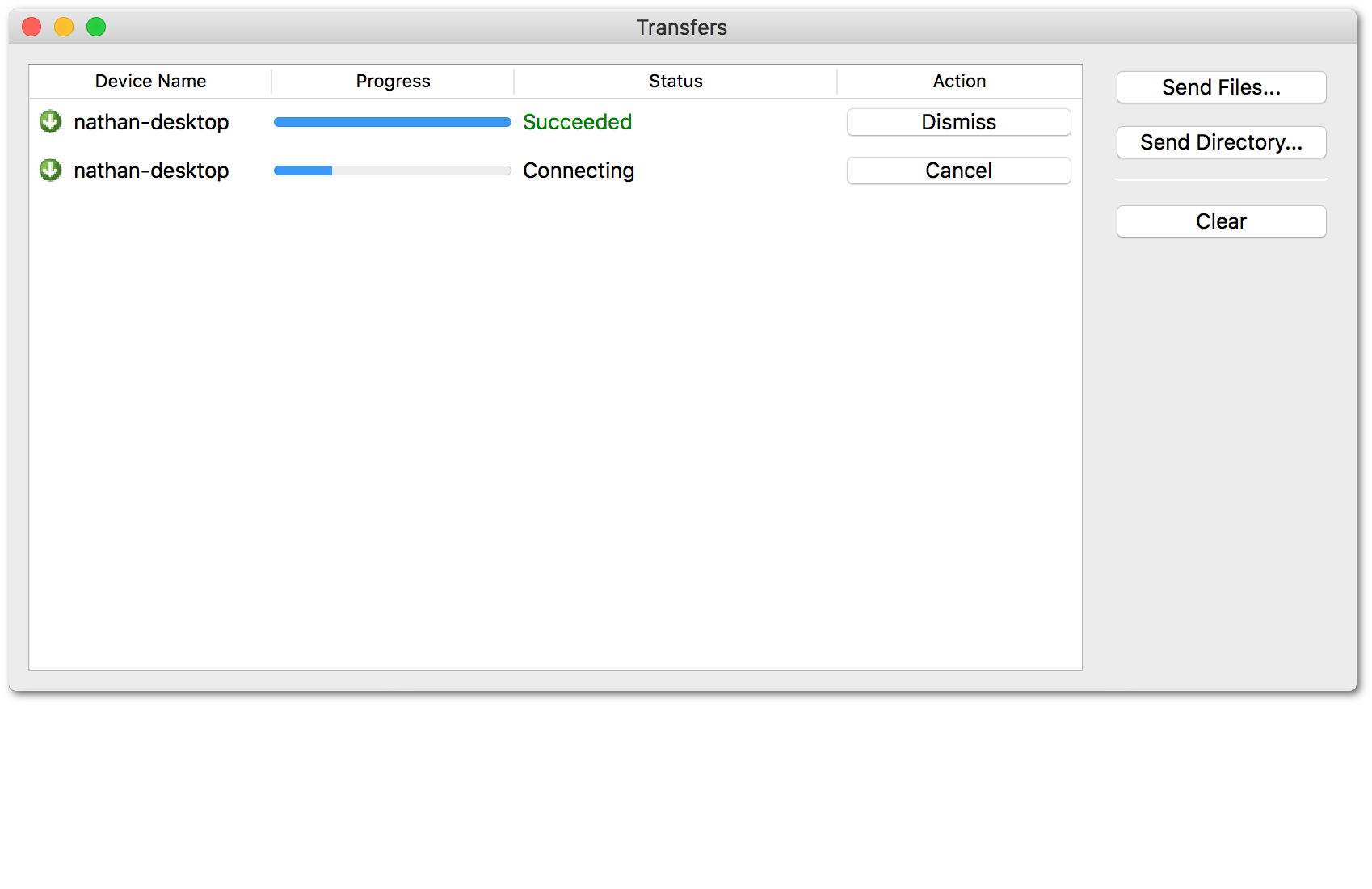
NitroShare is a cross-platform network file transfer application designed to make transferring any file to any device as painless as possible.
Read about NitroShare 's features, license, platforms, and more.
12- Termscp
Terminal with SCP/SFTP/FTP/S3/SMB Support

Termscp is a feature rich terminal file transfer and explorer, with support for SCP/SFTP/FTP/S3. So basically is a terminal utility with an TUI to connect to a remote server to retrieve and upload files and to interact with the local file system. It is Linux, MacOS, FreeBSD, NetBSD and Windows compatible.
Read about Termscp 's features, license, platforms, and more.
13- Deluge
Lightweight cross-platform BitTorrent client.

Deluge is a BitTorrent client that utilizes a daemon/client model. It has various user interfaces available such as the GTK-UI, Web-UI and Console-UI. It uses libtorrent at its core to handle the BitTorrent protocol.
Read about Deluge 's features, license, platforms, and more.
14- The Unarchiver
Open any archive in seconds
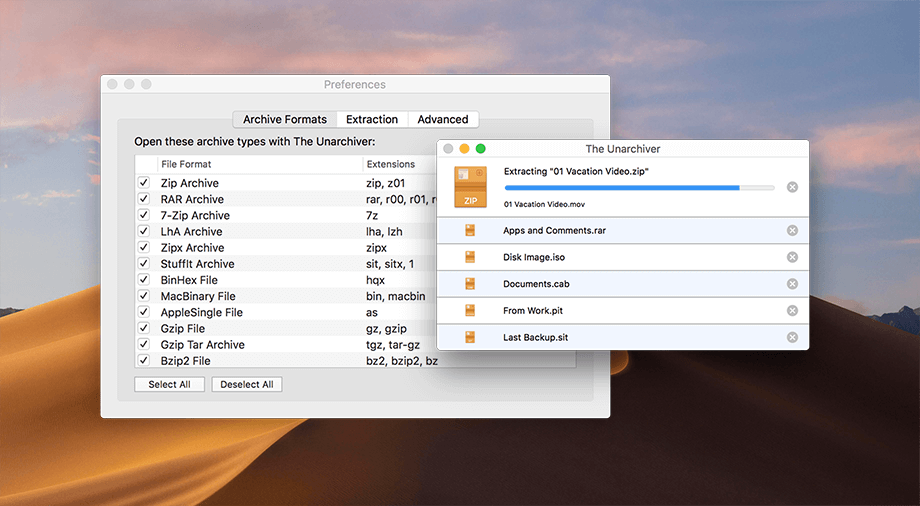
The Unarchiver is a free file compression manager supports many archived files especially RAR, ZIP, ACE and TAR. It's totally free and supporting many macOS versions starting from macOS 10.7. It also supports rare archived formats including old formats as well.
The Unarchiver is the only app you need to open RAR on Mac. It’s times more powerful than the native macOS utility and supports infinitely more archive formats.
The app spports all popular file formats, rate formats, as well as old formats.
Read about The Unarchiver 's features, license, platforms, and more.
15- P7ZIP
Open-source file compression for macOS, Unix, and *nix systems

p7zip is a port of 7za.exe for POSIX systems like Unix (Linux, Solaris, OpenBSD, FreeBSD, Cygwin, AIX, ...), MacOS X and also for BeOS and Amiga.
Read about P7ZIP 's features, license, platforms, and more.