3 Free and Open-source Desktop Apps for macOS (Intel and Apple Silicon)
1- Cerebro
Desktop Search Assistant
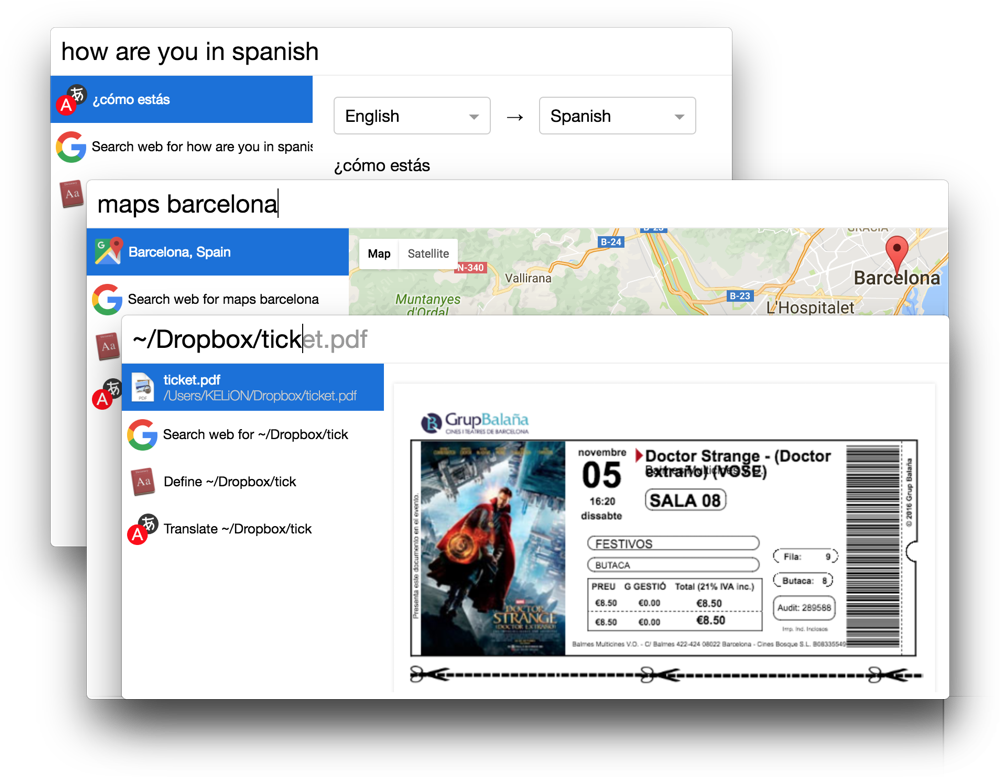
Cerebro is a multi-platform desktop app that helps the user to search their machine or the internet with no more than a few clicks.
The app is created by Alexandr Subbotin a Russian developer, who also created several useful plugins. Later then, the app attracted many developers who supply it with more plugins and support.
If you are a macOS user, You can notice the similarity with the built-in search app Spotlight search, which indexes all of your files and improve search and access to everything.
Cerebro is similar to Spotlight, but with more extended functions, and a rich plugin set. Like Spotlight, you can use it to access your installed apps and search Google directly without opening any browser.
Cerebro is more than just a search tool, it is a productivity booster that can help you do more.
Read about Cerebro 's features, license, platforms, and more.
2- Git Desktop
Official GitHub Desktop Client
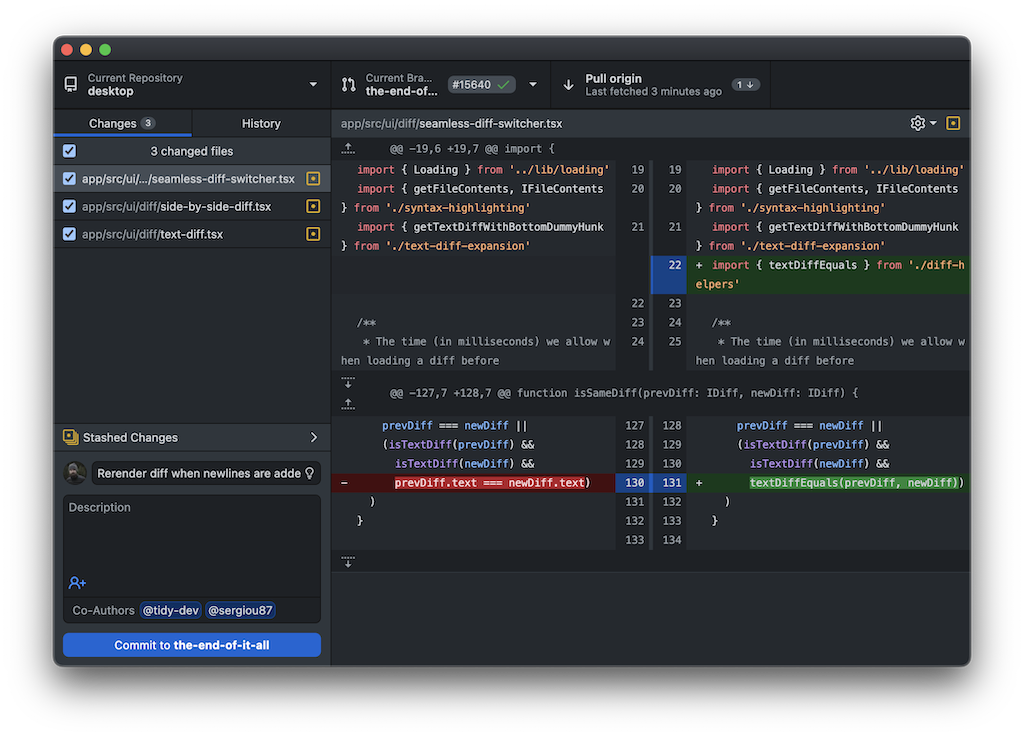
GitHub Desktop is an open source Electron-based GitHub app. It is written in TypeScript and uses React.
Read about Git Desktop 's features, license, platforms, and more.
3- Hammerspoon
Staggeringly powerful macOS desktop automation with Lua

Hammerspoon is a tool for powerful automation of macOS. At its core, Hammerspoon is just a bridge between the operating system and a Lua scripting engine. What gives Hammerspoon its power is a set of extensions that expose specific pieces of system functionality, to the user.
Read about Hammerspoon 's features, license, platforms, and more.