12 Free and Open-source Design Apps for macOS (Intel and Apple Silicon)
1- Colorpicker
A mininal but complete colorpicker desktop app
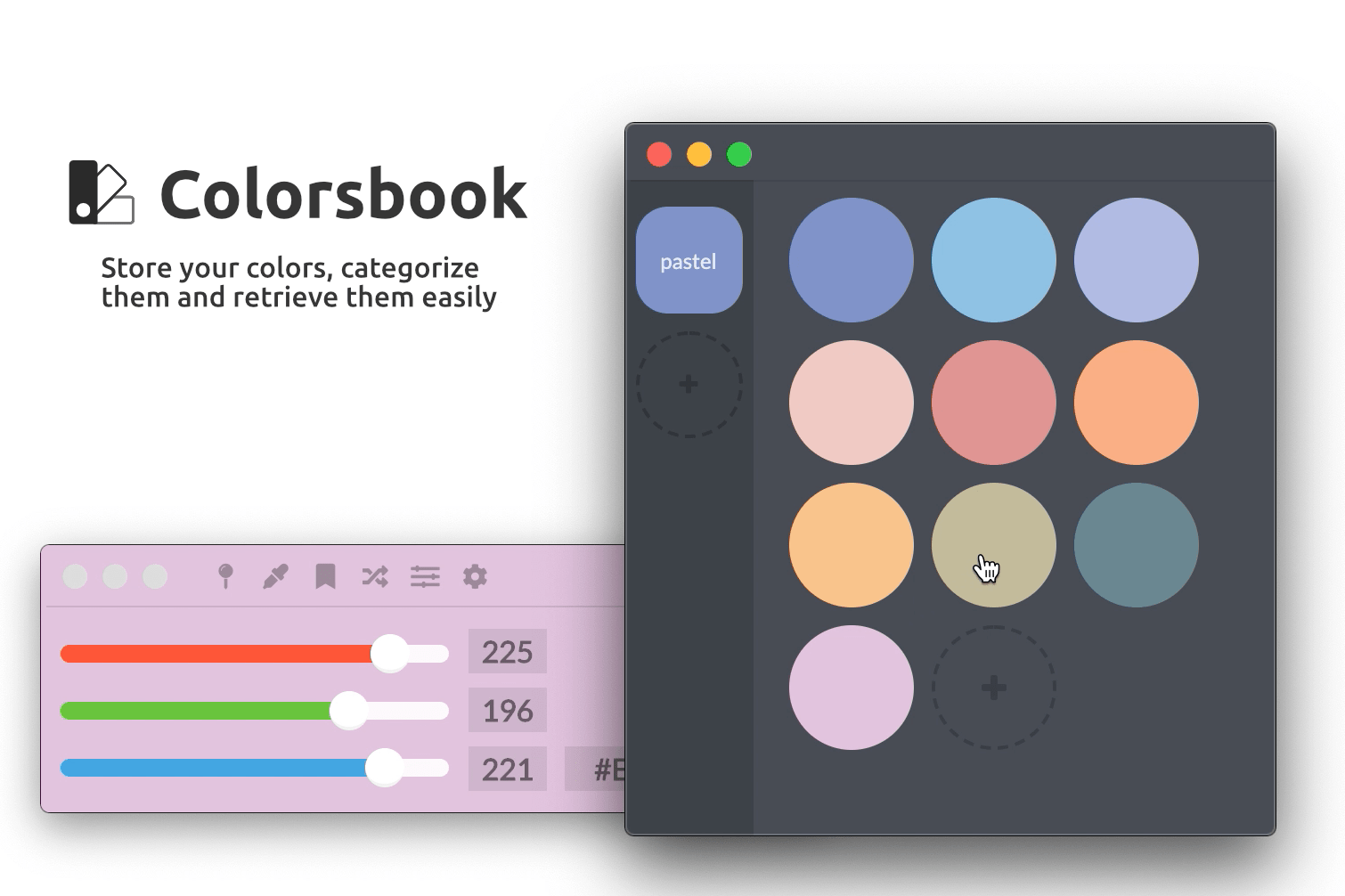
Colorpicker is a desktop tool with Electron to get and save colors code quickly for OSX, Windows and Linux!
Read about Colorpicker 's features, license, platforms, and more.
2- Dia
Design flowcharts, UML diagrams and Databases
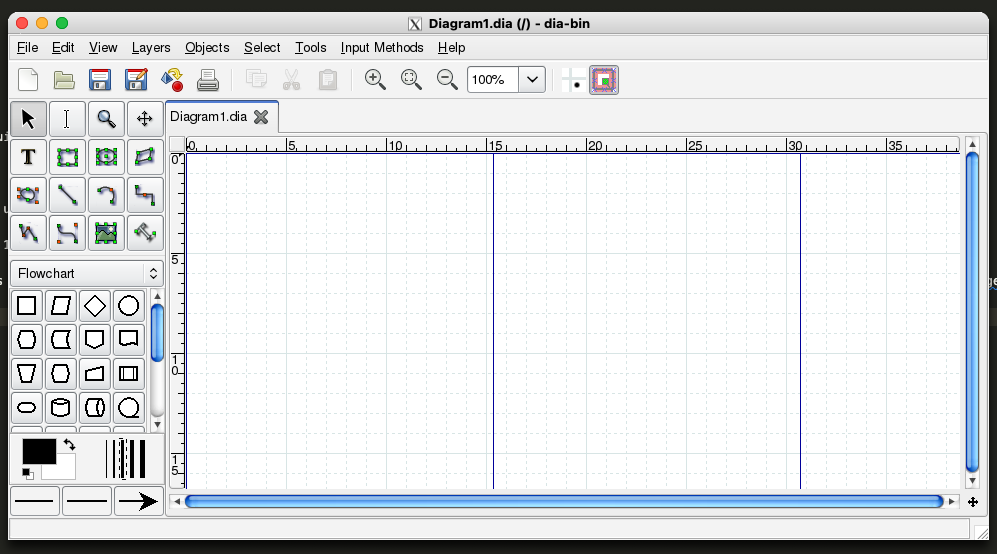
Dia is a free open-source program for designing and building technical diagrams. It is fairly easy to use and can be installed on macOS, Windows, and Linux.
Read about Dia 's features, license, platforms, and more.
3- DiffusionBee
AI-Based Art for macOS
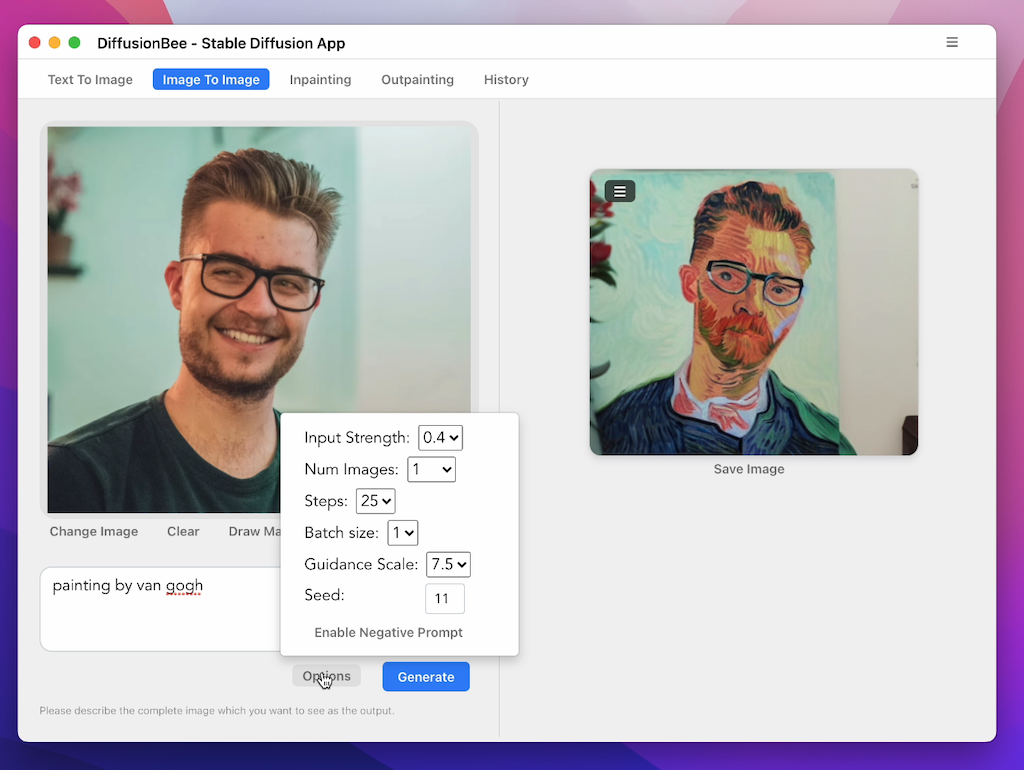
With all the AI created Art trends, here comes DiffusionBee, which is an amazing desktop app that is designed specifically for Apple Intel and Silicon M1. It comes with a stunning features that starts with an easy installation, no configuration and an astounding built-in AI models.
Unlike other web-based similar solutions, your images will generate locally, and it will not be created on the cloud.
You can also use the generated images freely as you comply with the CreativeML Open RAIL-M License.
Read about DiffusionBee 's features, license, platforms, and more.
4- Dotgrid
Design fancy stuff in a grid
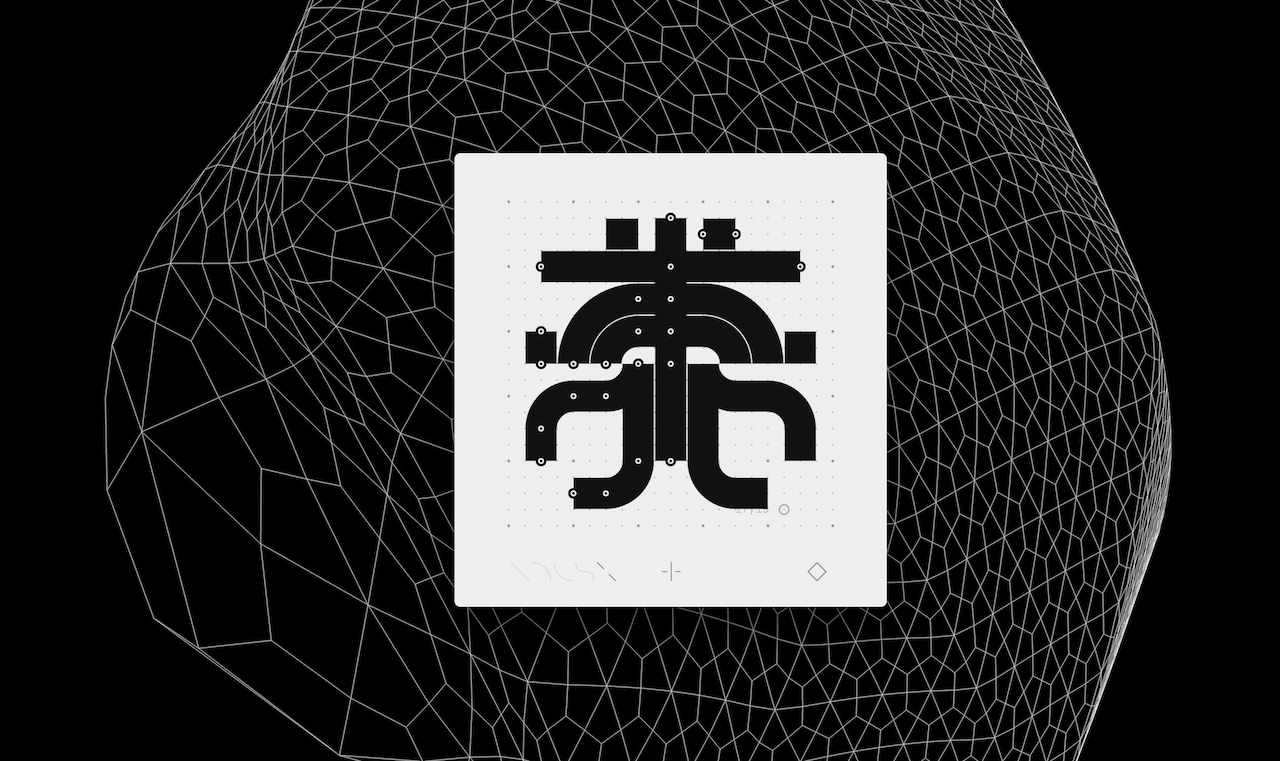
Dotgrid is a grid-based vector drawing software designed to create logos, icons and type. It supports layers, the full SVG specs and additional effects such as mirroring and radial drawing. Dotgrid exports to both PNG and SVG files.
Read about Dotgrid 's features, license, platforms, and more.
5- GIMP (GNU Image Manipulation Program)
Open-source free Photo Editor and Photoshop Alternative
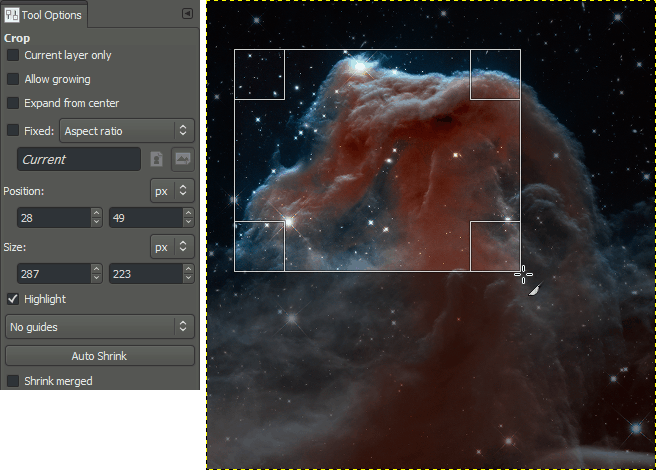
GIMP is a free and open-source raster graphics editor used for image manipulation and image editing, free-form drawing, transcoding between different image file formats, and more specialized tasks. It is not designed to be used for drawing, though some artists and creators have used it in this way.
Read about GIMP (GNU Image Manipulation Program) 's features, license, platforms, and more.
6- Inkscape
free open-source vector design software for macOS, Linux, and Windows
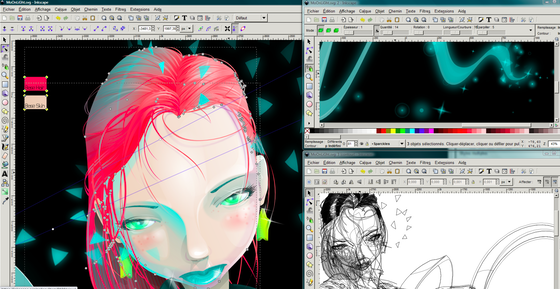
Inkscape is a Free and open source vector graphics editor for GNU/Linux, Windows and macOS. It offers a rich set of features and is widely used for both artistic and technical illustrations such as cartoons, clip art, logos, typography, diagramming and flowcharting. It uses vector graphics to allow for sharp printouts and renderings at unlimited resolution and is not bound to a fixed number of pixels like raster graphics. Inkscape uses the standardized SVG file format as its main format, which is supported by many other applications including web browsers.
Read about Inkscape 's features, license, platforms, and more.
7- Krita
Open-source digital painting software for concept artists, digital painters, and illustrators

Krita is a professional FREE and open source painting program. It is made by artists that want to see affordable art tools for everyone.
Krita is a free and open source digital painting application. It is for artists who want to create professional work from start to end. Krita is used by comic book artists, illustrators, concept artists, matte and texture painters and in the digital VFX industry.
Read about Krita 's features, license, platforms, and more.
8- macSVG
an open-source free HTML5 and SVG animation designer
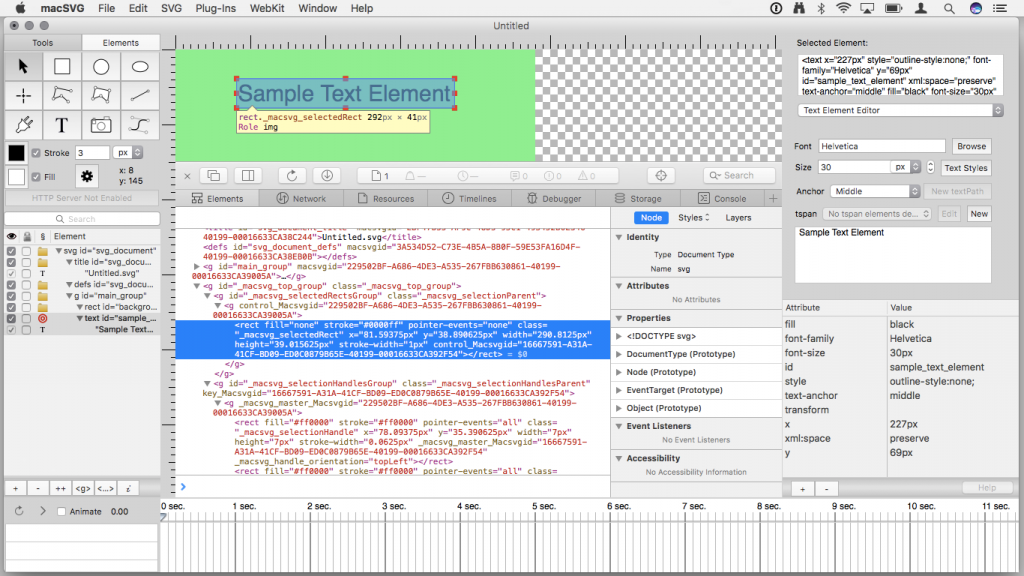
macSVG is a MIT-licensed open-source macOS application for designing and editing Scalable Vector Graphics (SVG) content for HTML5 web pages, mobile apps, animation design, and general graphics usage.
SVG is an open-source format for computer graphics documents based on the authoritative Scalable Vector Graphics (SVG) 1.1 (Second Edition) – W3C Recommendation 16 August 2011 from the World Wide Web Consortium (W3C), and is supported on most modern web browsers, and many application frameworks.
macSVG can produce dynamic, high-quality graphics and animation for HTML5 web views that can be displayed on most major desktop and mobile platforms, including iOS, Android, macOS, Microsoft Windows and Linux. This video shows an example of SVG animation in macSVG:
Read about macSVG 's features, license, platforms, and more.
9- Nebo
Take smarter, more beautiful notes
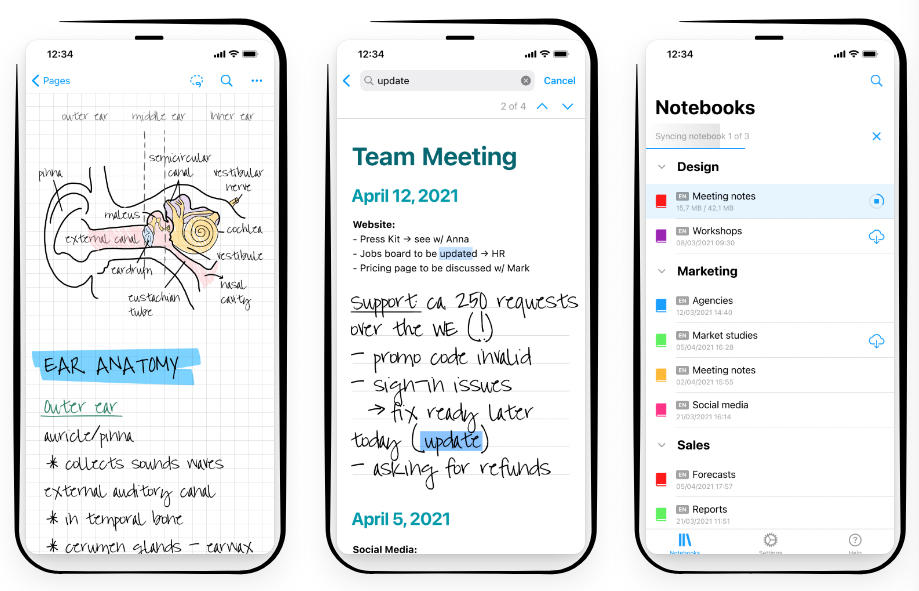
Nebo is a free open-source software for note-taking that offers a dozen of productivity-oriented features. It supports handwritten notes, sketches, diagrams and exports your notes in many formats.
Nebo is designed for touch screens, but it also designed to work with stylus and to write or sketch notes.
One of its other stunning features is it also works as a PDF viewer, and you can easily add PDF files to your notebook, create and export your note and annotations easily.
You can also change the background colors, and enjoy the infinite drawing canvas in a free-form page document.
It is important to note that the app is not free, but it is affordable for Windows, Android, and Apple devices.
However, if you prefer using the keyboard, Nebo got you covered easily with dozens of shortcuts, and keyboard specific tools.
The primary reason why we listed it here, is that it does not have an open-source counterpart (alternative) and it was recommended by some medical students.
The app is built for project managers, students, teachers, engineers, designers, writers, and software engineers. However, if you have a stream of ideas, we highly recommend it.
Read about Nebo 's features, license, platforms, and more.
10- Pencil
An open-source GUI prototyping tool that's available for ALL platforms.
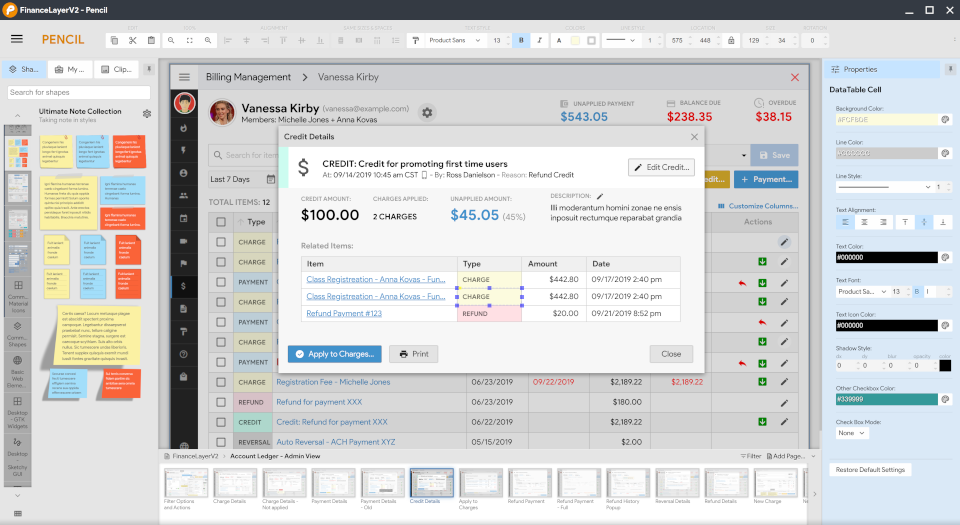
Pencil is built for the purpose of providing a free and open-source GUI prototyping tool that people can easily install and use to create mockups in popular desktop platforms.
Read about Pencil 's features, license, platforms, and more.
11- Scribus (GNU Image Manipulation Program)
Libre free Desktop Page Layout Editor and Adobe Indesign Alternative
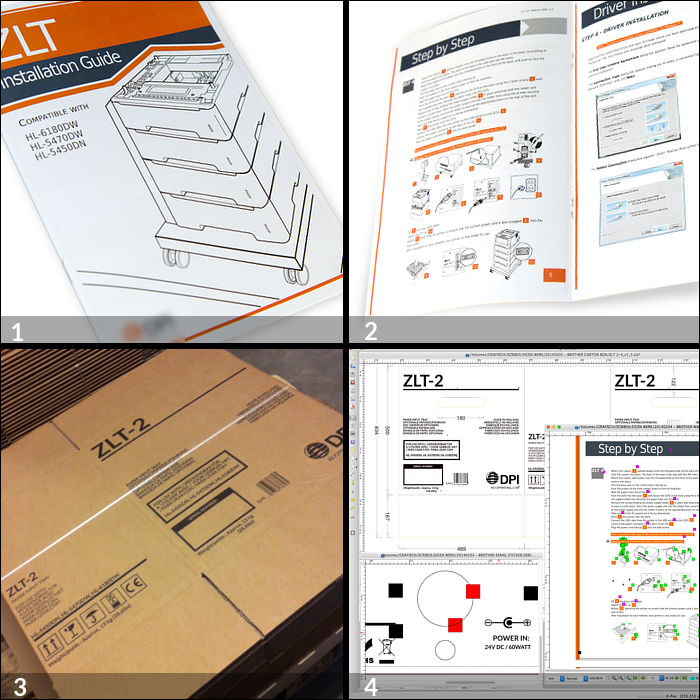
Scribus is free and open-source desktop publishing software available for most desktop operating systems. It is designed for layout, typesetting, and preparation of files for professional-quality image-setting equipment. Scribus can also create animated and interactive PDF presentations and forms.
Read about Scribus (GNU Image Manipulation Program) 's features, license, platforms, and more.
12- System Designer
A low-code development platform for creating systems
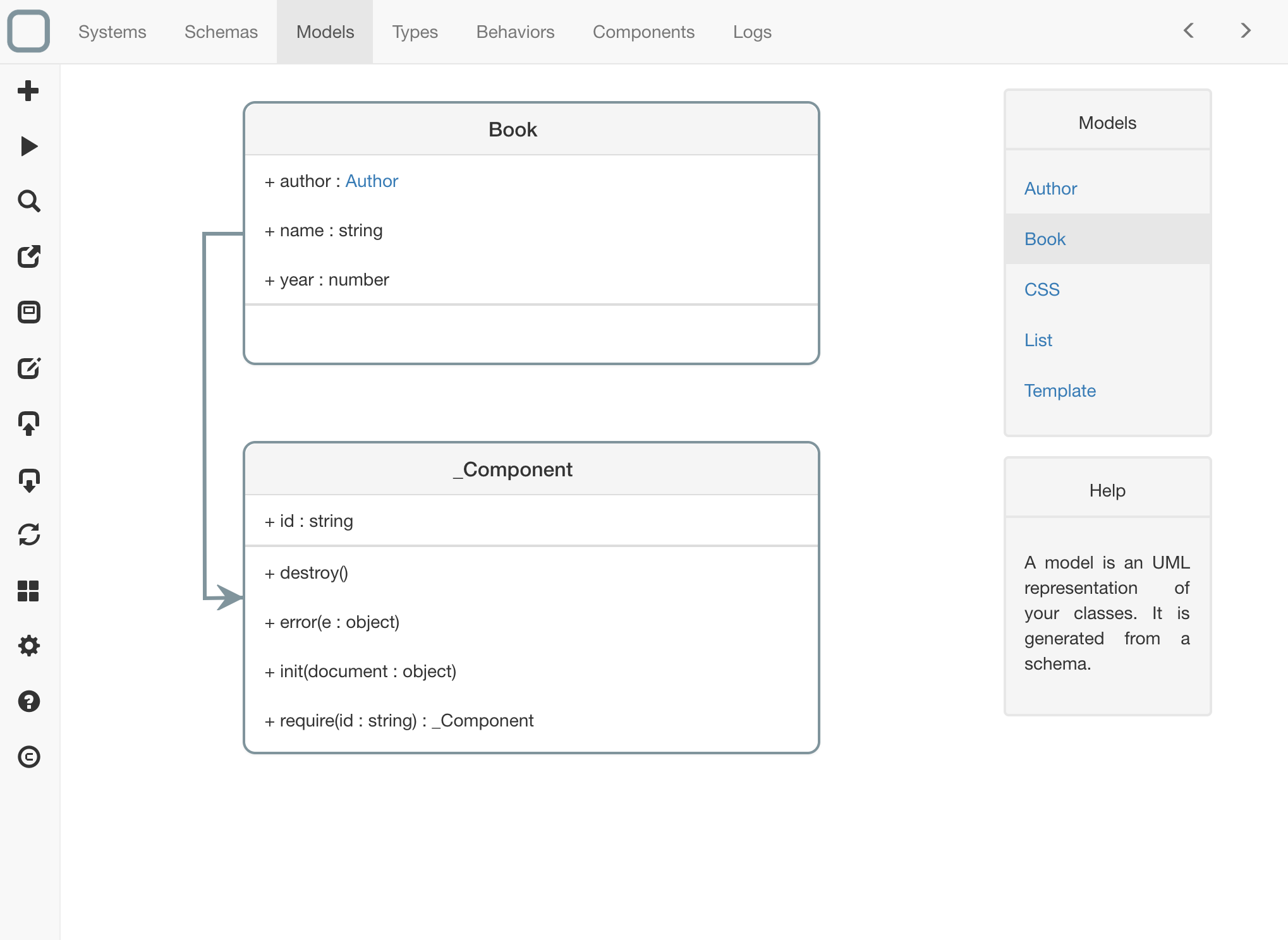
System Designer is a free open source app that helps you to design systems and system components and generate the right classes for your workflow requirement.
Read about System Designer 's features, license, platforms, and more.