5 Free and Open-source Cmd Apps for macOS (Intel and Apple Silicon)
1- Alacritty
Modern OpenGL terminal emulator
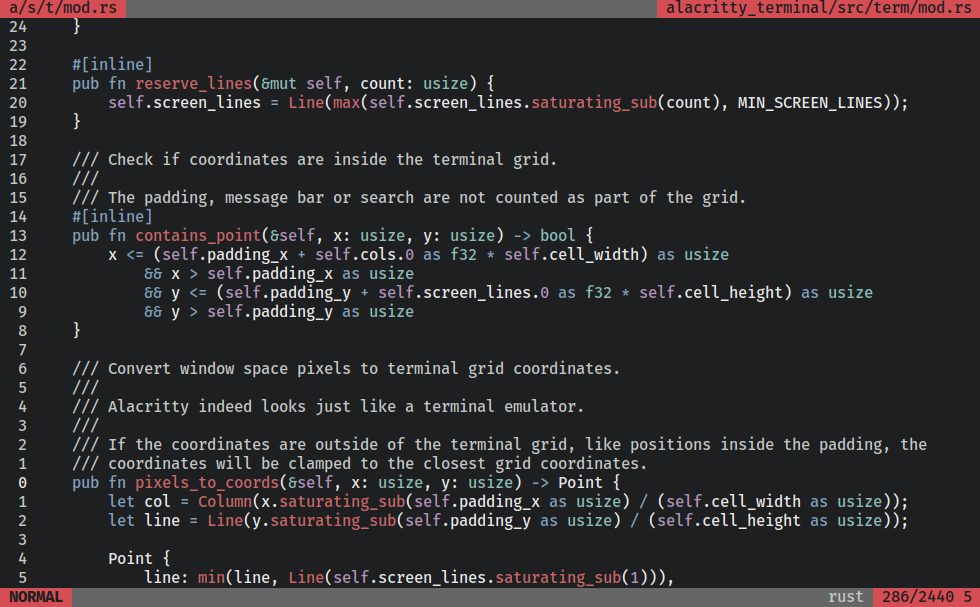
Alacritty is a modern terminal emulator that comes with sensible defaults, but allows for extensive configuration. By integrating with other applications, rather than reimplementing their functionality, it manages to provide a flexible set of features with high performance. The supported platforms currently consist of BSD, Linux, macOS and Windows.
The software is considered to be at a beta level of readiness; there are a few missing features and bugs to be fixed, but it is already used by many as a daily driver.
Read about Alacritty 's features, license, platforms, and more.
2- cool-retro-term
terminal emulator which mimics the old cathode display
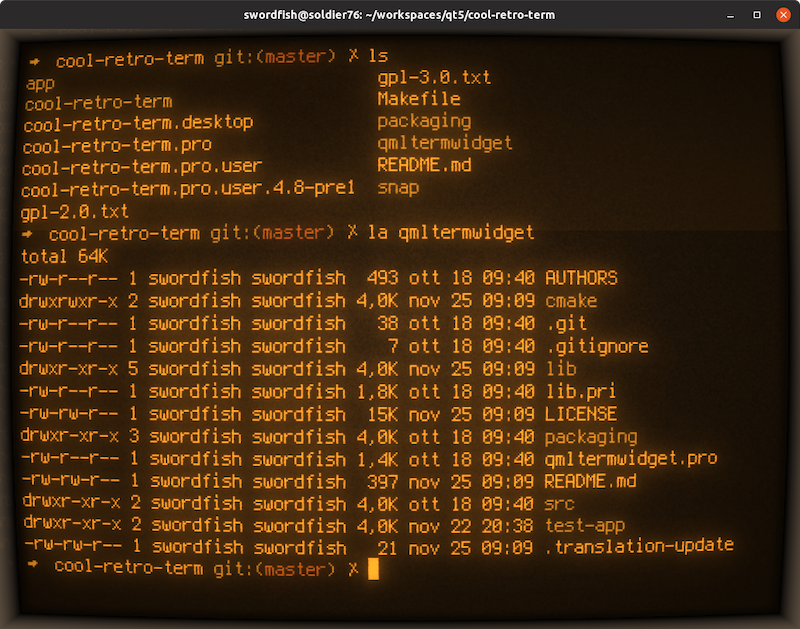
cool-retro-term is a terminal emulator which mimics the look and feel of the old cathode tube screens. It has been designed to be eye-candy, customizable, and reasonably lightweight.
This terminal emulator works under Linux and macOS and requires Qt5. It's suggested that you stick to the latest LTS version.
Settings such as colors, fonts, and effects can be accessed via context menu.
Read about cool-retro-term 's features, license, platforms, and more.
3- Hyper
A terminal built on web technologies
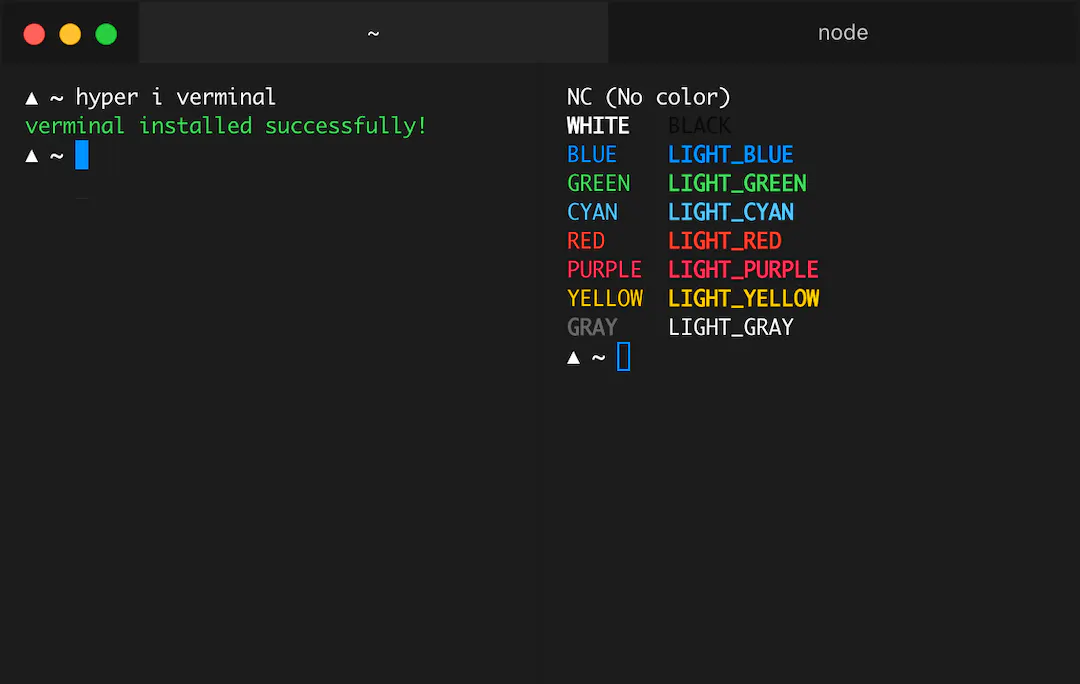
Read about Hyper 's features, license, platforms, and more.
4- Tabby
highly configurable terminal emulator, SSH and serial client
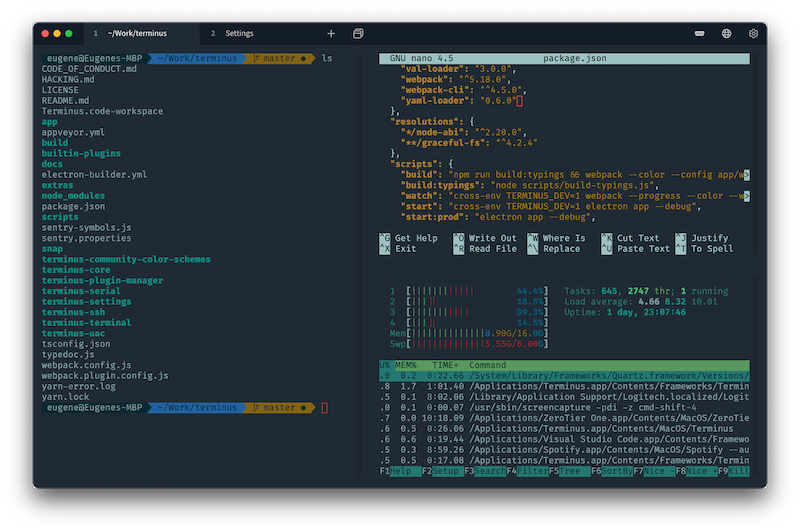
Tabby is an infinitely customizable cross-platform terminal app for local shells, serial, SSH and Telnet connections.
Read about Tabby 's features, license, platforms, and more.
5- kitty
fast, feature-rich, GPU based terminal

Read about kitty 's features, license, platforms, and more.