3 Free and Open-source Unzip Apps for macOS (Intel and Apple Silicon)
1- 7-Zip
a file archiver with a high compression ratio.

7-Zip is free software with open source. The most of the code is under the GNU LGPL license. Some parts of the code are under the BSD 3-clause License. Also there is unRAR license restriction for some parts of the code. Read 7-Zip License information.
Read about 7-Zip 's features, license, platforms, and more.
2- iZip
Manage Zip and Compressed file archives ON MAC

iZip is the easiest way to manage ZIP, ZIPX, RAR, TAR, 7ZIP and other compressed files on your Mac. Best of all it's completely free so you can zip, unzip & unrar your files without limitations!
iZip supports all the major modern archive formats like ZIP, RAR, 7ZIP, TAR, BZ2 and XZ, including fully encrypted archives. Simply open an archive with iZip to quickly browse, view and extract.
Read about iZip 's features, license, platforms, and more.
3- PeaZip Free Archiver
Free Zip / Unzip software and Rar file extractor
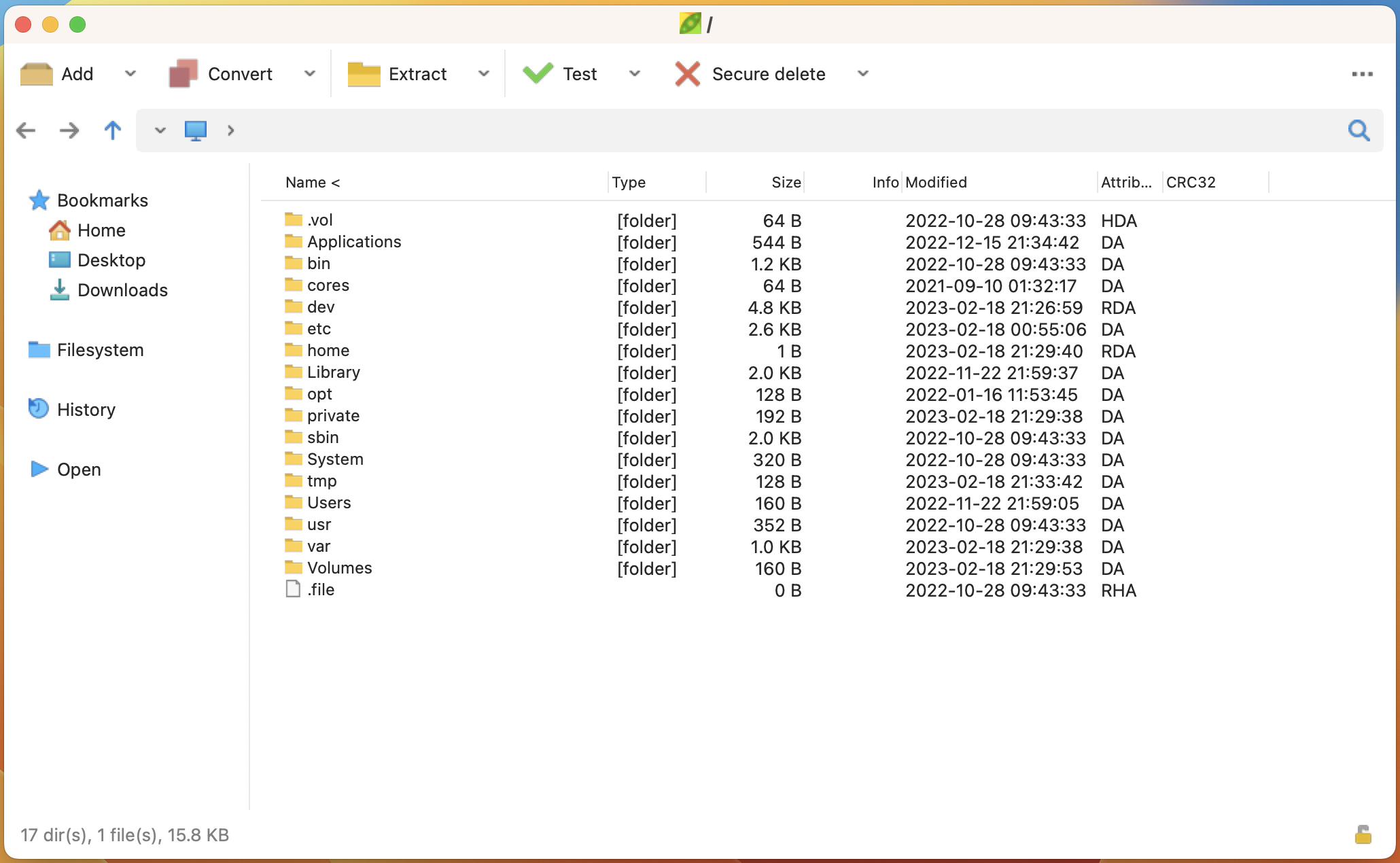
PeaZip is a free file archiver utility and rar extractor for Linux, macOS, and Windows, which works with 200+ archive types and variants (7z, ace, arc, bz2, cab, gz, iso, paq, pea, rar, tar, wim, zip, zipx...), handles spanned archives (001, r01, z01...), supports multiple archive encryption standards, file hashing, exports tasks as console scripts.
The project aims to provide a cross-platform, portable, GUI frontend for multiple Open Source technologies (7-Zip, FreeArc, PAQ/ZPAQ, PEA, UPX, Brotli, Zstd) focused on file and archive management, and security (strong encryption, two factor authentication, encrypted password manager, secure delete).
Read about PeaZip Free Archiver 's features, license, platforms, and more.