2 Free and Open-source Trello Apps for macOS (Intel and Apple Silicon)
1- AppFlowy
an Open source Collaborative Note-taking for Creative Teams (Notion.ai alternative)
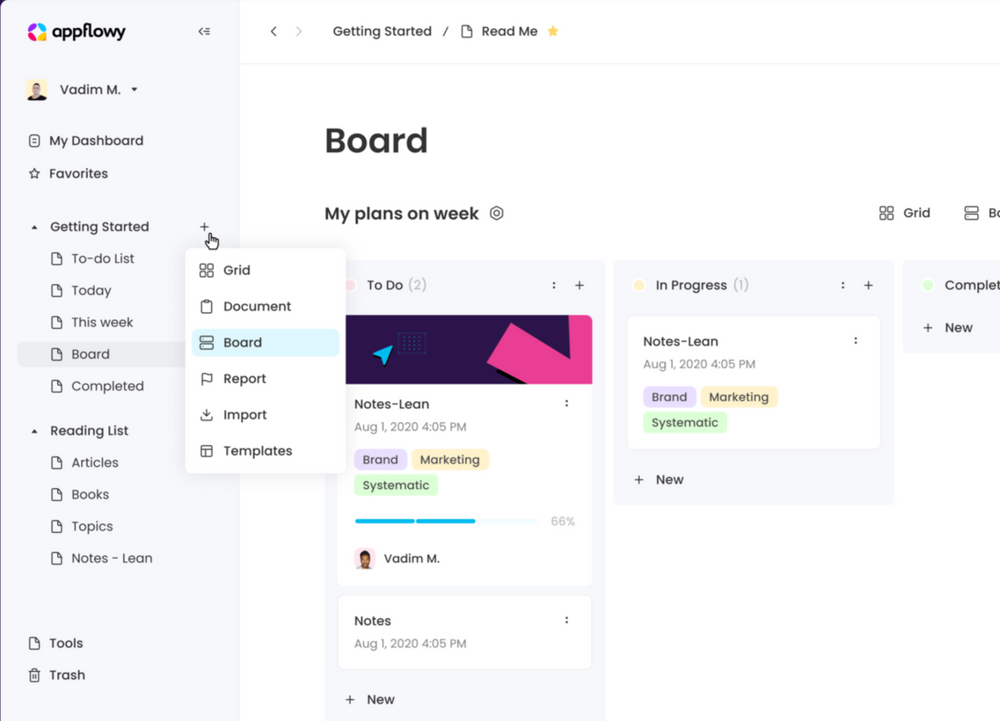
AppFlowy.IO is a free open-source note-taking software for teams. It allows you to create almost anything you want in a writing canvas, such as tasks, kanban boards, and more.
AppFlowy is written in Flutter/ Dart, and it uses Rust for the backend.
Compared to Notion, AppFlowy allows you to organize your text and paragraphs better, and use Markdown with a straightforward WYSIWYG editor.
Read about AppFlowy 's features, license, platforms, and more.
2- Flcalboard
Free Desktop Task Manager with Kanban Style (alternative to Trello, Notion, and Asana)
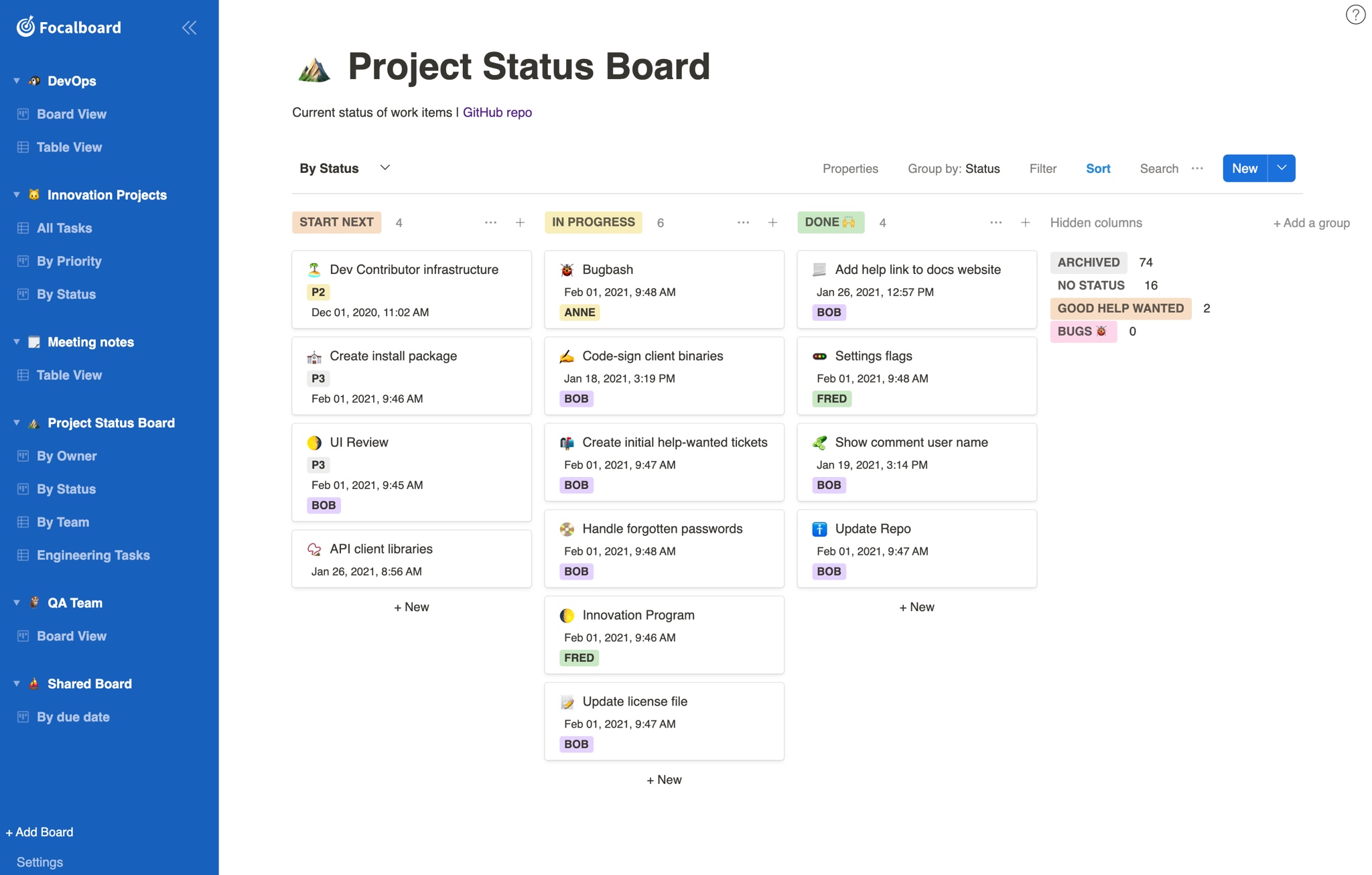
Focalboard is an amazing kanban task manager for desktop and server. Imagine Trello for your desktop. It allows you to manage and organize your tasks and projects without having to deal with so much configuration or hidden settings.
Focalboard is available for macOS as well as Linux and Windows.
You can install it as a standalone desktop app, or self-host the web edition on your server or local machine.
Focalboard supports multiple board, multiple languages and comes with import and export options for boards and tasks, making it easy to migrate.
The app developers offer two editions: a standalone desktop edition for solo developers, freelancers and individual users, and a server-base web app which aims for team collaboration.
We highly recommend this app for small teams and developers, designers and anyone interested to organize his tasks in Kanban style.
Read about Flcalboard 's features, license, platforms, and more.