7 Free and Open-source Sql Apps for macOS (Intel and Apple Silicon)
1- Bdash
Simple SQL Client for lightweight data analysis.
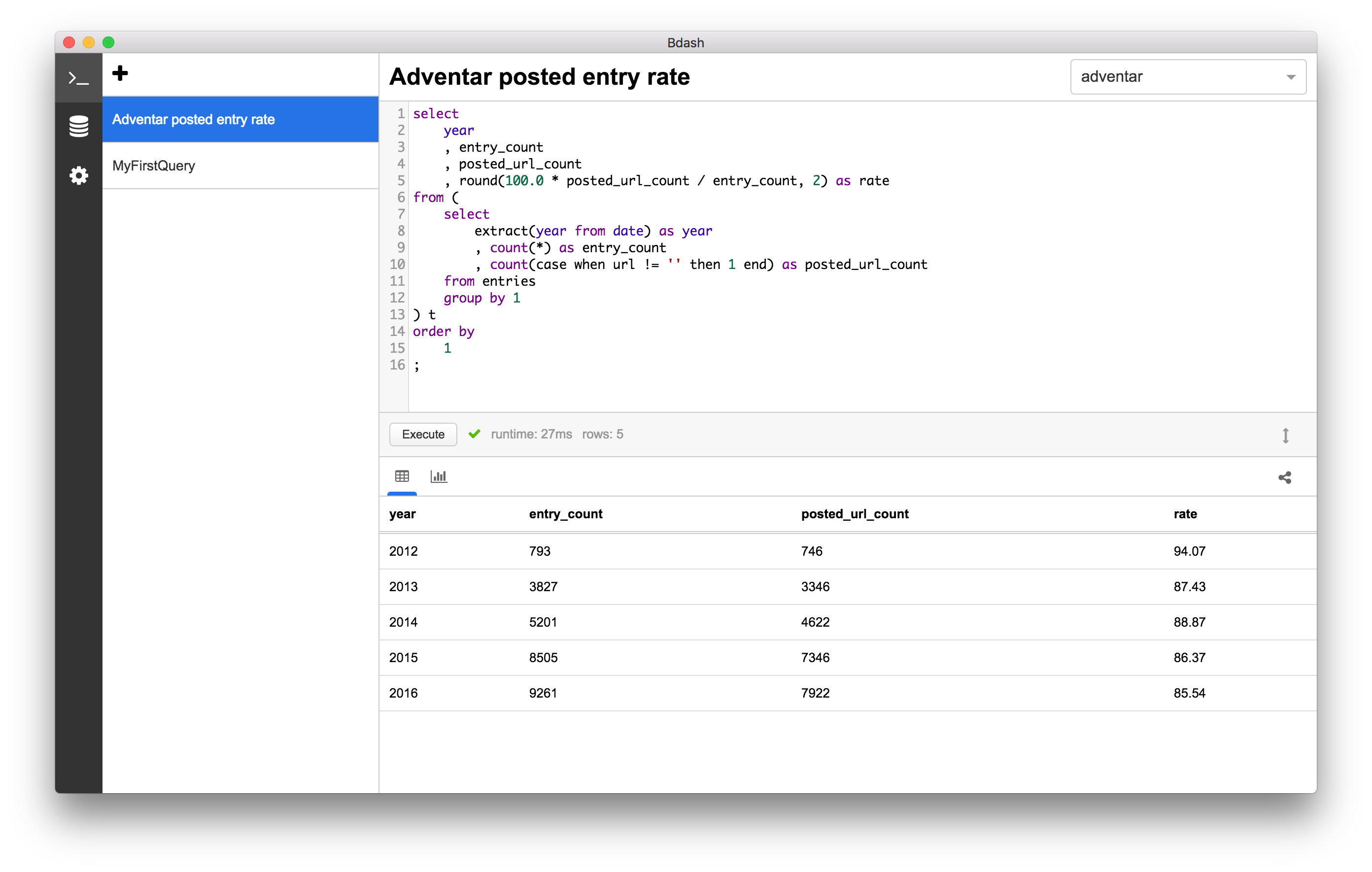
Simple SQL Client for lightweight data analysis.
Read about Bdash 's features, license, platforms, and more.
2- Beekeeper Studio
Modern and easy to use SQL client for MySQL, Postgres, SQLite, SQL Server, and more
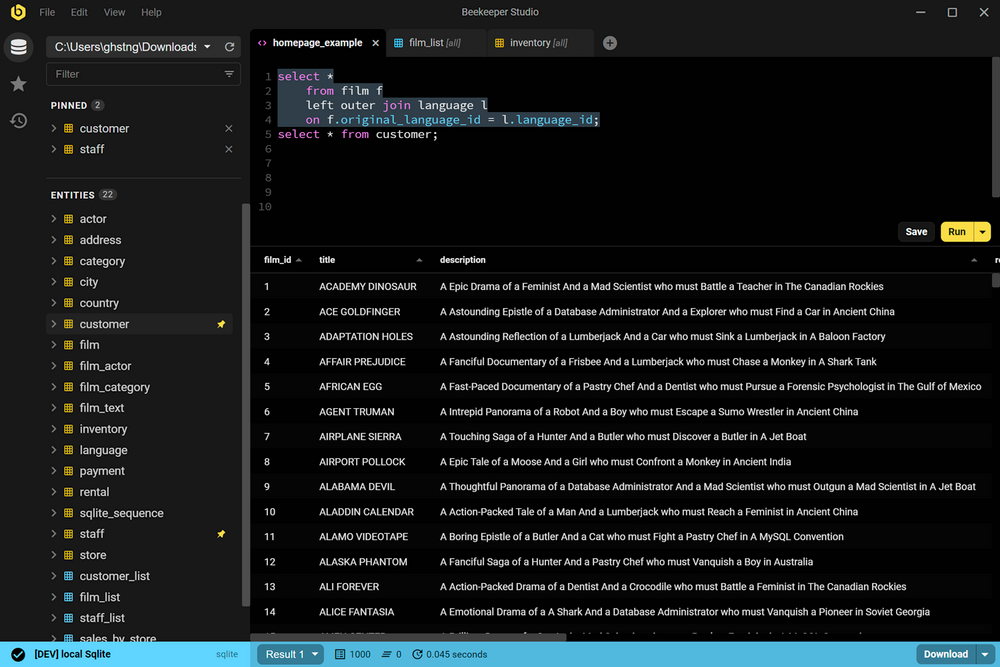
Beekeeper Studio is a cross-platform SQL editor and database manager available for Linux, Mac, and Windows. Beekeeper Studio Community Edition is GPL licensed so it is free (libre) and free (gratis).
Read about Beekeeper Studio 's features, license, platforms, and more.
3- Medis
Medis is a beautiful, easy-to-use Mac database management application for Redis.
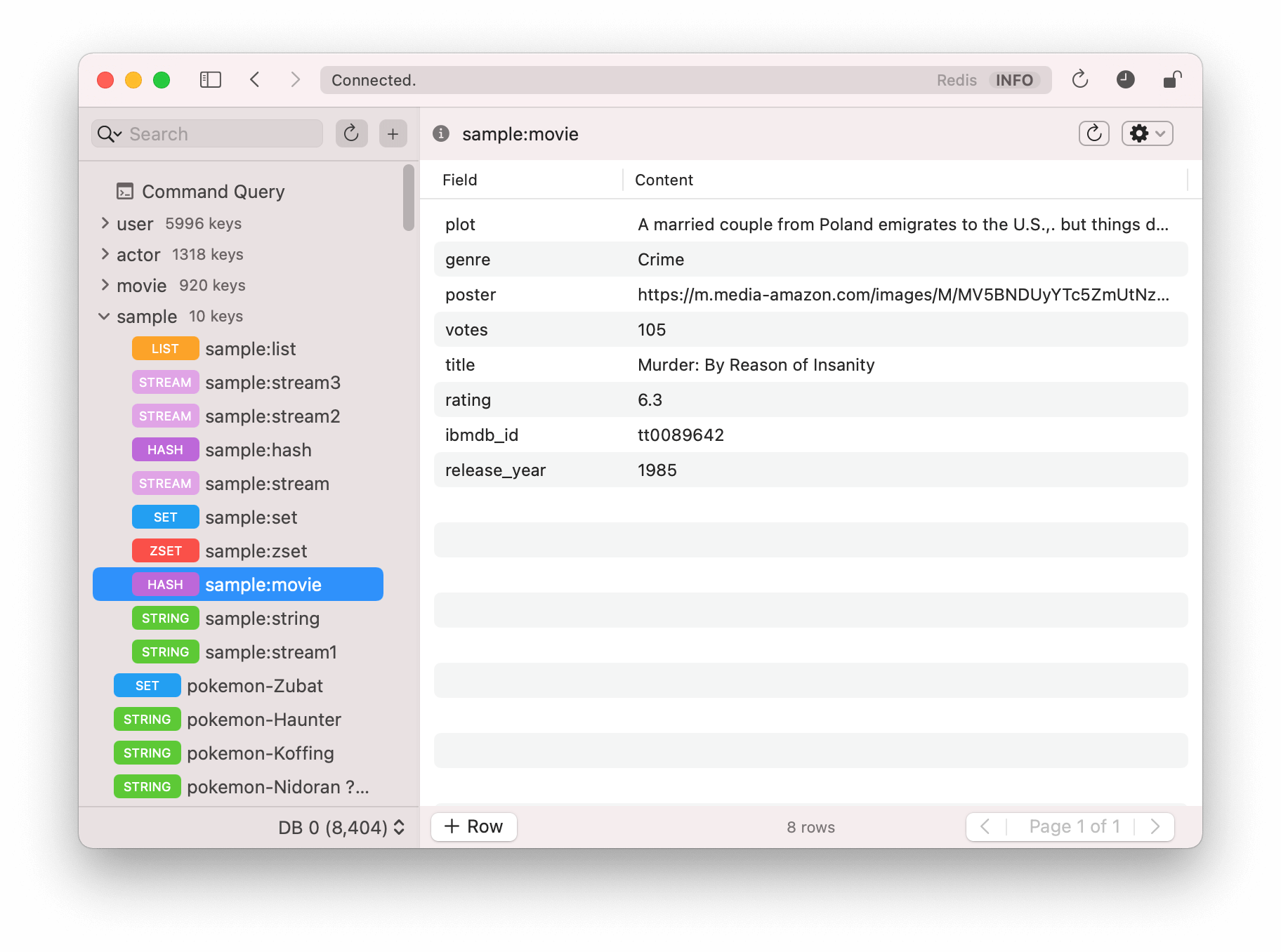
Medis is a beautiful, easy-to-use Redis management application built on the modern web with Electron, React, and Redux. It's powered by many awesome Node.js modules, especially ioredis and ssh2.
Read about Medis 's features, license, platforms, and more.
4- Postbird
Open source PostgreSQL GUI client
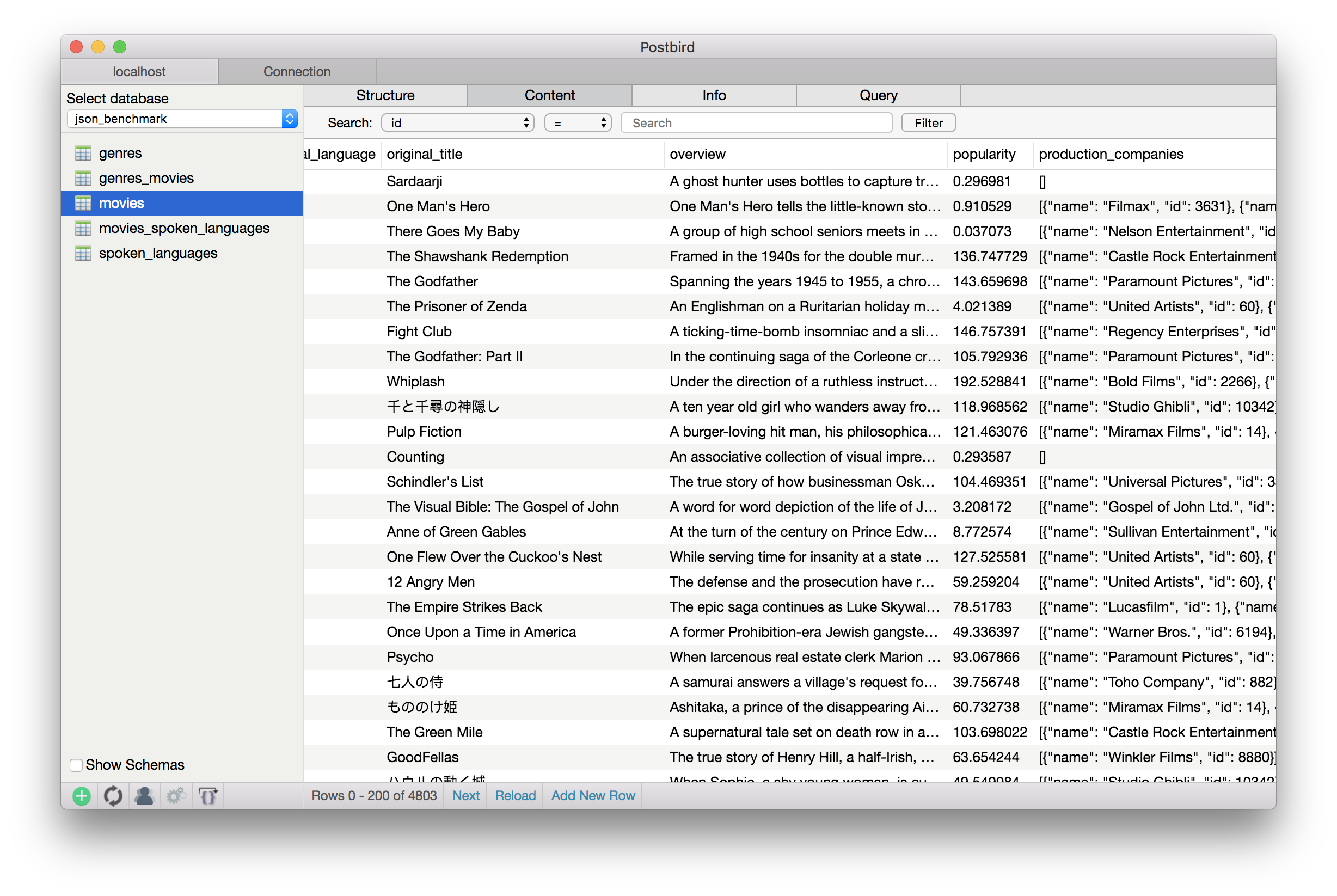
Postbird is a cross-platform PostgreSQL GUI client, written in JavaScript, runs with Electron
Read about Postbird 's features, license, platforms, and more.
5- Sequel Ace
MySQL/MariaDB database management for macOS
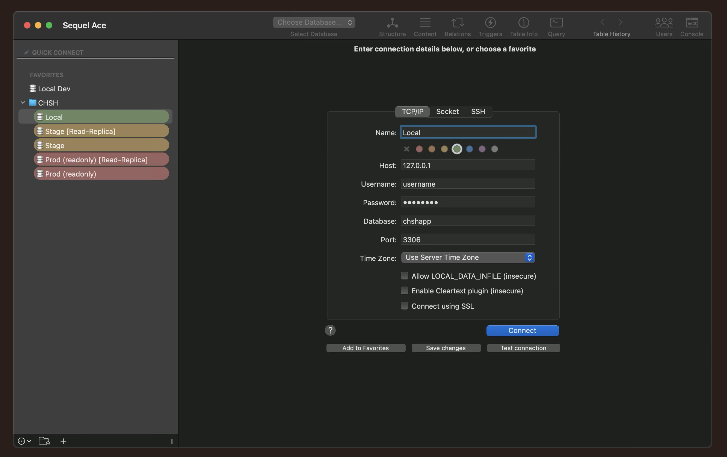
Sequel Ace is the "sequel" to the longtime macOS tool Sequel Pro. Sequel Ace is a fast, easy-to-use Mac database management application for working with MySQL & MariaDB databases.
Read about Sequel Ace 's features, license, platforms, and more.
6- SQLite browser
Database Browser for SQLite
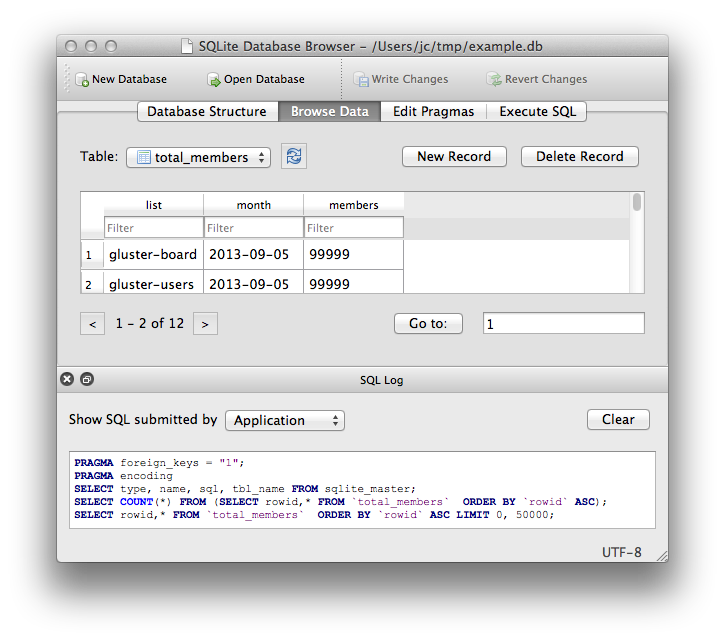
SQLite DB Browser for SQLite is a lightweight SQLite database client for macOS, Windows with the portable option, and Linux.
DB Browser for SQLite or (DB4S), helps users to create database files, create/edit and remove tables, search records, import/ export data as CSV or as text, and take database backups.
With DB Browser, you can review your SQL log, execute SQL queries, and review your database structure without breaking a sweat.
Read about SQLite browser 's features, license, platforms, and more.
7- SQLiteFlow
SQLite Editor for Mac & iOS
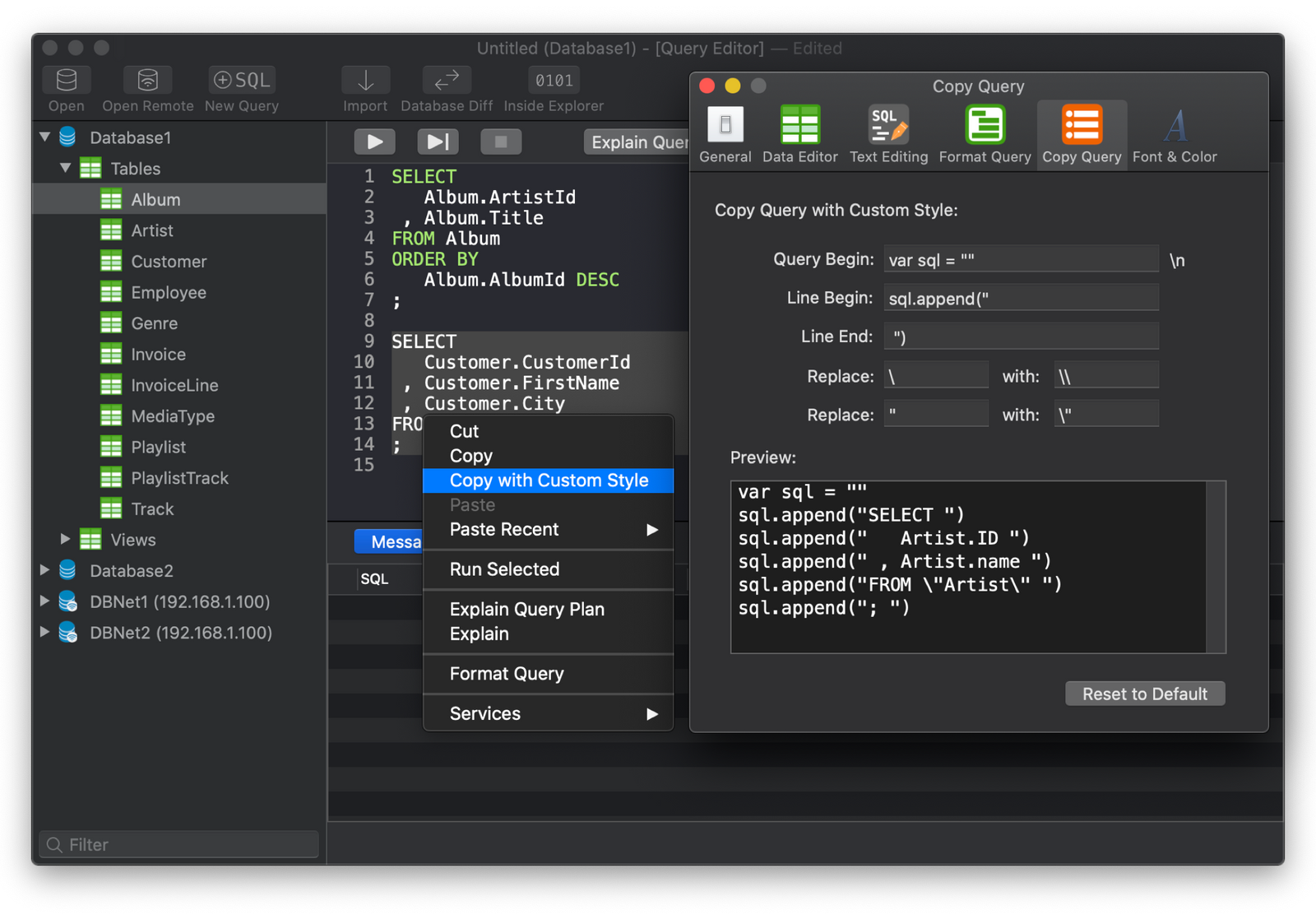
SQLiteFlow is an SQLite editor for Mac & iOS which is intuitive, stable and reliable to use.
SQLiteFlow is a native SQLite editor for macOS and iOS systems. Despite its lightweight, it comes with great benefits for developers and seamless integration with the system. It works smoothly on iPhone, and iPad as well.
Read about SQLiteFlow 's features, license, platforms, and more.