3 Free and Open-source Password Apps for macOS (Intel and Apple Silicon)
1- MacPass
open-source and free native password manager
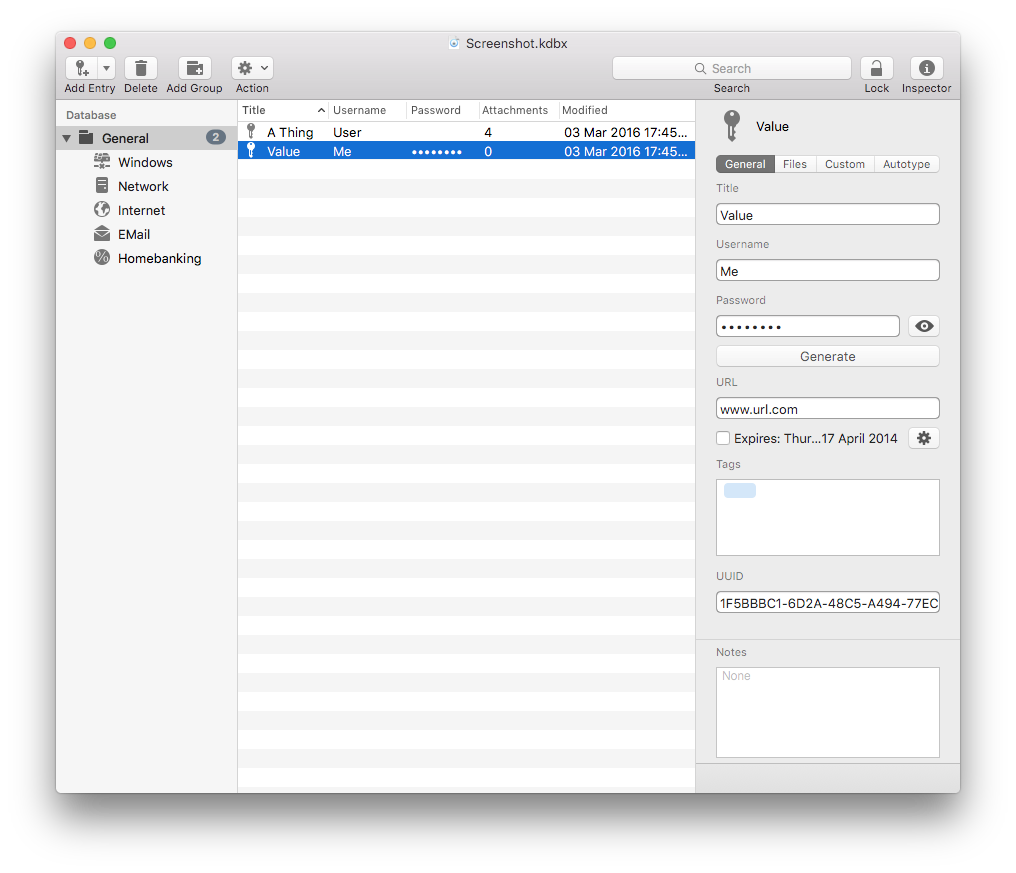
There are a lot of iOS KeePass tools around but a distinct lack of a good native macOS version. KeePass can be used via Mono on macOS but lacks vital functionality and feels sluggish and simply out of place.
MacPass is an attempt to create a native macOS port of KeePass on a solid open source foundation with a vibrant community pushing it further to become the best KeePass client for macOS.
Read about MacPass 's features, license, platforms, and more.
2- OpenSesame
Open-source Native Password Manager for iOS and macOS
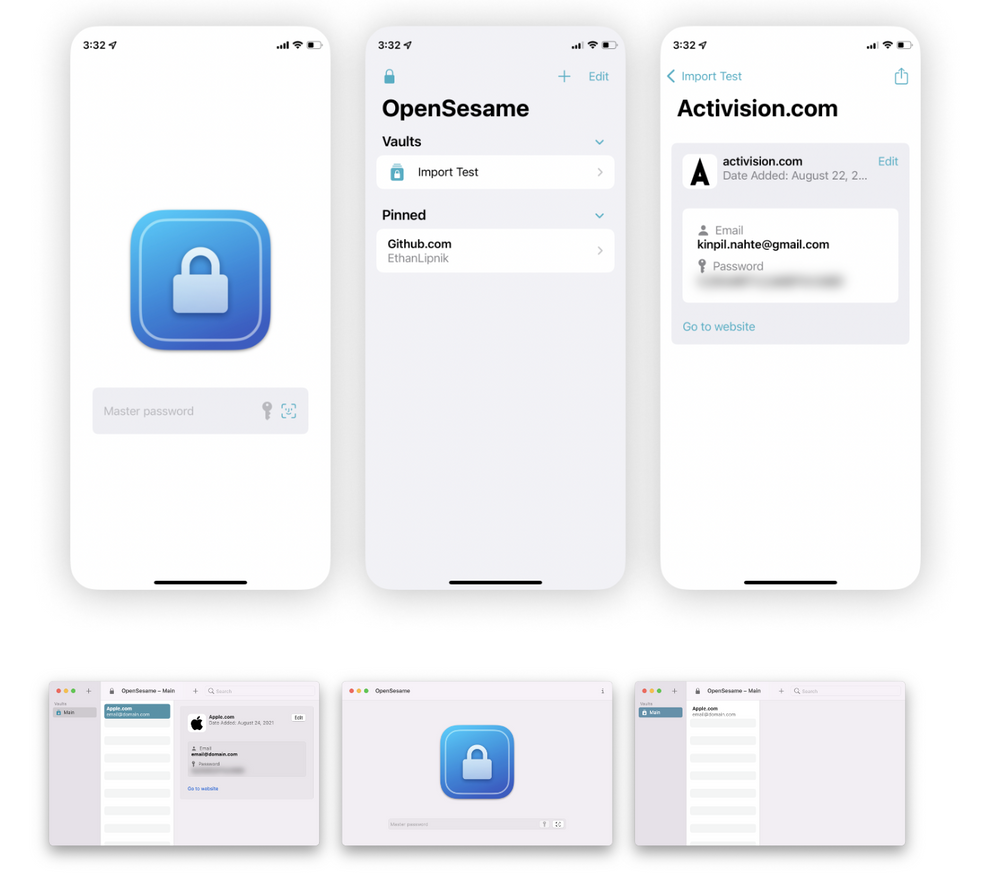
OpenSesame is a free open-source native password manager for your Apple devices which supports iOS, and macOS, and comes with dozens of native features.
It syncs with iCloud and encrypts your data to make sure only you get access. No more required subscriptions, no more ram hogs, and no more electron versions.
Read about OpenSesame 's features, license, platforms, and more.
3- Cloaker
drag-and-drop file protection

Have you ever wanted to protect a file with a password and found it unnecessarily difficult to do so? Cloaker aims to provide the most straightforward file encryption possible. Just drop a file onto the window, set a password, and choose where to save it. To decrypt, drop the encrypted file on the window, enter the password, and choose the output location. No installation required: on Windows it's a single .exe, on Mac an .app bundle, and on Linux an executable .AppImage file.
Read about Cloaker 's features, license, platforms, and more.