4 Free and Open-source File transfer Apps for macOS (Intel and Apple Silicon)
1- Cyberduck
Cyberduck is a libre server and cloud storage browser

Cyberduck is a libre server and cloud storage browser for Mac and Windows with support for FTP, SFTP, WebDAV, Amazon S3, OpenStack Swift, Backblaze B2, Microsoft Azure & OneDrive, Google Drive and Dropbox.
Read about Cyberduck 's features, license, platforms, and more.
2- FileZilla
Open-source free FTP/SFPT/FTPS client for macOS
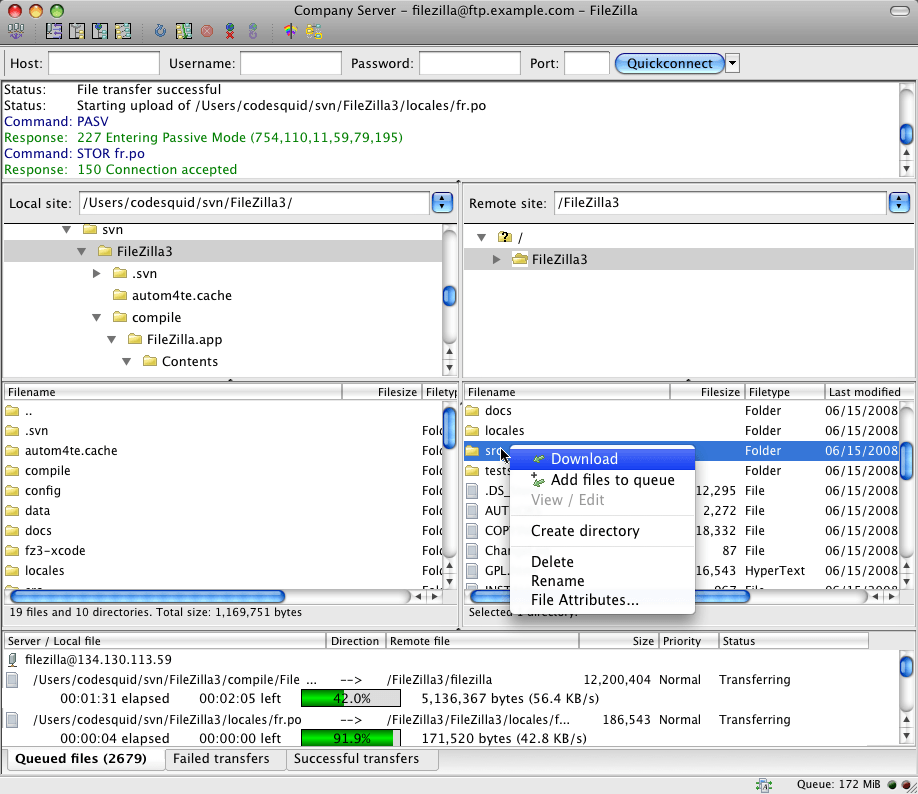
FileZilla is an open source FTP client, that works for Windows, macOS, & Linux (Debian, Ubuntu, LinuxMint, Fedora,...). It is our top pick in this recommendation list, as we have used it over the years while we are shifting from a platform or a distro to another.
FileZilla is fairly easy to use, as it also comes with powerful features, to meet the demands of experienced and inexperienced users, normal users or advanced users with ninja coding skills.
FileZilla supports FTP, SFTP (SSH File Transfer Protocol), Stroj (Decentralized Cloud Storage). It also supports connection over proxy and Active/ Passive transfer modes.
Read about FileZilla 's features, license, platforms, and more.
3- Qusly
Elegant FTP/FTPS/SFTP client.
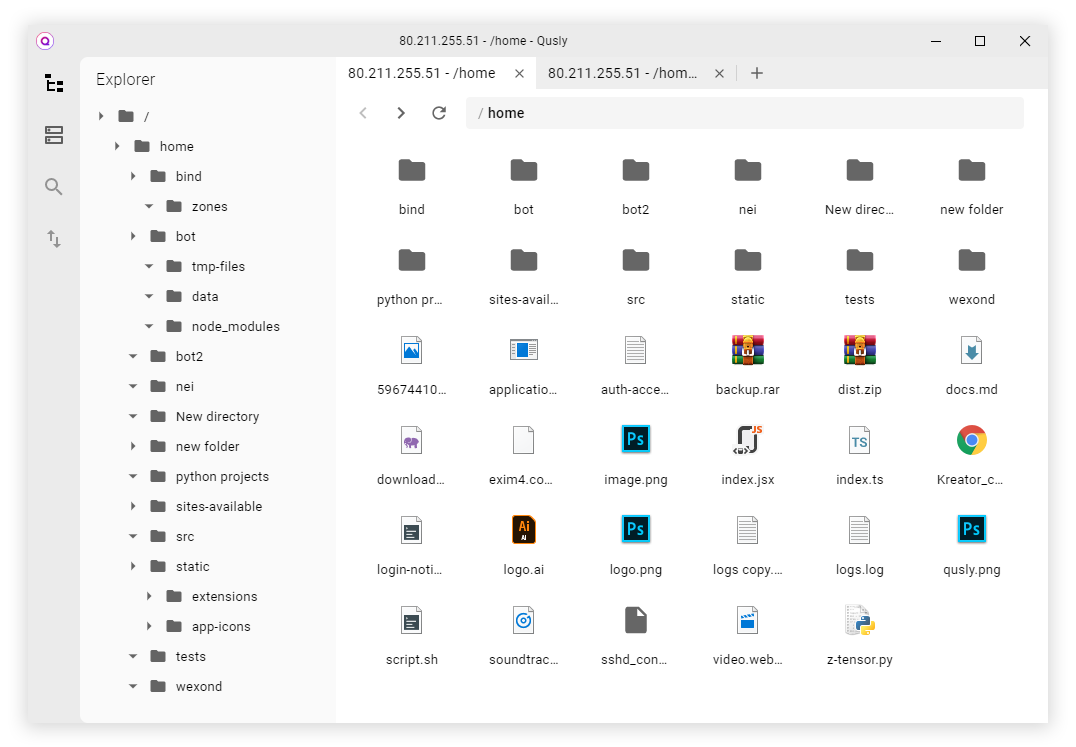
Qusly is a new FTP client for Windows, macOS, & Linux Desktops, It's built with React/ NodeJS and uses Electron to built multi-platform packages. Qusly supports FTP, FTPS (FTP over SSL), & SFTP (SSH File Transfer Protocol).
Qusly is using a powerful FTP NodeJS library built by the same developer Qusly-Core, An API wrapper around ssh2 and FTP library for building FTP/FTPS/SFTP clients.
Qusly has very clean, beautiful UI (User-Interface), packed with tabbed windows that support multiple projects at once. It uses nice icons and desktop-alike file-browser. It supports drag/ drop.
Qusly is still in active development, It still lakes several features to compete like advanced settings, import/ export settings, automation, queue management, and better security features. Hopefully, the developer will enrich it with more features in the incoming releases.
It is built on top of Electron and React. It aims to be beautiful and functional.
Read about Qusly 's features, license, platforms, and more.
4- Termscp
Terminal with SCP/SFTP/FTP/S3/SMB Support

Termscp is a feature rich terminal file transfer and explorer, with support for SCP/SFTP/FTP/S3. So basically is a terminal utility with an TUI to connect to a remote server to retrieve and upload files and to interact with the local file system. It is Linux, MacOS, FreeBSD, NetBSD and Windows compatible.
Read about Termscp 's features, license, platforms, and more.