4 Free and Open-source Encryption Apps for macOS (Intel and Apple Silicon)
1- Cryptomator
macOS encryption tool
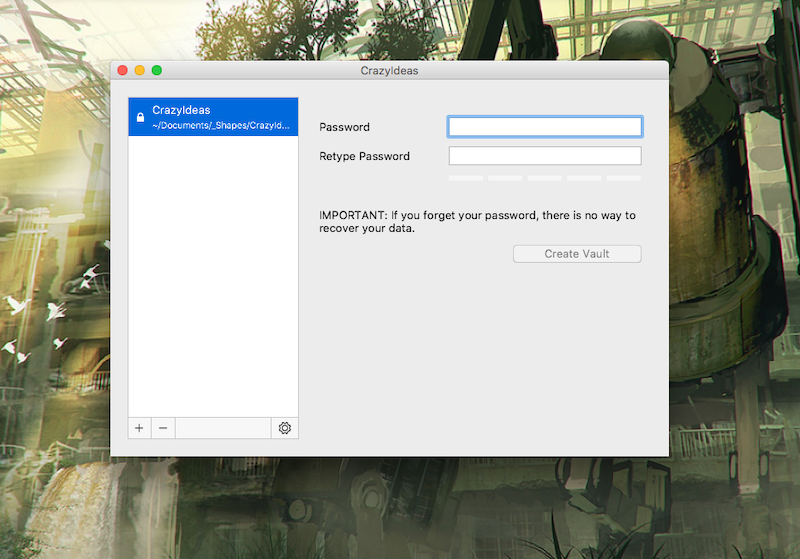
Cryptomator is a free open source client-side file encryption tool. Its dead simple to use does not include ads or backdoors. It also does not require registration or paid subscription.
Unlike many open source solutions, which keep the normal users struggling to install, configure and use, Cryptomator is built for normal users. With very simple work flow, Create , Drag-n-Drop, Lock, and Unlock, added into very easy to use Interface, makes Cryptomator less time consuming and more efficient. There is no struggle with creating accounts, figuring out how to manage your keys , cloud access to unlock your files, or over complicated configuration most of alternatives have.
Read about Cryptomator 's features, license, platforms, and more.
2- Deadbolt
The easiest file encryption tool you'll ever use. macOS-compatible, and open-source so you can trust it.
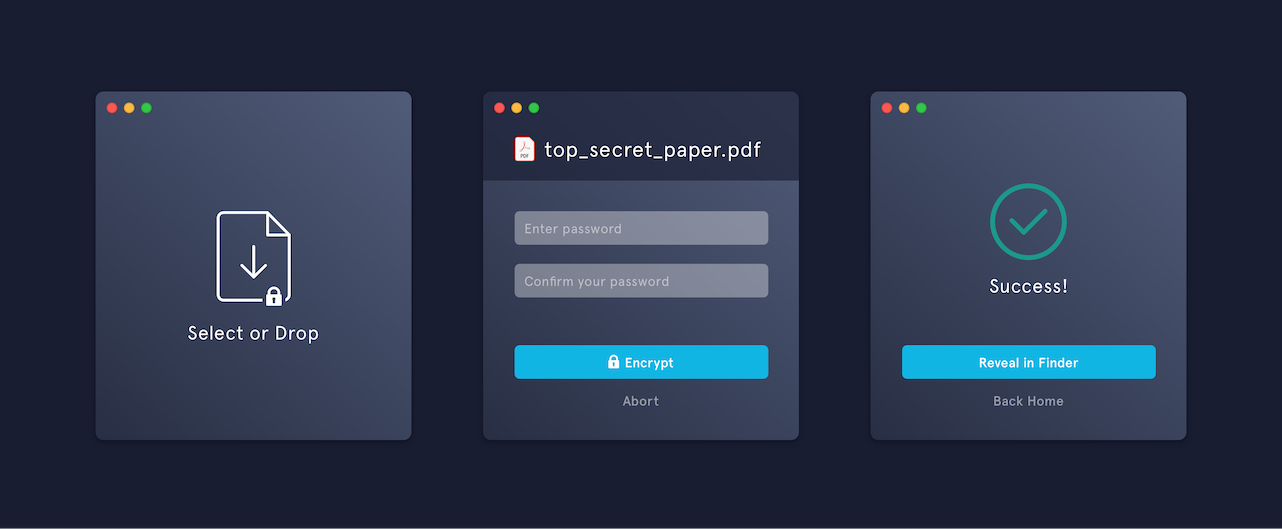
Deadbolt is a free open-source file/ folder encryption tool.
Read about Deadbolt 's features, license, platforms, and more.
3- Notesnook
fully open source & end-to-end encrypted note taking alternative to Evernote
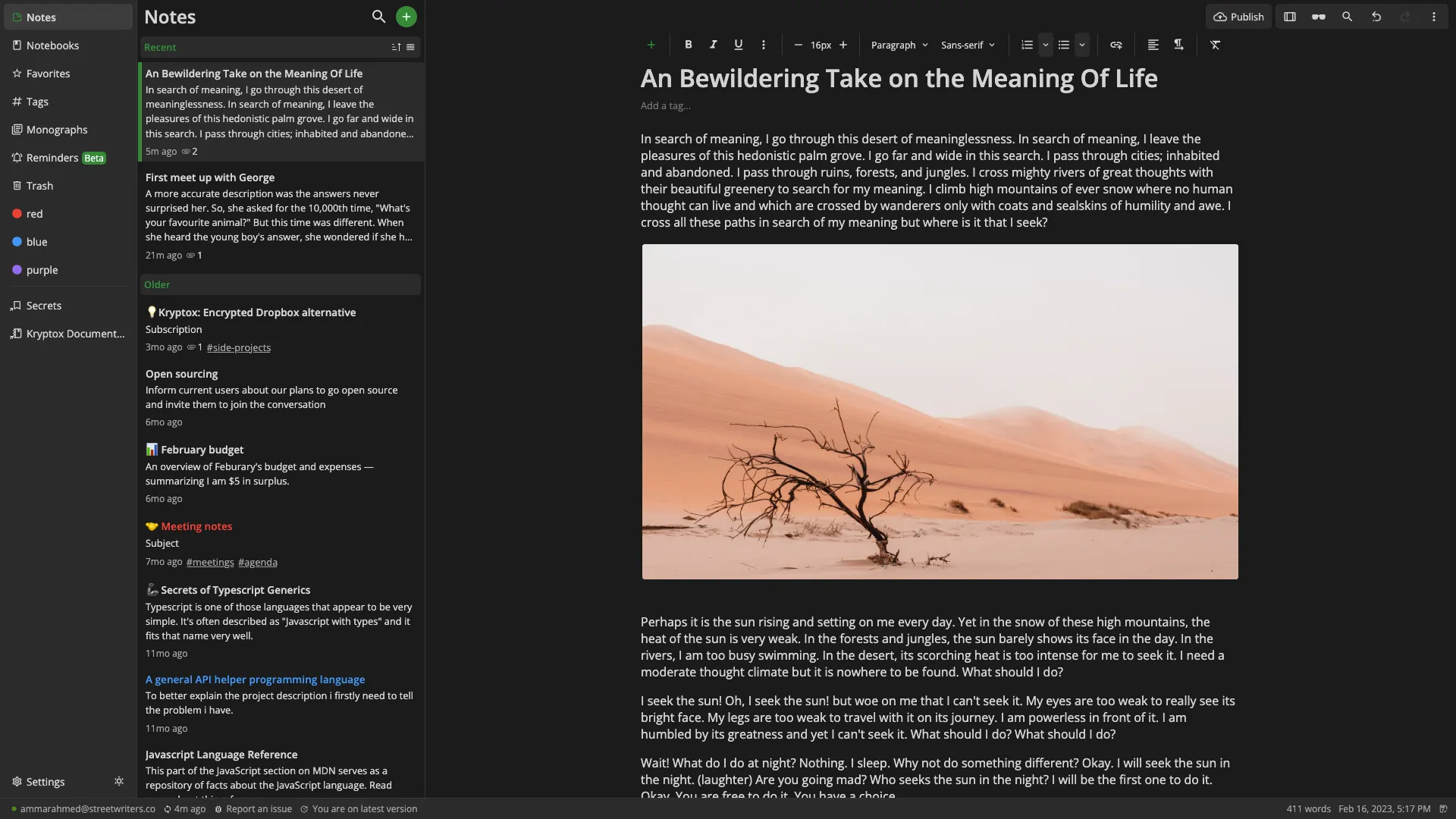
Notesnook is a free (as in speech) & open source note-taking app focused on user privacy & ease of use. To ensure zero knowledge principles, Notesnook encrypts everything on your device using XChaCha20-Poly1305 & Argon2.
The project is written in JavaScript, TyepScript, React, and React Native for mobile apps.
Read about Notesnook 's features, license, platforms, and more.
4- Joplin
an open source note taking and to-do application with synchronisation capabilities
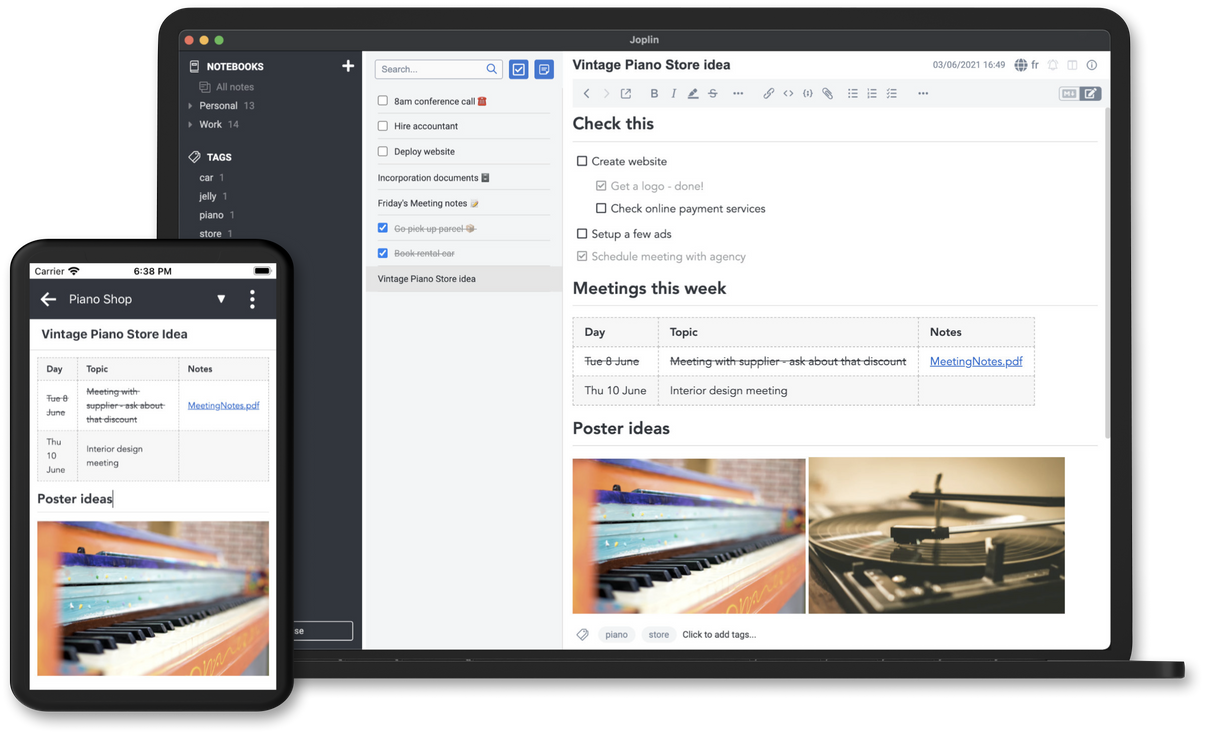
Joplin is a free, open source note taking and to-do application, which can handle a large number of notes organised into notebooks. The notes are searchable, can be copied, tagged and modified either from the applications directly or from your own text editor. The notes are in Markdown format.
Notes exported from Evernote can be imported into Joplin, including the formatted content (which is converted to Markdown), resources (images, attachments, etc.) and complete metadata (geolocation, updated time, created time, etc.). Plain Markdown files can also be imported.
The notes can be securely synchronised using end-to-end encryption with various cloud services including Nextcloud, Dropbox, OneDrive and Joplin Cloud.
Read about Joplin 's features, license, platforms, and more.