6 Free and Open-source Email Apps for macOS (Intel and Apple Silicon)
1- Correo
A Free Minimal Gmail App

Correo is one of these useful app, as it allows you quick access to your Gmail for Windows and macOS.
It is designed by Amit Merchant, a software developer from India, who released it under MIT open-source license.
With Correo you can access your Gmail in one click, keep the app actively running in the background in your system tray.
The app is developed using JavaScript and Electron, and it is available for Windows, and macOS.
If you are a Linux user, you can build your Linux build using Electron Builder.
Read about Correo 's features, license, platforms, and more.
2- DejaLu
open-source fast and simple Email Client for Mac.
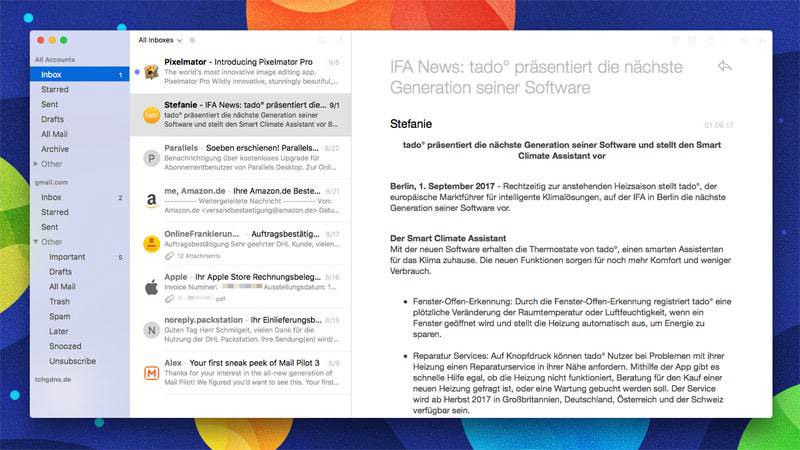
DejaLu is an open-source fast and simple Email Client for Mac.
Dejalu is software with amazing features. DejaLu can easily control your email notifications, it has a beautiful sidebar panel with folders to easily organize and filtered folder emails. You can customize your emails and add signatures to all your emails easily, it has Amazing Labels.
DejaLu licensed under BSD-3-Clause License.
Read about DejaLu 's features, license, platforms, and more.
3- Mailspring
Boost your productivity and send better email management
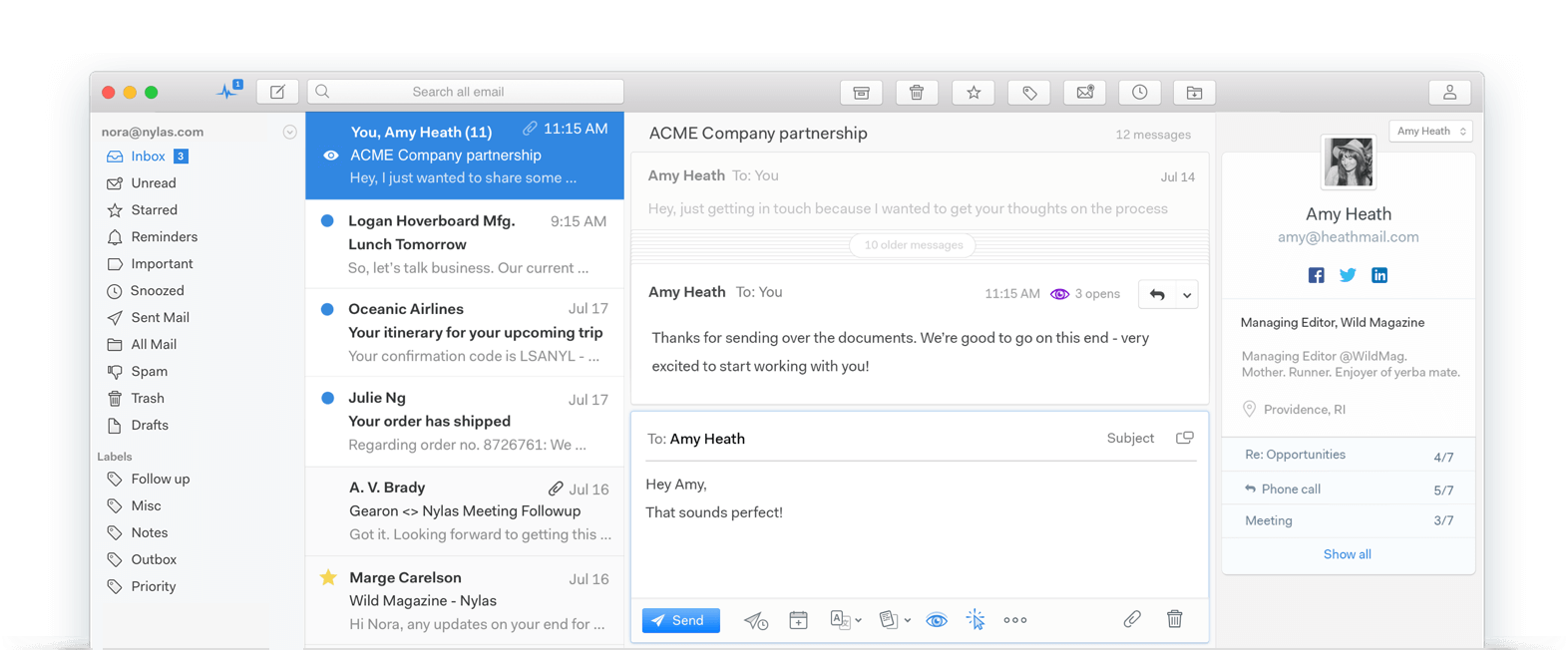
Mailspring is a new version of Nylas Mail maintained by one of the original authors. It's faster, leaner, and shipping today! It replaces the JavaScript sync code in Nylas Mail with a new C++ sync engine based on Mailcore2. It uses roughly half the RAM and CPU of Nylas Mail and idles with almost zero "CPU Wakes", which translates to great battery life. It also has an entirely revamped composer and other great new features.
Mailspring's UI is open source (GPLv3) and written in TypeScript with Electron and React - it's built on a plugin architecture and was designed to be easy to extend. Check out CONTRIBUTING.md to get started!
Mailspring's sync engine is spawned by the Electron application and runs locally on your computer. It is open source (GPLv3) and written in C++ and C. For convenience, however, when you set up your development environment, Mailspring uses the latest version of the sync engine we've shipped for your platform so you don't need to pull sources or install its compile-time dependencies.
Read about Mailspring 's features, license, platforms, and more.
4- Nylas Mail
Email client for macOS with Style
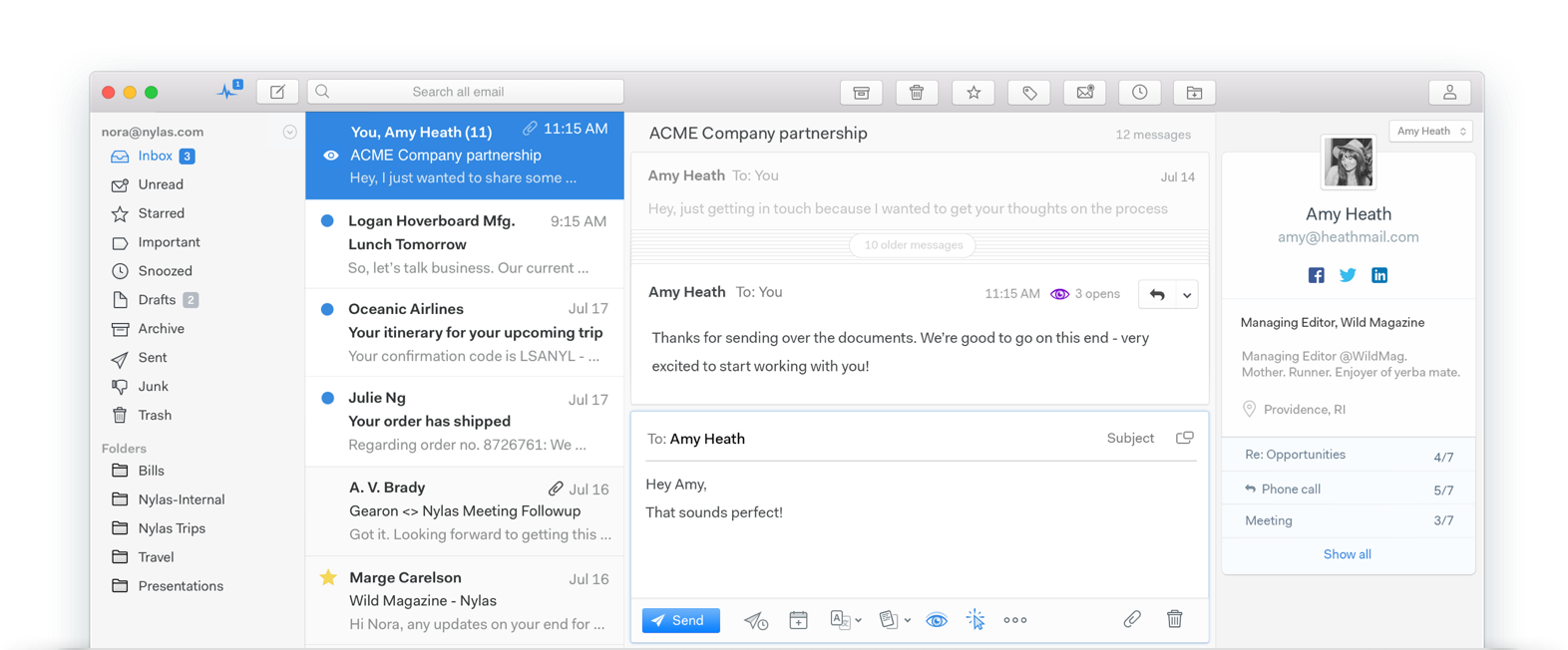
It is a 100% free and open-source desktop email client. In other words, you can use it for Enriched contact profiles, Unified inbox, support unlimited email accounts, Unlimited customizable signatures, Multi-language spell check, Enhanced search capabilities, and more.
You can also easily compatible Nylas with Gmail, Yahoo, and more. It has several layout styles it was the beginning of 2016, it was licensed under MIT License. Nylas Mail was available for Mac, Windows, and Linux. it was built on the modern web with Electron, React, and Flux.
Read about Nylas Mail 's features, license, platforms, and more.
5- ElectronMail
Unofficial open-source ProtonMail Desktop App
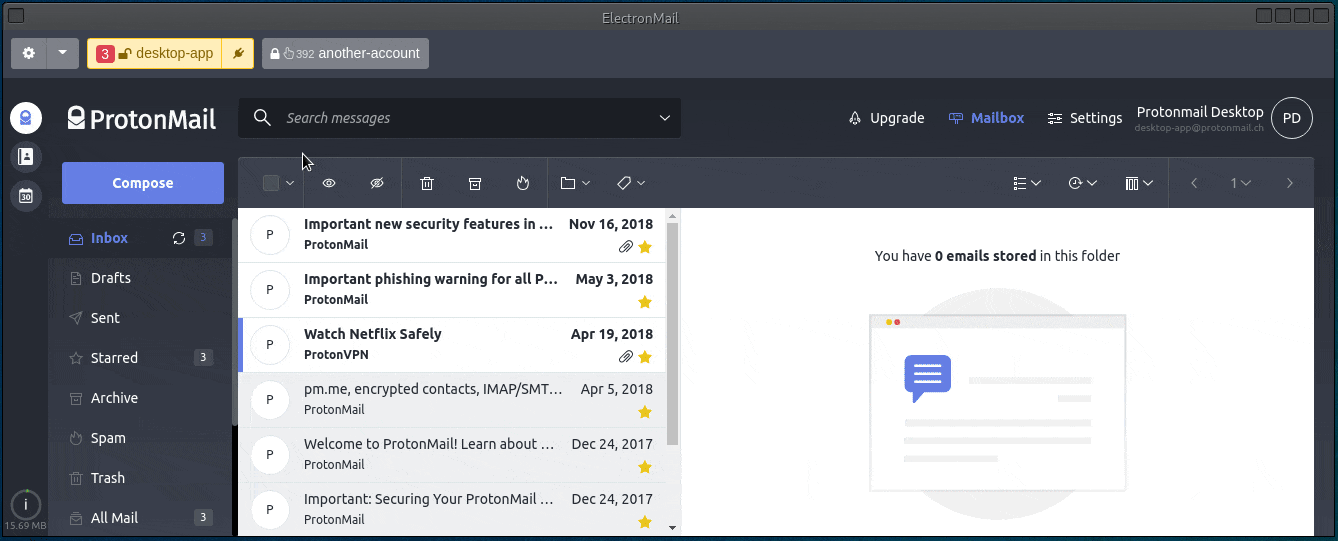
ElectronMail is an Electron-based unofficial desktop client for ProtonMail. The app aims to provide enhanced desktop user experience enabling features that are not supported by the official in-browser web clients. It is written in TypeScript and uses Angular.
Read about ElectronMail 's features, license, platforms, and more.
6- ueli
A keystroke launcher for Windows and macOS
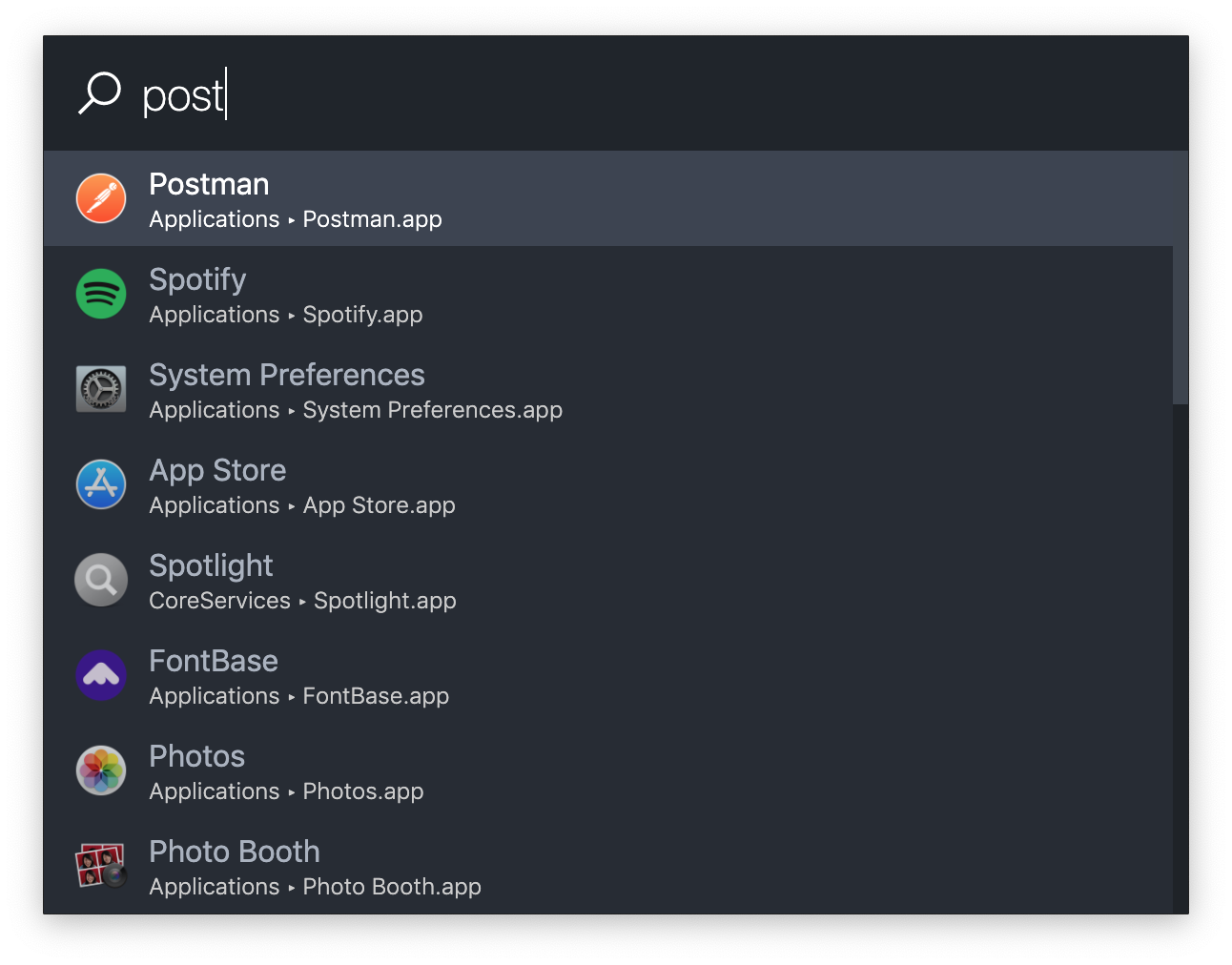
ueli is a free useful tool that boosts your productivity on Windows and macOS.
Read about ueli 's features, license, platforms, and more.