1 Free and Open-source Draw Apps for macOS (Intel and Apple Silicon)
1- Nebo
Take smarter, more beautiful notes
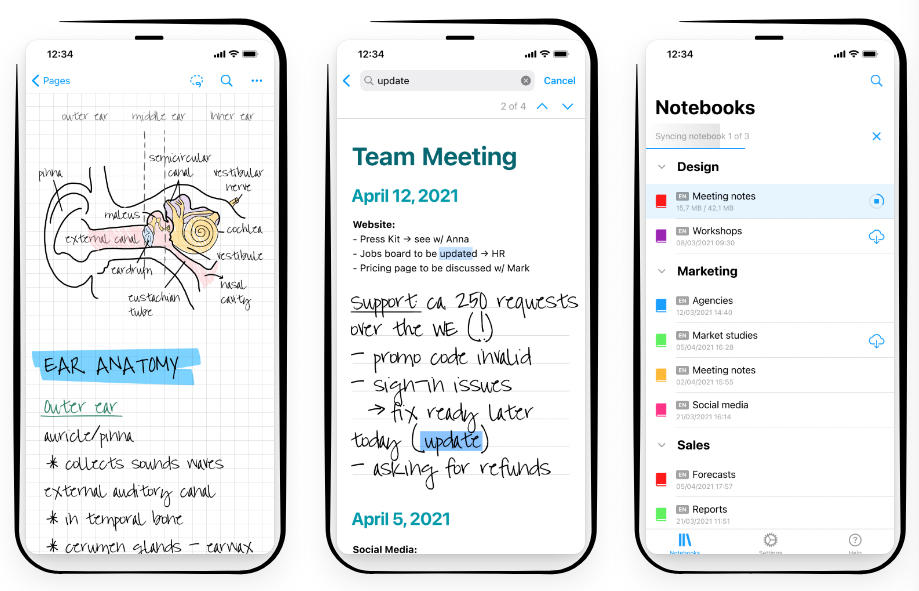
Nebo is a free open-source software for note-taking that offers a dozen of productivity-oriented features. It supports handwritten notes, sketches, diagrams and exports your notes in many formats.
Nebo is designed for touch screens, but it also designed to work with stylus and to write or sketch notes.
One of its other stunning features is it also works as a PDF viewer, and you can easily add PDF files to your notebook, create and export your note and annotations easily.
You can also change the background colors, and enjoy the infinite drawing canvas in a free-form page document.
It is important to note that the app is not free, but it is affordable for Windows, Android, and Apple devices.
However, if you prefer using the keyboard, Nebo got you covered easily with dozens of shortcuts, and keyboard specific tools.
The primary reason why we listed it here, is that it does not have an open-source counterpart (alternative) and it was recommended by some medical students.
The app is built for project managers, students, teachers, engineers, designers, writers, and software engineers. However, if you have a stream of ideas, we highly recommend it.
Read about Nebo 's features, license, platforms, and more.