4 Free and Open-source Data analysis Apps for macOS (Intel and Apple Silicon)
1- Bdash
Simple SQL Client for lightweight data analysis.
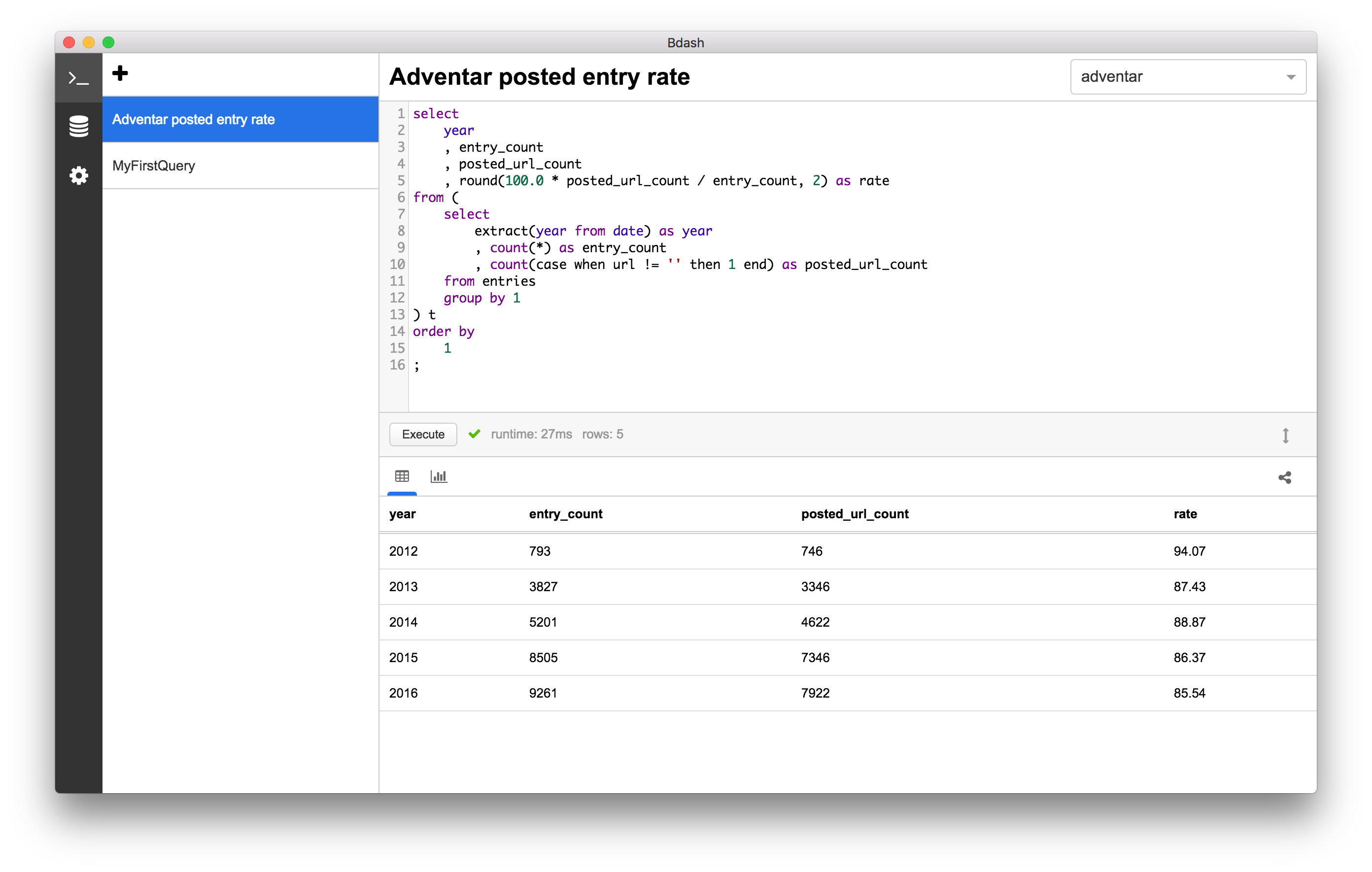
Simple SQL Client for lightweight data analysis.
Read about Bdash 's features, license, platforms, and more.
2- Tad
Application for viewing and analyzing tabular data such as CSV files
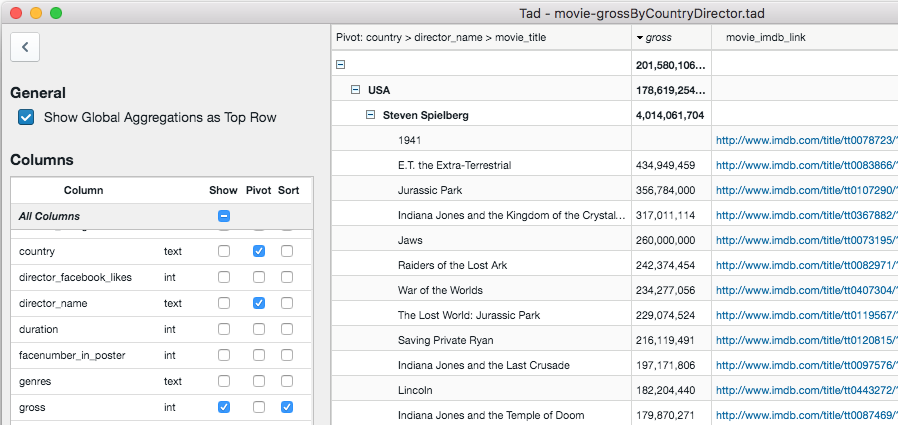
The Tad desktop application enables you to quickly view and explore tabular data in several of the most popular tabular data file formats: CSV, Parquet, and SQLite and DuckDb database files. Internally, the application is powered by an in-memory instance of DuckDb, a fast, embeddable database engine optimized for analytic queries.
The core of Tad is a React UI component that implements a hierarchical pivot table that allows you to specify a combination of pivot, filter, aggregate, sort, column selection, column ordering and basic column formatting operations. Tad delegates to a SQL database for storage and analytics, and generates SQL queries to perform all analytic operations specified in the UI.
Ted is a fast viewer for CSV and Parquet files and SQLite and DuckDb databases that supports large files.
It's a Pivot Table for analyzing and exploring data. Internally, Tad uses DuckDb for fast, accurate processing.
The Tad desktop application enables you to quickly view and explore tabular data in several of the most popular tabular data file formats: CSV, Parquet, and SQLite and DuckDb database files. Internally, the application is powered by an in-memory instance of DuckDb, a fast, embeddable database engine optimized for analytic queries.
The core of Tad is a React UI component that implements a hierarchical pivot table that allows you to specify a combination of pivot, filter, aggregate, sort, column selection, column ordering and basic column formatting operations. Tad delegates to a SQL database for storage and analytics, and generates SQL queries to perform all analytic operations specified in the UI.
Ted is written with TypeScript.
Read about Tad 's features, license, platforms, and more.
3- JASP
Open-source Statistics
JASP aims to be a complete statistical package for both Bayesian and Frequentist statistical methods, that is easy to use and familiar to users of SPSS
JASP is an easy-to-use statistical analysis software, Its the perfect choice for beginners and students. JASP has installable packages for Windows, MacOSX, and Linux. It can run on the cloud as well using RollApp which is a platform for running the desktop application in the cloud. In addition to JASP format *.jasp, JASP reads multiple data file formats including .sav, .txt, .csv, and .ods.
JASP was released as an open-source project under GPLv3.0 and it's supported by the University of Amsterdam, JASP team has released get started tutorial, while How to use JASP" is full of blog tutorials, videos and GIF images for JASP functionalities.
Read about JASP 's features, license, platforms, and more.
4- RStudio
integrated development environment (IDE) for R
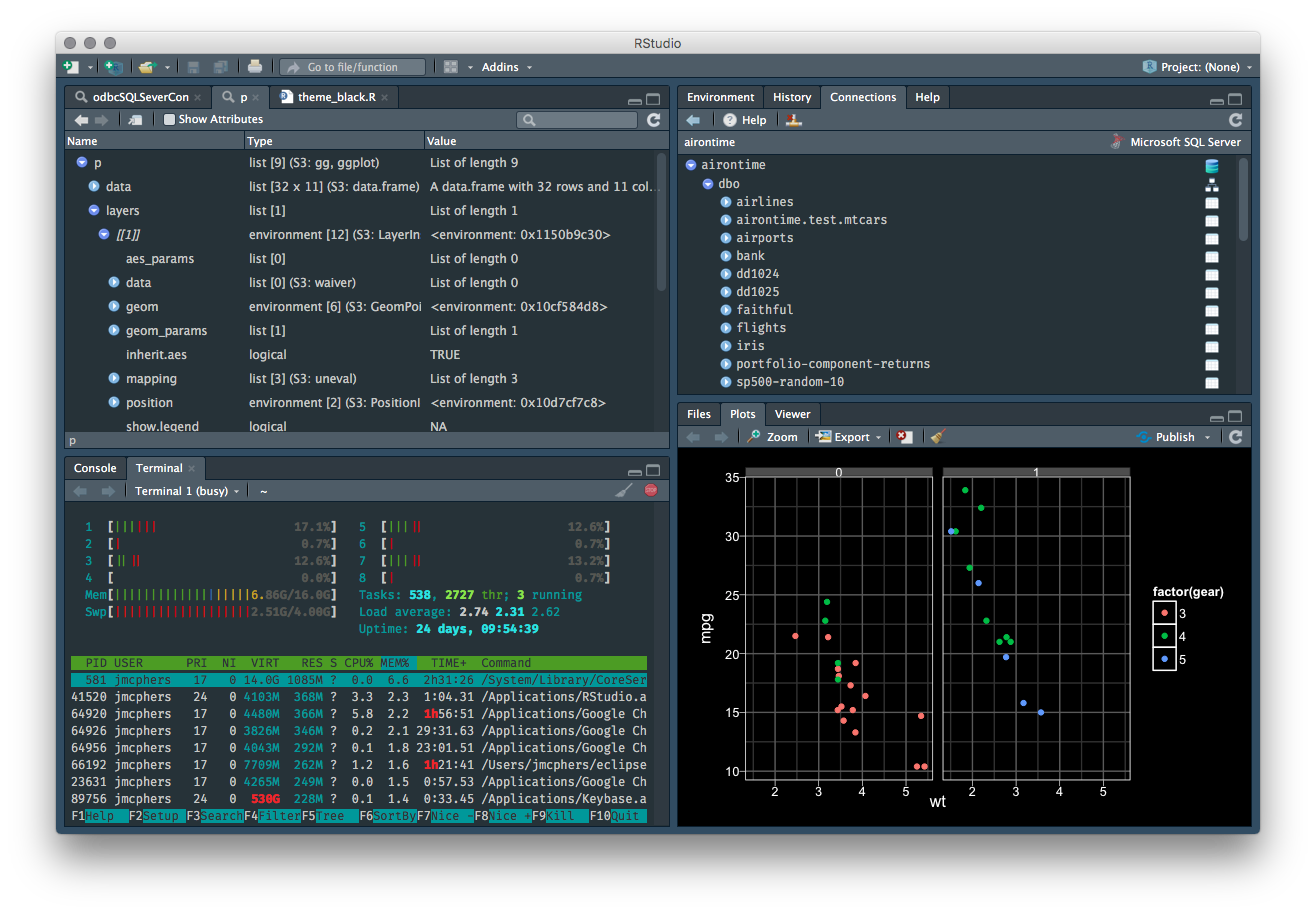
RStudio is the integrated development environment (IDE) for R programming language, It was built to ease and automate the workflow of R with a user-friendly interface. Many people are not comfortable working with terminals, RStudio was built to make R easier for them. It has a built-in package manager, session manager, terminal panel, a history manager, logger, and environment manager, data viewer and of course code editor with syntax highlighting.
Read about RStudio 's features, license, platforms, and more.