8 Free and Open-source Animation Apps for macOS (Intel and Apple Silicon)
1- Blender
Open-source free 3D modeling

Blender is the free and open source 3D creation suite. It supports the entirety of the 3D pipeline-modeling, rigging, animation, simulation, rendering, compositing, motion tracking and video editing.
Read about Blender 's features, license, platforms, and more.
2- Dust3D
3D modeling software to create low poly 3D models for video games, 3D printing
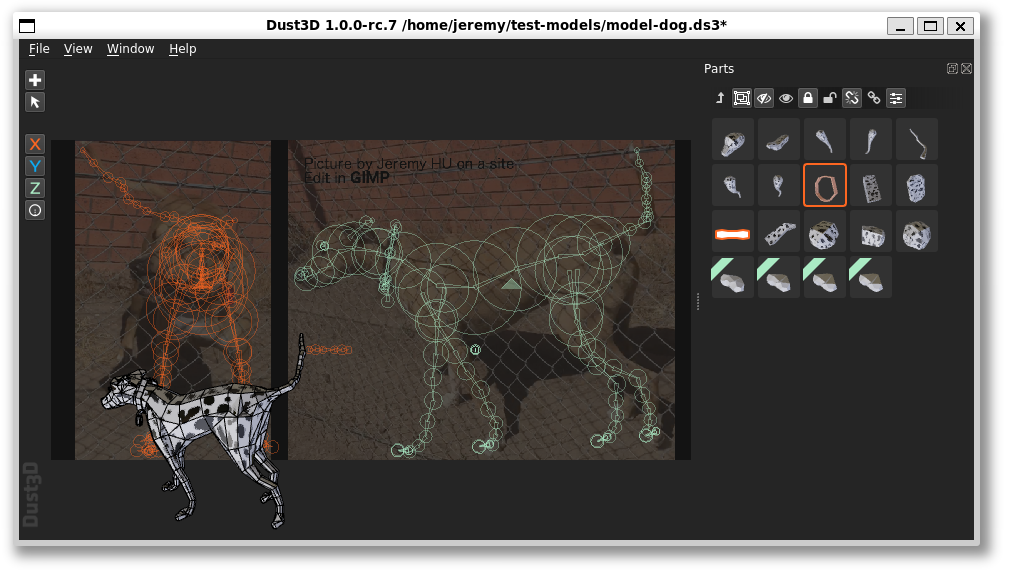
Dust3D is a cross-platform 3D modeling software that makes it easy to create low poly 3D models for video games, 3D printing, and more.
Read about Dust3D 's features, license, platforms, and more.
3- OpenSCAD
Solid 3D CAD Modeller for Programmers
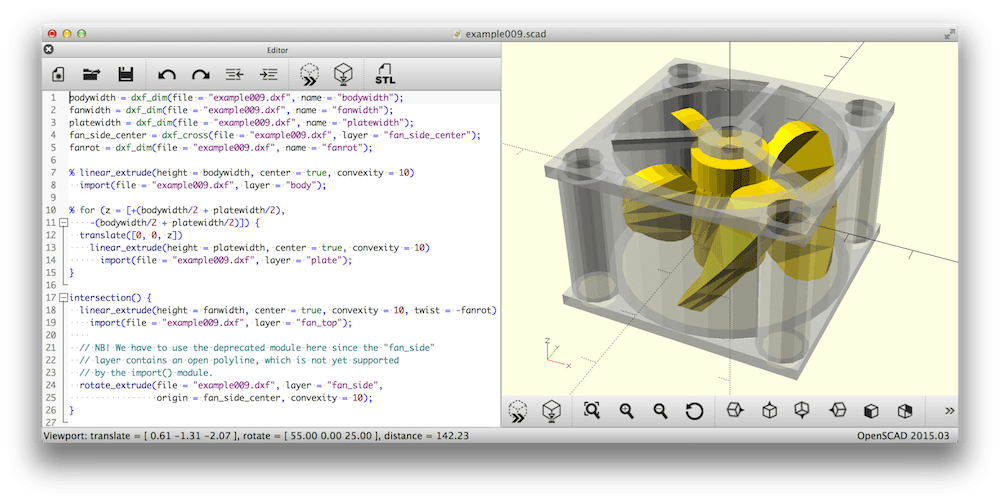
OpenSCAD is a software for creating solid 3D CAD objects. It is free software and available for Linux/UNIX, MS Windows and macOS.
Unlike most free software for creating 3D models (such as the famous application Blender), OpenSCAD focuses on the CAD aspects rather than the artistic aspects of 3D modeling. Thus this might be the application you are looking for when you are planning to create 3D models of machine parts but probably not the tool for creating computer-animated movies.
OpenSCAD is not an interactive modeler. Instead it is more like a 3D-compiler that reads a script file that describes the object and renders the 3D model from this script file (see examples below). This gives you, the designer, complete control over the modeling process and enables you to easily change any step in the modeling process or make designs that are defined by configurable parameters.
OpenSCAD provides two main modeling techniques: First there is constructive solid geometry (aka CSG) and second there is extrusion of 2D outlines. As the data exchange format for these 2D outlines Autocad DXF files are used. In addition to 2D paths for extrusion it is also possible to read design parameters from DXF files. Besides DXF files OpenSCAD can read and create 3D models in the STL and OFF file formats.
Read about OpenSCAD 's features, license, platforms, and more.
4- 3dfier
The open-source tool for creating 3D models
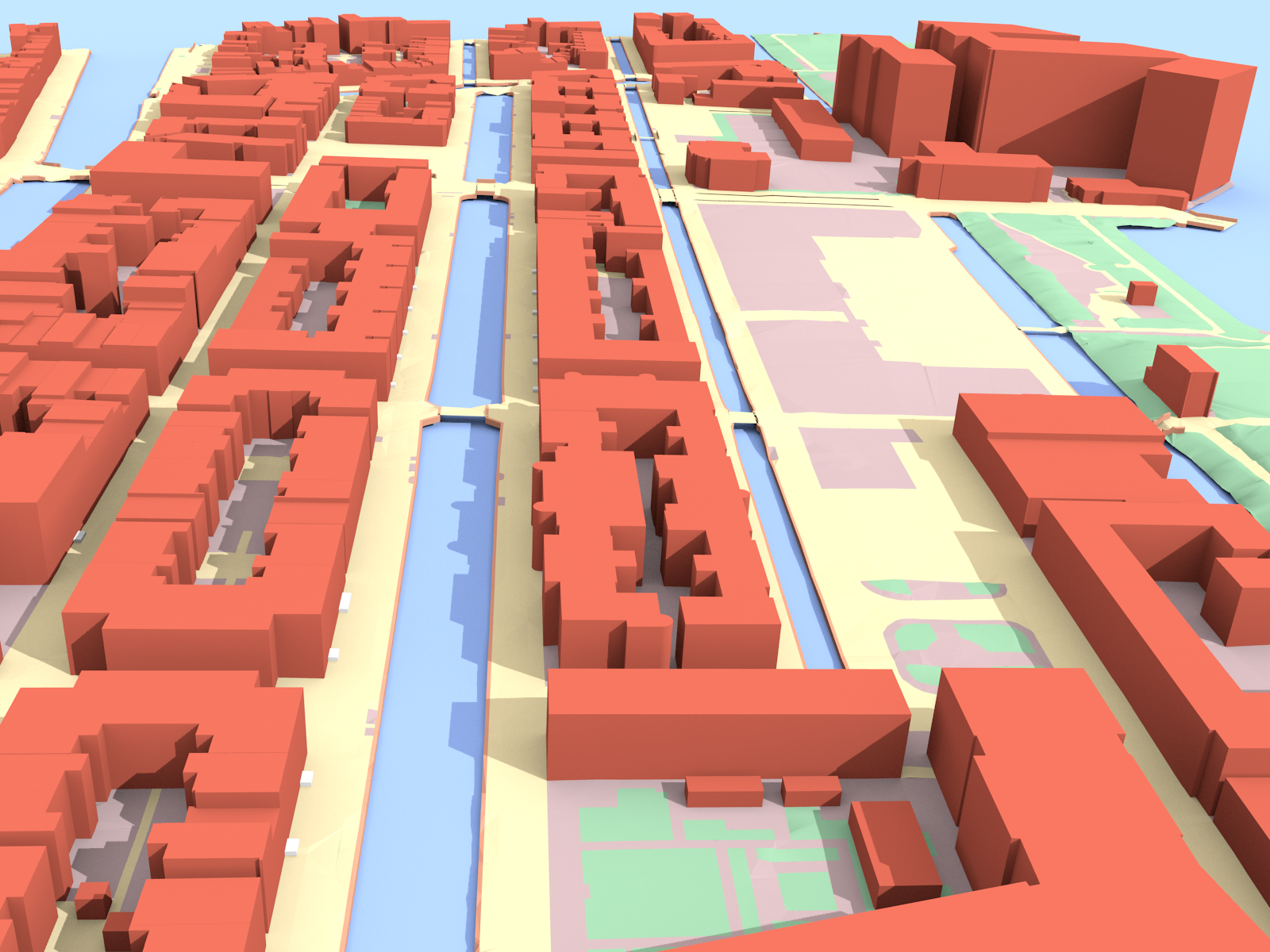
Takes 2D GIS datasets (e.g. topographical datasets) and "3dfies" them (as in "making them three-dimensional") by lifting every polygon to 3D. The elevation is obtained from a point cloud (we support LAS/LAZ at this moment), and the semantics of every polygon is used to perform the lifting. That is, water polygons are extruded to horizontal polygons, buildings to LOD1 blocks, roads as smooth surfaces, etc.
Every polygon is triangulated (constrained Delaunay triangulation) and the lifted polygons are "stitched" together so that one digital surface model (DSM) is constructed. Our aim is to obtain one DSM that is error-free, i.e. no intersecting triangles, no holes (the surface is watertight), where buildings are integrated in the surface, etc. This surface will then be used as input in simulation software for instance.
Read about 3dfier 's features, license, platforms, and more.
5- APNGb
macOS app which assembles and disassembles animated png files
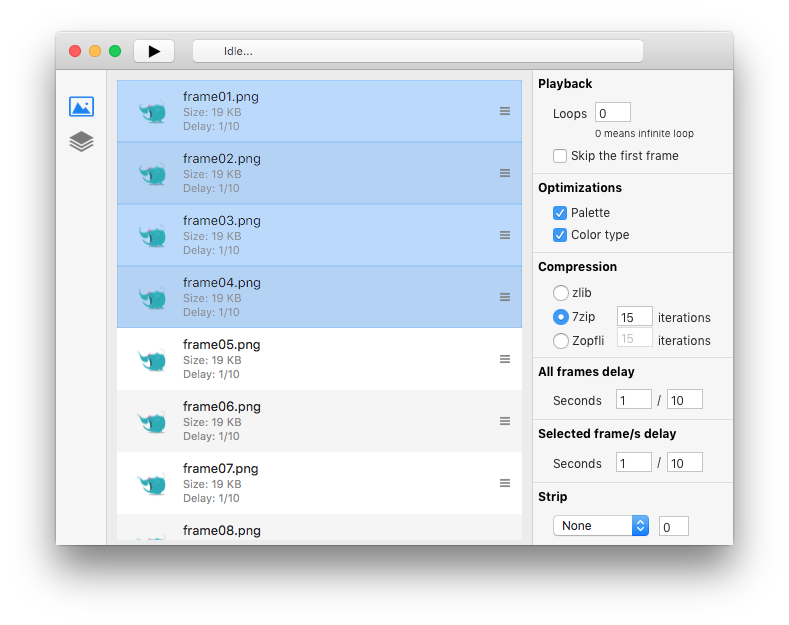
APNGb is a macOS app which creates animated png from a series of png frames and disassembles animated png into a series of png frames. Assembling has optimization and compression capabilities, option to change frame delay for all or selected frames, playback options. See Assembling feature and Disassembling feature sections for more details. App supports macOS 10.11 and above.
Read about APNGb 's features, license, platforms, and more.
6- Aseprite
Animated sprite editor & pixel art tool
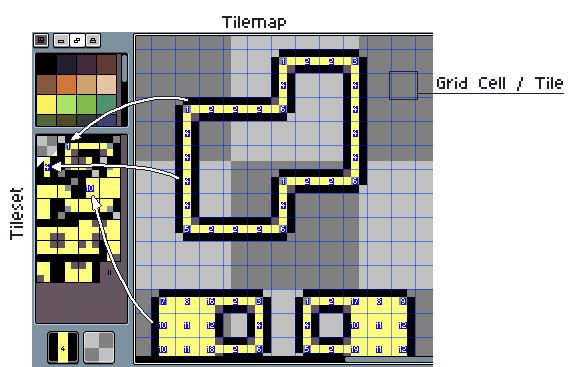
Animated sprite editor & pixel art tool (Windows, macOS, Linux)
Read about Aseprite 's features, license, platforms, and more.
7- macSVG
an open-source free HTML5 and SVG animation designer
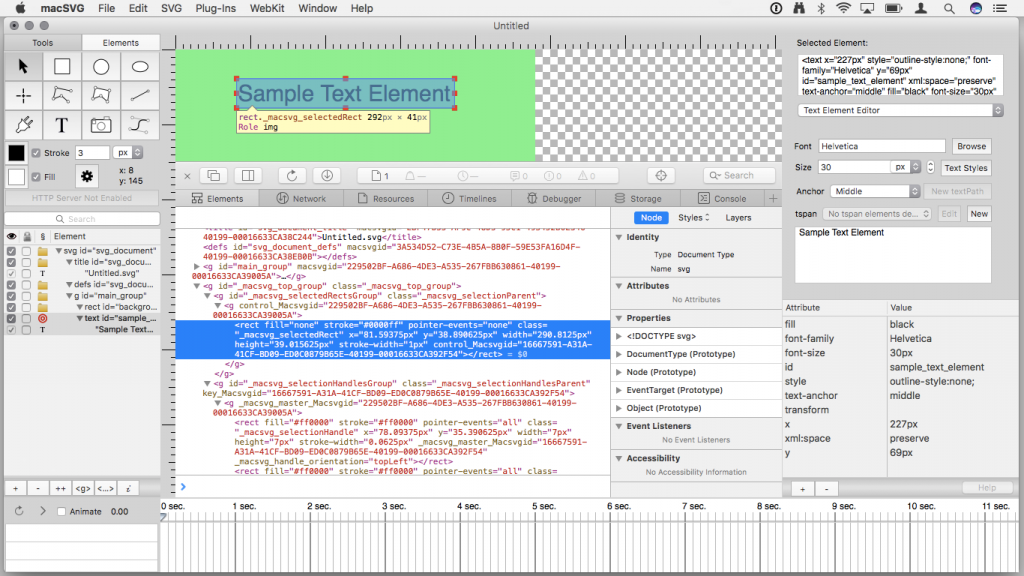
macSVG is a MIT-licensed open-source macOS application for designing and editing Scalable Vector Graphics (SVG) content for HTML5 web pages, mobile apps, animation design, and general graphics usage.
SVG is an open-source format for computer graphics documents based on the authoritative Scalable Vector Graphics (SVG) 1.1 (Second Edition) – W3C Recommendation 16 August 2011 from the World Wide Web Consortium (W3C), and is supported on most modern web browsers, and many application frameworks.
macSVG can produce dynamic, high-quality graphics and animation for HTML5 web views that can be displayed on most major desktop and mobile platforms, including iOS, Android, macOS, Microsoft Windows and Linux. This video shows an example of SVG animation in macSVG:
Read about macSVG 's features, license, platforms, and more.
8- Pencil2D Animation
An easy, intuitive tool to make 2D hand-drawn animations.

Pencil2D is an easy, intuitive tool to make 2D hand-drawn animations.
Pencil2D is an animation/drawing software for Windows, macOS, Linux, and FreeBSD. It lets you create traditional hand-drawn animation (cartoon) using both bitmap and vector graphics. Pencil2D is free and open source.
Read about Pencil2D Animation 's features, license, platforms, and more.